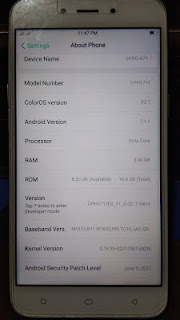Oppo A71 CPH1717 MT6750,6755 v7.1.1 Dead Fix Tested Flash File Free 100% Working
Created by Infinity-Box (c) 2018
Chinese Miracle II : MediaTek Service Module
Device Info file : _Android_info.txt
Patch Level : N4F26M
Ver. CodeName : REL
Ver. Release : 7.1.1
Sec. Patch : 2017-11-05
Build Time : 1510736974
Product Manfct : OPPO
Board Platform : mt6750
Product Model : CPH1717
Product Brand : OPPO
Product Name : CPH1717
Product Device : CPH1717
Product Board : full_oppo6750_17351
Product Info : oppo6750_17351
SW Version : A.10
SW OTA Version : CPH1717EX_11.A.10_0100_201711151643
Display ID : CPH1717EX_11_A.10_171115
Kernel Info : 3.18.35-G201711151643
Complete Guide to Install Oppo A71 CPH1717 Flash File
Following are the steps to perform in order to Flash Stock Rom or any other custom ROM using so called flash tool SP(Smart Phone) Flash Device on a windows computer. Before starting the process of flashing make sure that your smartphone device has at least 50 percent of battery.
- Extract the flash file in any folder on your computer or laptop device.
- Need to install SP Flash Tool, Driver and Instruction manual.
- Launch the SP Flash Tool and locates Scatter File Tool.
- Now, you need to connect your Oppo A71 CPH1717 with the computer and make a connection.
- Now click on upgrade and just wait for some time (minutes).
- Once the process successfully completed you will get a green signal.
We hope this article will help you in solving the problems related to Oppo A71 CPH1717 Flash File. And if it helps to solve your problem don’t forget to share with your friends and share your views about it.
Download Link :: Link
Download Link :: Link