Contents
ST – Qualcomm Repair Tool V1 Free For All
ST The Qualcomm Repair Tool is a tiny tool that is designed for Windows computers. It can be utilized to unblock devices, Bypass FRP, Flashing WiFi, fix wifi, and many more functions that can be performed with the help of this software. The tool was developed and released free to everyone. All you have to do is install the program on your PC and then start it using a single click. Once you’ve opened it in just a few seconds. don’t require any password or activation. Enjoy the tool!!

- Transsion Software Download Tool | SPD | Qualcomm | MTK
- TR-ACTIVATOR 1.2 iCloud Bypass All IOS Version Supported Tool
- iKov Services iCloud Tool V1.3 With 100 Credit balance FREE Download
- Maui META v10 Latest Version Free Tool
- ADB Appcontrol Latest Setup Free Tool
Supported Device:
- OPPO
- VIVO
- Xiaomi
- More soon
Features ST – Qualcomm Repair Tool:
- Format Unlock
- Wipe Data
- FRP Remove
- Wifi Fix (Method 1 to 3)
- Write Flash
- Mi account bypass
- Manual, you can use an XML file (Click on browse button to execute the operation)
Supported models
OPPO Models
VIVO Models
Xiaomi models
How To Use?
- First, you need to download the zip file from the below link
- Next, you can unzip all files at c: drive it’s very important
- Next, open the folder which you have to extract all files
- Run the setup file “ST-Qualcomm Repair.exe“
- Next, you can run the tool on your computer with click on the desktop shortcut
- Once the tool is executed you need to click on the Qualcomm icon
- Next, you can install all drivers if you already installed skip this step
- Connect the phone and try to do any function
- Enjoy !!!
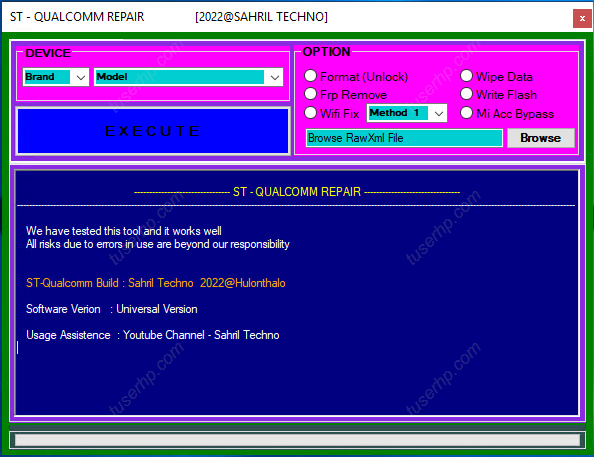
ST – Qualcomm Repair Tool V1 Free Download | OPPO, Xiaomi, VIVO Supported. This tool will help fix some common issues on certain Qualcomm devices. Introduction: Qualcomm Repair Tool V1.0.0.10 is a powerful tool that can be used to repair the errors that may occur on your device. It is free software that can be downloaded from the internet.
Download ST Qualcomm Repair Tool – Qualcomm Unlock FRP Pattern Latest Version
The St – Qualcomm Repair Tool V1 Free Download | Oppo, Xiaomi, Vivo Supported is software that can be used to repair some of the common issues with these devices. It is available for free download from the official website.
St – Qualcomm repair tool v1
This software is designed to help users repair or fix problems with their Qualcomm devices. It is available for download free of charge on the official website. This software is compatible with a wide range of devices, including OPPO, Xiaomi, and VIVO.
Section 1: What is Qualcomm Repair Tool V1?
Qualcomm Repair Tool V1 is software that can be used to fix various issues with Qualcomm devices. It is free to download and can be used on a variety of devices, including OPPO, Xiaomi, and VIVO.
Qualcomm Repair Tool V1 is software that can be used to repair some issues with Qualcomm devices. It is available for free download from the Qualcomm website.
Section 2: How to Use Qualcomm Repair Tool V1?
The Qualcomm Repair Tool V1 is a free download that can be used to fix problems with many different smartphones, including those from OPPO, Xiaomi, and VIVO. The tool can be downloaded from the Qualcomm website, and it is compatible with a variety of phones. Once installed, the tool can be used to diagnose and fix problems with the phone’s software.
Qualcomm Repair Tool is software that can be used to repair some issues with your Qualcomm phone. This tool is compatible with many different phone models, including those from OPPO, Xiaomi, and VIVO. To use the tool, first, make sure that your phone is connected to the internet. Then click on the “Start” button to begin the repair process.
Section 3: What are the Benefits of using Qualcomm Repair Tool V1?
Qualcomm Repair Tool V1 is software that helps you fix problems with your Qualcomm phone. It is available for free download from the Qualcomm website. The benefits of using this software include:
-It can fix problems with your phone’s camera, battery, and other features. -It is easy to use and can be downloaded quickly.
If you’re experiencing any issues with your Qualcomm-powered device, then using the Qualcomm Repair Tool V1 is the best option for you. This software can help you fix common problems with your device, such as slow performance or poor connectivity. Plus, it’s free to download and use. So why not give it a try today?
Conclusion: Qualcomm Repair Tool V1 is a great tool that can be used to repair the errors that may occur on your device. It is free software that can be downloaded from the internet.
Download Link:: Link 1:: Link 2:: Link 3:: Link 4:: Link 5:: Link 6








