Mobile Model Finder by ROM DUMP & Miko Force Free Download
Mobile Model Locator developed by The ROMDUMP is a tiny windows program for computers. It lets users identify the model number by its shortcode. Now you don’t have to use Google or any search engine to locate the model number. Currently, you can use the tool and, with a single click, find the model number of any device or mobile.
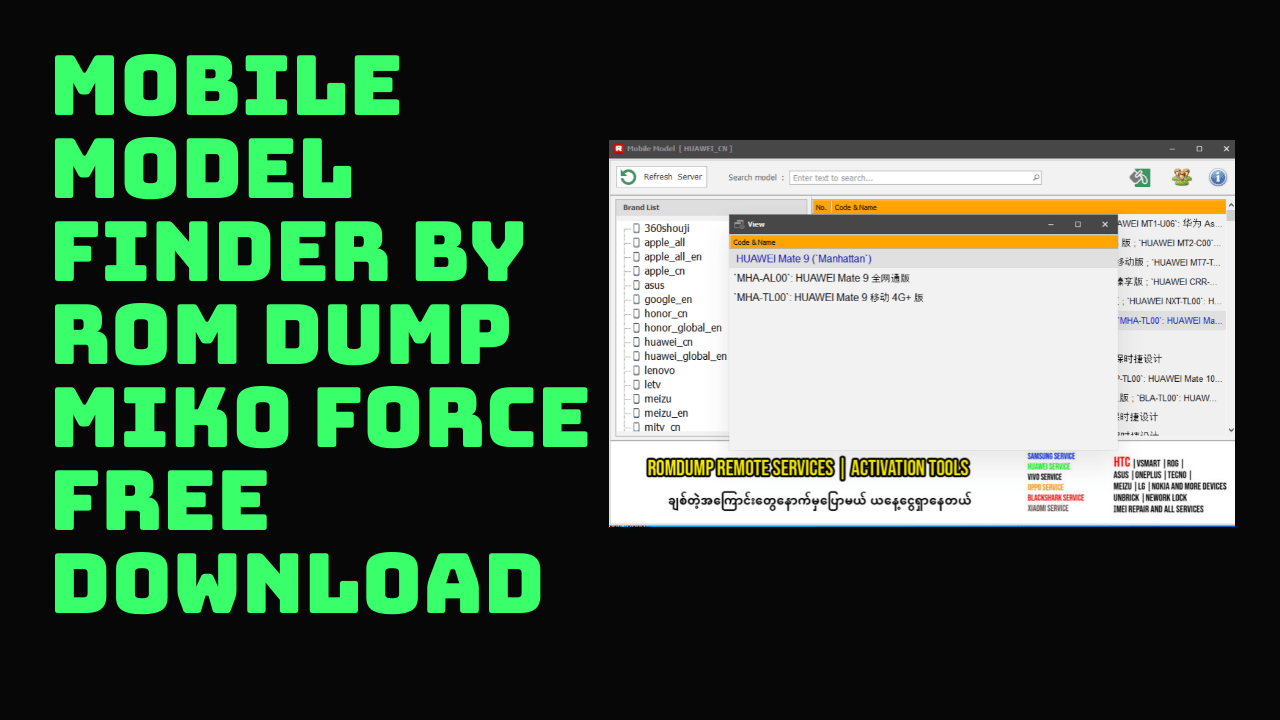
Mobile model finder by rom dump & miko force free download
Mobile Model Finder by ROM DUMP & Miko Force Free Download
RELATED ARTICLES
- ZM MTK Unlock Tool Download Latest All MTK Fix Tool
- QC Unlock Tool 2022 Oppo Vivo Frp Unlock Tool
- Mobile Model Finder
To begin, I want to say thank you.
Thank you immensely for your kindness Ko Miko Force.
MobileModel
This is a good option for teachers who teach service and repair shops for spare parts.
In shops for spare parts, They will show Model No. CPH1823. Is this? I can’t get free.
INTERNET OPEN AGAIN – TYPE CPH1823 FOR OPPO.
F9 will show up
The next is for service teachers.
I purchased F9 Firmware. Different models.
CPH1823 CPH1823 CPH1825 CPH1823 – CPH1825 CPH1881 You can’t make a statement like F9 exactly like CPH1823 – CPH1825 – CPH1881.
If you have the Model Number and the seller has it, they can offer it.
I also purchased Firmware known as VIVO the X21s.
I’m not sure if you want to know your Model Number. There are many kinds.
Try using V1814A or V1814T and so on. It’s fine.
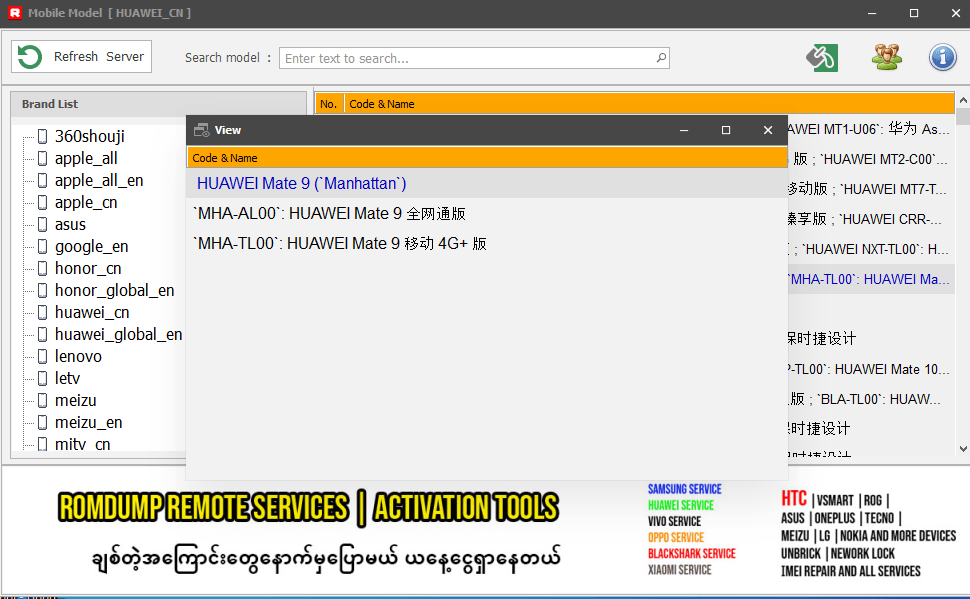
Mobile model finder by rom dump & miko force free download
Supported Brands:
- 360 Shouji
- Apple ALL
- Apple All En
- Apple CN
- Asus
- Google_En
- Honor Cn
- Honor Global is Honor in
- Lenovo
- Letv
- Meizu
- meizu_en
- Mitv_cn
- Motorola
- Nokia
- Nubia
- one plus
- oneplus_en
- oppo cn
- Op_global en
- Realme_cn
- Realme global en
- artisan
- sony cn
- vivo
- Xiaomi
- xiaomi_en
- zhixuan
- ZTE
Features Tool:
- It is easy installation and usage
- Enter, search or refresh the server
- A separate window is used to open the model
- Installing databases on servers
- All-time-up-to date information showing
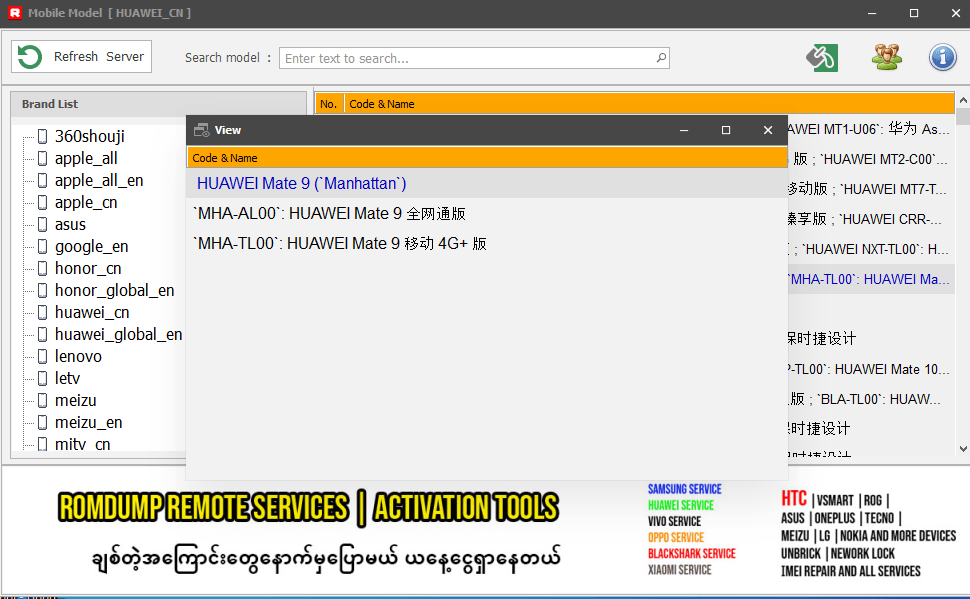
Mobile model finder by rom dump & miko force free download
How To Use?
- The first step is to get the ZIP file by clicking the link below.
- Then, you should unzip all the files on C: drive this is extremely crucial
- Then you need to open the folder that you need to extract the entire file
- Run the “MobileModel.vmp.exe“
- Enter the code you’ll need to locate the specific model of the device.
- Enjoy !!!
README:
Compatible: The tool works flawlessly on Windows XP, Vista, Windows 7, Windows 8, and Windows 8.1, along with Windows 10 (32-bit and 64-bit).
Create a backup: If you are looking to test the tool above, make a backup of your personal information from the device you use for an Android Smartphone or Tablet. Flashing any recovery or Firmware could damage the device.
Credits Mobile Model Finder developed by ROM DUMP and Miko Force is developed for distribution by the developers. Therefore, all credit goes to the developer who shared the program for free.
Download Link:: Mediafire – Usersdrive –Mega – Google Drive – 4shared – OneDrive – TeraBox








