Download BMB Unlock Tool V35 Android Unlock Tool is an Android unlock tool that can unlock your Android phone or tablet. It is a simple and easy-to-use tool that anyone can use. The tool is very user-friendly and can be used by anyone. The tool is very simple to use and can unlock any Android device. The tool is safe and secure and can unlock any Android device.

Download bmb unlock tool v35 android unlock tool
Download BMB Unlock Tool V35 Android Unlock Tool
- Auto MTK Pro Tool V3.0 Gorontalo Android Tool
- Auto Bootloader MTK V2.0 Gorontalo Android Tool
- Xiaomi Sideload Read Flash Tool
- TFT UNLOCKER Digital 1.4.3.0
What Is BMB Unlock Tool V35 Android Unlock Tool
The Download BMB Unlock Tool V35 Android Unlock Tool is a powerful and easy-to-use tool that can help you unlock your Android phone or tablet in just a few minutes. This tool uses a simple and straightforward process that anyone can complete, even if you are not a tech-savvy individual. You only need a Windows PC and an Android device with a USB data cable. Once you have these two things, you can follow the instructions provided by the tool to unlock your device.
Features of BMB Unlock Tool V35.
OPPO Qualcomm Function
- Factory Reset + FRP A33 (CPH2137)
- Factory Reset + FRP A53 (CPH2127)
- Factory Reset + FRP A53s (CPH2139)
- Factory Reset + FRP A73 (CPH2099)
- Factory Reset + FRP A74 (CPH2219)
- Factory Reset + FRP A95 (CPH2365)
- Factory Reset + FRP F17 (CPH2095)
- Factory Reset + FRP F19 (CPH2219)
- Factory Reset + FRP Realme 7i (RMX2103)
- Format-Factory Reset + FRP A53 (2017)
- Format-Factory Reset+FRP A57
- Format-Factory Reset+FRP A51
- Format-Factory Reset+FRP A71 (Qualcomm)
- Format-Factory Reset+FRP A77
- Format-Factory Reset+FRP F3 Plus
- Format-Factory Reset+FRP OPPO A33 (2017)
- Format-Factory Reset+FRP A57
MORE >>>
- VIVO Qualcomm Devices Supported
- Xiaomi Qualcomm Devices Supported
- Samsung Qualcomm Devices Supported
- VIVO Unlock Bootloader 2022
- Backup KG IMEI Custom Loader
Added new models
- Huawei Added
- Wiko+lava 2022
- Meizu+Motorola
- Lenovo
- Asus
- Tecno
- Nokia
- Inifnix

Download bmb unlock tool v35 mtk qualcomm android unlock tool
Supported Functions:
- Safe Format BROM (Para, Misc)
- Erase FRP Brom
- Format Factory Reset
- Erase EFS
- Dumps EFS
- Unlock Bootloader
- Lock Bootloader
- Permanently Unlock
- F7 F9 or PRo Factory Reset META
Xiaomi Qualcomm
- Format + FRP Mi 5X
- Format + FRP Mi Max 2
- Format + FRP Mi Note 2
- Format + FRP Mi Note 3
- Format + FRP Mi 5 (UFS)
- Format + FRP Mi 5s
- Format + FRP Mi 6
- Format + FRP Mi Max
SAMSUNG Qualcomm
- A11 FRP Samsung
- A015 FRP Samsung
- A025 FRP Samsung
- A115 FRP Samsung
- A70 FRP Samsung
- J4p FRP Samsung
- SM-J610F FRP Samsung
Backup KG IMEI Custom Loader
- Open File Mbn Elf
- Safe Format
- Format Factory + Reset FRP
- Erase FRP Vivo
- Erase FRP Oppo EMMC
- Erase MI Cloud
- Fix Wifi
- Backup IMEI
- Restore IMEI
- Unlock Bootloader
- Lock Bootloader
- FRP Samsung
- Erase FRP Oppo UFS
- That’s it.
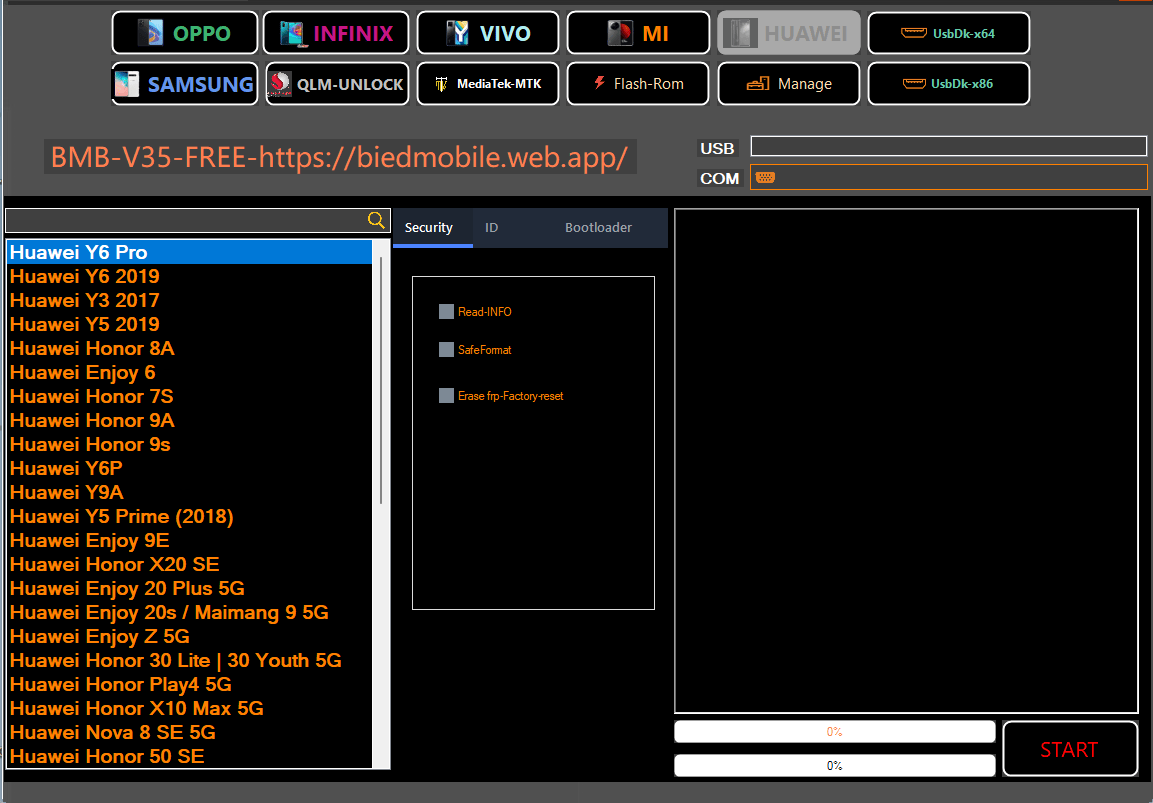
Download bmb unlock tool v35
How To Use BMB Unlock Tool V35 Android Unlock Tool
The Download BMB Unlock Tool V35 Android Unlock Tool is a simple yet powerful tool that can help you unlock your Android phone. Here’s how to use it:
- First, download the device from the link below.
- Next, unzip the file and open the “unlock” folder.
- Connect your Android phone to your computer via USB.
- In the “unlock” folder, double-click on the “unlock.bat” file.
- A command prompt will open. Type “1” and press Enter.
- The tool will start unlocking your phone. Once it’s done, your phone will reboot automatically.
That’s it! Your phone is now unlocked.
How To Download And Install BMB Unlock Tool V35?
Before using the BMB Unlock Tool V35, you’ll need to download and install it on your computer. Here’s how: Visit the BMB Unlock Tool V35 and click the “Download” button. Once the download is complete, open the downloaded file and follow the on-screen instructions to install the tool. Once the installation is complete, launch the tool and follow the on-screen instructions to unlock your device.
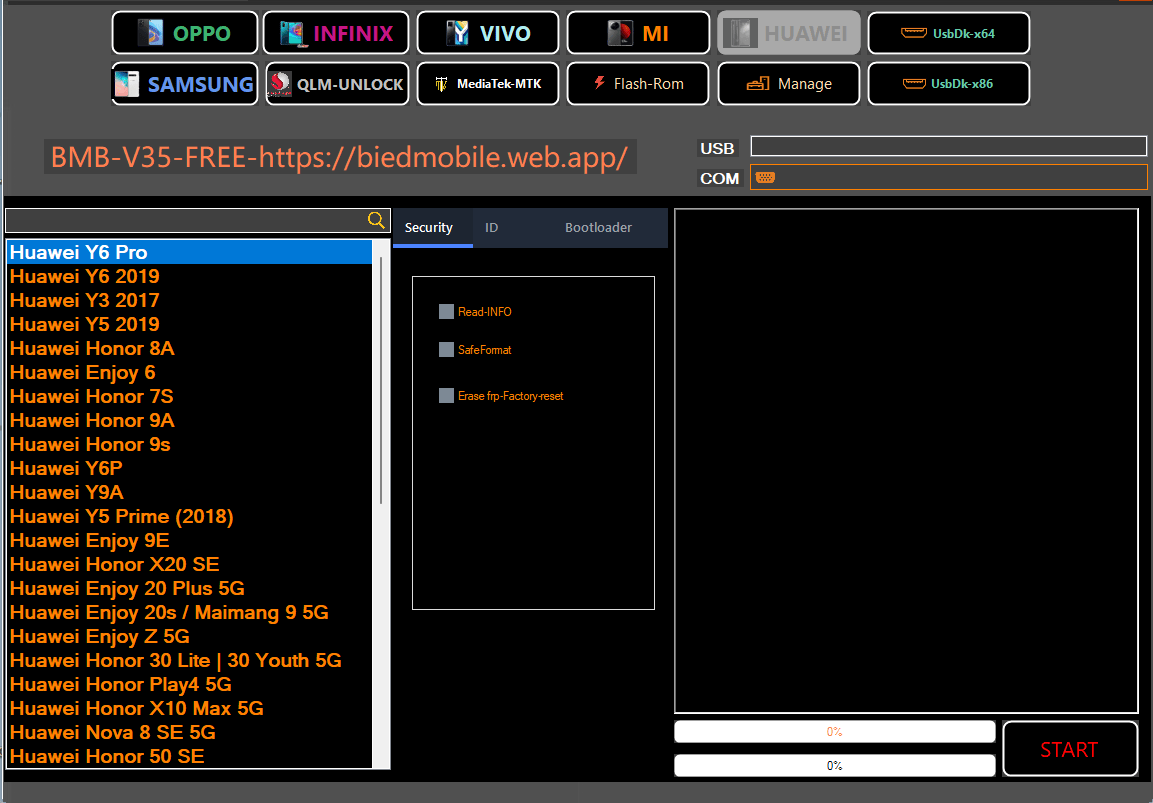
Bmb unlock tool v35
Conclusion: If you are looking to unlock any android device, then this is the right solution for you. Unlocking your device is straightforward. You don’t require a computer or laptop. Just download this tool, unlock your device and enjoy the benefits.
Download Link:: Mediafire – Usersdrive –Mega – Google Drive – 4shared – OneDrive








