Android Software Services The Helper One Tool is an all-inclusive Android software service tool which can be used to connect to and access information on devices, unlock Huawei devices, repair Huawei issues as well as root the device, get around Xiaomi Mi as well as Redmi factory reset, and Mi Cloud and Mi Cloud, remove the FRP lock and userlock in Vivo devices, as well as remove FRP as well as allow unlocking Samsung devices. Aung Kyaw Soe and Kyaw developed it, available for download on their site. I’ve also included an image at the bottom of the article that is available to download.
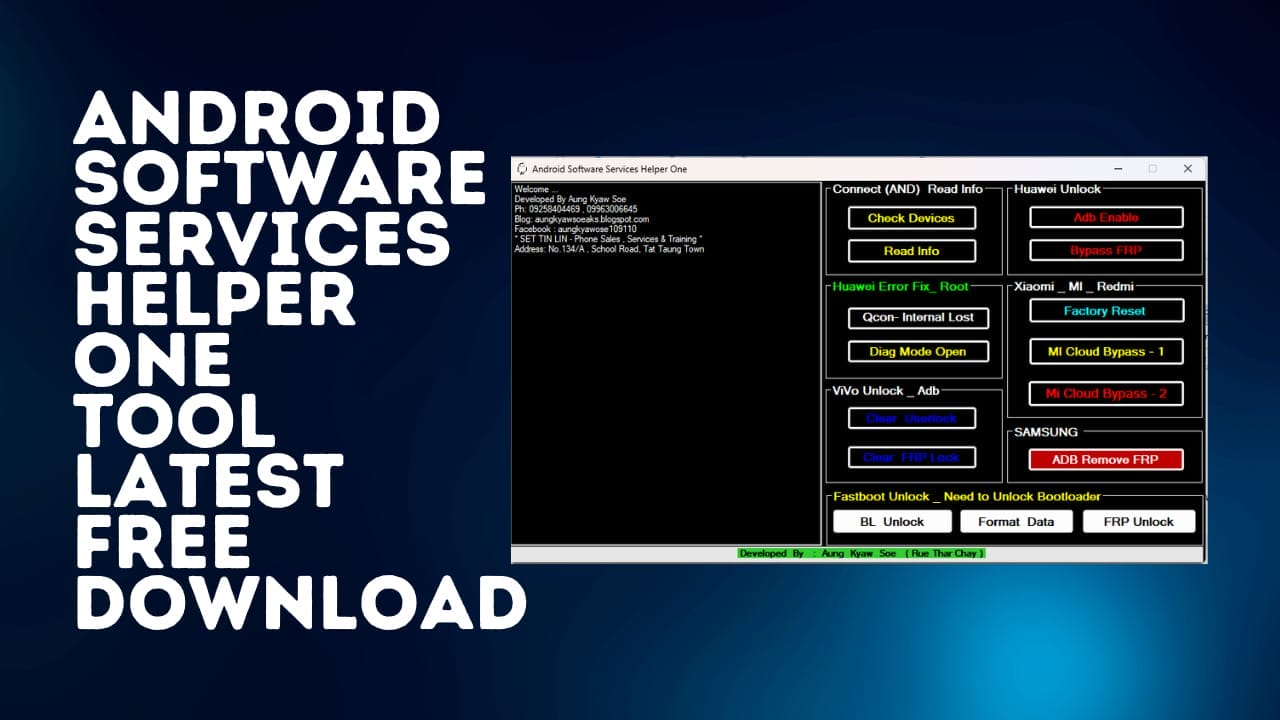
Android software services helper one tool latest free download
Contents
Latest Free Download Android Software Services Helper One Tool
Are you looking for a handy tool for various Android software services? Look no further than Android Software Services Helper One! This latest free download offers a range of useful features, including device checks, Huawei unlocking, error fixes, Xiaomi and VIVO unlocking, Samsung ADB removal, and fastboot unlocking. Stay tuned to discover how this tool can enhance your Android experience.
RESELLER PRICING / REMOTE SERVICES
WhatsApp Channels
https://whatsapp.com/channel/
GSM ATOZ TOOL
https://chat.whatsapp.com/
GSM ATOZ TOOL 1
https://chat.whatsapp.com/
GSM ATOZ TOOL 2
https://chat.whatsapp.com/
GSM ATOZ TOOL 3
https://chat.whatsapp.com/
GSM ATOZ TOOL 4
https://chat.whatsapp.com/
GSM ATOZ TOOL 5
https://chat.whatsapp.com/
GSM ATOZ TOOL 6
https://chat.whatsapp.com/
GSM ATOZ TOOL 7
https://chat.whatsapp.com/
Telegram Group
https://t.me/Gsmatoztools
What Is Android Software Services Helper One Tool
Android Software Services Helper One Tool is a versatile software tool that offers a range of features for Android devices. With this tool, users can connect and read information about their devices, check device details, and find more information. It also provides the ability to unlock Huawei devices, fix Huawei errors, reset Xiaomi and Redmi devices, unlock Vivo devices, remove FRP on Samsung devices, and unlock devices through Fastboot. Whether you need to bypass FRP or unlock the bootloader, Android Software Services Helper One Tool covers you.
Features Android Software Helper One Tool:
Connect and Read Info:
- Check Devices
- Find out more information
Huawei Unlock:
- ADB Enable
- Bypass FRP
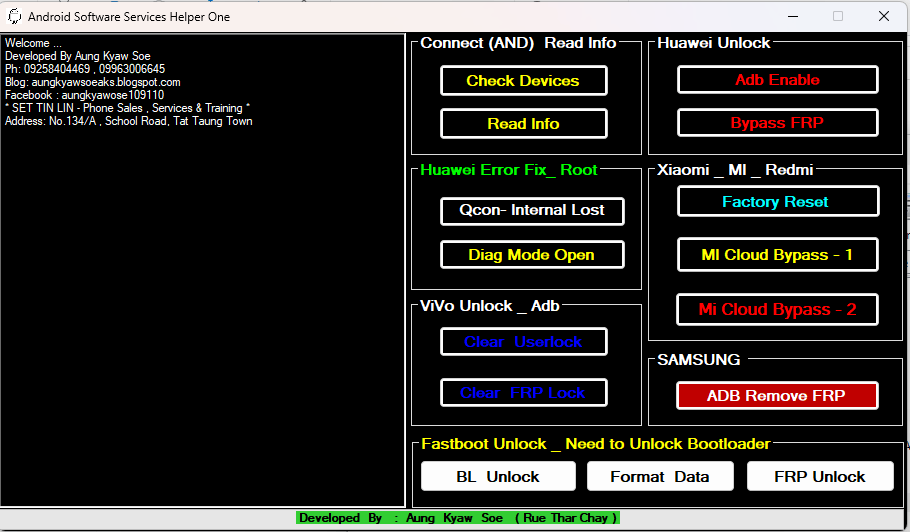
Android software helper one tool
Huawei Error Fix_Root:
- Qcon- Internal Lost
- Diag Mode Open
Xiaomi_MI_Redmi:
- Factory Reset
- Mi Cloud Bypass 1
- Mi Cloud Bypass 2
VIVO Unlock ADB:
- Clear Userlock
- Clear FRP Lock
Samsung:
- ADB Remove FRP
Fastboot Unlock_Need To Unlock Bootloader:
- BL Unlock
- Format Data
- FRP Unlock
Benefits
Android Software Services Helper One Tool is a robust tool that can accomplish various Android software service tasks. It is simple to use and comes with detailed instruction on how to make use of every feature.
The tool can be used to:
- Connect and access device information
- Unlock Huawei devices
- Repair Huawei issues and root them.
- To bypass Xiaomi Mi and Redmi factory reset as well as Mi Cloud
- Clear user lock and FRP lock for Vivo devices
- Remove FRP and unlock Samsung devices
Overall
Android Software Services Aider One Tool can be described as a comprehensive and robust Android software toolset which can be used to complete a wide range of different tasks. It is simple to use and comes with detailed directions on how to make use of every feature. It’s an excellent resource for anyone who is an Android user or tech.
Notification: It is important to take note that certain features in Android Software Services Helper One Tool could be risky and can harm your device if properly used. It is essential to read the instructions for every feature before using it.
How To Use?
- The first step is to get the ZIP file using the following link
- After that, you need to remove all the files from the drive c: ( important)
- Verify that you have turned off your antivirus before running this installation
- Then you should open the folder and set up the file following a few basic instructions
- Run the ” Android _ Software Service Helper One .exe“
- Then, you can install all drivers if you already have them installed. If you still need to, skip this step.
- Connect the phone and attempt to perform any task
- Enjoy ! !!
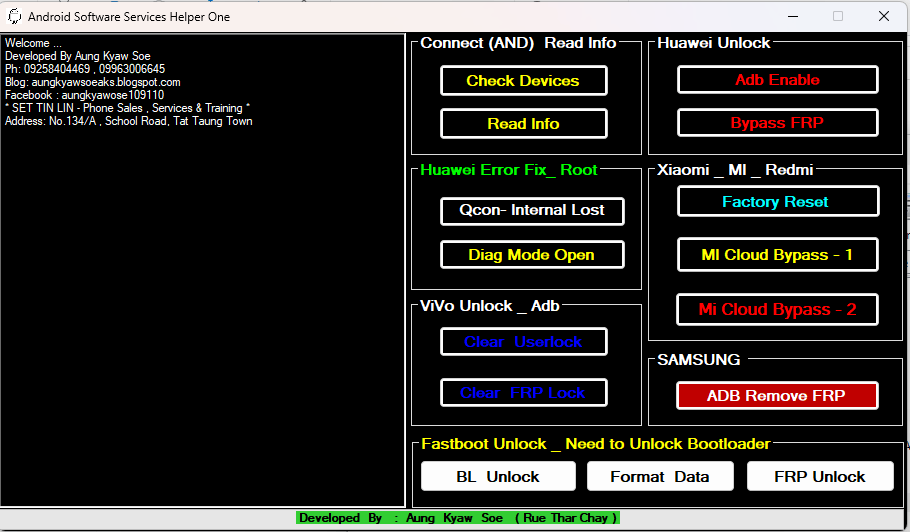
Download now latest android software helper one tool
How To Download
To download the Android Software Services Helper One Tool, Follow these steps:
- Visit the A2zflashfile.com website.
- Downloads – Look for the downloads section of the website
- Search for the Android Software Services Helper One Tool , and then click”Download Link.”

- You can start the downloaded files and adhere to the installation steps when the download is completed.
Android Software Services Helper One Tool
Download Link:: Usersdrive – Mediafire – 4shared – Drive.Filen – FastuUpLoad – Google Drive – Workupload – Sendcm








