AlsaBahi Multi Tool V6.3 iCloud Bypass Latest Version Free Download. is a small application for Windows computers. It allows users to unblock the activation locks, iCloud Bypass, FMI OFF, Untethered and Tethered Remove iCloud Lock, and MDM Bypass.

Alsabahi multi tool v6. 3 icloud bypass latest version free download
- iEater All In One And IEater Unlocker Tool
- EDL Boot Test Point Xiaomi And VIVO Phones Tool
- EDL Boot Test Point By Daddy Flasher V1.1 – Xiaomi and VIVO Tool
AlsaBahi Multi Tool V6.3 iCloud Bypass Latest Version Free Download
The developer has added Android MTK, Qualcomm, ADB Fastboot, and ADB options in the latest version. Lets you can remove or unlock all lock locks off MediaTek or Qualcomm phones. Additionally, some new features have been added to the latest version. For more details, look up the Features tab.
- AlsaBahi Multi-Tool supported the following models:
- APPLE
- MTK
- Qualcomm
- Huawei
- Android
- NOTE: –
- Specific Windows users are experiencing tools that were not responding while they opened the program, which is the same problem I have. After that, I tried with my other Windows PC, and it’s working. If you can fix this issue, start installing .NET Framework 4.5.2 and try the tool. If you experience the same problem, then you should restart the windows.
AlsaBahi Multi Tool V6.3 iCloud Bypass Latest Tool
Supported AlsaBahi Multi-Tool:
Huawei Supported Devices:
- Huawei Y6 Pro
- Huawei Y6 2019
- Huawei Y3 2017
- Huawei Y5 2019
- Huawei Honor 8A
- Huawei Enjoy 6
- Huawei Honor 7S
- Huawei Honor 9A
- Huawei Honor 9s
- Huawei Y6P
- Huawei Y9A
- Huawei Y5 Prime (2018)
- Huawei Enjoy 9E
- Huawei Honor X20 SE
- Huawei Enjoy 20 Plus 5G
- Huawei Enjoy 20s / Maimang 9 5G
- Huawei Enjoy Z 5G
- Huawei Honor 30 Lite | 30 Youth 5G
- Huawei Honor Play4 5G
- Huawei Honor X10 Max 5G
- Huawei Nova 8 SE 5G
- Huawei Honor 50 SE
- Huawei Honor Play 5
- Huawei Nova 7 SE 5G
- Huawei Enjoy 20 5G
- Huawei Honor 9S
- Huawei Honor X20 SE
- Huawei MatePad T8
- Huawei Honor Play 9A
- Huawei Enjoy 10E
- Huawei Honor 8S / Pro
- Huawei Enjoy 20 Pro | Changxiang 20 Pro 5G
- Huawei Honor Play 5T Active
- Huawei Y5 2019
- Huawei Honor 8S
- Huawei Honor V40 5G
- Huawei Honor 8S
- Huawei nova Y60
- Huawei Honor Play 7
- Honor 6C Pro
- Honor V9 Play
- Honor 50se
- Honor V9 Play
- Huawei Honor Pad 7 4G LTE

Alsabahi multi tool v6. 3 icloud bypass latest version free download
AlsaBahi Multi Tool V6.3
Xiaomi Supported Devices:
- Xiaomi Redmi Note 8 Pro
- Xiaomi Redmi Note 9 | 10X 4G
- Xiaomi Redmi 9 Prime
- Xiaomi Redmi Note 4 (MTK)
- Xiaomi Redmi Note 3 (MTK)
- Xiaomi Redmi 9A / 9T / 9i
- Xiaomi Redmi 9C NFC
- Xiaomi Redmi 6A
- Xiaomi Redmi 6
- Xiaomi Redmi Mi Play
- Xiaomi Poco M2
- Xiaomi Redmi 9C | PocoPhone C3
- Xiaomi Redmi 10X 5G
- Xiaomi Redmi 10X Pro 5G
- Xiaomi Redmi K30 Ultra
- Xiaomi Redmi Note 10S 4G
- Xiaomi Redmi Note 8 2021
- Xiaomi Redmi 9
- Xiaomi Poco M3 Pro 5G
- Xiaomi Redmi Note 10T 5G
- Xiaomi Redmi Note 10 5G
- Xiaomi Redmi Note 10 Pro 5G
- Xiaomi Poco X3 GT
- Xiaomi Redmi K40 Gaming
- Xiaomi Poco F3 GT Gaming
- Xiaomi Redmi Note 9 5G
- Xiaomi Redmi 10 | 10 Prime
- Xiaomi Poco C31
- Xiaomi 11T
VIVO Supported Devices:
- Vivo S1
- Vivo S1 China
- Vivo S10
- Vivo S10 Pro
- Vivo S7e
- Vivo S9
- Vivo Y1s
- Vivo Y3
- Vivo Y33s
- Vivo Y3s
- Vivo Y5s
- Vivo Y12
- Vivo Y12s
- Vivo Y15
- Vivo Y15s
- Vivo Y17
- Vivo Y20 (2021)
- Vivo Y20 (2021)
- Vivo Y20G
- Vivo Y21 (2021)
- Vivo Y3
- Vivo Y3s
- Vivo Y30
- Vivo Y30i
- Vivo Y52s 5G
- Vivo Y53s
- Vivo Y67A / Y67L / Y67
- Vivo Y69
- Vivo Y72 5G
- Vivo Y73
- Vivo Y73S
- Vivo Y75
- Vivo Y81
- Vivo Y81s
- Vivo Y81i
- Vivo Y83
- Vivo Y90
- Vivo Y91i
- Vivo Y91
- Vivo Y91C
- Vivo Y93s
- Vivo Y97 / Z3i
- Vivo V5s
- Vivo Y19
- Vivo V23e
- Vivo V21e 5G
- Vivo V5
- Vivo V11i 1806
- Vivo V15
- Vivo V17 NEO
- Vivo V21 5G
- Vivo V21e 5G
- Vivo X21i
- Vivo X50 Lite
- Vivo X60t
- Vivo Z1i
- Vivo iQOO Z1 | Z1i
Realme Devices:
- Realme 1-CPH1861/CPH1859
- Realme 3 -RMX1821
- Realme 3I -RMX1827
- Realme 6 / 6s -RMX2001
- Realme 6i -RMX2042/RMX2043
- Realme 6-RMX2040
- Realme 7-RMX2151
- Realme 7 5G-RMX2111
- Realme 7-RMX2155-RMX2151-RMX216
- Realme 8_RMX3085
- Realme C11-RMX2181
- Realme C12-RMX2189/RMX2185
- Realme C15 -RMX2186
- Realme C2-RMX1941-RMX1945
- Realme C20-RMX3061
- Realme C21-RMX3201PU
- Realme C25-RMX3191
- Realme C3-RMX2020
AlsaBahi Multi Tool
Oppo Devices:
- Oppo A12 -CPH2077 / CPH2083
- Oppo A11K -CPH2077 / CPH2083
- Oppo A5s -CPH1909 / CPH1912
- Oppo A16 -CPH2269
- Oppo A39 -CPH1605
- Oppo A83 -CPH1729
- Oppo A31 -CPH2015 / CPH2073 / CPH2081
- Oppo A1k -CPH1923
- Oppo A15 -CPH2185
- Oppo A15s -CPH2179
- Oppo A3 China -PADT00 / PADM00
- Oppo A3 -CPH1837
- Oppo A71 – CPH1717
- Oppo A8 -PDBM00
- Oppo A9 -PCAM10 /CPH1938
- Oppo A35 -PEFM00
- Oppo A53 5G -PCEM30
- Oppo A53S 5G
- Oppo A54 -CPH2236 /CPH2239 /CPH2241
- Oppo A55 4G -CPH2325
- Oppo A55 5G -PEMM00 /PEMM20
- Oppo A91 China -PCPM00 /PCEM00 /PCPT00
- Oppo A91 -CPH2021 /CPH2001 /PCPM00
- Oppo A7x -PBBM00 /PBBT00
- Oppo A72 5G -PDYM20
- Oppo A92s -CPH2065VDF /PDKT00 /PDKM00
- Oppo A93 -CPH2121
- Oppo A94 -CPH2203 /CPH2205
- Oppo A95 5G -PELM00
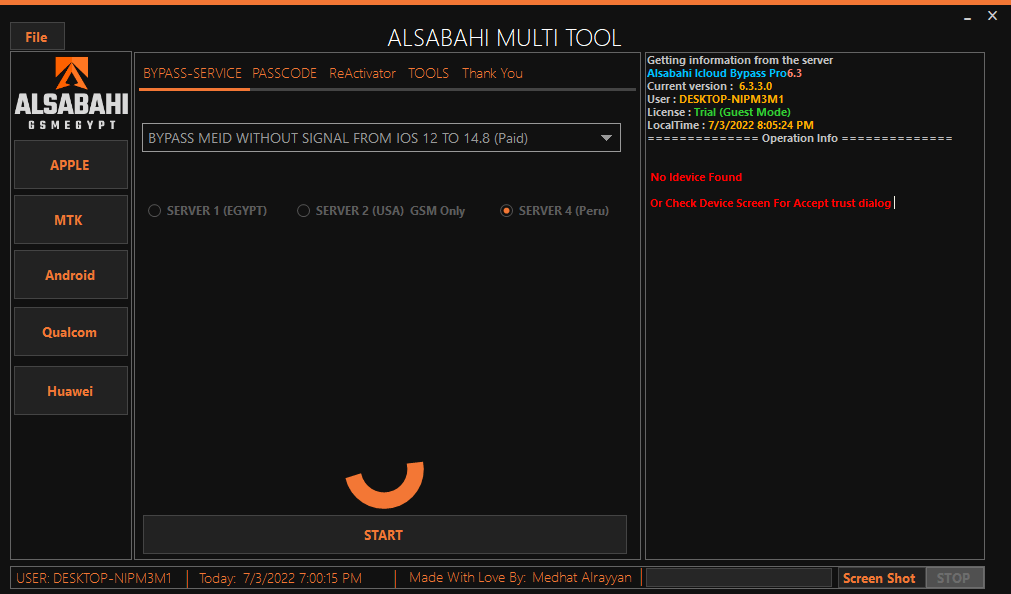
Alsabahi multi tool v6. 3 icloud bypass latest version free download
MTK Universal Function:
- – AUTH Bypass
- – Flash
- – STOP
- – Unlock Bootloader
- – Format DATA
- – Backup NV
- – Relock Bootloader
- – Erase FRP
- – Erase NV
- – Reset MiCloud
- – Erase FRP (Samsung)
- – Restore NV
Features / Function :
- – Factory Reset
- – Safe Format – [PARA]
- – Erase FRP [ALL MTK]
- – Samsung FRP [ALL MTK]
- – Safe Format – [PARA]
- – Auth Bypass
- – Xiaomi Account Erase
- – VIVO Demo Erase
- – Unlock Bootloader
- – VIVO V23e Demo Remove
- – Relock Bootloader
- – STOP (Button)
- – Device manager access
- – Start (Button)
Changelog!!!
- Add New Server
- BB 12/14.8.1 No Signal
- MDM No Need JB 12/15.3
- MEID 12/14.8.1 No Signal
- GSM 14.6/14.8.1 No Signal
- The new Apple patches are included
- A lot OF new Options Added
- GSM 12/14.5.1 Signal Working
- Include the A11 Eraser Without Boot loop
- Add USB Patcher Diag Mode Windows
- All premium services in your fingers
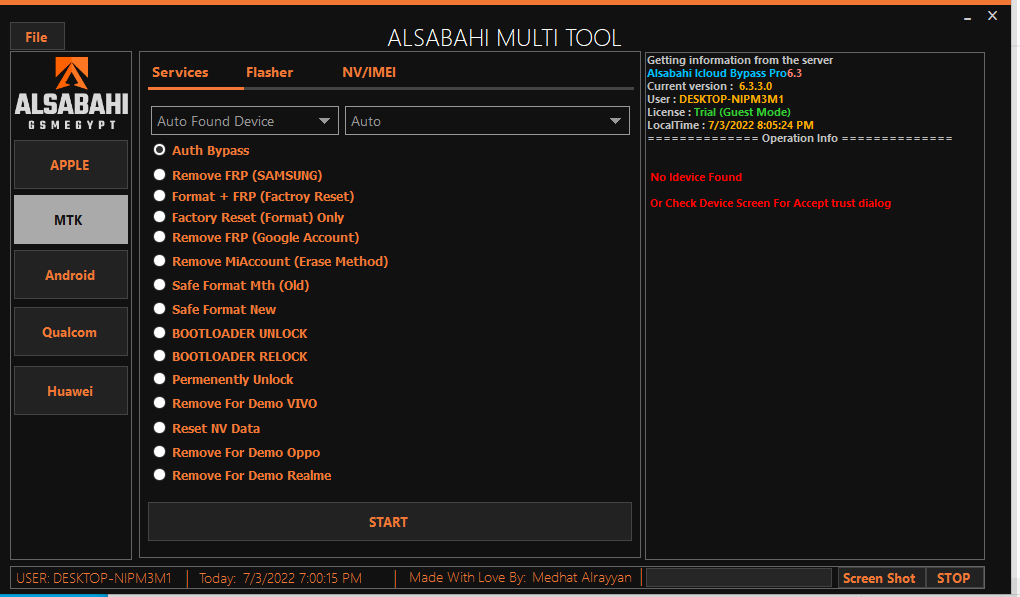
Alsabahi multi tool v6. 3 icloud bypass latest version free download
How To Use?
- The first step is to install the program from the link below.
- Then, you’ll need to remove the installation file from the desktop
- After that, you must open the extracted folder and then open the setup file by clicking it twice.
- Then go return to the desktop, locate the shortcut called asabahi, and open the ” Alsabahi Multi-Tool.“
- After that, you must open the tool and connect the device and then test the tool.
- Done !!! Use the tool to your advantage for everyone.
File Download:
README:
Support: The tool is compatible with Windows XP, Windows Vista, Windows 7, Windows 8, and Windows 8.1, along with Windows 10 (32-bit and 64-bit).
Create a backup: If you are looking to test the above tool, you should backup the personal data on the device you use for Android smartphones or tablets. Flashing any recovery or Firmware could cause the device to be damaged.
Credit: AlsaBahi Multi-Toolis was developed as a product by the creator and is distributed through. Therefore, all credit goes to the developer who shared the software for free.
Download Link:: Mediafire – Usersdrive –Mega – Google Drive – 4shared – OneDrive – Tera Box








