Mr. Robot Repair’s Black Rose Gsm Tool Is An Advanced Smartphone Technician Tool With Features For Adb, Fastboot, And Apk Manager For Xiaomi And Qualcomm Smartphones, As Well As Options To Erase User/frp/device Manager And Screenshot Capture – Perfect For Smartphone Repair Professionals! With Its Advanced Capabilities Like Adb/fat Boot/apk Manager/device Manager Capabilities, This Tool Should Become Essential In Every Repair Technician’s Toolbox.

Black rose gsm tool by mr. Robot repair latest version free download
Contents
Download Black Rose GSM Tool By Mr. Robot Repair Latest Version
Black Rose Gsm Tool By Mr. Robot Repair’s Latest Version, Free Download, Provides An Array Of Features For Adb, Fastboot, And Apk Management. With Fastboot Flash And Universal Eraser Options Available To Them, Users Can Perform Tasks Such As Rebooting In Fastboot Mode, Erasing Userdata/frp/userdata Storage Erase Operations Easily As Well As Managing Brand-specific Devices Like Xiaomi/qualcomm Devices Easily. Other Features Such As Screenshot Capability, Device Manager Logs Folder, And Command Line Interface For Adb/fastboot Commands Can Easily Complete These Tasks.
What Is Black Rose GSM Tool By Mr. Robot
Mr. Robot has designed an advanced tool called Black Rose GSM Tool, which offers multiple features for managing Android devices efficiently. ADB Features enable users to easily manage files and apps on their device, while Fastboot Features facilitate quick flashing/rebooting/flashback. Furthermore, APK Manager makes installing and uninstalling apps efficient, with GSM repair tutorials providing guidance.
The tool includes Fastboot Flash capabilities. It is enhanced with Black Rose Pro-tech, making it universal across brands and offering functions such as Erase, Reboot using unlock tool Fb (fast boot), Reboot Exit Fb to repair IMEI numbers, etc. For brand-specific devices like Xiaomi or Qualcomm, users can take additional actions such as rebooting user data, erasing FRP, etc.
Features
ADB Features:
- Adb Read Info for GSM repair.
- Adb Reboot System
- Adb Reboot Bootloader
- Adb Reboot Recovery
- Adb Reboot Download
- Adb Reset Frp
- Enable Diag
- Enable Diag (rooted)
- Enable Diag New (no Root)
- Use Black Rose Pro to Erase Efs Twrp efficiently.
- Setup Morelocal considering tutorial transcripts on YouTube.
- Securi tech
- Securitylogagent (rooted)
- Mi Account Twrp
Fastboot Features:
- Fastboot Read Info
- Fastboot Reboot System is essential after using an unlock tool.
- Fastboot Reboot Bootloader
- Fastboot Reboot Recovery
- Fastboot Reboot Edl
- Boot Custom Recovery
- Flash Custom Recovery to unlock tool capabilities.
- Fastboot Erase Frp
- Fastboot Erase Efs Qc
- Fastboot Erase Nv M Tk
- Fastboot Unlock Bootloader
- Fastboot Lock Bootloader
- Fastboot Erase Userdata
- Fastboot Erase Cache
- Fastboot Erase Config
- Fastboot Erase Misc
APK Manager:
- Install Applications On Mobile Devices
- Options: Enable, Disabled, User, System, Uninstall, Erase Data,
- Remove Su, Enable Su
- One-click To Install Apk Files

Mr. Robot repair | gsm mobile repair
Fastboot Flash:
Universal:
- Erase
- Write
- Reboot Fb (fastboot) can assist in GSM repair.
- Reboot Exit Fb
Brand-specific (xiaomi, Qualcomm):
- Reboot
- Erase Userdata
- Erase Frp
Extra Features:
- Screenshot
Device Manager
Logs Folder
Cmd For Adb/fastboot
How To Use
- You Will Need To First Download The Zip From The Below Link.
- Then, Unzip All The Files In The C Drive.
- Then, Install The Setup With The Basic Instructions.
- Run The Tool As Admin “Black Rose GSM Tool“
- If You Already Have Drivers Installed, Skip This Step.
- Enjoy ! !!
How To Download
To Download BigBroActivator Tool Follow These Steps:
- Go To The Gsmatoztool.com Website Of Black Rose GSM Tool.
- Find The Download Page And Click On The (Download Link)
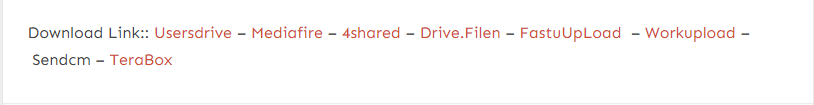
- Wait For The Download To Complete.
- Locate The Downloaded File On Your Device Once The Download Is Finished.
- Double-click On The File To Start The Installation Process.
- Follow The On-screen Instructions To Complete The Installation.
Download Link:: Usersdrive – Mediafire – 4shared – Drive.Filen – FastuUpLoad – Workupload – Sendcm – TeraBox








