BMB Tool Pro V7.0 Latest Version Tool Free Download BMB Tool Pro is a small tool for Windows computers. It can be helpful to all users who are stuck on buying paid tools. The tool has a lot of functions that allow users to fix many Android software issues with just one click. Now, the tool is compatible with Qualcomm and MTK devices, including a myriad of options like bootloader unlocking bypassing the FRP system, Qualcomm Device flash into EDL, Bypass auth, and many more.
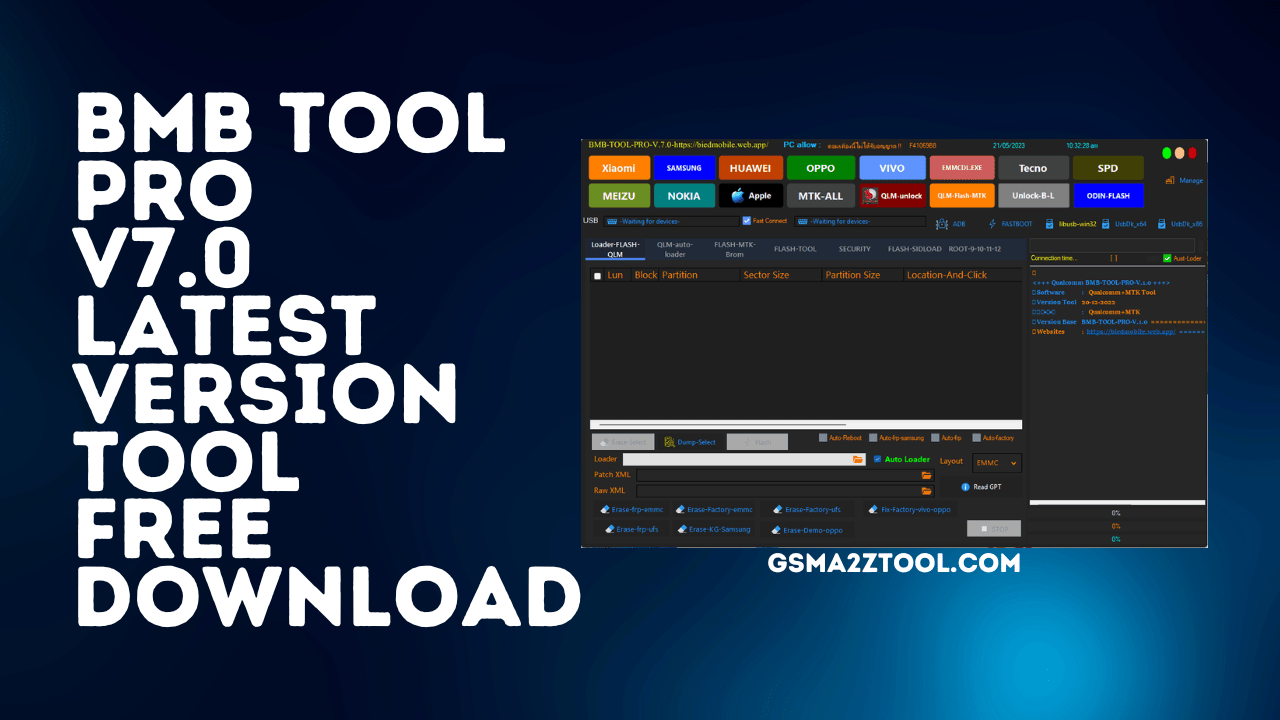
Bmb tool pro v7. 0 latest version tool free download
BMB Tool Pro V7.0 Latest Version Tool Free Download
BMB Tool Pro, a powerful and user-friendly tool for Android smartphones, is designed with the Android market in mind. This software can solve various problems, such as FRP bypassing, unlocking devices, etc. BMB Tool Pro 7.0 offers enhanced features, a more reliable and efficient experience, and is the latest version.
- TFT Unlocker Digital 1.6.0.0 Bug Fixed
- Bader Tec Test Point Tool
- Redmi Note 8 AIO One Click Latest Tool V2.0
- ROM2Box Tool V3.2
GSM ATOZ TOOL
https://chat.whatsapp.com/
GSM ATOZ TOOL
https://chat.whatsapp.com/
GSM ATOZ TOOL
https://chat.whatsapp.com/
GSM ATOZ TOOL
https://chat.whatsapp.com/
The Features BMB Tool Pro
- Factory Reset
- Secure Format
- Remove FRP
- Unlock Bootloader
- Vivo Enable Brom and MDM unlock
- Oppo unlock sim
- Sideloading of Mi bypass
- Samsung FRP mtp
- Samsung FRP MTK devices
- Samsung FRP, kg unlock and FRP bypass
- Fully Flashed ROM Flash Brom
- Flash ROM scatter mt Brom
- Customized Erase Partition
- Read GPT Partition
- The backup rom is full
- Unlock sim Vivo
- Dumps EDL mode Qualcomm Devices
Features:
| Service | Description |
|---|---|
| Safe Format | Format the device securely and delete all data while ensuring the device works properly. |
| FRP Removal | Removes the FRP lock from the device, allowing user access despite the lock. |
| Unlock Bootloader | Unlocks the Bootloader of a device, enabling custom ROMs and advanced functions. |
| Vivo Unlock | Unlocks Vivo phones for tasks like flashing ROMs and removing FRP. |
| Oppo Unlock Sim | Unlocks Oppo handsets to access their SIM cards. |
| Sideload Bypass Mi | Bypasses restrictions on Mi sideload and allows advanced operations on Mi devices. |
| Samsung FRP MTP | Removes FRP locks on Samsung devices using MTP. |
| Samsung FRP MTK | Removes FRP lock on Samsung devices powered by MTK processors. |
| Bypass for Samsung FRP and KG | Removes Samsung device FRP/KG locks. |
| Flash ROM Entire Brom | Flashes full ROMs using Brom technology. |
| Flash ROM Scatter MT Brom | Flashes ROMs based on Scatter MT Brom technology. |
| Read GPT Partition | Allows reading of GPT partitions on the device. |
| Backup ROM Full | Performs a full backup of the entire ROM of a device. |
| Dumps EDL Mode Qualcomm | Enables Qualcomm devices for EDL mode dumps. |
| Support for Additional Brands | Supports various additional brands and gadgets, including Nokia, Asus, and LG. |
Note: “FRP” stands for Factory Reset Protection, “ROM” refers to Read-Only Memory, “EDL” stands for Emergency Download Mode, and “GPT” refers to GUID Partition Table.
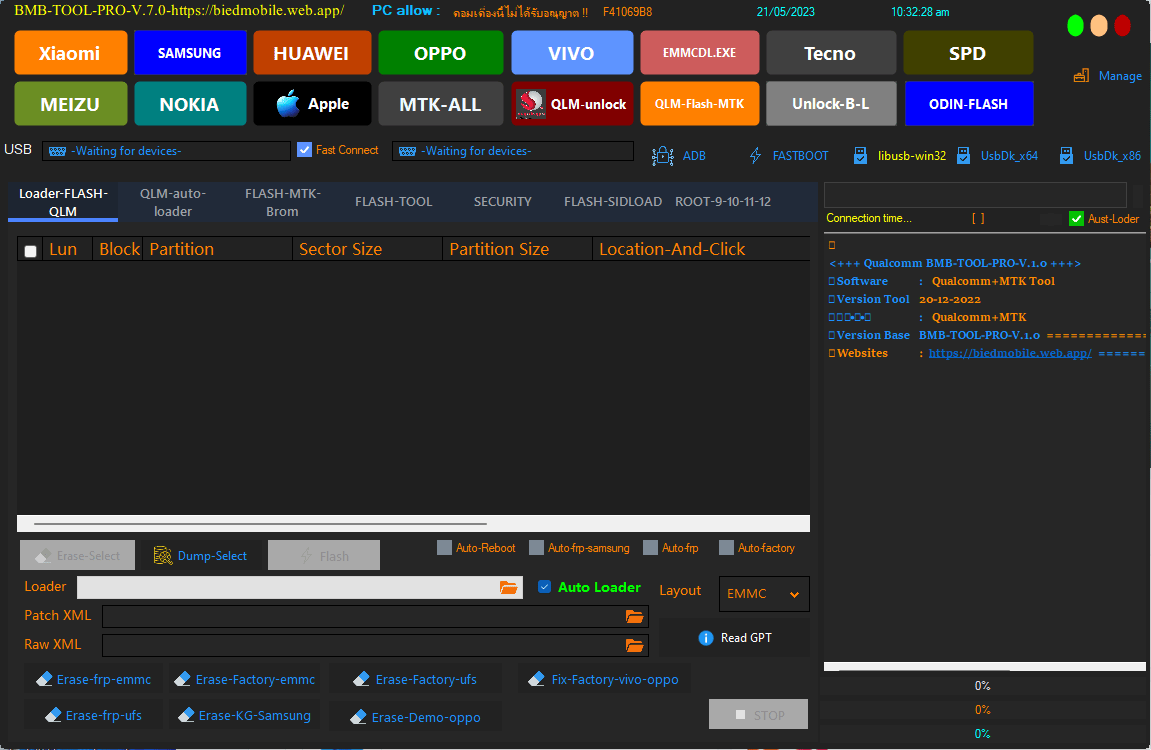
Bmb tool pro v7. 0 latest version tool free download
What’s New
Android
- Generic bypass FRP is now available with MTP
- Generic bypass FRP added with ADB fastboot
Samsung
- New security in Download mode – Added ODIN Flash
Apple
- iCloud-bypass-ios-12.4-13.4
- iCloud-bypass-passcode-JAILBREAK IPHONE-TO-WINDOWS
Lenovo
- Lenovo Tab P12 Pro TB-Q706Z
- Lenovo Tab P11 5G TB-J607Z
- ADB Lenovo Tab 5G TBJ607Z
Realme
- Erase FRP
- Realme C33 RMX3624
- Realme SPD FACTORY
Oppo
- Erase FRP
Vivo
- Erass DEMO – Factory reset
- Erass DEMO – Factory reset
Wiko
- Erase FRP
- Erase FRP
- Erase MI
- Without-root -Mi-Xiaomi-diagnostic-Enable
Tecno
- Erase FRP
- Erase FRP
Take a look at all the new and exciting features in this version.
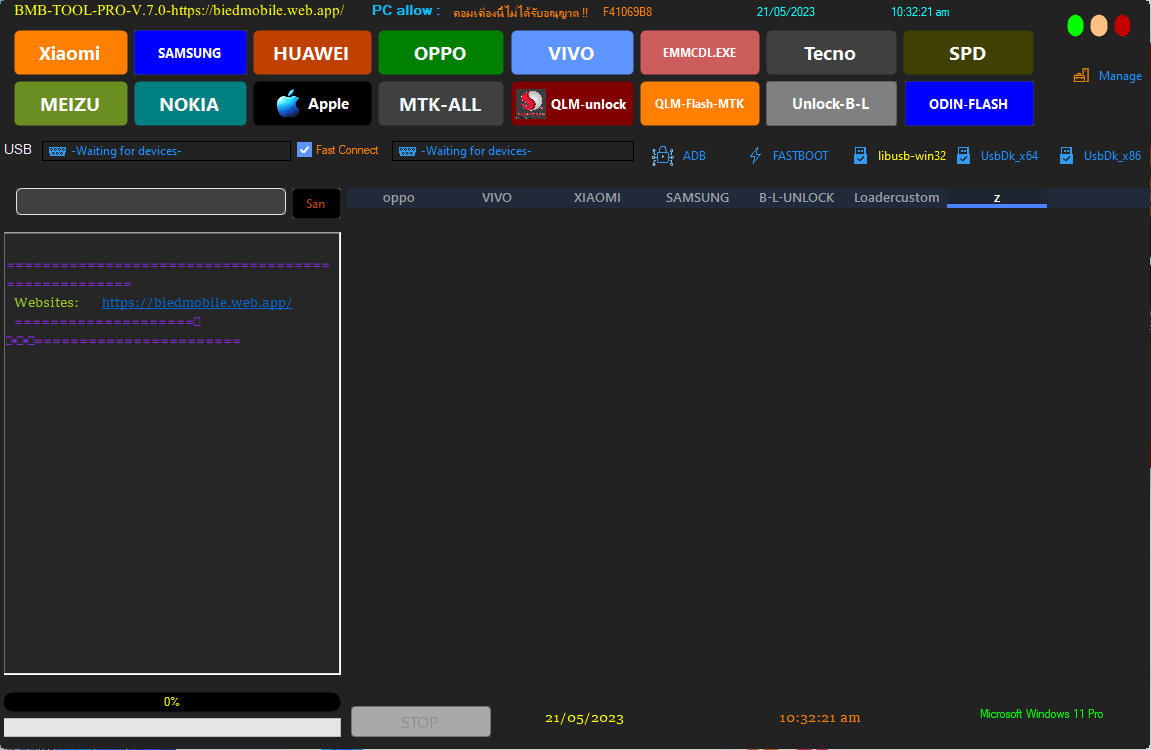
Bmb tool pro
Android:
BMB Tool Pro 7. x has a notable new feature: generic FRP bypass using MTP. The feature allows users to bypass Factory Reset Protection using MTP (Media Transfer Protocol). The update also includes a generic FRP bypass via adb fastboot, giving users alternative ways to get around FRP.
Samsung:
Samsung users will be pleased to learn that BMB Tool Pro 7. x now supports generic factory reset in Download Mode, with improved security. Users can perform a factory restore even if the latest security measures are in place. ODIN Flash support was added to the tool, allowing it to be used with Samsung devices.
Apple:
BMB Tool Pro 7.0 is a tool for Apple fans that offers iCloud bypass on iOS 12.4-13.4. This allows users to bypass iCloud authentication on compatible devices and bypass passcodes on Windows and jailbreak iPhones.
Lenovo:
The tool is compatible with certain Lenovo models. BMB Tool Pro supports Lenovo Tablet P12 Pro (TB-Q706Z) and Lenovo Tab 5G (TB-J607Z). ADB (Android Debug Bridge) can be used on the Lenovo Tab P11 TB-J607Z.
Realme:
BMB Tool Pro Version 7.0 allows Realme users to perform factory resets and easily remove FRP (Factory-Reset Protection). This update adds support for Realme C33 RMX3624.
Nokia:
BMB Tool Pro 7 offers a variety of options to Nokia users. Nokia users can perform factory resets and ADB-based resets.
Oppo:
BMB Tool Pro 7.0 allows users of Oppo devices to perform factory resets, erase FRP and ensure a smooth experience.
Vivo:
BMB Tool Pro 7 allows Vivo users to perform factory resets, erase DEMO or FRP, and more. The tool can also erase MDM (Mobile Device Management).
Wiko:
BMB Tool Pro 7.0 offers factory reset and FRP erasure functions to Wiko users, ensuring that device maintenance is easy.
Xiaomi:
BMB Tool Pro Version 7.0 allows Xiaomi users to perform factory resets or easily erase FRP. The tool also offers a special feature that allows users to delete MI (Xiaomi’s proprietary user interface).
Tecno:
BMB Tool Pro 7.0 offers factory reset and FRP erasure capabilities for Tecno devices, ensuring a seamless experience. The tool also offers FRP and SPD (Spreadtrum) factory reset functionality.
Changelog!!!
- Auto-select model
- Incorporate Qualcomm flash to erase
- Ufs done
- Emmc done
- Aust loader is done
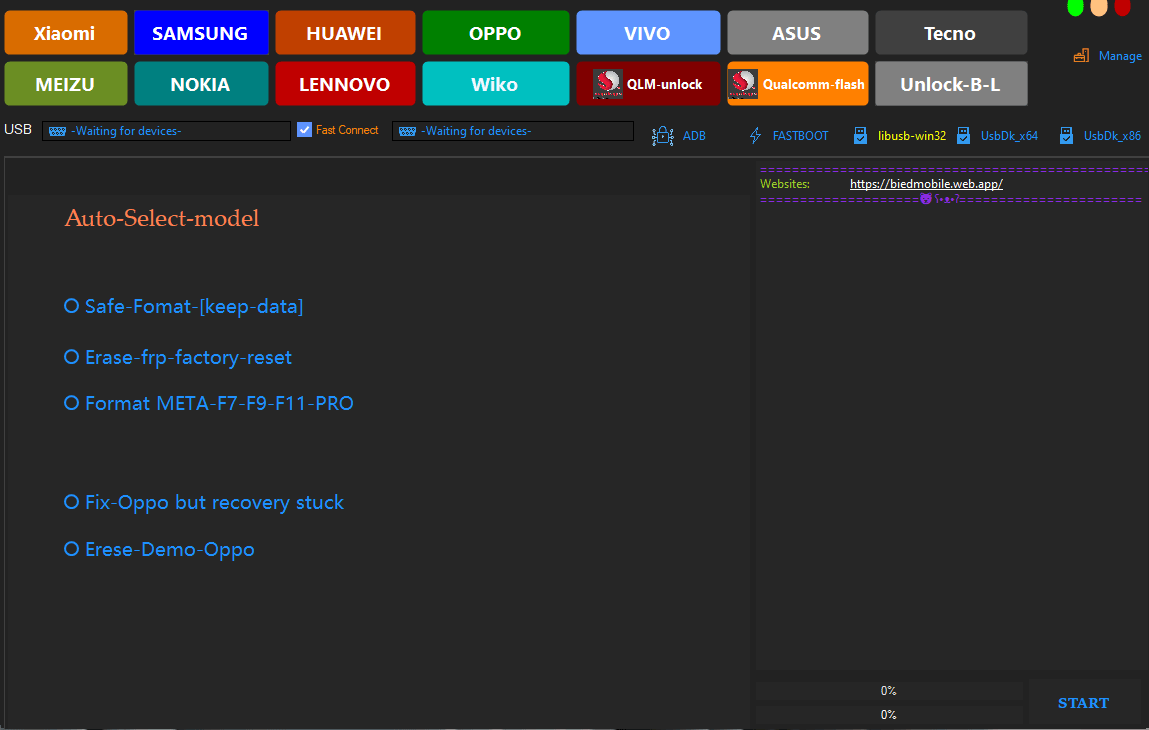
Bmb tool pro
- Add ADB restart EDL
- Add fastboot erase FRP Nokia
- Add fastboot erase FRP SPD devices
- Add fastboot erase FRP Asus devices
- Add fastboot erase FRP LG Qualcomm
- Create a safe for keeping-data
- Add 5G unlock to oppo
- Add Samsung 5G unlock
- Add Huawei Qualcomm
- Add Samsung tap FRP *#0*# 2022 Method
Add Mi Account and erase MediaTek and Qualcomm devices should work.
How to Use?
- The first step is first to download the file using the following link
- After that, you need to remove all the files from C: drive ( important)
- Verify that you have turned off your antivirus before installing the application
- After that, you should open the folder and install the setup file following some basic instructions
- Run the “BMB-Tool-Pro-V7.0.exe“
- After that, you’ll need to install all drivers if you have already installed them. You can skip this step
- Connect the phone and attempt to accomplish any task
- Enjoy !!!

Bmb tool pro oppo vivo unlock sim frp remove tool
How To Download BMB Tool Pro
To download MB Tool Pro, you must visit Gsma2ztool.com. The website can be found by typing “MB Tool Pro ”. Once on the website, Look (Download Link). Select the suitable version for your device and click ‘Download Link.’ Next, you need to unzip the file and copy it to your phone’s root directory. Finally, you need to open the file and follow the instructions to install the software.
Conclusion
BMB Tool Pro is a powerful tool that can solve many problems. BMB Tool Pro 7.0’s latest updates and improvements offer enhanced performance, reliability, and a seamless user experience. You can bypass FRP or unlock your device.
Download Link:: Usersdrive – Mediafire – Google Drive – 4shared – Drive.Filen – Up4EVER – FastUpload – Racaty








