The most recent version, Capricorn Tool Version 4.1 by FRPGODS, is now available for download. Downloading. This tool is a powerful one that offers many features that make it an ideal top choice for rooting operations and more. With its stability and user-friendly interface enhancements, Capricorn Tool V4.1 is an absolute must-have for anyone seeking to boost the capabilities of their devices. Find out more about the program’s features, which include FRP ADB, MDM patching, Google Pixel unlocking, and many more. Small bugs have been addressed, thanks to the addition of brand-new devices that are compatible with the tool.

Capricorn tool by frpgods latest version free download
Contents
Download Capricorn Tool By FRPGODS V4.1
The Capricorn Tool By FRPGODS V4.1 is a highly reliable and stable tool that provides a variety of options and fixes for rooting using Android devices. This tool allows users to quickly gain access to Google Pixel, patch MDM, and carry out TWRP sideloading. It also works with popular applications such as SuperSU as well as Magisk. The most recent version comes with minor bug fixes along with updates for A10s as well as M01s devices. It also can stop the application of updates as well as apply MDM patches.
What Is Capricorn Tool By FRPGODS
Download Capricorn Tool by FRPGODS V4.1 is an efficient and reliable tool with a variety of features for root operations. By using FRP ADB, MDM, and Google Pixel unlock, users are able to root and unlock their devices quickly. It also allows for the Magisk App after root and provides SuperSU along with Magisk options. It’s fully compatible with Tecno, iTel, and Infinix FRP SPD devices. Additionally, some minor issues have been addressed, and brand-new features such as A10s, M01s, and A31 Bit 2 are now available. The tool also offers options to fix UI and blocking updates or install MDM patches.
Features:
- Learn more about it.
- FRP ADB
- MDM
- Google Pixel unlock
- Magisk App After Root
- PATCHED
- 7.5.1
- Stable
- Rooting operations
- TWRP Sideload
- SuperSU, Magisk
- Techno. iTel and Infinix FRP only
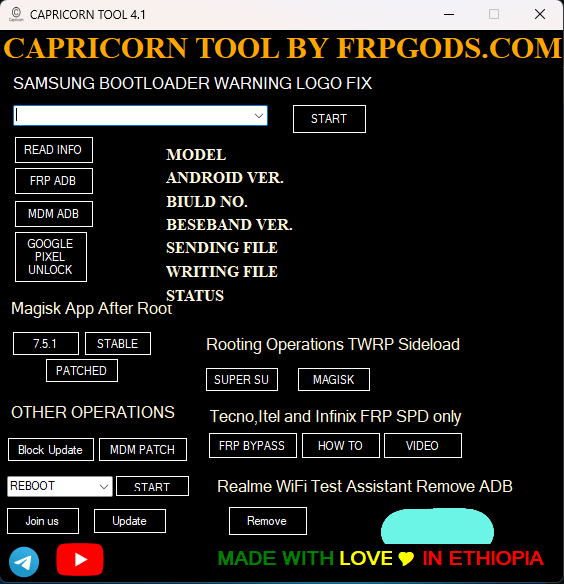
Capricorn tool by frpgods
Fixes:
- Minor bugs fixed
- Added A10s
- Added M01s
- Added A31 Bit 2
- Changed to get rid of Realme C11 Wireless Test Assistant
- Incorporation to MDM Patch Tecno Infinix Itel, itel as well as Tecno Relock
- Added Google Pixel Network Unlock
- Added Sideload Root by TWRP
- Added Install Magisk After Root
- Fixed UI
Other operations
- Block Update
- MDM Patch
What’s New
- Correcting minor Bugs which caused warnings about the Bootloader Warning.
- Added A10s
- Added M01s
- Added A31 U2/Bit 2
- Fixes Remove Realme Wireless Test Assistant
- The combination of MDM Patch, Tecno itel, along with Infinix Relock
- Added Google Pixel Network Unlock
- Added Sideload Root by TWRP
- Added Install Magisk After Root
- Fixing UI.
- These Functions are expected to be added as they continue.
How To Use?
- The first step to getting a ZIP archive is by clicking on the following link
- Then you must remove the entire file from the drive to c: ( crucial)
- Be sure that you’ve removed your antivirus prior to beginning your installation
- After that, to access the directory, configure the file following some basic guidelines.
- The tool is able to be used as an administrator ” Capricorn Tool By FRPGODS.”
- After that, you’ll be capable of installing the drivers, even if you’ve had them installed. This step is optional.
- Link the device to your laptop, and try to complete any task
- Enjoy ! !!
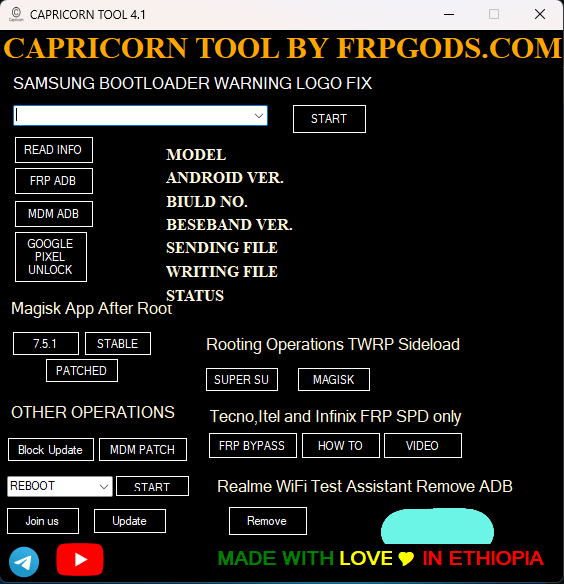
Capricorn tool 4. 1
How To Download
For downloading to download the Capricorn Tool By FRPGODS, follow these steps. The first step is to visit FRPGODS’ website. FRPGODS website. Find the download section and then the Capricorn Tool. Then click”Download Link” (Download link) and wait for the file to download. Once the file is downloaded, locate it as a document on your system and double-click it to open it. Follow the instructions for installation, and in no time, you’ll possess your Capricorn Tool in place and available for use.
Capricorn Tool By FRPGODS V4.1
Download Link:: Usersdrive – Mediafire – Drive.Filen – FastuUpLoad – Workupload – Sendcm – Google Drive








