Contents
S-Tech 5.0 MTK Tool – Free Download
Download S-TECH MTK TOOL V5.0 Best Free MTK/Qualocmm Unlock Tool. This tool allows users to bypass/remove user lock, FRP (factory reset), Safe Format(keep data), Format Data, User Data Format (user data format), Format Data, Format Data, Safe Format (userdata format), Erase FRP (all Mtk), Erase FRP (Samsung), Bootloader Unlock Bootloader RELOCK, Permanently Unlock. It is activated without the need to buy or start anything.

- SamFw FRP Tool 2.6 – Remove Samsung FRP One Click
- VIVO Fastboot Bootloader Unlock/ Reboot FB to Edl
- Download SamFw FRP Tool 2.5 – Remove Samsung FRP One Click
- GSM ATOZ TOOL 1
https://chat.whatsapp.com/ - GSM ATOZ TOOL 2
https://chat.whatsapp.com/ - GSM ATOZ TOOL 3
https://chat.whatsapp.com/ - Telegram Group
- https://t.me/Gsmatoztools
Download S-TECH MTK TOOL V5.0 Best Free MTK/Qualocmm Unlock Tool
The new update allows you to unlock and flash MediaTek & Qualcomm phones. Now tool supports Samsung FRP in a testing mode. I have attached a file link so that you can check the result and leave a comment.

Download S-TECH MTK TOOL V5.0
S-Tech MTK Tool supported the following brands of smartphones:-
- – oppo
- – Samsung
- – vivo
- – realmi
- – Xiaomi
- – infinix
- – Lenovo
- – Huawei
- – Asus
- – Meizu
- – tecno
- – Other MTK
- Soon, I added additional devices.

S-TECH MTK TOOL V5.0
Features STECH MTK Tool
USER LOCK
- Factory Reset
- PARA, MISC
- Authentication bypass
- Unlock Bootloader
- Relock Bootloader
- Permanently Unlock
ACCOUNT CLOCK
- Erase FRP (ALL MTK)
- Samsung FRP [ALL MTK]
- Xiaomi Account Erase [ALL MTK]
DEMO BOX
- VIVO DEMO [ALL MTK]
- OPPO DEMO REMOVES ALL MTK
- VIVO V23e Demo Remove
What’s New!!
OPPO/VIVO Qualcomm
- WIPE Data
- – FRP Removal
- – WIFI Fix Method 1 to 3
- – Format (Unlock).
- – MI Account Bypass
New Samsung FRP Via Test Mode
- Port –
- – Erase FRP By Shell
- – Allow ADB
- – Erase FRP By Files
Samsung FRP old Version
- Port Scan
- – Erase FRP
- – Supported Exynos/QuickChips Mode
- Samsung FRP Method 1 and 2
S-TECH MTK TOOL
How to Use?
- First, download the tool at the below link
- Next, extract it with WinRAR/7zip.
- Next, you will need to open your folder
- Next, run ” STech MTK Tool“.
- Next, start the device under admin. After that, wait until the device unlocks. The device will then be executed on your computer in seconds.
- Next, you will need to enter a login pass to unlock the device. Enter ” MOTODUWOLO.” Click on the login button to get the login code.
- Enjoy the device!!
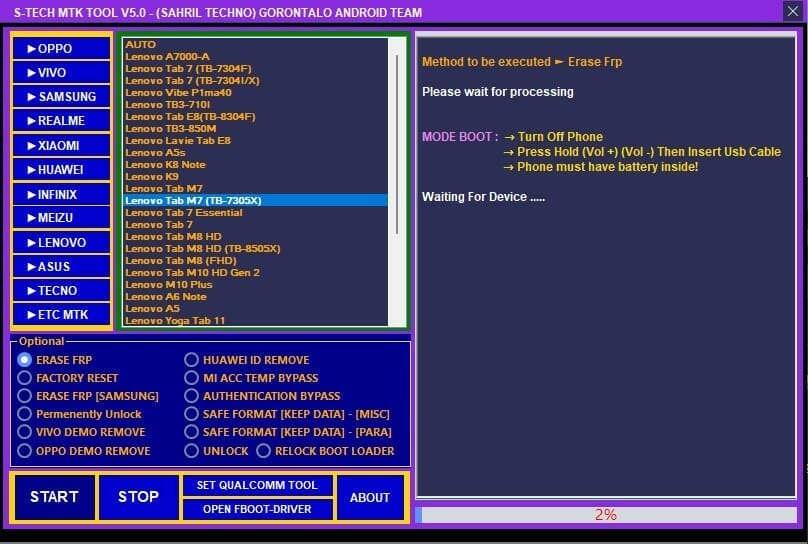
Download s-tech mtk tool v5. 0 best free mtk/qualocmm unlock tool
Download
README:
Compatible: The program runs flawlessly on Windows XP/Windows Vista/Windows 7, Windows 8, Windows 8.1/Windows 10 (32-bit/64-bit).
Take a Backup: To test the above tool, please backup your Android Smartphone and Tablet data. Flashing any Firmware/Recovery may cause your device to brick.
Credit: STEC MTK Tool was created by the developer and distributed. For sharing this tool, the developer gets all credit.
Download Link:: Mediafire – Usersdrive –Mega – Google Drive – 4shared – OneDrive








