Are you looking for a tool to unlock your TFT display? If so, you’ve come to the right place! With our TFT UNLOCKER Digital V1.5.7.4 tool, you’ll be able to easily and quickly unlock your device’s display. Enter the code provided to you when. I purchased your device, and our software will cover the rest! You won’t have to worry about any mistakes or fuss – our software is safe and easy to use. So what are you waiting for? Download our TFT UNLOCKER Digital V1.5.7.4 tool today and get started!

Download tft unlocker digital v1. 5. 7. 4 latest tool
Contents
Download TFT UNLOCKER Digital V1.5.7.4 Latest Tool
Features TFT UNLOCKER Digital:
Mediatek
- Fixing Connecting the device to Brom
- Add a new Model
XIAOMI UPDATE
Sideload mode with mi assistant, support Qualcomm +
Mediatek version android 11, 12
- Reset | Disable Mi Cloud No Relock (Qualcomm)
- Erase FRP
- Format Data
- Read Info
- Reset Micloud (Mediatek)>>New
- Wipe EFS
Samsung
- Samsung FRP enable ADB (*#0*#) new security patch 2022
- [COM] Remove FRP Method : [1] Old Security Patch
- Added [COM] Remove FRP Method : [2] New Security Patch
- Added [COM] Remove FRP Method : [3] New Security Patch)>>New
- Added [EDL] ERASE FRP
- Added [BROM] ERASE MDM
Huawei
- Added [USB 1.0] ERASE FRP
- Added [EDL] ERASE FRP
- Kirin (650|655|658|659|960|970|710|810)
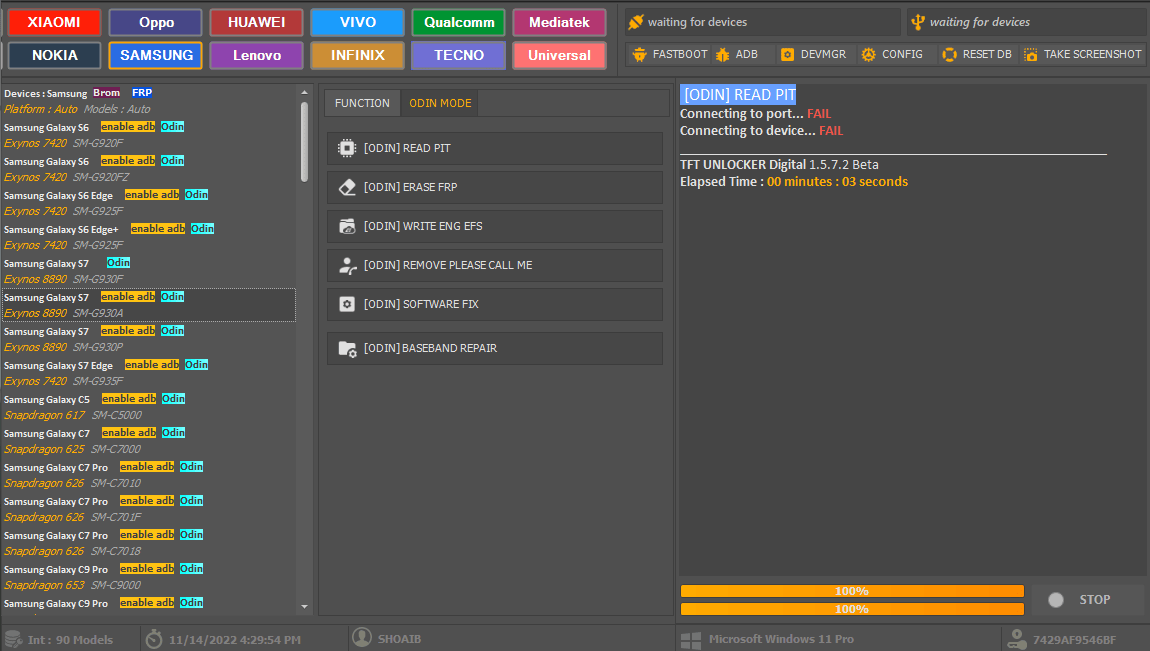
Download tft unlocker digital 1. 5. 7. 4
iTel
- Added New Loader Spreadtrum
Realme
- Added New Loader Spreadtrum
- Added [EDL] ERASE FRP
Changelog!!!
TFT UNLOCKER Digital 1.5.7.4
- [Fixed] No Internet Connection
- [Fixed] Auto update
SPD
- [Fixed] connecting to the device
MTK
- [MTK] Added support to reset FRP for more than 2000 supported model
- [MTK] Added support to Reset Screen-lock for more than 2000 supported models using 3 Methods
- [MTK] Added support to format any partition for any supported model manually by the user
Samsung
- [Fixed] [EDL] ERASE FRP
- Added [EDL] ERASE MDM
- Added Tap Repair
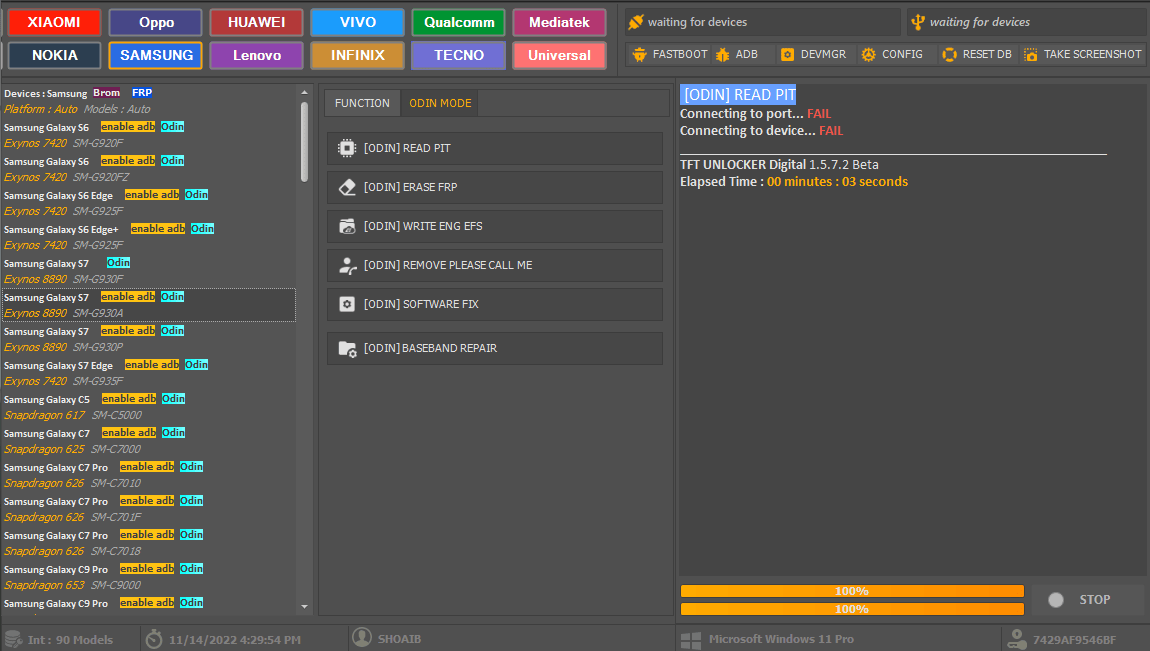
Tft unlocker digital 1. 5. 7. 4
What Is TFT UNLOCKER Digital V1.5.7.4 Latest Tool
Download TFT UNLOCKER Digital V1.5.7.4 Latest Tool is software Android users can use to unlock the bootloader and Root their device. The latest version of this software is 1.5.7.4, Which is very easy to use. Download it from the and install it on your device. Once installed, open it and click on the “Unlock” button to unlock your device’s bootloader or root it.
How To Use TFT UNLOCKER Digital V1.5.7.4 Latest Tool
If you own a compatible TFT display and want to use it with your computer, you need to use a tool called the Download TFT Unlocker. The Download TFT Unlocker is a digital application that allows you to unlock the display used with your computer. This is done by using an input method known as a driver. Once the Download TFT Unlocker has been installed, it will detect if your TFT display is compatible and provide you with instructions on how to use it with your computer.
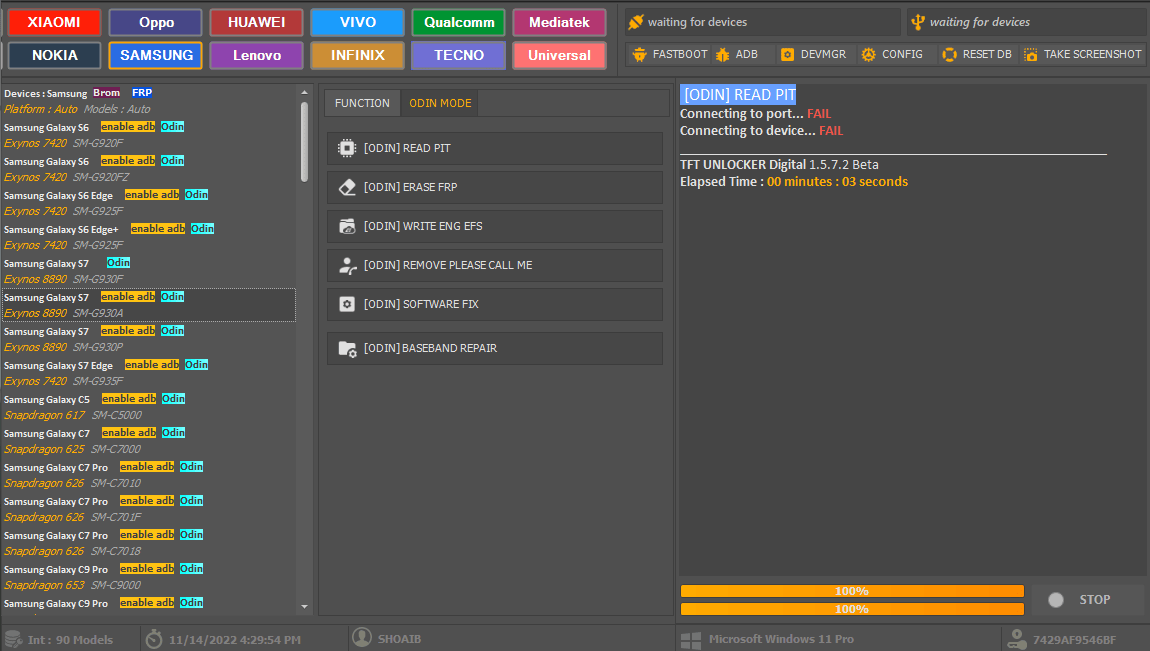
Download tft unlocker digital v1. 5. 7. 4 latest tool
The Download TFT Unlocker is available for download from the official website. It is free to download and install, and once it has been installed, it will automatically detect if your display is compatible.
How TO Download TFT UNLOCKER Digital V1.5.7.4 Latest Tool
If you are looking for a reliable way to unlock your TFT display, then the TFT Unlocker is the perfect tool. This digital tool can be downloaded and used free of charge and is very easy to use. Download the TFT Unlocker, install it on your computer, and follow the instructions on the screen. Once you have installed the software, you can unlock any compatible TFT display. The TFT Unlocker is a reliable tool that is free to use, so there is no reason not to try it out.
Download Link:: Mediafire – Usersdrive –Mega – Google Drive – 4shared – OneDrive








