Download iReverse MTP Bypass Universal Tool By HadiK IT.
The iReverse MTP bypass tool is only designed for use with devices with design locks. If you own the FRP device, various methods are available for installing the FRP bypass apk. Still, first, you must access the settings menu, dial Pad Menu and Store Open, YouTube and many other ways you can access locks settings and the application. The tool lets you quickly and easily open the settings menu or all menus to take FRP off your smartphone using MTP Mode. You’ll need an operating system on your computer to run the program.
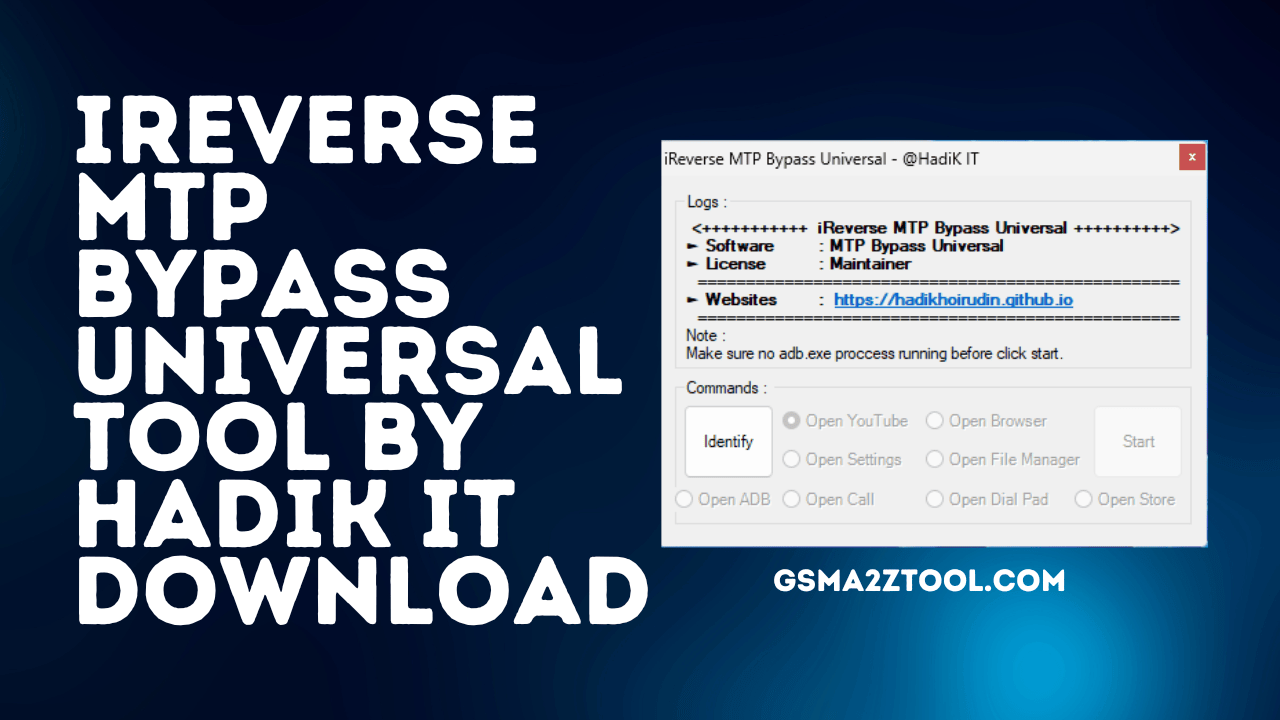
Ireverse mtp bypass universal tool by hadik it download
iReverse MTP Bypass Universal Tool By HadiK IT Download
- MTK Tool Format Reset FRP Lock Bootloader Unlock Xiaomi Account Bypass Tool
- Nokia Bootloader Unlock Tool
- Android Utility V103 Latest Version Tool Download
- Huawei Reader Tool by Mahar Download
RESELLER PRICING / REMOTE SERVICES
Whatsapp Group GSM
GSM ATOZ TOOL
https://chat.whatsapp.com/
GSM ATOZ TOOL
https://chat.whatsapp.com/
GSM ATOZ TOOL
https://chat.whatsapp.com/
GSM ATOZ TOOL
https://chat.whatsapp.com/
Telegram Group
https://t.me/Gsmatoztools
The positive side is that there’s an answer to this issue – IReverse MTP Bypass Universal by HadiK IT. This tool assists you in bypassing the FRP lock to get access to your Android device. The tool is compatible with any brand or devices that run Android version 6.0 up to 13.0 (in certain devices, you may encounter issues when this happens, you should contact me via chat, and I’ll try to resolve it).
iReverse MTP Bypass Universal provides an array of features that will allow you to regain control of your device. With this program, you can access YouTube and other browsers’ settings, settings, file manager ADB call menu, dial pad, and stores directly through your locked device. This means you can download and do other tasks without unlocking your device.

Ireverse mtp bypass universal
To utilize the iReverse MTP Bypass Universal, join your gadget to a computer and click the “Identify” button. You can set up Universal ADB Drivers if your device isn’t recognized. After identifying your device, you can utilize various functions to break the lock on FRP and access your gadget.
However, it is essential to remember that the adb.exe process doesn’t need to be in operation prior to clicking on the button to start. This may limit the utility’s capabilities and render it ineffective exactly as it should be.
Features:
- Open YouTube – on a device that is locked (FRP)
- Open Browser – on Locked Device (FRP)
- The Open Settings feature enables you to open the Setting or access to FRP lock state
- Open File Manager Open your file manager directly
- OPEN ADB – Access adb without turning on USB Debugging
- OPEN Call- Open the menu for calls and gain access to all the locked call features on the device.
- OPEN dial pad – it is possible to unlock the dial pad simply
- OPEN Store – Open your store, and then download the app on a device with a lock.
Changelog!!!
- no update
How To Use?
- The first step is to get the ZIP file by clicking the following link
- Then, you should unzip all the files on the drive c: ( important)
- Make sure you’ve removed the antivirus before you start this installation
- Then you should open the folder and set up the file following some basic instructions
- Run the “iReverse_MTP_Bypass_Universal.exe.”
- Then, you’ll be able to install all the drivers you have already installed them. You can skip this step
- Connect the phone to your computer and try to accomplish any task
- Enjoy ! !!

Ireverse mtp bypass universal – @hadik it
How To Download
To download the iReverse MTP Bypass Universal Tool by HadiK IT, follow these steps:
- Go to the HadiK IT website.
- Navigate to the “Downloads” section of the website.
- Click on the “iReverse MTP Bypass Universal Tool” download link.
- Wait for the download to complete.
- Extract the files to a folder on your computer.
- Connect your Android device to your computer via a USB cable.
- Open the iReverse MTP Bypass Universal Tool application.
- Click on the “Bypass MTP FRP” button.
- Wait for the tool to bypass the MTP FRP lock on your device.
Once the process is complete, disconnect your device from your computer and restart it.
Download Link:: Usersdrive – Mediafire – Google Drive – 4shared – Racaty – Drive.Filen – Up4EVER – FastuUpLoad








