Master Tool Standard v2022.10.31 is a simple and effective tool that works on Windows-based computers. The tool is activated; however, I’ve gotten around to the login process, and now you need to type in any username and password to access the tool. The tool’s function has eliminated FRP IMEI repair, repair of mi accounts Vivo and the oppo demo removal. Additionally, you must connect your device to isp mode and then unlock the device.

Download master tool standard crack with loader free tool
Contents
Master Tool Standard With Loader Free Download
- TFT Drivers Installation V2 Tool
- TFT Unlocker Digital 1.5.7.2
- MTK META Utility V70
- OMH Mi Recovery Toolkit Stable
The GHMAT Master Tool V35.5.0 is a highly sought-after feature for Windows. A tiny mobile unlocker tool comes with a new module and a premium feature for every MTK Brom Bypass model that support MediaTek and feature support. It disables the user’s data screen reset lock FRP locks on some MTK Auth bypass models that support it. GPT Aera (Read) Load Partition EMMC Read Full Image Read Selected Partitions area
Features Master Tool Standard:
Supported Device:
- Xiaomi
- Huawei
- OPPO
- VIVO
- Samsung
- MTK
- LG
- Meizu
- Infinix
- Lenovo
- Vsmart
- Qualcomm
- ISP
Supported Features:
Xiaomi (BROM/EDL)
- Unlock Bootloader
- Erase FRP
- Factory Reset + FRP
- Auth Bypass
- User lock Clean
- DM Remove Reset Mi Cloud
- Testpoint
Huawei / OPPO / VIVO / Samsung / LG / Meizu / Infinix / Lenovo / Vsmart
- Erase FRP
- User lock Clean
- Safe Format
- Unlock HWID
- Auth Bypass
- Factory Reset + FRP
- Erase ID – Samsung
- PIN \ Unlock | FRP – LG
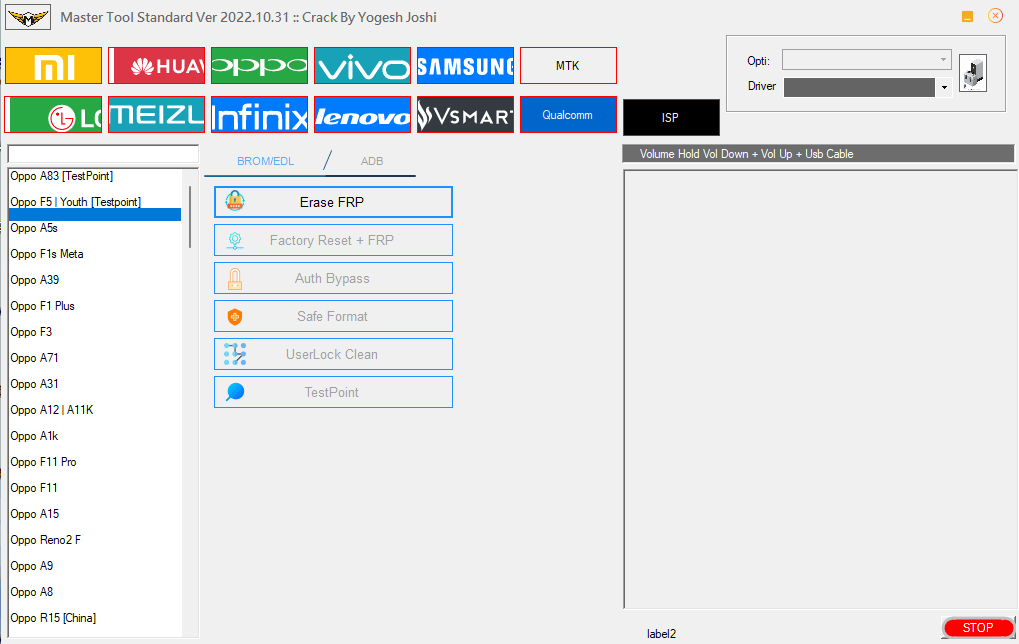
Master tool standard with loader free download
MTK
- Factory Reset Keep Data ( Method 1 )
- Factory Reset Keep Data ( Method 2 )
- Factory Reset
- Unlock Bootloader
- Relock Bootloader
- Restore IMEI
- Backup IMEI
- Vivo Remove Demo
- Huawei BackupOEMINFO
- HUAWEI Write OEMINFO
- Bypass Auth
- Remove FRP
- Samsung Remove FRP
- Oppo Remove Demo
- For Unknow Baseband (Need Backup!)
- Read Boot / Vometa
- Restore Boot / Vbmeta
. I will update Qualcomm TAB in the next update.
Changelog!!!
ISP Functions
Load Partition Emmc
- Read Full Image
- Check out the selected partition.
- Format Userdata
- Safe Format
- Format DATA / Cache
- Reset FRP
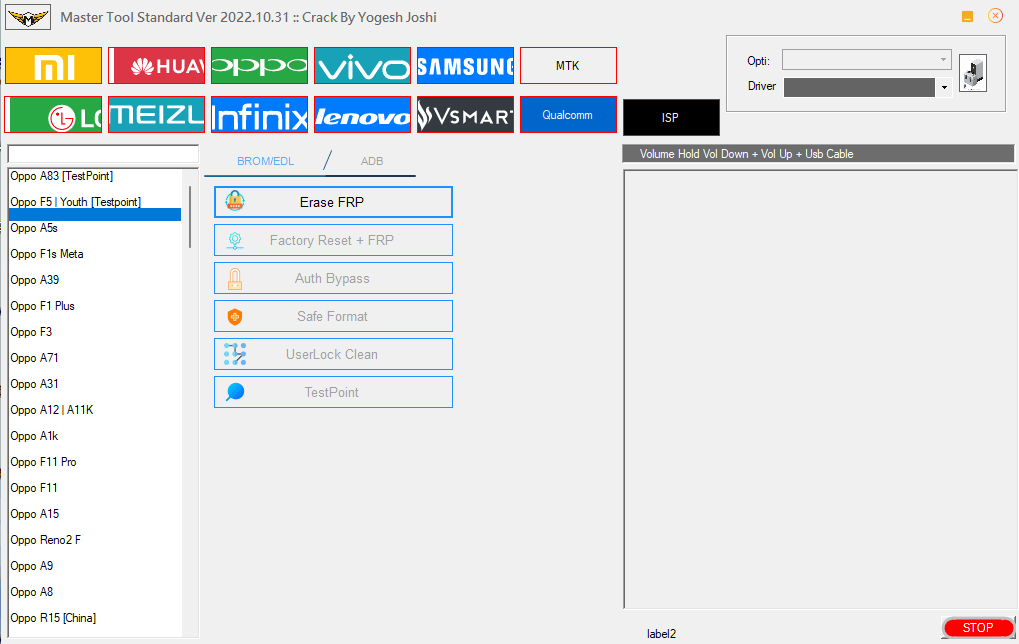
Master tool standard
How To Use?
- The first step is to get the ZIP file by clicking the following link.
- After that, you need to remove all the files from C: drive (necessary)
- Make sure you’ve turned off your antivirus before running this installation.
- After that, you should open the folder and set up the setup file using basic instructions.
- Run the “MAT_LOADER.EXE”
- After that, you’ll need to install all drivers if you already have them installed. If not, skip this step.
- After that, you must input an account username and password. You can use your username or password to sign in to the software or input GSMATOZTOOL.
- Connect the phone and attempt to perform any task
- Enjoy !!!
Download Link:: Mediafire – Usersdrive –Mega – Google Drive – 4shared – OneDrive








