Nut Utility Tool 2023 is a small program designed for Windows computers. It allows users to perform a Factory Reset to factory reset on Mediatek devices with FRP Remove. Qualcomm devices can also perform a Remove Mi Account and Factory Reset without losing information on the device.

Nut utility tool latest version free download
Contents
Nut Utility Tool Latest Version Free Download
RESELLER PRICING / REMOTE SERVICES
GSM ATOZ TOOL
https://chat.whatsapp.com/
GSM ATOZ TOOL
https://chat.whatsapp.com/
GSM ATOZ TOOL
https://chat.whatsapp.com/
GSM ATOZ TOOL
https://chat.whatsapp.com/
GSM ATOZ TOOL
https://chat.whatsapp.com/
Telegram Group
https://t.me/Gsmatoztools
Nut Features Utility Tool
MediaTek Functions
The Nut Utility Tool 2023 provides two primary purposes for Mediatek gadgets:
Factory Reset Method 1.
This feature lets you perform a factory reset of this Mediatek device. It erases all user information and settings, returning it to the initial condition. This is useful for those who want to begin from scratch or fix problems with software.
Factory Reset Method 2.
Similar to the previous option, this one allowed users to perform an FRP reset on the Mediatek device. If the last chance fails, you have a solution, this one, which will enable you to test different methods to eliminate any FRP-related lock on your Mediatek devices.
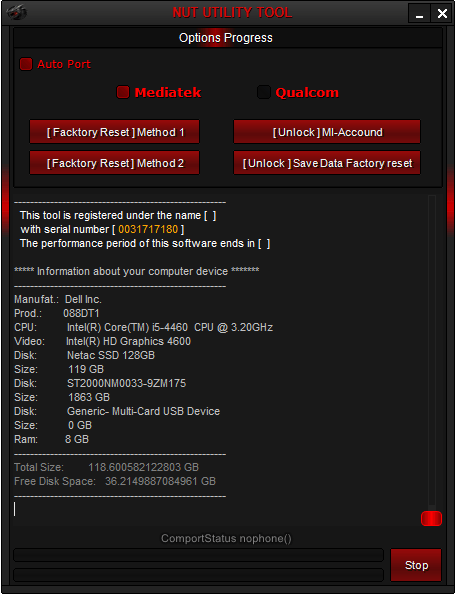
Nut utility tool
Qualcomm Functions
For Qualcomm devices, The Nut Utility Tool 2023 offers the following functions:
Unlock Mi Account
This feature lets you enable your mi Account through the Qualcomm device. It can be useful when you lose your Mi Account credentials and want access to the device.
Save Data Factory Reset
Using this option, you can factory reset your Qualcomm device without losing your personal information. This ensures that your files and settings are saved while resolving software-related problems.
- Nut Utility Tool 2023 Nut Utility Tool 2023 supports all Mediatek devices released between 2015-2022 and the most recent updates.
- Concerning Qualcomm gadgets, the program can be used with most Qualcomm chipsets.
How to Use the Nut Utility Tool
To utilize this tool, the Nut Utility Tool 2023, adhere to these steps:
- Download the RAR file that contains the program.
- Extract the RAR file’s contents by using the password provided.
- Navigate to the extracted folder and locate the “NUT_Tool.exe” “NUT_Tool.exe” document.
- Start this file ” NUT_Tool.exe” file.
- The window will prompt you to input an activation code. Don’t worry! This tool is entirely free to use.
- Comment below with your HWID when I’m online. After I have received your HWID, I’ll create an activation key free for you.
- After receiving the activation key, enter it into the software to turn it on.
- Congratulations! You now have access to Nut Utility Tool 2023.
Notice: Keygen link has been added. Please download and create the key for activation yourself. (Now, don’t send the HWID to me.)
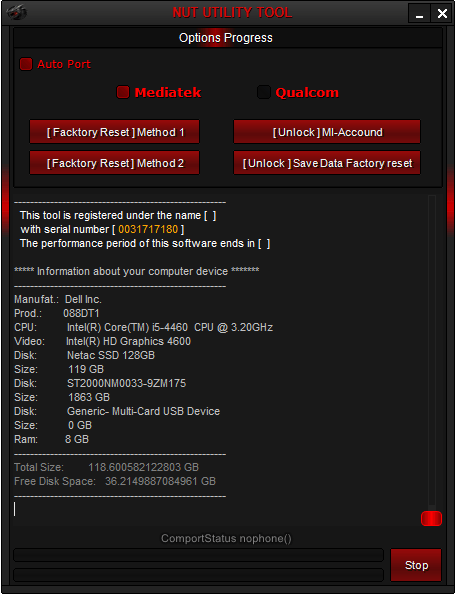
Download nut utility tool 2023
Conclusion
The Nut Utility Tool 2023 is a valuable source for Windows computer users who require the ability to do factory resets or remove FRP on Mediatek and Qualcomm devices. It can be used to repair devices and protects data security thanks to the user-friendly interface, compatibility with various devices, and robust capabilities. Get Nut Utility Tool 2023 Nut Utility Tool 2023 now to manage your phone.
How to Download
Downloading is easy TR Mobile Service Testpoint Tool Visit the Gsmatoztool.com and follow the instructions to download the tool onto your computer. Once you’ve downloaded the tool, you can begin unlocking your device. is a powerful tool designed to unlock your Android device . To Only ( Download Link) simply follow the steps below:
Download Link:: Usersdrive – Mediafire – 4shared – Drive.Filen – FastuUpLoad – Workupload – Sendcm








