Contents
OPPO Qualcomm Tool V1.3 All Oppo Unlock FRP/Factory Tool
OPPO Qualcomm Tool V1.3 Download (All Oppo Unlock FRP/Factory reset) The tool. is a small application that was designed specifically for Windows computers. It permits users to disable FRP, pin/patterns and users to secure their devices and restrict users to EDL mode without drilling the CPU, or even ISP. The tool was developed by GSM and the team that developed it and is available to all users at no cost without activation or passwords.
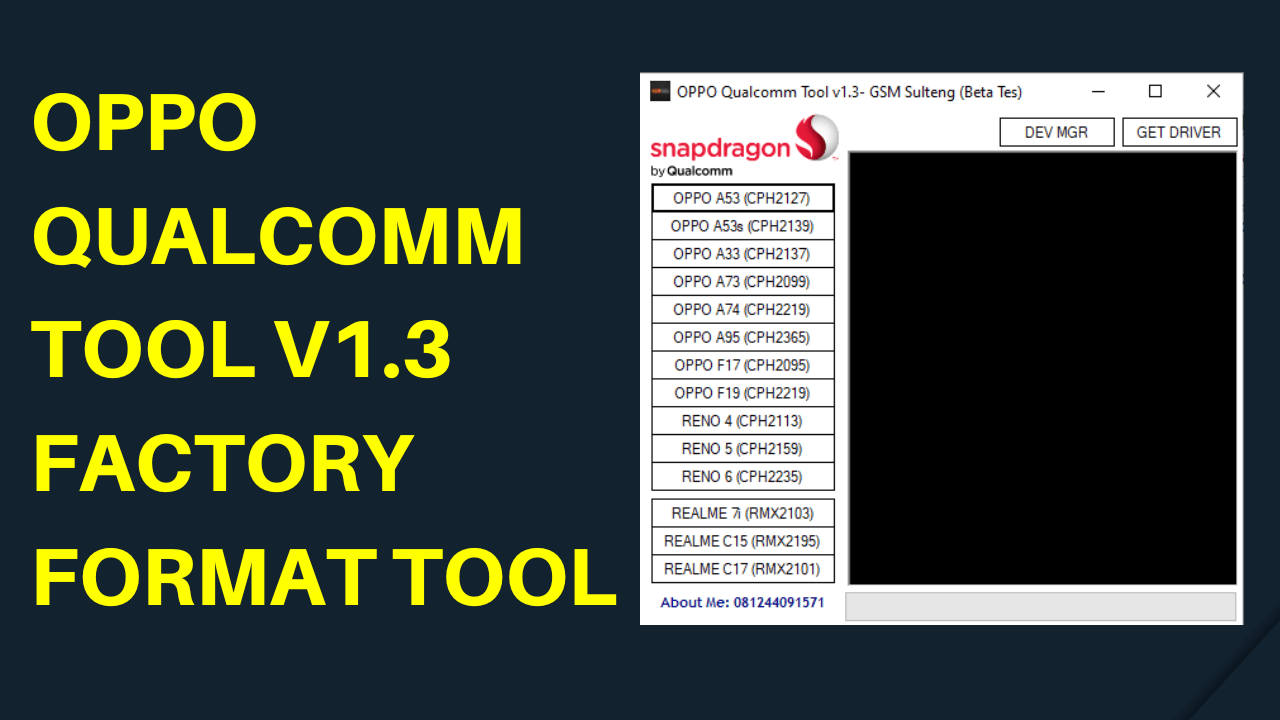
- SamFw FRP Tool 2.7.1 – Remove Samsung FRP One Click
- LIMA Tool MTK Qualcomm Latest Free Download
- Dump Tool By HalabTech Backup Restory Flashing Tool
- GSM ATOZ TOOL 1
https://chat.whatsapp.com/ - GSM ATOZ TOOL 2
https://chat.whatsapp.com/ - GSM ATOZ TOOL 3
https://chat.whatsapp.com/ - Telegram Group
- https://t.me/Gsmatoztools
OPPO Qualcomm Tool V1.3 All Oppo Unlock FRP/Factory Tool
Features OPPO Qualcomm Tool:
- Factory Reset
- User lock
- FRP
- Pattern/PIN/Facelock
Supported Models:
- OPPO A53 (CPH2127)
- OPPO A53s (CPH2139)
- OPPO A33 (CPH2137)
- OPPO A73 (CPH2099)
- OPPO A74 (CPH2219)
- OPPO A95 (CPH2365)
- OPPO F17 (CPH2095)
- OPPO F19 (CPH2219)
- RENO 4. (CPH2113)
- RENO 5 (CPH2159)
- RENO 6. (CPH2235)
- Realme 7i (RMX2103)
- Realme C15 (RMX2195)
- Realme C17 (RMX2101)
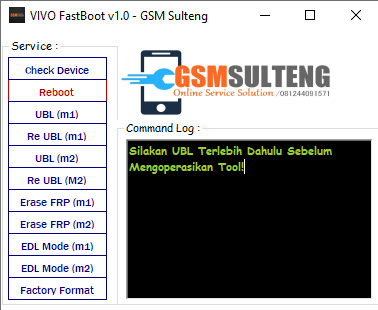
OPPO Qualcomm Tool
How do I Use?
- First step, you must to download the file using the link below.
- Then, you have to extract all the documents that are on the drive in c: this is essential
- After that, go to the folder from which you’ll need to extract the entire file
- Start your ” OPPO Qualcomm tool v1.3.exe.”
- Then, you’ll have to install all drivers , if you have them already installed. If you don’t, skip this step.
- Connect your phone to the EDL Mode and then select the model will require reset of the factory setting.
- To start FRP Reset to initiate FRP Reset, it’s an option to dial “*#899#” and then press the button to dial.
- Enjoy !! !
File Download:
README:
support: The tool works perfectly across Windows XP, Windows Vista, Windows 7, Windows 8 Windows 8.1 and Windows 10 (32-bit and 64-bit).
Make a backup If you’re trying to test the above tool, create an archive of your personal data on your Android Smartphone or tablet. Flashing any recovery or firmware can cause harm to your device.
CreditsThe OPPO Qualcomm Tool 1.3is created and distributed by the developer. The entire credit goes to the creator who distributes the software at no cost.
Download Link:: Mediafire – Usersdrive –Mega – Google Drive – 4shared – OneDrive – TeraBox








