Contents
Redmi Note 8 AIO One Click Latest Tool V2.0 Free Download
Redmi note 8 AIO software ( called Redmi note 8 service tool v2.0) is a one-click application for Windows computers. It permits users to execute any task in redmi note 8 EDL and ADB mode. No need for a box dongle or expensive tool to accomplish any task. This tool is cost-free to try five or more models and has worked flawlessly. You can unlock your bootloader flash firmware, remove mi account and much more.
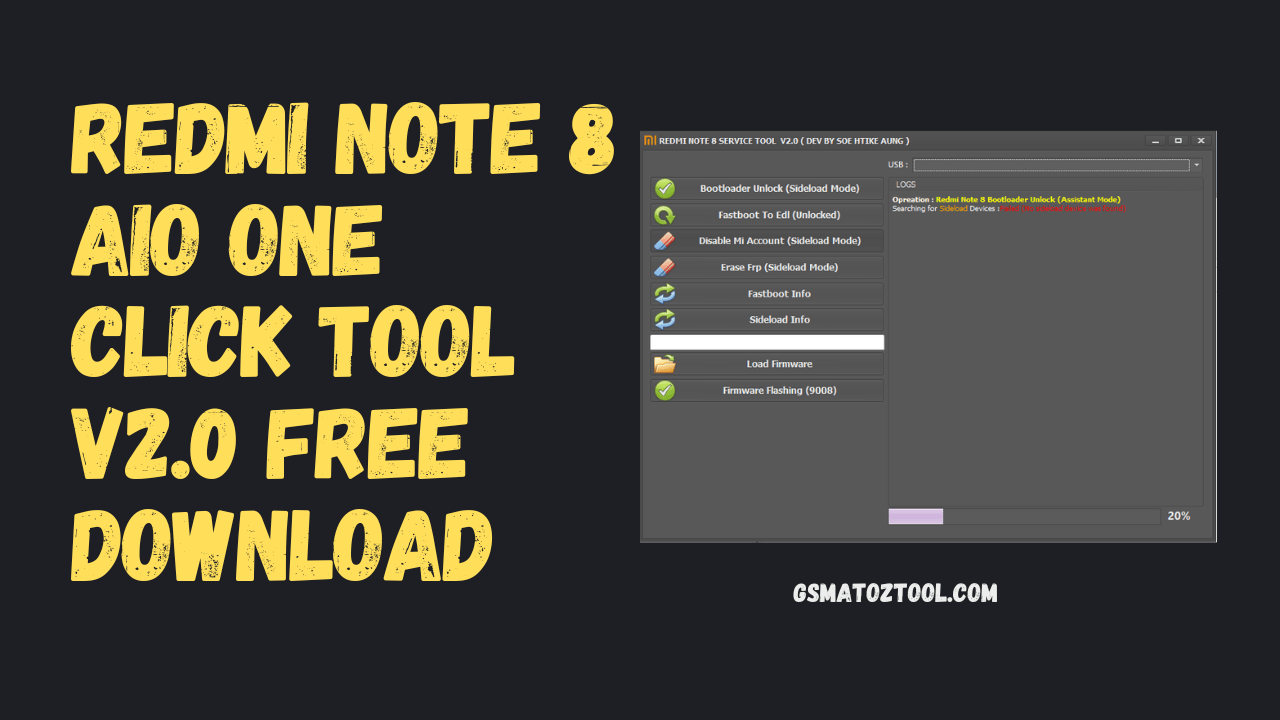
Redmi note 8 aio one click latest tool v2. 0 free download
Redmi Note 8 AIO One Click Latest Tool V2.0 Free Download
RELATED ARTICLES
- Miracle FRP Tool v2.03
- ROM2box V3.2 All In One FRP/ Flashing & Unlocking Tool
- Download iBypasser Android Reloaded Tool
- Download Miracle Box 3.40 Crack Free Tool
GSM ATOZ TOOL
https://chat.whatsapp.com/
GSM ATOZ TOOL
https://chat.whatsapp.com/
GSM ATOZ TOOL
https://chat.whatsapp.com/
GSM ATOZ TOOL
https://chat.whatsapp.com/
Redmi Note 8 Note Tool V2.0 is a small window Redmi Note 8 FlashROM QUALCOMM. Support, remove the user’s Data screen lock, reset the FRP secure Mi Account Bypass Factory Reset No Relock Author Free Bypass Tool that can be activated with just one click. Redmi Note 8’s service tool V2.0 is simple and easy to use. All faction tabs are working.
The Features Redmi Note 8 with AIO One Click Tool
- Unlock Bootloader [ EDL]
- Unlock Bootloader [ Fastboot Mode]
- Model Check [ Fastboot Mode ]
- Fastboot to EDL
- Disable Mi Account
- Flash Firmware
Changelog!!!
What’s new ?!
Redmi Note 8 One-Click Tool V2.0
- Bootloader unlock sideload mode
- Fastboot to EDL (Unlocked bootloader)
- Disable Mi’s account
- Erase FRP – A New Method
- Fastboot details
- Information about the Sideload
- Load firmware
- Firmware Flashing EDL 9008
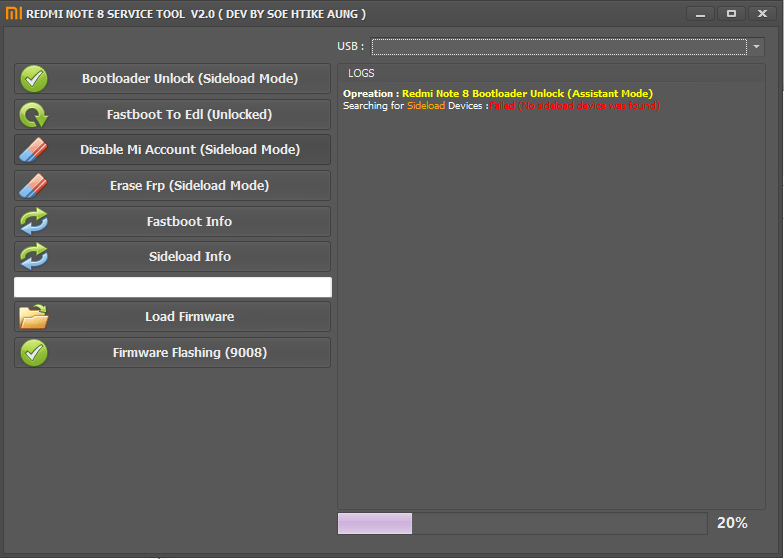
Download redmi note 8 aio one click latest tool v2. 0
How to Use?
- In the beginning, you must first download the file using the following link
- After that, you need to unzip all the files on the drive c: ( important)
- Verify that you have turned off your antivirus before starting the installation
- After that, to open the folder, set up the setup file using some basic instructions
- Start this file “Redmi Note 8.vmp .exe.”
- Then, you’ll be able to install all drivers if you already have them installed. If not, skip this step.
- Connect the phone and attempt to accomplish any function
- Enjoy !!!
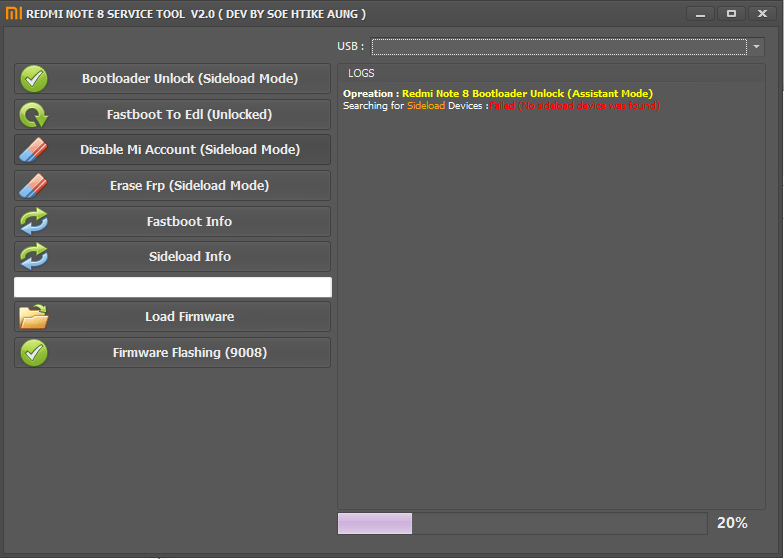
Redmi note 8 aio one click latest tool v2. 0
How To Download
If you own a Redmi Note 8 and are looking for a way to reset your device or remove the MIUI 13 FRP lock, you can use the Redmi Note 8 Service Tool. This tool is available for free download from the internet and is very easy to use. Connect your Redmi Note 8 to your computer and launch the tool. Follow the on-screen instructions, and you can reset your device or remove the FRP lock in no time.
Download Link:: Link








