ROM2Box Tool V3.7 Latest Update Tool Free Download ROM2Box ROMProvider.COM created this smartphone repairing tool. You can repair many smartphones without authentication using this tool. This tool supports QCOM, Mediatek, and spreadtrum smartphones, including many Download Disabled phones from Oppo and Vivo, Xiaomi, Realme, and others.
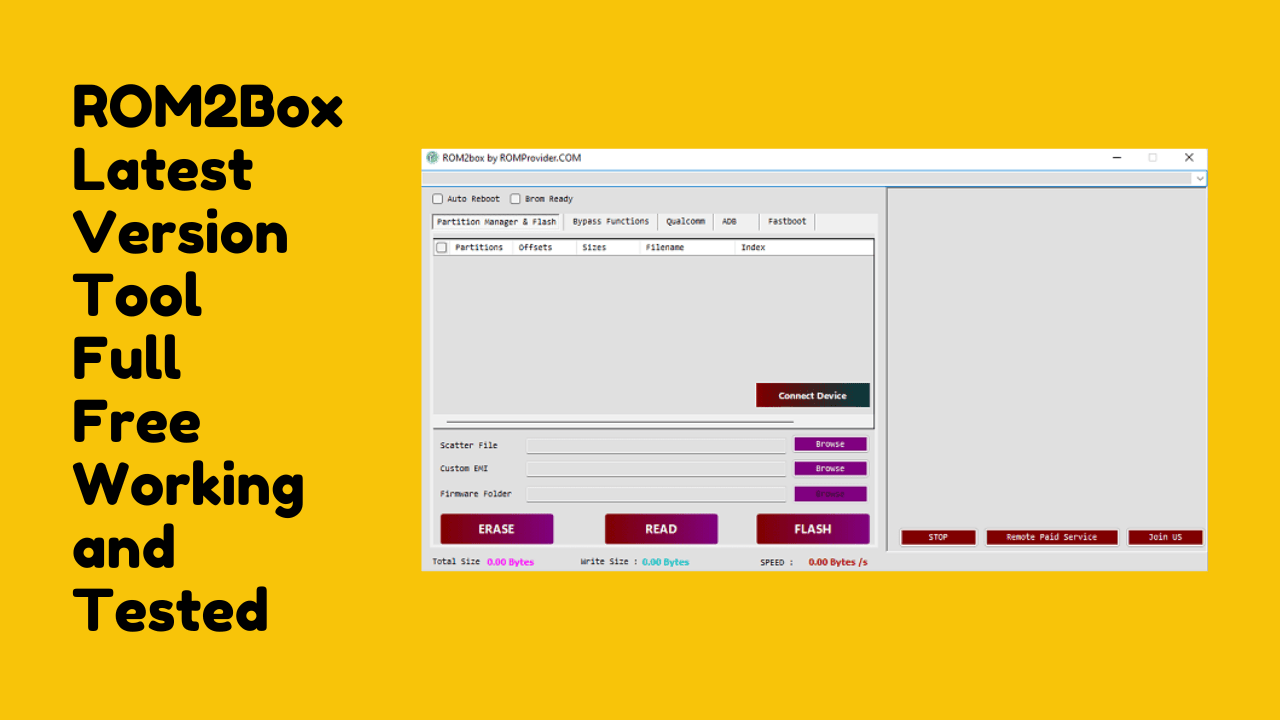
Rom2box tool
Contents
ROM2Box Tool V3.7 Latest Update Tool Free Download
- geeklock utilidades 0.0.0.9
- nokia service tool
- samfw frp tool 2.3 download
- samsung mdm unlock tool download
- unlock tool crack version download
- iremoval pro
GSM ATOZ TOOL
https://chat.whatsapp.com/
GSM ATOZ TOOL
https://chat.whatsapp.com/
GSM ATOZ TOOL
https://chat.whatsapp.com/
GSM ATOZ TOOL
https://chat.whatsapp.com/
How To Download And Use
ROM2Box V3.7 – FIX Bugs, FRP Reset, and Helio G99 Added
ROM2Box V3.7 is the present-day version of the smartphone repairing software program created with the help of ROMProvider.COM. The software is designed to help cell smartphone repair technicians repair numerous smartphone types. This tool supports QCOM, Mediatek, and spreadtrum smartphones, such as many download-disabled phones from Oppo, Vivo, Xiaomi, and Realme.
Today’s update of ROM2Box V3.7 comes with a few significant adjustments and improvements. The trouble causing unique issues while repairing smartphones has been fixed on this launch, one of the maximum noticeable modifications. The update has also brought real help for resetting and putting off FRP for Tecno/Infinix helio G99 gadgets.
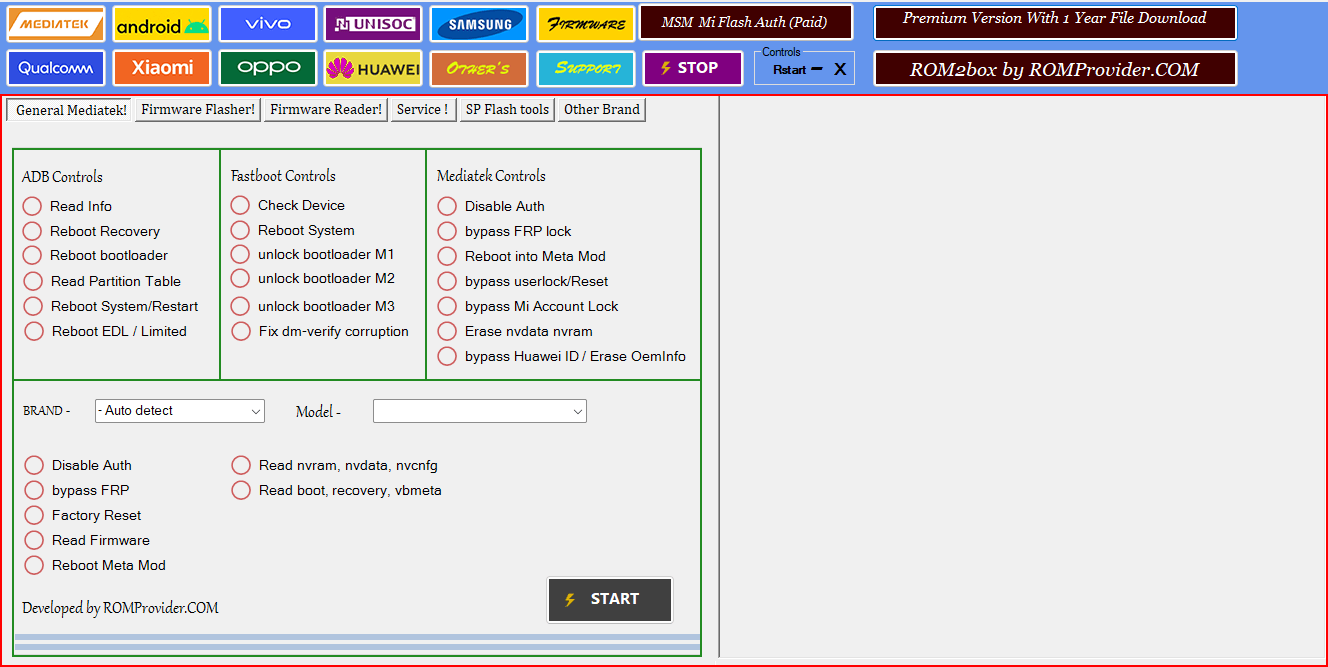
Rom2box tool
Features of ROM2Box
- MTK Auth Bypass: ROM2box supports MTK gadgets and offers a passing approach for authenticating MTK devices.
- MTK FRP bypass: With ROM2box, you can easily pass the FRP lock on MTK gadgets.
- MTK Pattern user lock pass: ROM2box gives a skip approach for sample lock on MTK gadgets.
- MTK Flash Single partition: ROM2box helps unmarried partition flash for MTK gadgets.
- MTK full flash: You can use ROM2box to carry a full flash on MTK gadgets.
- MTK Read Full Firmware & Partitions: With ROM2box, you can study the complete firmware and walls of MTK devices.
- MTK Prepare Firmware for SP device: ROM2box can extract firmware using 7zip and assemble it for the SP device.
- MTK unlock/Relock bootloader: ROM2box supports unlocking and relocking bootloaders on MTK devices.
- QCOM Read Firmware: ROM2box supports studying firmware for QCOM devices.
- QCOM flash firmware: You can use ROM2box to flash the firmware on QCOM devices.
- QCOM skip FRP: ROM2box presents a bypass technique for FRP lock on QCOM devices.
- QCOM bypass Mi account: With ROM2box, you can bypass the Mi account lock on QCOM devices.
- QCOM bypass pattern: ROM2box provides a pattern lock bypass technique for QCOM gadgets.
- MTK skip Mi account: ROM2box presents a bypass technique for Mi account lock on MTK gadgets.
- QCOM Repair IMEI: ROM2box can repair the IMEI on QCOM gadgets.
- MTK Repair IMEI: ROM2box can repair the IMEI on MTK devices.
- MTK SP Flash tool: ROM2box supports the SP flash device on MTK devices.
- Spreadtrum flash: With ROM2box, you could, without problems, flash the firmware on Spreadtrum gadgets.
- Samsung FRP: ROM2box provides a passing method for FRP lock on Samsung devices.
- Samsung Flash: You can use ROM2box to flash the firmware on Samsung gadgets.
- Samsung Odin: ROM2box helps the use of Odin on Samsung gadgets.
- Download agent bundle: ROM2box adds 4GB of a thousand+ gadgets for download agents.
- XIAOMI QCOM: ROM2box provides a guide for 79+ Xiaomi smartphones with QCOM processors.
- Vivo QCOM: ROM2box presents a guide for 25+ Vivo smartphones with QCOM processors.
- Oppo QCOM: ROM2box presents a guide for 51+ Oppo smartphones with QCOM processors.
- Xiaomi MTK: ROM2box helps all Xiaomi MTK smartphones except for brand-spanking new models.
- Vivo MTK: ROM2box helps all Vivo MTK smartphones except for brand-spanking new models.
- Oppo QCOM: ROM2box supports all Oppo QCOM smartphones except for brand-spanking new models.
- Other MTK: ROM2box helps all different MTK smartphones.
- ADB Interface: ROM2box assists with the ADB interface.
- Fastboot Interface: ROM2box offers help for the fast boot interface.
- Bootloader release: ROM2box provides aid for unlocking bootloaders using 3 usual strategies and the MTK approach.
- fastboot to EDL: ROM2box allows 3 techniques for booting fastboot devices into EDL mode.
- fastboot flash: You can use ROM2box to flash firmware using the fastboot method.
- Scatter Flash: ROM2box Use to flash the scatter firmware with just a few clicks.
Note:
- After Flashing Mediatek Firmware, you must wipe all user data
- If you have any boot loops, flash the flasher and write preloader. This is a file that is placed on every MTK action.
- For Oppo/Realme Flashing, delete all partitions in the firmware folder. Include the Name “Oppo”
Installation:
- Portable, extract
Require USB Driver:
Limitations – No drag and drops, Command Line Execution.
MTK Firmware:
- There are two options for reading Firmware: First Flash.bin and other Partitions.
- WWR MTK Tool Requires Extracting Flash.bin Or Dump Partition
Steps:
- Connect your phone to VCOM Mod. Go to Mediatek/Firmware and click the desired button.
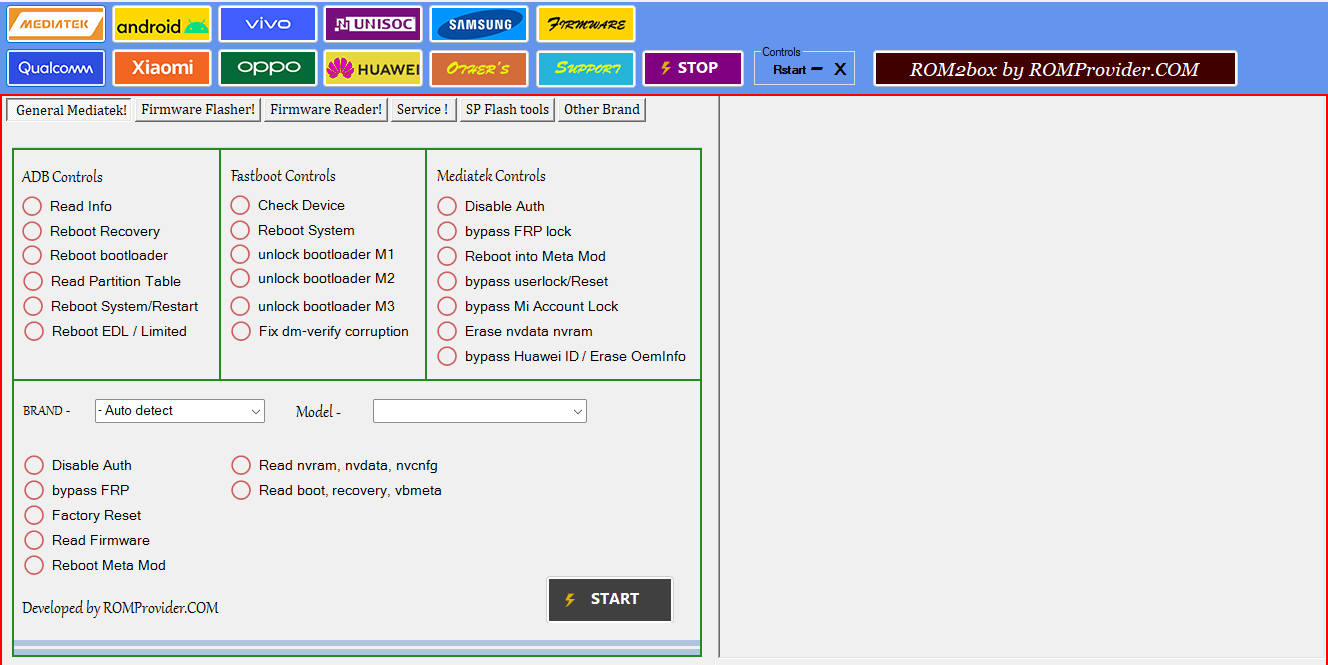
Rom2box tool v3. 2 latest update tool
QCOM Firmware:
- EMMCDL Single Method. FH-Loader not included
Steps:
- Go to QCOM/Firmware reader. Select Firehose, Choose USB COM and click Read.
- NOTE: An error such as a firehose or Sahara or a wrong file selection could cause an Immediate Close
Disabled Auth:
- Go to Mediatek/service/Disable auth
Mediatek unlocks the bootloader:
- Go to Mediatek/service/bootloader unlock
QCOM Disabled Auth:
- All Included Devices pre-patched
Other:
- Try
Credit:
- MTK Client in B.Kerler
- Google Platform Tools
- Android LIB via Regaw@XDA
- Spreadtrumn tools working in unison
- Compile & Gui by ROMProvider.COM. Source available on Git
Changes in V3.Three:
- repair malicious program
- introduced simple (frp, reset) guide for Tecno/Infinix helio G99
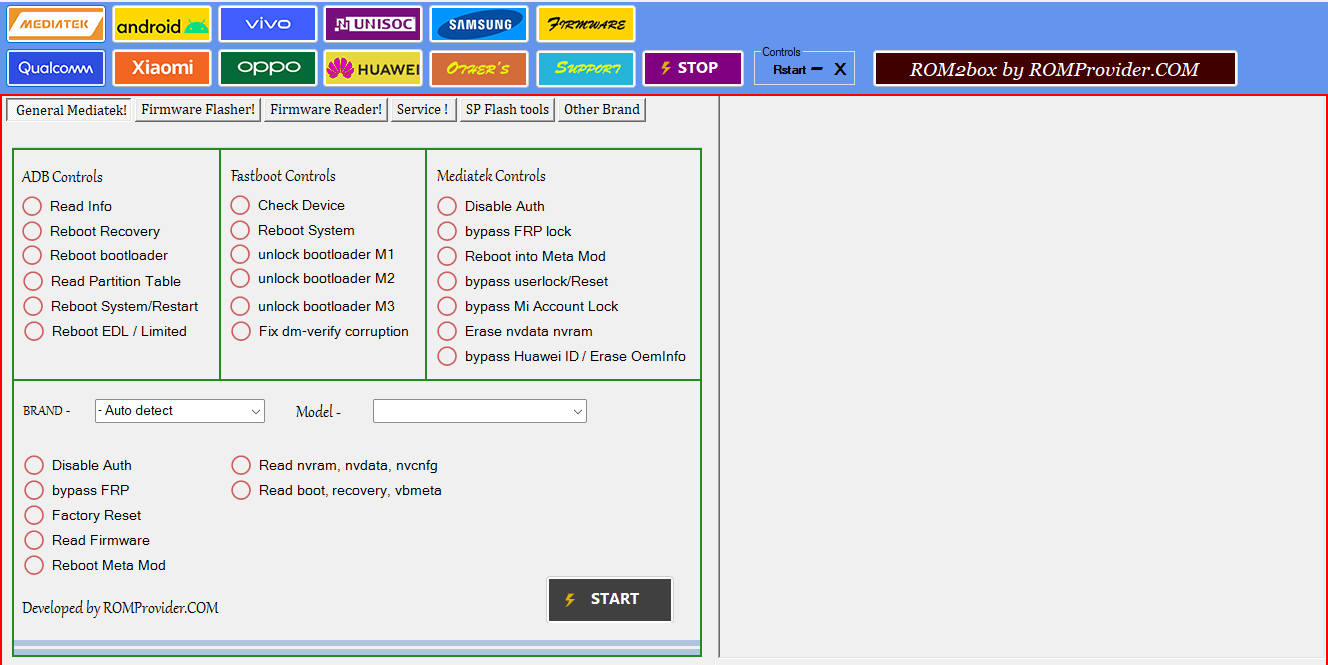
Download rom2box tool v3. 2 latest update tool
How to Use It?
- You first need to download the zip file at the link below
- Next, unzip all files at C: drive (essential)
- Before starting the installation, ensure your antivirus has been disabled.
- Next, you will need to open the folder and install the setup file.
- Run the “ROM2boxOriginal.exe”
- If you have already installed drivers, skip this step.
- Use the Bluetooth connection to connect your phone and perform any function
- Enjoy !!!
Note:
- To replace files that are no longer needed, run Install.bat and type yes
- After flashing Mediatek firmware, you must delete all user data
- If you have any boot loops, write preloader. It is written on every MTK function.
- For Oppo/Realme Flashing, delete all partitions in the firmware folder. Include the Name “Oppo”
How To Download
- Follow These Steps To Access the Genisys Tool Pro For Free:
- Launch your web browser and search for A2zflashfile.com Genisys Tool Pro website.
- Click on the (Download Link) provided on our website.
- Wait for the download to finish before continuing with any other task.
- Once the download has completed, open up the downloaded file.
- Follow these instructions to install Bader MTK Tool on your device, and enjoy its features and functionalities.
ROM2Box Tool V3.2
Download Link:: Sendme – Drive.Filen – Workupload – TeraBox
ROM2Box Tool V3.3
Download Link:: Usersdrive – Mediafire – Google Drive – Drive.Filen – FastuUpLoad
ROM2Box Tool V3.4
Download Link:: Usersdrive – Mediafire – Google Drive – Racaty – Drive.Filen – FastuUpLoad
ROM2Box Tool V3.5
Download Link:: Usersdrive – Mediafire – Drive.Filen – FastuUpLoad – Workupload – Sendcm – TeraBox – 4shared
ROM2Box Tool V3.7
Download Link:: Usersdrive – Mediafire – Drive.Filen – FastuUpLoad – Workupload – Sendcm – TeraBox – 4shared








