Welcome to the latest version of RomFw Tool V6.6 a powerful software boasting exciting features for both Qualcomm and MediaTek (MTK) devices. With this free download, users can enjoy the convenience of a Flasher, Part Manager, Unlocker, and Network tool, among others. Whether you’re using a Samsung, Xiaomi, UniSOC (SPD), or even an iPhone, RomFw Tool has got you covered with functionalities like MTP, ADB, Download Mode, Firmware flashing, Rooting, Fastboot, Sideload, Diagnostic Mode, and ISP.
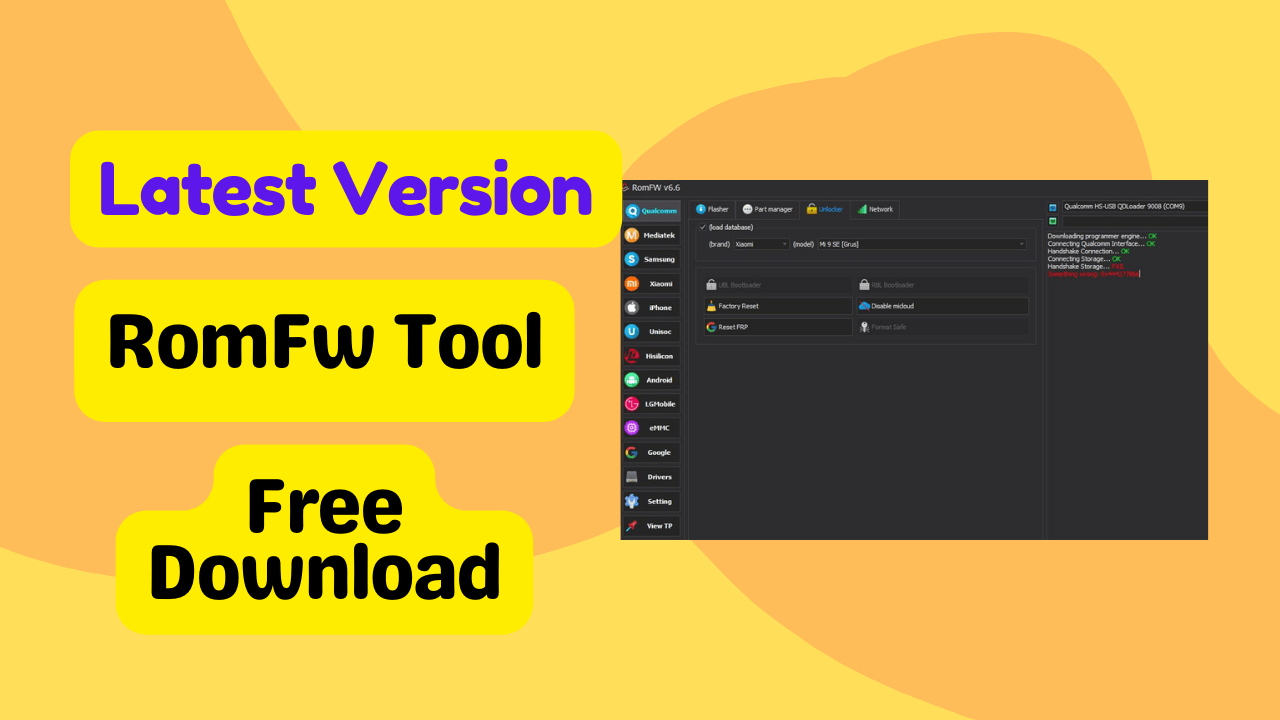
Romfw tool
Contents
Download Now RomFw Tool V6.6 Latest Version Setup
The RomFw Tool V6.6 is a powerful software that offers various mobile device brands a wide range of features. It is compatible with Qualcomm, MediaTek (MTK), Samsung, UniSOC (SPD), and iPhone devices. The tool includes functionalities like Flasher, Part Manager, Unlocker, Network, MTP, ADB, Download Mode, Firmware, Root, Fastboot, Sideload, Diagnostic Mode, and ISP. Its versatile toolbox allows users to perform tasks such as flashing firmware, unlocking devices, and troubleshooting various issues on different smartphone models.
Overview of RomFw Tool
RomFw Tool is a powerful software developed to assist users in unlocking Samsung devices, removing FRP locks on Android devices, and flashing firmware on Qualcomm devices. It is a comprehensive tool that provides a range of functionalities to help users manage their devices effectively.
What is the RomFw Tool
The RomFw Tool is a versatile software designed for various phone brands such as Qualcomm, MediaTek (MTK), Samsung, Xiaomi, UniSOC (SPD), and iPhone. It provides a range of functions, including flashing firmware, managing partitions, unlocking networks, and enabling diagnostic modes. Additionally, it supports various connectivity options such as MTP, ADB, Download Mode, and Fastboot. With the RomFw Tool, users can easily root their devices, perform flashing operations, and carry out other tasks efficiently.
Features of RomFw Tool
Qualcomm
Flasher
- Reboot After Flash | Disable MI Cloud | Set Bootable Storage
- Skip EFS Partitions | Remove FRP
Part Manager
- Connect 9008
- Remove FRP | Remove PIN/PW
- Disable MI Cloud
Unlocker
Network
- Repair IMEI | Backup QCN
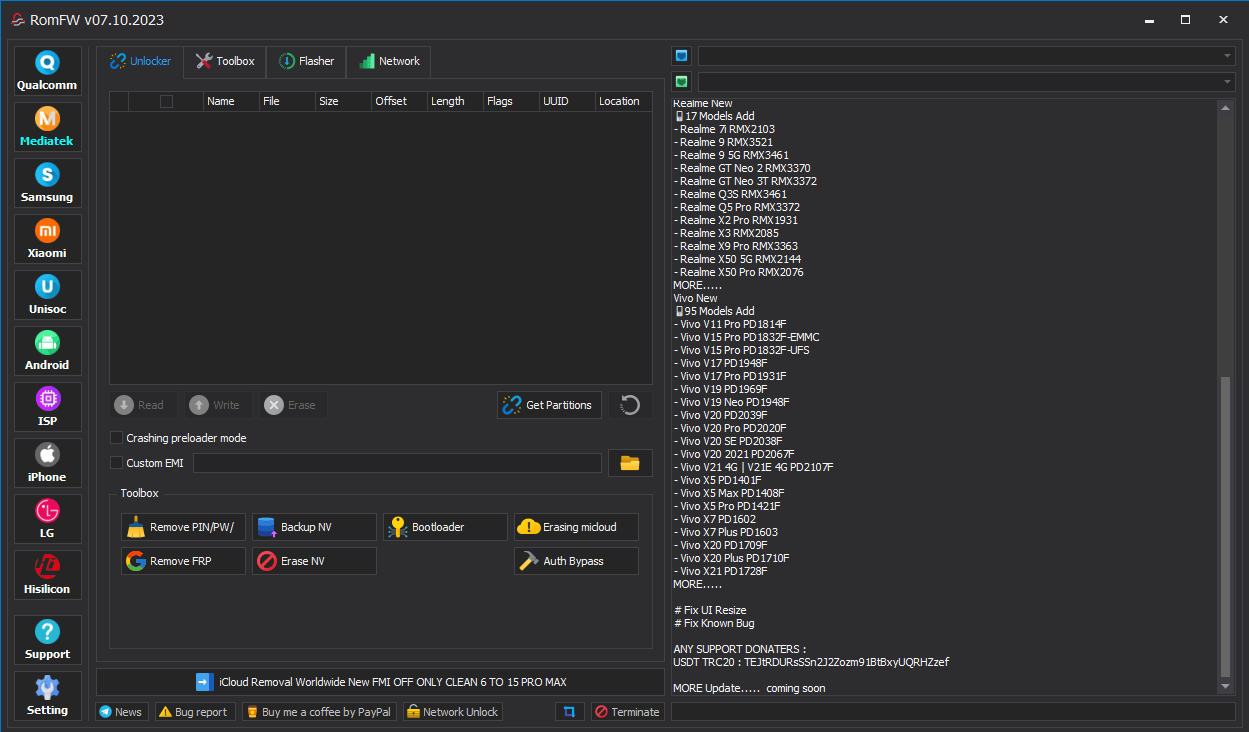
Romfw
MediaTek (MTK)
Unlocker
- Read | Write | Erase | Get Partitions
- Crashing Preloader Mode
- Custom BMI
- Remove PIN/PW | backup NV | Bootlaoder | Erase MI Cloud
- Remove FRP | Erase NV | Auth Bypass
Toolbox
- Get phone info
- Remove PIN/PW
- Flasher
- Network
Samsung
MTP
- Remove FRP Nov 2022 | Get Phone Info
- Remove FRP NEW | Enter Download | Remove Knox
ADB
- Remove Samsung Account
- Change CSC
- Enter Mobile Toggle
Download Mode
- Remove FRP | Fix Softbrick
- backup Restore Pit
- Remove FRP Android 5/6
Flasher
Firmware
Xiaomi
ADB
- Xiaomi Disable Mi Cloud
Root
Fastboot
- Change Bootable Boot A/B
- Remove FRP
- Reboot EDL
Sideload
- Get Mi Cloud JSON information | Disable Mi Cloud QC
- Remove PIN/PW | Erasing MI Cloud
- Remove FRP
UniSOC (SPD)
Diagnostic Mode
- Remove PIN/PW
iPhone
- iPhone Bypass
- MDM Bypass
ISP
- Remove PIN/PW | Disable MiCloud
- Remove FRP
- LG
- Hisilicon
- Choose the options you want to use
- Then Power Off the Phone
- Connect it to the PC
- It will take some time
That’s it.
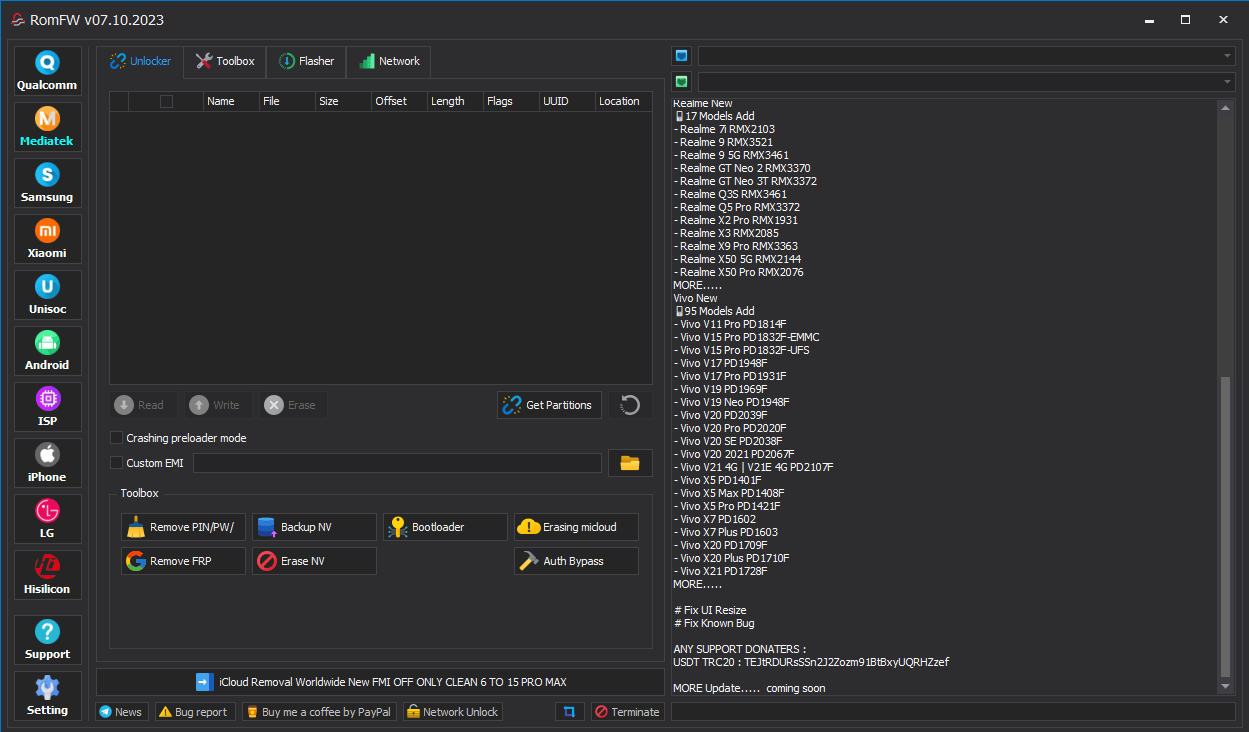
Romfw download
Update
- Qualcomm Fix Bug
- Hisilicon Fix Bug
- MTK Fix Bug
- Fix UI Resize
- Fix Known Bug
Hisilicon
- Add Loader Kirin 950
- Add Loader Kirin 960
iNfinix
- PR652B
- X608
- X620
- X620B
- X622
- X623
- X6816C
Android
- ADB-D/micloud MIUI13,14
- ADB-Disable OTA MIUI13,14
MediaTek
- Fix Samsung ForceBrom
- Fix UI Resize
- Fix Known Bug
Techno
- BC2C.
- BD1
- BD2
- BD2P
- BD4
- KG5K
- LE6H
- PR651
- PR651E
- PR651H
iTel
- A509W
- A551L
- A571L
- A611W
- A661L
- L5002
- L5002P
- L5006C
- L5503
- L6005
- L6006
- L6501
- L6502
- L6503
- P651L
- P682LP
- W5001P
- W5006X
- W6003
- W6004
- W6004P
Qualcomm Models New
OnePlus New
- GUACAMOLE
- GM1917-V1
- GM1917-V2
- IN2013
- IN2020
- KB2001-V1
- KB2001-V2
- LE2110
- LE2120
- LE2100-V1
- LE2100-V2
- MT2110
- AC2001
- BE2029
- BE2013
- DE2117
- EB2103
Oppo New
- (PCRM00)
- CPH2113)
- (CPH2091)
- (CPH2109)
- (CPH2089)
- (CPH2159)
- (CPH2145)
- (CPH2235)
- (CPH2365)
- (CPH2247)
- (CPH2363)
- (CPH1919)
- MORE…..
Realme New
- RMX2103
- RMX3521
- RMX3461
- RMX3370
- RMX3372
- RMX3461
- RMX3372
- RMX1931
- RMX2085
- RMX3363
- RMX2076
- MORE…..
Vivo New
- PD1814F
- PD1832F-EMMC
- PD1832F-UFS
- PD1948F
- Pro PD1931F
- PD1969F
- PD1948F
- PD2039F
- PD2020F
- PD2038F
- PD2067F
- PD2107F
- PD1401F
- PD1408F
- PD1421F
- PD1602
- PD1603
- PD1709F
- PD1710F
- PD1728F
- MORE…..
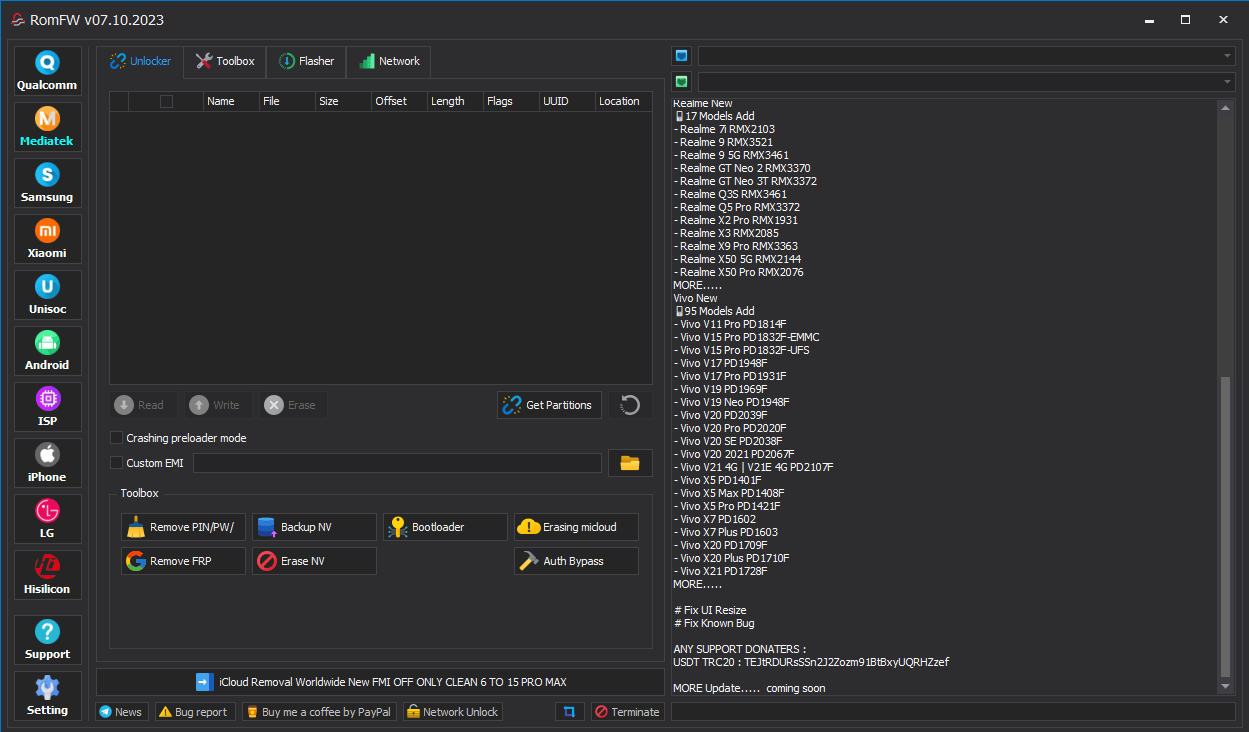
Download romfw tool
FREE USB Method
- Samsung KG Lock Eraser Tool 2023 – Samsung FRP Disable
- Automated 1Click Direct Remover (MTP)
- Added New Remove KG Lock Direct (MTP)
- SAMSUNG Remove KG Lock Direct (MTP)
- Bypass Knox Samsung Adb
- Bypass Knox Samsung MTP
- Added Remove FRP Direct (MTP) 2023
- Enable ADB With Call Emergency #0#.
How To Use?
- The first step is to get the ZIP file by clicking the link below.
- Then next, you can remove all files from the drive c: ( important)
- Make sure you’ve removed the antivirus before you start this installation
- After that, to open the folder, download the installation file using some basic instructions
- Run the “RomFw Tool.exe”
- Next, need to log in to the tool, If you have old users simply enter the login information that you have previously created, As a new user, click on the Register account text make an account, and log in to the tool.

- Connect to the phone and attempt to perform anything
- Enjoy ! !!
How To Download RomFw Tool
- Follow These Steps To Access the RomFw Tool For Free:
- Launch your web browser and search for A2zflashfile.com RomFw Tool website.
- Click on the (Download Link) provided on our website.
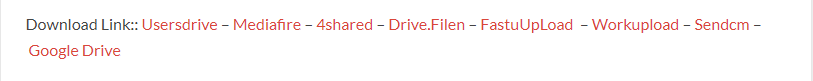
- Wait for the download to finish before continuing with any other task.
- Once the download has completed, open up the downloaded file.
- Follow these instructions to install RomFw Tool V6.6 on your device, and enjoy its features and functionalities.
RomFw Tool V6.6
Download Link:: Usersdrive – Mediafire – Drive.Filen – FastuUpLoad – Workupload – Sendcm – TeraBox








