Contents
RYZ tool 1.0.7 Qualcomm Mobile Repair IMEI | Bypass Mi ACCOUNT | Remove FRP Tool
This Post tool 1.0.7 latest version with crack, is now available. You don’t need to log into the tool or purchase license files. The tool works best with Qualcomm and Xiaomi MTK smartphones. It also helps to resolve many software issues. The tool works offline, so if you see an error, please ignore it.
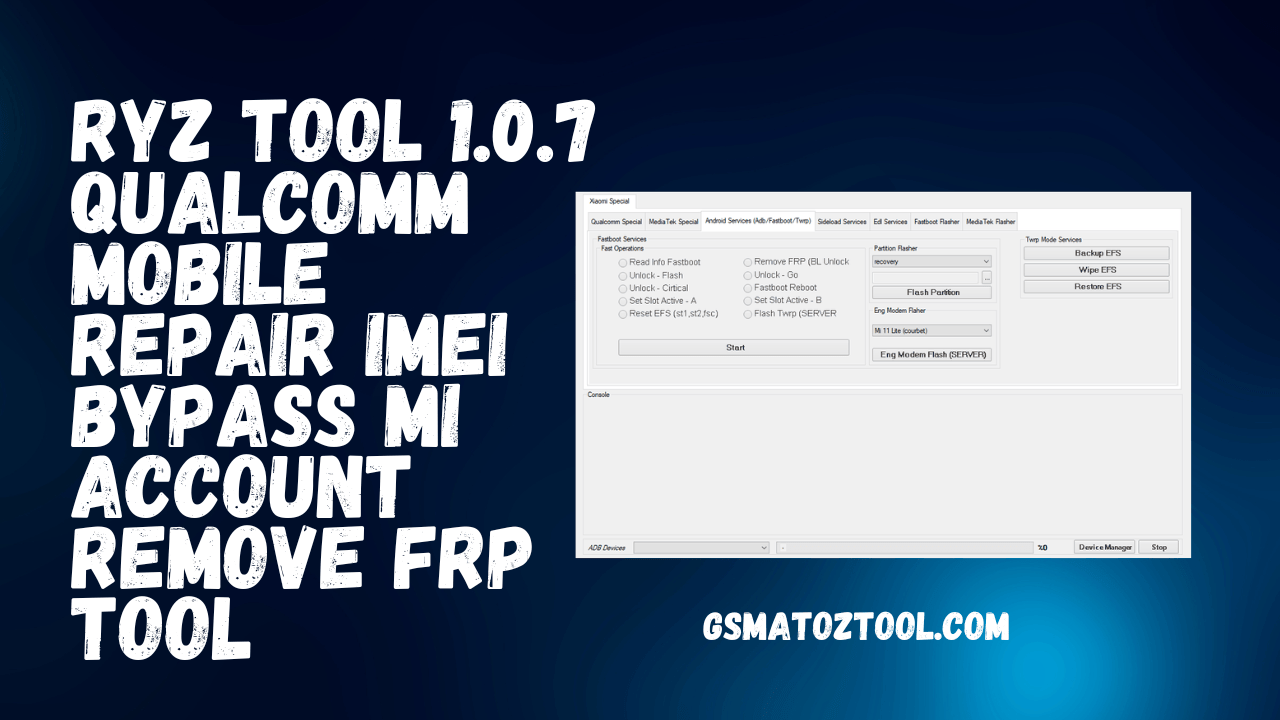
Ryz tool 1. 0. 7 qualcomm mobile repair imei | bypass mi account | remove frp tool
RYZ tool 1.0.7 Qualcomm Mobile Repair IMEI | Bypass Mi ACCOUNT | Remove FRP Tool
- BigBroActivator iOS 15-16 Windows Ramdisk Tool
- Download BMB Tool Pro V5.0
- Xiaomi Pro Tool By Soe Htike Aung
- MTK Universal Offline Tool
RESELLER PRICING / REMOTE SERVICES
Whatsapp Group GSM
GSM ATOZ TOOL
https://chat.whatsapp.com/
GSM ATOZ TOOL
https://chat.whatsapp.com/
GSM ATOZ TOOL
https://chat.whatsapp.com/
GSM ATOZ TOOL
https://chat.whatsapp.com/
Telegram Group
https://t.me/Gsmatoztools
Features:
- Repair IMEI
- QCN File:
- Enter IMEI
- Reboot Fastboot Exit Fastboot Flash Twrp Server
- MTP Backup Fastboot EFS Reset
- Reboot Recovery Exit Recovery Read Information (fastboot). Diag Open (Root). Auto Make Root Twrp EFS. Reset
- Reboot (ADB)
- Reboot Sideload
- Fastboot to EDLDiag Open New (Root).
- MTP Restore
- Qualcomm Auto Repair
- Network Repair Select QCN
- Flash Twrp is available if you are rooted
- Repair [AUTO]
- QCN Backup/Restore
- QCN Edit Tools
- Backup Qcn files Restore Qcn files
- Dual SIM (sim1+sim2), Single SIM (sim2)
- Select QCN to Create QCN
- Fastboot Services
- Operation Speed
- Read Info Fastboot Unlock Flash Unlock – Critical
- Set Slot Active – A Reset EFS (st1,st2, sc)
- Remove FRP (BL Lock Unlock – Go
- Fastboot Reboot
- Partition Flasher
- Recovery
- Flash Partition
- Set Slot Active – B Flash Twrp SERVER
- Eng Modem Flasher
- Mi 11 Lite (Courbet)
- Eng Modem Flash (SERVER)
- Twrp Mode Services
- Backup EFS
- Wipe EFS. Restore EFS
- Sideload Mode
- Model: Xiaomi Redmi 10 Lite
- (Curtana)
- Temporary Bootloader Unlock
- Backup EFS
- Sideload services
- MediaTek Repair
- Quick
- Model Select: Redmi Note 8 Pro 6 GB Ram
- (Begonia6GB)
- Flash Mode Repair
- Repair
- Bootloader UNLOCK Backup NVDATA FiNull Basisband Auto Make Root Backup BOOT Enable METAMODE
- Bootloader LOCK Wipe NVDATA
- Factory RESET Partition Manager
- Cleanse BOOT
- Change METAMODE
- Reset FRP
- Restore NVDATA
- Bypass Mi ACCOUNT
- Bypass AUTH
- Restore BOOT
- Edl Mode Setting
- Loader:
- Edl Flasher Edl Services
- Select All
- Complete Erase
- Choose
- Name
- Flash File
- Model:
- By Model
- Select Firmware(raw-program)
- Flash
- Flasher Setting by MediaTek
- Type:
- Partition List
- Choose
- Name
- Flash File
- DA
- Scatter
- Preloader
- AUTH
- Bypass Brom
- Flash [MediaTek]
- Select All
- Firmware
- Choose firmware
- Root Device
- Flash after a reboot.
- Select All
- Select Partition List
- Name
- Flash File
- Save Name
- arm64-v8a
- Flash [Fastboot]
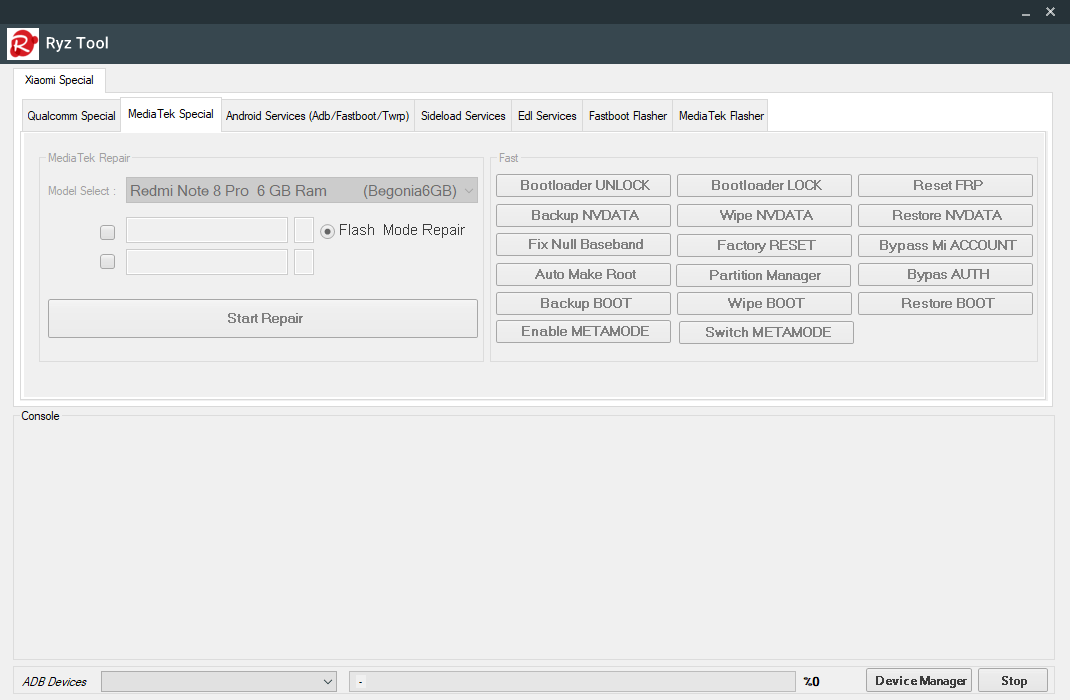
Download ryz tool 1. 0. 7
Models Supported:
- ModelENG Modem FlasherSideload Mode ServiceEDL Services
- Redmi Note 8 Pro 6 GB Ram (Begonia6GB) Xiaomi Redmi 8 (ginkgo).
- Redmi Note 8 Pro 8 GB Ram (Begonia8GB) Xiaomi Redmi 8T (willow).
- Redmi Note 10S Rosemary Xiaomi Redmi Note 10 Lite (Curtana) Xiaomi Redmi note 10 (sunny).
- Redmi Note 8 2021 (Biloba) Xiaomi Redmi note 10 PRO Max (ProMax sweet) Xiaomi Redmi Note 7 (levander)
- Redmi Note 9 (Merlin). Xiaomi Redmi notes 10 PRO Max (ProMax sweetin) Xiaomi Redmi 9 Power (Power_Lime).
- Redmi Note 9 6 GB Ram (Merlin6GB) Xiaomi Redmi note 10 PRO (Sweet). Xiaomi Redmi 9 4G Chine (Chine_Lime).
- Redmi 9 (Lancelot). Mi 11 Lite (Courbet) Xiaomi Redmi Note 10, (Sunny). Xiaomi Redmi 8 (olive).
- Redmi 9A-9AT (Dandelion) Redmi 9T (lime). Xiaomi Redmi Note 10 (Mojito) Xiaomi Redmi9T (lime).
- Redmi 9C (Angelina) Poco M3 (citrus) Xiaomi Redmi 9 PRO (Joyeuse). Xiaomi Redmi S2/Y2 – ysl
- Redmi 6/6A (Cereus) Xiaomi Redmi Note 9s (Curtana) Xiaomi Mi 8 EE (ursa)
How to Use It?
- You first need to download the zip file at the link below
- Next, unzip all files at C: drive (essential)
- Before starting the installation, ensure your antivirus has been disabled.
- Next, you will need to open the folder and install the setup file.
- Run “RYZ_tool-DONE CRUCKED BY RASHEED.exe.”
- If you have already installed drivers, skip this step.
- Use the Bluetooth connection to connect your phone to perform any function
- Enjoy !!!
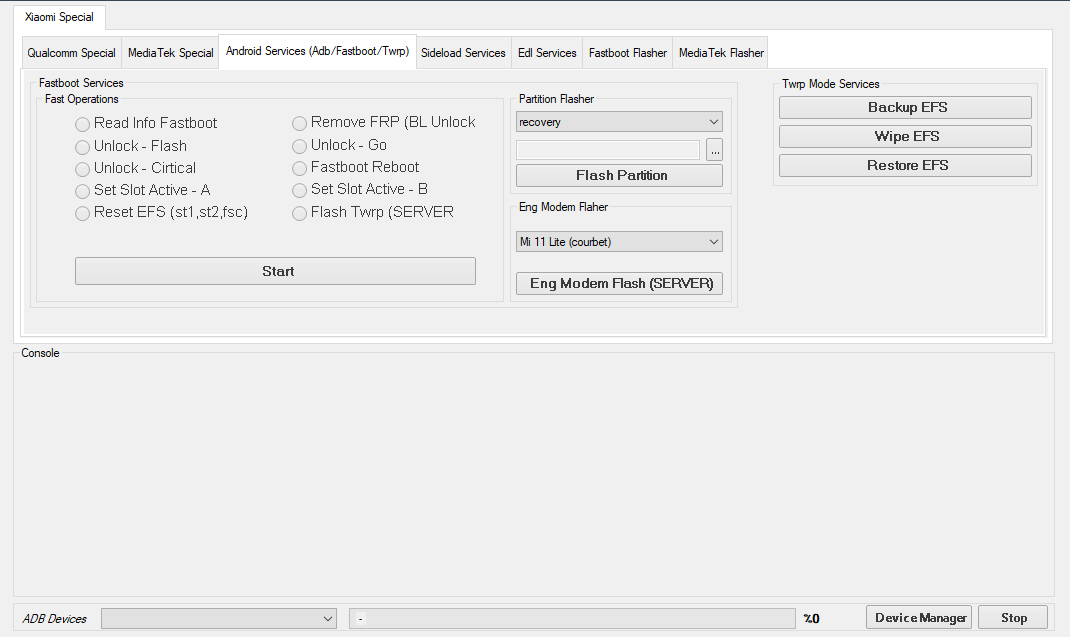
Download ryz tool 1. 0. 7
How To Download RYZ tool 1.0.7
Click on the link below to download Rasheed’s RYZ tool 1.0.7 crack. Once the file has been downloaded, open it up and follow the instructions. The process is simple and only takes a few minutes. Once the crack is installed, you’ll be able to use all of the features of the RYZ tool 1.0.7 without any limitations. Thanks for choosing us!
Download Link:: Usersdrive – Mediafire – Devdrive.Cloud – Google Drive – 4shared – Racaty – Drive.Filen – Up4EVER – UserUpLoad








