Samsung, OPPO, VIVO OTA Disabler Tool Free For All
Samsung OPPO VIVO OTA Disabler Download FRP Bypass Tool. In this article, I’ve listed the latest version of Samsung OTA Disabler for Windows computers. It lets users disable OTA Updates and remove FRP on Samsung mobile phones when they are in test Mode. The tool can be used on Samsung, OPPO, and VIVO phones and includes specific advanced features inside the agency to aid users in resolving the problem using mobile software.
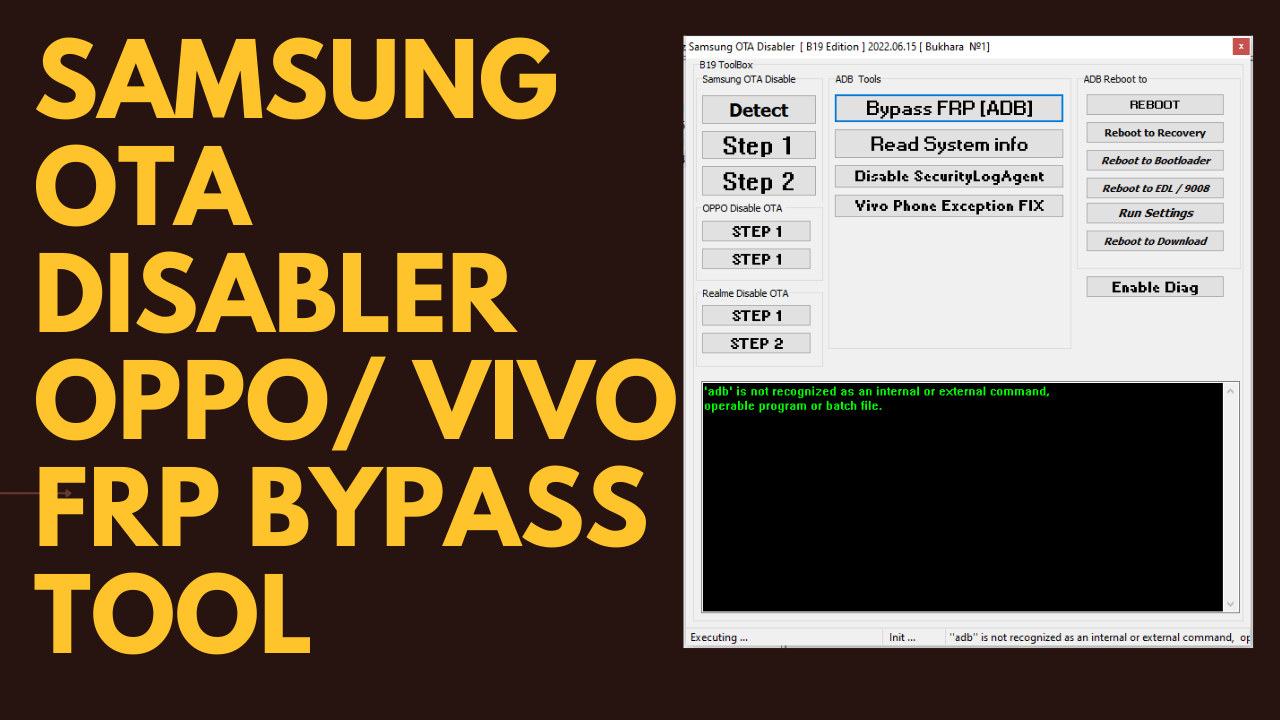
- GSM ATOZ TOOL 1
https://chat.whatsapp.com/ - GSM ATOZ TOOL 2
https://chat.whatsapp.com/ - GSM ATOZ TOOL 3
https://chat.whatsapp.com/ - Telegram Group
- https://t.me/Gsmatoztools
Samsung OPPO VIVO OTA Disabler Download FRP Bypass Tool
Features SAMSUNG OTA DISABLER:
Samsung -OPPO -VIVO OTA Disable Step
- Detect Device
- Step 1
- Step 2
ADB Tool
- Bypass FRP (ADB)
- Learn about system information
- Disable Security Log Agent
- VIVO Phone Exception FIX
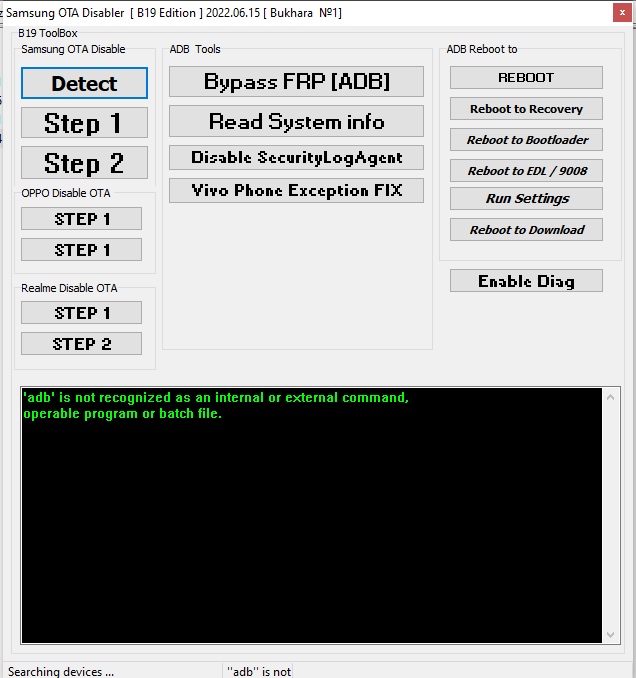
ADB Reboot to
- REBOOT
- Reboot to restore
- Reboot to bootloader
- Reboot to EDL / 9008
- Run Settings
- Reboot to download
- Enable Diag
Samsung OPPO VIVO OTA Disabler
Note:
Connect a device with USB debugging capability and choose the option you want to use!
How To Use?
- First, you will need to download the ZIP file from the link below.
- Then, you have to delete all files from the C drive. It’s crucially important
- After that, you will need to go to the folder that you’ll need to extract the entire file
- Run the ” Samsung OTA Disabler.exe“
- Then next, you need to install ADB drivers to connect the device with the computer.
- Make sure that the device is in USB Mode for Debugging. Attach the device to your PC, and select the operation you want to perform.
- Enjoy !!!
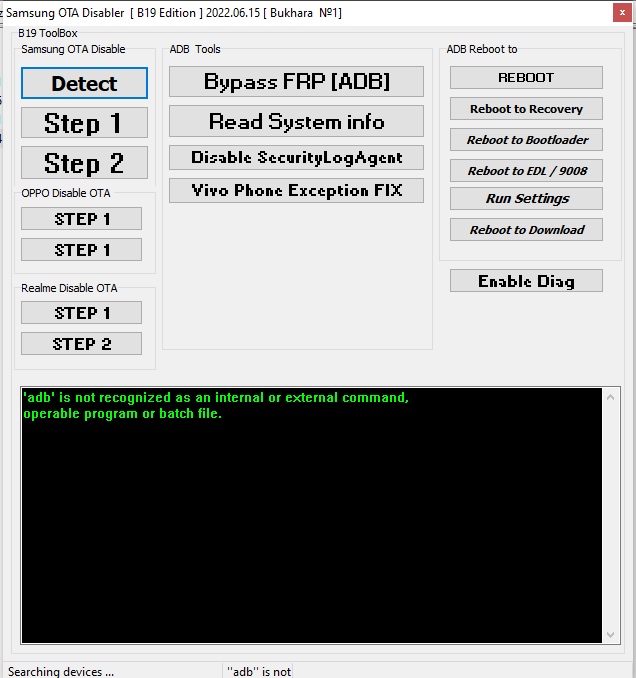
Samsung OPPO VIVO OTA Disabler Download
File Download:
README:
Support: The tool is compatible with Windows XP, Windows Vista, Windows 7, Windows 8, Windows 8.1 and Windows 10 (32-bit and 64-bit).
Create a Backup: If you plan to test the above tool, take a backup copy of your personal information on the device you use to access such devices as an Android Smartphone or Tablet. Flashing any recovery or firmware could cause damage to the device.
Credits: Samsung OTA Disabler 2022 was designed as a tool by developers. So, all credit goes to the person who developed the tool for free.
Download Link:: Mediafire – Usersdrive –Mega – Google Drive – 4shared – OneDrive – TeraBox








