Technocare FRP Bypass is an Android application created by Technocare to assist users in bypassing factory reset security (FRP) in Android devices. FRP is a security function developed by Google to block unauthorized access to a device following a factory reset. If you need to remember the details of your Google Account information and wish to access your device, but you cannot boot your phone, this is an option to bypass the FRP Bypass process.
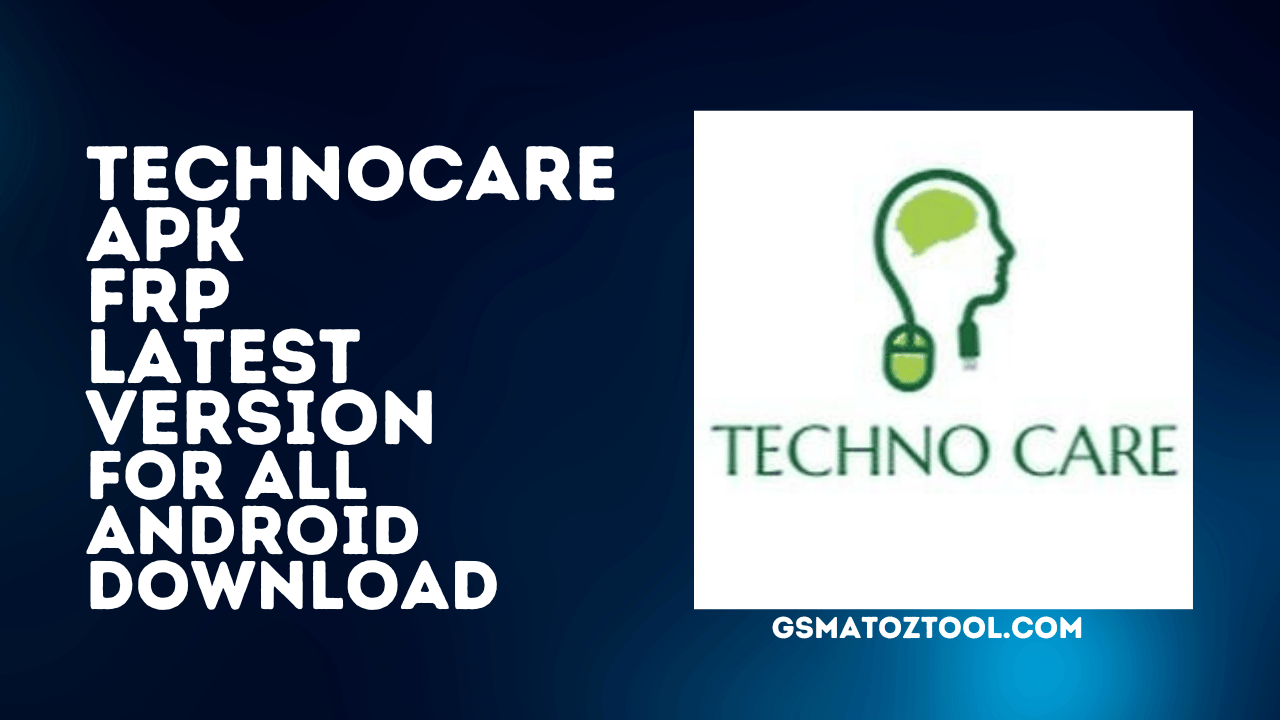
Technocare apk frp latest version for all android download
Contents
Technocare APK FRP Latest Version for All Android Download
The FRP Bypass application can disable the FRP on devices that have been reset or restarted. This Technocare FRP Bypass app is an entirely free app that can be downloaded using the download button located at the end of this post. The Technocare FRP app is compatible with all Android devices that run on Android 5.0 and up, and it doesn’t require any root and can disable the FRP on any device.
- Miracle Box V2.82 Free (Without Box) Latest Crack With Loader Download
- SnakeBite iOS 14 MDM Bypass Tool
- XU-Tool V2.0 For MediaTek and Qualcomm Tool
- OPPO ColorOS Upgrade Tool
RESELLER PRICING / REMOTE SERVICES
Whatsapp Group GSM
GSM ATOZ TOOL
https://chat.whatsapp.com/
GSM ATOZ TOOL
https://chat.whatsapp.com/
GSM ATOZ TOOL
https://chat.whatsapp.com/
GSM ATOZ TOOL
https://chat.whatsapp.com/
Telegram Group
https://t.me/Gsmatoztools
What is FRP (Factory Reset Protection)?
FRP is the acronym in the word “Factory Reset Protection on Android devices which is enabled when the device has been reset or rebooted. The user cannot connect to their device as factory Reset Protection is implemented. FRP is a security function built into the application that gets integrated into your smartphone after resetting the device. Eventually, it’s used to secure your device and your personal information screens, screen locks, encryption, and security concerns.
How do I Bypass FRP Locks with Techcare Tricks?
- When your phone is reset, you can select the preferred language to be English, at the top of your welcome screen as the phone is rebooting.
- You can then enable the Talkback feature and hold the home button 3 (3) times to open the Home screen, which appears when your phone is restarting.
- Once the Talkback Menu is displayed, go to Talkback settings, click on the search bar, type, and select “Getting Started with Talkback.”
- Play the Youtube video from the page to start by clicking the icon and selecting google plus.
- Click on “Terms and Privacy Policy” at the bottom of the page; you’ll be directed to the Android browser. Click on Bookmarks > History.
- Then, download the History page, accessible through the File Manager. Click on “My Files” and select the SD Card.
- Then, you can tap on the Apex Launcher to open the SD cards directory.
- Installation of the Apex Launcher. If you see any pop-ups, navigate to your settings and choose “Allow installation from non-market apps.”
- Once installed, the menu has been changed into an Apex Launcher Interface.
- Go to Settings> Lock Screen and Security> Other Settings for Security> > Device Administrators.
- Delete “Find My Device” and then ensure that it’s disabled.
- Device Settings>App and then select the three dots option and then choose”Show System Apps,” and then select the “Show System Apps” option.
- Choose Google Account Manager from the list and disable it, then choose Google Play Services & disable it as well.
- Then, install the Technocare app by tapping it and clicking the next.
- After it has been installed successfully, go to device settings>accounts and add any other Gmail account.
- You can enable the Android Device Manager via the Device Administrator
- Then go back to settings of your device> apps and activate each Google Account Manager & Play service.
- Then, restart your phone, and you’ve successfully gotten around the FRP on your device.
![Technocare apk download 2023 [free frp unlock] Technocare apk download 2023 [free frp unlock]](https://e2seck7425z.exactdn.com/wp-content/uploads/2023/05/Technocare-APK-Download-2023-Free-FRP-Unlock.jpg?strip=all)
Technocare apk download 2023 [free frp unlock]
When to Use the Technocare FRP Bypass App?
Suppose you or someone you know reset or restarted your device in error, and you need to remember the details of your Google Account Information there. In that case, you can use the Technocare FRP Bypass Application to get around this security feature and correctly gain access to the device.
Is Technocare APK or Technocare Tricks APK different?
According to the information from official sources available on the internet, we can see that Technocare Apk FRP, Technocare Apk FRP, and Technocare Tricks Apk are precisely the same. According to the source, Technocare Tricks APK is an alternative term for Technocare Apk FRP. Technocare App, and if we look at their capabilities as well as their capabilities, there isn’t a distinction that needs mentioning in this article, so If you were confused about this, then this issue is removed today.
The Technocare FRP APK and the Technocare Tricks Apk are not the same things solely because, as per official sources and information available on technocareapk.com, The Technocare Tricks APK will be merely one more name to refer to that the Technocare App and, if we look at their features and features, there is nothing different between them, so if you were unsure about it, then you can now be assured that it’s not.
Conclusion
We hope you enjoyed this morning’s quick guide on Technocare Tricks APK or the Technocare Tricks APK or Technocare FRP APK, which you can download on our website by clicking the download buttons provided at both ends of the blog article. Also, if you have any additional concerns or questions concerning the article, then ensure you write them in the comment section below. We’ll respond to you as quickly as we can.
Download Link:: Usersdrive – Mediafire – Google Drive – 4shared – Racaty – Drive.Filen – Up4EVER – FastuUpLoad








