Contents
Xiaomi Professional Tool Free Download [Many Features FREE USE]
Xiaomi Professional Tool V1.5 is a small tool for Windows computers. it is allowed users to bypass MI account remove FRP and fix no service-like issue supported by both Qualcomm and MediaTek (MTK) Device. Xiaomi Professional Tool V1.5 needs to be Credit for using any auth service but all other features are free for all users. you can download and send the test report and you can also comment below.
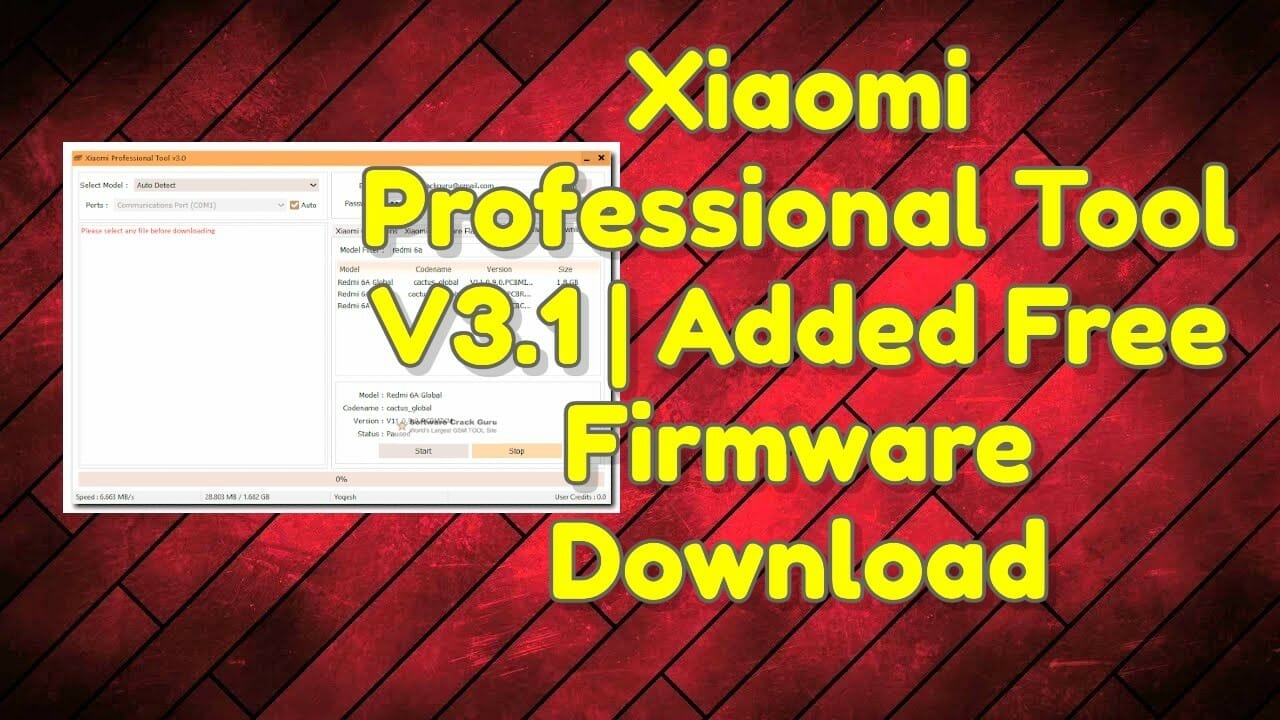
Features Xiaomi Professional Tool:
- Xiaomi Operations
- Xiaomi MediaTek Special Operations
- Xiaomi Server Special Operations:
How To Use?
- First, you need to download the tool from the below link
- Extract the tool at desktop you can use for anywhere no need to install is a portable tool
- Next, you can double click on the tool and open the tool as an admin permission
- Next, you can fill in your email id and password which need to register for the tool
- Next click on the registration button is asking and enter the name on their you can enter your name and click next
- Now you have successfully registered the tool, now fill in all information and click on the login button
- Done !!! Connect phone and use the tool
- For credit, recharge go to:: HERE
Changelog:
- Xiaomi Professional Tool
- Distributors/Resellers/Bulk Holders/Regular Users Welcome (Credits Available)
- Tool Features
- One-click FRP Removal in Mi Recovery Assistant Mode
- Fastboot to EDL (9008) Mode 1CRD
- Auth Flashing In EDL (9008) 5CRD One-Click Auth Mi Account Remove & FRP Remove & Factory Reset (No File Required) 5CRD
- MTK Bootloader Unlock 1crd
- MTK Firmware Flashing 1crd
- MTK Mi Account Remove & OTA Disable 1crd
- 13/14Digit & With # Code Unlock Mi Account Permanently With Tool 🟢
- More Features Soon!
- 98% Models Are Supported For One Click
- Server Auth One Cost 1crd Only For Older Devices Xiaomi
- Distributors/Resellers Panel Is Available
Xiaomi Professional Tool Free Download (Auth Supported)
Xiaomi Professional Tool Free Download [Many Features FREE USE]
Xiaomi Professional Tool V1.5 is a small tool for Windows computers. it is allowed users to bypass MI account remove FRP and fix no service-like issue supported by both Qualcomm and MediaTek (MTK) Device. Xiaomi Professional Tool V1.5 needs to be Credit for using any auth service but all other features are free for all users. you can download and send the test report and you can also comment below.
Xiaomi Professional Tool V3.11 | Added Free Firmware Download
Features Xiaomi Professional Tool:
Xiaomi Operations
– Factory Reset
– Reset FRP
– Remove Mi Account
Xiaomi MediaTek Special Operations
– Unlock Bootloader
– Relock Bootloader
– Mi account / OTA Disable
Xiaomi Server Special Operations:
– Reboot Xiaomi Fastboot to EDL
– Xiaomi Mi Assistant Mode Reset FRP
– Xiaomi Recovery Mode Factory Reset
How To Use?
First, you need to download the tool from the below link
Extract the tool at desktop you can use for anywhere no need to install is a portable tool
Next, you can do
Section 1: Introduction
Download and install MI Operating System
Power Off your device
Section 2: Method
Press ALT+F2 to open a command prompt (Command Prompt (cmd on Windows) on Mac, Linux, and Windows)
Type fastboot boot bootleg in the command prompt and press enter
Section 3: Shortcut
CTRL+C: Type “fastboot flashing unlock” and press enter
CTRL+D: Type “fastboot fastboot flash recovery recovery.
Tool
Method Description
– Fingerprint Scanner Open Xiaomi Developer Tool- Fingerprint Scanner Unlock V1.5 Fingerprint Scanner Open Xiaomi Developer Tool – Fingerprint Scanner Unlock V1.
Xiaomi Professional Tool V3.11 | Added Free Firmware Download
MediaTek Special Operations
Press Start + F12 to open Settings → System → Shortcut and long-press the flash button and press Restart.
Now enter the following command: ‘fastboot reboot-bootloader to restart fastboot and then select Recovery Mode option and then enter the following command: ‘fastboot flash recovery recovery-latest-RPMs-extra’ to restore the latest stock recovery.
Factory Reset (Main Function)
Tap Fastboot Flash Recovery.
Once the recovery is flashed follow the following steps:
Enter the following command to exit the Recovery mode: ‘fastboot erase recovery’ to fully wipe the internal storage.
In the next step enter the following command to take complete ownership of your device.
Xiaomi Professional Tool V3.11 | Added Free Firmware Download
Xiaomi Server Special Operations
Run tool as below
Restart System
On a terminal, copy the XMPP ID and the VDipN ID of your Mi Account using CTRL + V and paste that on command prompt
Type the ID in the terminal for the command prompt. Note that you need to change the ID of your account once you get it in the command prompt and enter the command from the file. Here is the link for the code
and here is the link for the code
Run the command, you will get a success message
Xiaomi Management:
Here is a link for Xiaomi Management, you need to use the following command to install the tool
./xiaomi-manual.Exe install <WINDOWS-NAME>
That is all, you are good to use and the tool is now activated. If you have any doubts, please let me know in the comments below.
Xiaomi Professional Tool V3.11 | Added Free Firmware Download
Using Instructions
First, you need to click the play button, then choose the appropriate operation for you or any other instructions.
Hit the play button to start the tool
the tool should show the list of operating systems and it can show the fastest operation to do, choose it and use
The “Start” button to the tool should show the list of operating systems and it can show the fastest operation to do, choose it and use the “Start” button to the tool should show the list of operating systems and it can show the fastest operation to do, choose it and use Press Play to play the process and the device will reboot
once the tool is finished a series of check
The device will reboot to the home screen
once you click reboot the tool will show the end check. it will show OK and may have 2 more checks.
Xiaomi Professional Tool V3.11 | Added Free Firmware Download
Xiaomi Professional Tool V3.11 Added Free Firmware Download for you may need it if you want to repair your phone by yourself. Xiaomi Professional Tool – V3.0 Update Firmware Download. Xiaomi professional tool has been updated to version 3.0, added new features and improved some existing functions, and fixed some bugs in version 2.9.Xiaomi professional tool supports the following models: Xiaomi Redmi Note 4 Qualcomm Snapdragon, update.xiaomi.com/ Mi3 / Pro / Lite / 2S / MIUI7__ 6.26__
Xiaomi Professional Tool is a complete solution for updating Xiaomi devices (Redmi Note 4, Redmi 4A, Redmi Note 3 PRO, Redmi 4X etc.) and unlocking bootloader. It can work perfectly on the Windows 8.1/10/7 and Mac OS X platforms. Xiaomi professional tool is a powerful multi-function management software that can help you do a firmware update, recovery tool, device information, pattern lock reset, and other operations.
Xiaomi Professional Tool V3.11 | Added Free Firmware Download
Xiaomi Professional Tool V3.11 | Added Free Firmware Download. Your best choice to unlock Xiaomi phones – Backup/Restore from Mi Account, Erase all user data, Enter Recovery Mode, Unlock Bootloader (Safe and Easy), Relock Bootloader, Flash MIUI ROMs.
Xiaomi Professional Tool V3.11 | Added Free Firmware Download is the best professional to open Xiaomi mobile phones, support 4G version and all series of Xiaomi mobile phones, and we can download the firmware file directly from the software. Download the latest version of Xiaomi Professional Tool V3.0, there are 5 products in this chapter that need to be updated and can be downloaded one by one, need not to download all and update.








