Z3x Samsung Tool Pro Crack can help users fix software errors on Samsung phones at no cost. If you are looking for a fast solution to fix the issue on your Samsung phone, you can download the Z3x Samsung tool Pro 29.5 with a loader and follow these easy instructions to download it onto your PC effortlessly.
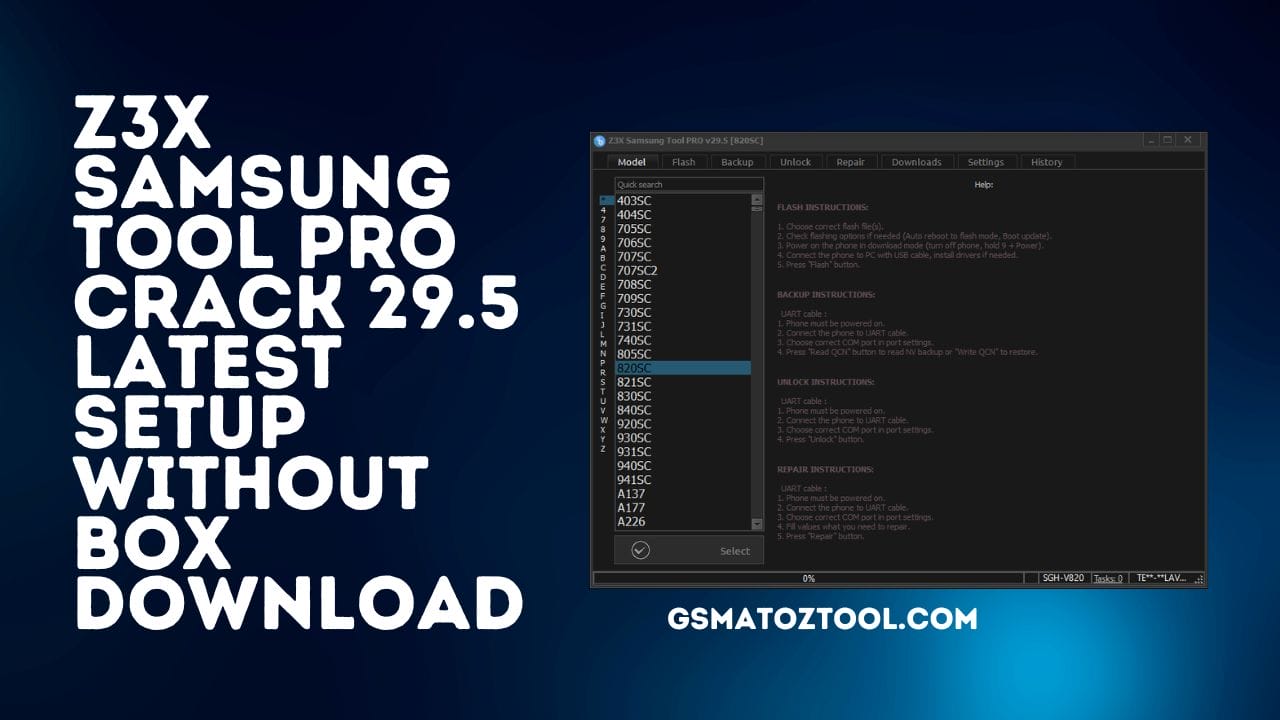
Z3x samsung tool pro crack 29. 5 latest setup without box download
Z3x Samsung Tool Pro Crack 29.5 Latest Setup Without Box Download
Z3x Samsung Tool pro can Flash Samsung devices, Download Stock/Combination Firmware, Read and Unlock Samsung Account locks and Network, Erase FRP Partitions, Pattern/Password Delete, Read & Write EFS, Unlock and Relock Bootloader, and Switch to Download/ADB/Fastboot Modes easily.
In this post, I have provided the complete guideline for using it on any device at no cost. All you need to follow are these step-by-step instructions to download the Z3x Samsung Tools Pro Crack 29.5 to install and activate it on your computer.
- Miracle Box V2.82 Free (Without Box) Latest Crack With Loader Download
- SnakeBite iOS 14 MDM Bypass Tool
- XU-Tool V2.0 For MediaTek and Qualcomm Tool
- OPPO ColorOS Upgrade Tool
RESELLER PRICING / REMOTE SERVICES
Whatsapp Group GSM
GSM ATOZ TOOL
https://chat.whatsapp.com/
GSM ATOZ TOOL
https://chat.whatsapp.com/
GSM ATOZ TOOL
https://chat.whatsapp.com/
GSM ATOZ TOOL
https://chat.whatsapp.com/
Telegram Group
https://t.me/Gsmatoztools
What is Z3x? Samsung Tool Pro V29.5 Crack Do?
- Read Flash
- Write Flash
- Update Software Samsung
- FRP Reset Samsung.
- Unlock Code.
- Read Codes.
- Reboot into Download/Fastboot mode.
- Virus Clear.
- Repair IMEI, SN.
- Repair DRK.
- Factory Reset Samsung.
- Patch certificate.
- Reboot to Recovery Mode.
- Root Samsung Galaxy devices.
- There are many more.
Software UI Features:
- Support Multi-languages.
- Firmware Download Manager.
- Manuals for every device model.
- Change the color of the UI.
- Automatic and Manual device model choice.
- It comes with auto settings.
Free Download of Z3x Samsung Tool Pro Crack 29.5 With loader Free
We offer you the direct download link for Z3x Samsung Tool for free; make sure that your computer is up to date with those minimum requirements needed to download Z3x Samsung Tool and work in conjunction with the.

Free download of z3x samsung tool pro crack 29. 5 with loader free
What is the procedure to install Z3x Samsung Tool Pro Crack 29.5 With loader?
- Download Z3x, the Samsung cracker tool, onto your PC.
- After the file has been downloaded, you can extract the downloaded file.
- Then, double-click to open the file and run ” Samsung tool pro.exe.”
- By clicking Next – Next Then-finish.
- After the installation process is completed, do not open the tool.
- Right-click on”right-click” on the “shortcut Samsung Tool Pro” shortcut on the desktop. Or you can navigate to your computer “c drive” ->”Program files X86, then scroll to the bottom and start the “Samsung tool Pro” “Samsung Tool Pro” installation directory.
- Start the “extracted Z3x Samsung tool pro crack” folder, and take Z3x 29.5 Samsung Tool Pro loader.exe. Copy it to the folder. Z3x 29.5 Samsung Tool Pro loader.exe and paste it into your Z3x Tool installation directory.
- Run the loader from there using “Administrator Permission.”
- Give yourself a few seconds before opening your tool with ease.
Register HWID to Activate Z3x Samsung Tool Pro
- After opening the program, a popup dialog will pop up.
- You can copy and paste the “HWID” code from there.
- Extract from the “Z3x 29.5 Samsung tool pro keygen.zip”.
- Start this executable “Z3x 29.5 Samsung tool pro keygen.exe”.
- Enter your name now.
- Click to select “Hardware ID.”
- Copy the “HWID” code there.
- Check below, and then you’ll find the “Generate” and “Generate” button.
- Tap on “generate.”
- After generating the code, you can copy and paste it into the Z3x 29.5 Crack pop-up.
- Use using the same spelling.
- Click register.
- That’s it
- Open the tool again. It takes 5-10 seconds to open.
How to use Z3X Samsung Tool Pro Crack
Deactivate this feature in Windows Defender or Antivirus before running the program.
- Start Z3x Samsung Tool Pro loader.exe with administrator permission.
- Wait for 5 seconds to Open.
- Choose the gadget model from the drop-down list of Models in the Z3x Tool Crack.
- There are a few methods to repair the problem with your Samsung phone.
Flash:
- Turn off your Samsung phone by pressing to hold down the VOL Down (Bixby) home + power keys together till you can see the caution symbol.
- Release all the keys and Press the Vol Up button to confirm Download Mode.
- Connect your Phone to your computer.
Options:
- Repartition: To utilize repartition functions, downloaded or read the Pit file to your device.
- Clear EFS:
- Update Boot
Actions:
- Flash Download, and select the standard or custom Flash file format.
- Reboot to Flash:
- Reading PIT: read the PIT file, if required.
Backup:
- Rooting your Phone before using backup options is necessary.
- Read EFS:
- Write EFS:
- Read CERT:
- Write CERT:
Backups:
- Allow Samsung Developer Options in the settings on your device => About Phone and Software InformationClick on the Build Number 7-10 times.
- Return to Settings> Choose Developer Options> enable USB debugging and OEM unlocking.
- Connect to the USB cable.
- Select Device port In ADB Port.
- Now you can backups or restore all sensitive information from your Samsung phone, including Reading and Writing EFS/CERT.
Unlock:
- The first step is rooting your Phone before using Unlock options. Unlock options.
Reading Codes:
- You can directly access the security code that is stored on the security codes on your Samsung phone.
- Unlock Your Phone by pressing the button to unlock it. phone
- Reset/React FRP: If you’re device is stuck at an FRP Lock screen, Resetting FRP is the most effective action for you.
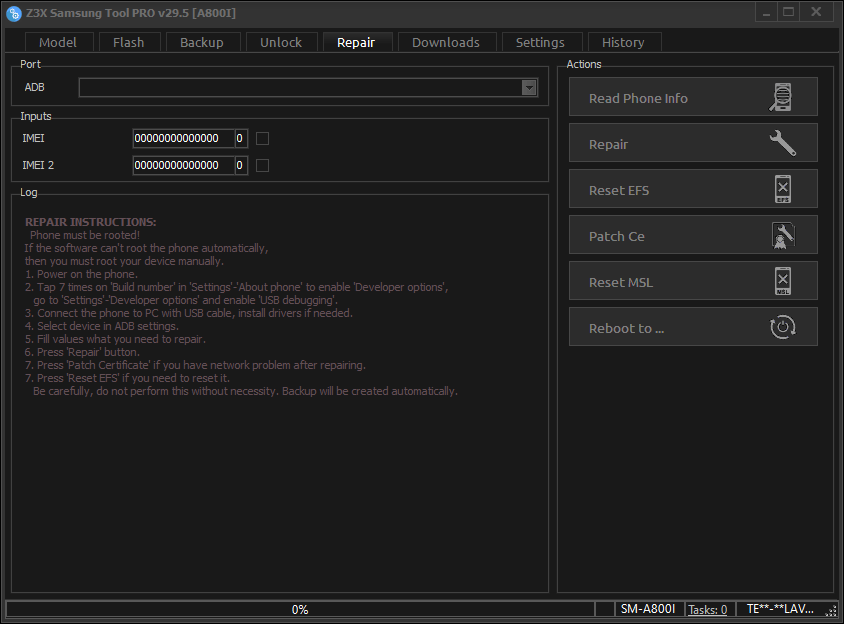
Z3x samsung tool pro crack
How To Unlock:
- You can enable Samsung Developer Options via settings on your device => About Phone and Software Information> Tap on Build Number 7-10 times.
- Back to Settings> Choose Developer Options> enable USB Debugging and OEM unlocking.
- Connect to the USB cable.
- Select Device Port In ADB Port
- You can now perform any of the abovementioned actions to unlock your Phone.
Repair:
- You must root the Phone first.
- Repair: IMEI, WIFI, SN, Bluetooth, Product Code.
- Reset EFS
- Disable Factory Mode
- Patch Certificate
- Reboot to Bootloader, Download, and ADB Mode.
How To Repair:
- Allow Samsung Developer Options via settings on your device => About Phone> Software Information> Tap on Builder Number 7-10 times.
- Back to Settings> Go to Developer Options> enable USB Debugging and OEM unlocking.
- Connect to the USB cable.
- Select Device In ADB Settings
- You can now repair your Samsung phone for issues like the Read and Write feature of EFS/CERT.
- Search and download all Samsung Combination, Firmware, Flash File, Sboot, ADB, and Pattern unlock files.
Settings:
- Samsung Tool PRO/Z3X Box is an extremely powerful tool for fixing or unlocking Samsung mobile phones. It lets users flash, read and write data to Samsung phones. Z3X Team has released the most recent version of the tool, which includes Samsung Tool PRO 29.5 Crack. In this article, I will provide all the details about the latest version and how you can install the tool on your PC step by step.
Flashing:
- Samsung Tool Pro/Z3X box lets customers update the firmware to Samsung smartphones. This can be useful when your Samsung phone is experiencing issues or is stuck in the boot loop. Your Samsung phone can be upgraded to the latest Android version by flashing the firmware.
Reading and Writing:
- Samsung Tool PRO/Z3X box allows users to write and read files on Samsung cell phones. This is useful if your Samsung phone has been damaged or stopped working.
Unlocking:
- Samsung Tool PRO/Z3X Box allows users to unlock Samsung mobile phones. This can be useful when you have a Samsung phone linked to a carrier that is not in use or wish to switch carriers using your Samsung phone.
Repairing:
- Samsung Tool PRO/Z3X Box allows users to repair Samsung mobile phones. When your Samsung phone is damaged or not working properly, it could be useful to use this.

Download and install samsung tool pro 29. 5 crack
How to Download and Install Samsung Tool PRO 29.5 Crack:
- Then, download the Samsung Tool Pro 29.5 Crack setup using the download link.
- Could you find all the files you’ll need them?
- Remove Windows Defender or an antivirus program to prevent problems when making the key.
- Start the loader and take a copy of your hardware ID.
- Restart your computer and then create the key.
- Follow the correct steps to create a key successfully.
- Have fun using the most recent version of Samsung Tool PRO 29.5 Crack.
Conclusion:
Samsung Tool PRO/Z3X Box is an effective tool for fixing and unlocking Samsung mobile phones. The most recent Version, Samsung Tool PRO 29.5 Crack, has minor enhancements and improved stability. This program can be used with any Windows OS and is easily installed and downloaded. Be sure to follow the steps correctly to avoid issues when creating the key. In the end, Samsung Tool PRO/Z3X Box is a must-have for those who own a Samsung phone. Phone.
Download Link:: Usersdrive – Mediafire – Google Drive – 4shared – Racaty – Drive.Filen – Up4EVER – FastuUpLoad








