Mi Flash BMBTool V1.0 Flash ADB Fastboot Working Free Download. BMBTool is a tiny application for Windows computers. . You can use it to flash firmware for Xiaomi mobile. Flashing all ADB Sideload and fastboot firmware in a couple of clicks is easy. This tool is available to everyone without registration or activating the license.

Mi flash bmbtool v1. 0 flash adb fastboot working free download
- UNLOCKTOOL Free No Need Activation Auto Loader Free Download
- iRemoval Pro V5.4 With iRa1nV1.3 ICloud Bypass Tool Free Download
Mi Flash BMBTool V1.0 Flash ADB Fastboot Working Free Download
The Mi Flash Tool comes with features.
- Folder Files Open Folder File
- Open the OTA-Sideload ZIP
- Flash All Flash All
- Begin Flash OTA Sideload
- ADB Reboot Fastboot
- ADB disables ADB Mu Account
- Fastboot FRP
- Fastboot Factory Reset
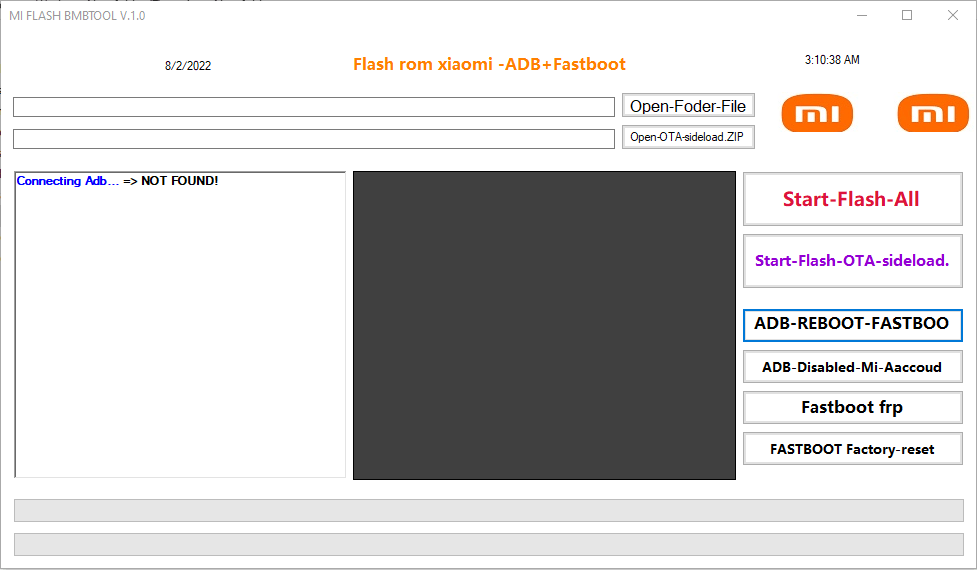
Mi flash bmbtool v1. 0 flash adb fastboot working free download
What is the best way to use it?
- In the beginning, you must first download the file using the following link
- Then, you should unzip all the files on the drive c: this is extremely crucial
- Then go to the folder in which you will need to extract all the files
- “Run the ” Autorun.exe “
- After that, you’ll need to install all drivers if you already have them installed. If not, skip this step.
- Connect the phone and attempt to accomplish any function
- Enjoy !!!
How To Download BMBTool V1.0 Flash ADB Fastboot
Download the Mi Flash BMB Flash ADB Fastboot Tool file from the below link. Extract the BMBTool V1.0 Flash ADB Fastboot file. Open the extracted BMBTool V1.
Download Link:: Mediafire – Usersdrive –Mega – Google Drive – 4shared – OneDrive – TeraBox








