Are You Looking For The Latest Mdm Fix Tool Version To Remove Mdm Or Kg From Your Device This Tool Provides Solutions For Knox Guard Removal, It Admin Removal, And Mdm. It’s A Device Management Tool With Methods For Different Os Versions, Including New Security Updates, Enabling Adb, And Upcoming Os Upgrades.

Mdm fix tool
Download MDM Fix Tool Remove MDM / KG / IT Admin Latest Version
The Mdm Fix Tool Removes Mdm/kg/it Admin’s Latest Version. Download Is The Ultimate Software For Removing Your Device’s Mdm/kg/it Admin Restrictions. The Latest Version Lets You Easily Remove Knox Guard And Enable Adb To Apply Various Security Patches. It Also Offers Methods For Removing It Admin Restrictions On All Operating Systems. It Also Provides Utility Features Such As Removing Frp Or Mdm From Specific Device Models Like Unisoc Infinix Tecno And Itel.
Also Read
Whatsapp Group
- GSM ATOZ TOOL :: Group Link Join
- GSM ATOZ TOOL 1:: Group Link Join
- GSM ATOZ TOOL 2 :: Group Link Join
- GSM ATOZ TOOL 3 :: Group Link Join
- GSM ATOZ TOOL 4 :: Group Link Join
- GSM ATOZ TOOL 5:: Group Link Join
- GSM ATOZ TOOL 6 :: Group Link Join
- Gsm Atoz Tool Remotely Services :: Group Link Join
- Telegram Group GSM ATOZ TOOL :: Group Link Join
- Telegram Group GSM ATOZ TOOL 1 :: Group Link Join
What is the MDM Fix Tool?
The Mdm Fix Tool Is Designed To Remove Mdm / Kg /it Admin From Devices Running The Latest Version This Tool Offers A Variety Of Methods For Removing Knox Guard. It Includes Kg Remove Method 1 & 2 For Older Patches And A Brand New Method For Os 13 The Tool Also Supports Adb Via Mtp On Older Security Systems And There Is A Plan To Remove Knox Guard For Os 14 Shortly. It Also Allows It Admins To Remove Restrictions From All Versions Method 3 And Premium Methods Are Available For Os 11-14 It Also Removes Mdm From Unisoc Infinix Tecno And Itel Devices.
Features
- KG Remove COS 11, 12, 13]
- KG Remove (I-Click) COS 11, 12, 13]
- KG Remove (New Security) [OS 13]
- Enable ADB by MTP (Old Security)
- Remove KG [OS 14] Coming Soon
- Remove It Admin [OS 14] Coming Soon
- ADB Enable QR
How To Install
- Download And Extract The MDM Fix Tool To Your Pc.
- Download The Setup.zip And Open The Extracted Folder.
- Use The Tool As An Administrator.
- Now The Tool Will Open Successfully.
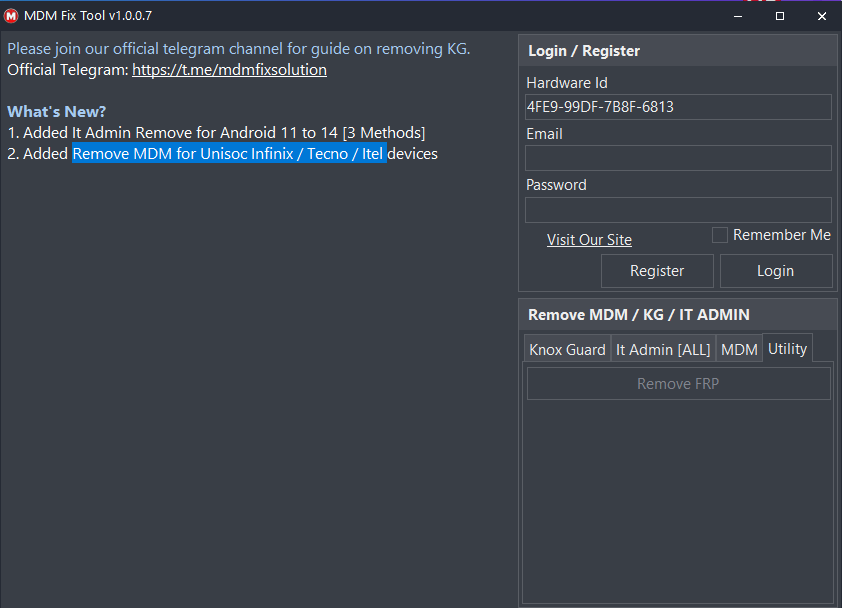
Mdmfixtool_v1. 0. 0. 8
How To Use?
- Run The MDM Fix Tool For Pc From The Desktop Shortcut.
- Now You Can Use It To From Your Android Phone.
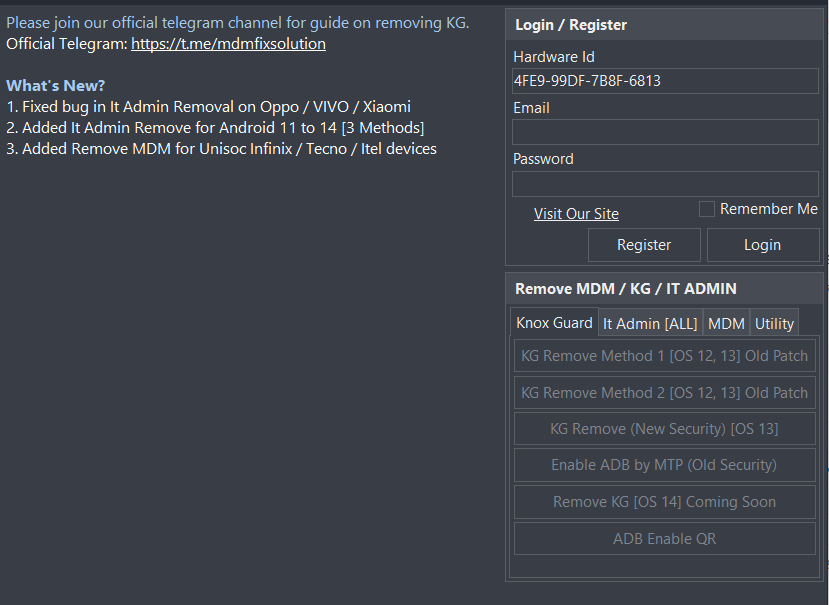
Mdmfixtool
Knox Guard
- Kg Remove Method 1 [os 12 13] Old Patch
- Kg Remove Method 2 [os 12 13] Old Patch
- Kg Remove (new Security) [os 13]
- Enable Adb By Mtp (old Security)
- Remove Kg [0s 14] Coming Soon
- Adb Enable Qr
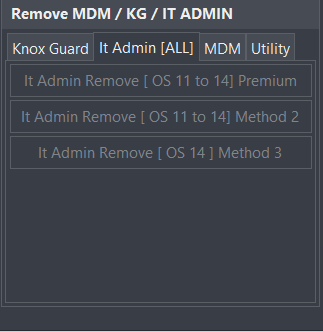
It Admin [All]
- It Admin Remove [os 11 To 14] Premium
- It Admin Remove [os 11 To 14] Method 2
- It Admin Remove [os 14] Method 3
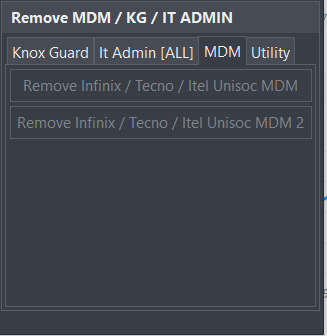
MDM
- Remove Infinix / Tecno / Itel Unisoc MDD
- Remove Infinix / Tecno / Itel Unisoc MDM 2
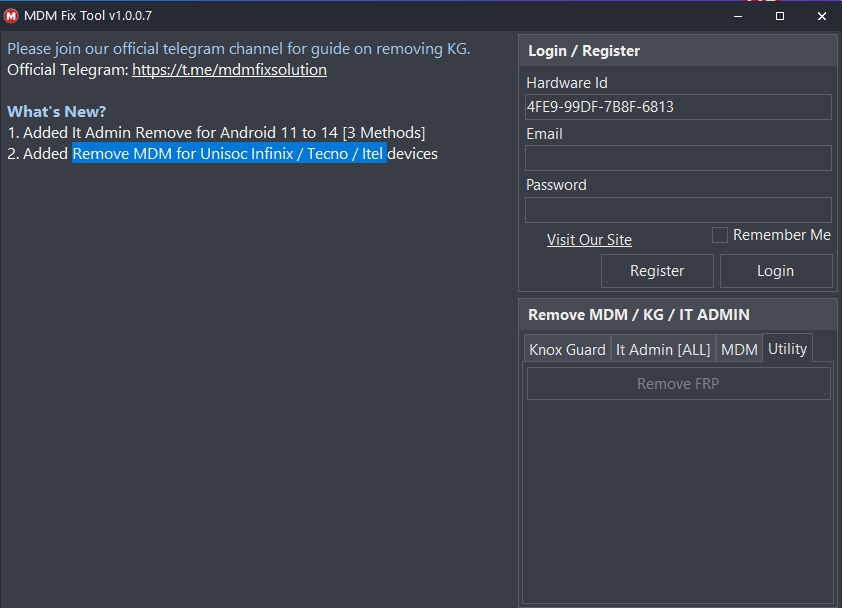
Utility
- Remove Frp
- That’s it.
What’s New
- World’s First: Direct Change Serial No. in EDL Mode!
- Android 14 Adb Enable QR Added Free No Need Credit
- Fixed MDM ‘Can’t Download Pit’ Error
- KG Unload Flashing for KG Locked Devices
- Remove Factory Reset & FRP
How To Download
To Download Free Follow These Steps:
- Open Your Web Browser And Search For The A2zflashfile.com MDM Fix Tool Website.
- Click On The (Download Link) Provided On The Website.
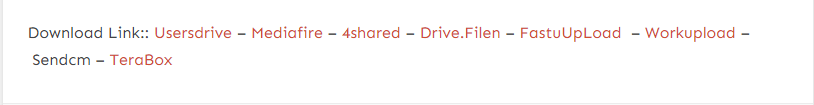
- Wait For The Download To Complete.
- Once The Download Is Finished, Open The Downloaded File.
- Follow The Instructions To Install On Your Device.
- Enjoy
MDM Fix Tool v1.0.7.9
Download Link:: Usersdrive – Mediafire – Workupload – FastuUpLoad – Sendcm – TeraBox – 4Shared – My.pcloud – Mega – Playbook – Dropbox








