Griffin Unlocker V6.1.0 New Update Tool Download is the most recent version from Griffin Team, a well-known brand of tools for unlocking phones. With more features than earlier versions, this latest version is required for anyone who wants to do a DIY or expert mobile repair.

Griffin unlocker v5. 0. 0 new update tool download
Griffin Unlocker V6.1.0 New Update Tool Download
- All Hidden Secret Code For All Android Mobile
- LU A6 Windows ICloud Bypass Tool Download
- iPHBypass Tool
- iRemoval PRO
RESELLER PRICING / REMOTE SERVICES
GSM ATOZ TOOL
https://chat.whatsapp.com/
GSM ATOZ TOOL
https://chat.whatsapp.com/
GSM ATOZ TOOL
https://chat.whatsapp.com/
GSM ATOZ TOOL
https://chat.whatsapp.com/
GSM ATOZ TOOL
https://chat.whatsapp.com/
Telegram Group
https://t.me/Gsmatoztools
One of the major modifications is the introduction of new protocols to support MediaTek operations. The Griffin Unlocker V5.0.0 Tool now supports new MTK SoCs and Security Patch 2023, making it easier to perform various operations like reading device info, flashing, erasing, locking/relocking/unlocking bootloader operations, and removing Mi account support for new devices and versions (including MIUI 14) without BL unlocking.
Griffin Unlocker V6.1.0
The tool can also bypass Mi accounts by using erase and disabling Xiaomi updates for all new models and versions, as well as removing Huawei as well as OPPO IDs in a single click and removing FRP from Samsung and all other brands that have MTK SoCs (including the 5G chipset) and repairing the IMEI RSA procedure for MTK models when in META mode as well as reset factory operations using a variety of methods (BROM mode, and META mode, as well as safe format that does not lose data). In addition, the tool can use partition managers in the MTK chip that allows reading writing, writing and erasing partitions.

Griffin unlocker v5. 0. 0
This Griffin Unlocker V5.0.0 Tool is also awash with major enhancements to Qualcomm operations. It is now compatible with a new protocol for Qualcomm chips, operations to accommodate new chips, auto-loader files that don’t require you to choose a firehose, and AI chips support.
The tool can flash the latest UFS chips, multiple-LUN0 and eMMC, making it suitable for a broad selection of brands and models (up to 47 models and up to 6389+ models). The latest version allows the flashing of all Qualcomm devices that use a single RawFirmware.xml or multiple RawFirmware.xml and removing the FRP lock on all Qualcomm models and brands and resetting data using various ways (losing data and keeping it secure) as well as removing the screen lock on Oppo, Vivo, and Realme (data secure) and enabling speed boot for EDL for Xiaomi devices.
The tool can also remove FRP on Xiaomi using fastboot and repair IMEI RSA method for Qualcomm models when in DIAG mode.
To support Huawei Kirin operations, the Griffin Unlocker V5.0.0 Tool supports all the new Kirin models’ operation that, include Kirin620, Kirin650 — Kirin655 (Kirin655), Kirin658 (or Kirin659 — Kirin710 Kirin910 Kirin910 Kirin920 and Kirin925 — Kirin930 — Kirin935 and Kirin950 Kirin955 — Kirin960 and Kirin970 Kirin970 Kirin980 — Kirin990. The tool lets you read the information on your devices, unlock the bootloader on Kirin and remove FRP inside fastboot for Kirin unlocking, unbricking COM1.0 and flashing the firmware of the fastboot board.
Griffin Unlocker
Griffin-Unlocker is a tool that lets users perform various operations, including flash read unlock BL, Remove FRP, delete MDM and remove Knox, repair IMEIs, anti-lock Xiaomi demo, remove, and more, on a variety of devices, such as MTK, Qualcomm, Kirin, Samsung, SPD, and many more. It also allows for simple, instant, and permanent SIM unlocking using USB for various brands and carriers, including T-Mobile, MetroPCS, Sprint, AT&T, Verizon TracFone, AU KDDI, Docomo, Samsung, LG, VIVO and many others.

Griffin unlocker
One of the benefits of using the Griffin-Unlocker software is the fact that it’s an independent server. All requests are acknowledged and addressed quickly using WhatsApp and AI chat support. It also provides 24-hour-a-day, seven-days-a-year assistance. It is user-friendly, simple to use, and comes with the OneClick feature and a quick and secure processing feature. It also runs on 32-bit and 64-bit OS Windows.
Griffin-Unlocker is not a box or dongle to access the software. Only an account and USB cable are required. It also offers free updates to ensure users can access current features and solutions. A group of highly-trained experts are available to assist users with technical issues and will be able to help solve any issue or help find solutions.
Griffin-Unlocker also is a global distribution and reseller network that can accept various payment options, including PayPal, USDT, MoneyGram and many others. The software also has an online social media community on Facebook, allowing users to comment and share their experiences about the program, and participants’ involvement in the success is also acknowledged.
The Griffin Unlocker 6.0 is a powerful application that comes with a variety of features that meet the needs of professional users as well as those who are interested in unlocking phones and managing devices. The most up-to-date version, accessible without cost, offers various features and operations that let users unlock, flash and perform other operations on compatible devices.
Features Griffin Unlocker
Unlock Sim:
Users who use Griffin Unlocker 6.0 can unlock their phones’ SIM cards. This feature can be beneficial when switching providers or using multiple SIM cards within the same device. If you frequently move or want to explore different network options, it gives them a straightforward procedure to move forward.
FRP Samsung:
In the case of Samsung phones, the app provides FRP unlocking. After an FRP reset on Samsung phones and then it is when the Google accounts verification procedure has been activated. This feature allows users to get around it, which makes the regaining of use of a locked device.
MDM/Knox Remove:
Users can deactivate Knox security and MDM or Mobile Device Management (MDM) on Samsung smartphones with Griffin Unlocker 6.0. This feature is beneficial for companies that want to manage or utilize devices that are not restricted to MDM or Knox.
Format Factory (Make in the wizard for setting up) (MTP):
Utilizing a wizard for setting up, the format factory feature allows users to change the format of their devices. The performance and storage capacity of devices is improved because of. MTP makes the simple transfer of files between devices and a computer possible. MTP (Media Transfer Protocol) features.
Change CSC:
Griffin Unlocker 6.0 allows users to alter their CSC (Consumer Software Customization) on Samsung phones. Due to this feature, users can alter various configurations and settings on the phone specific to the particular carrier or location.
Turn on Call Recorder for OnePlus:
The recording of calls in OnePlus smartphones can be turned on with Griffin Unlocker 6.0. Anyone who needs to record important conversations for professional, legal and personal purposes will appreciate this app as extremely useful.
The Read and Write Certificate:
The app allows users to write and read certificates with a compatible device. Users can modify or restore certificates with this option, which is essential for customizing and repairing.
Alongside the functions mentioned in the previous paragraphs, Griffin Unlocker 6.0 supports diverse operations on Qualcomm, MediaTek, Huawei, and Apple gadgets.
Qualcomm:
For Qualcomm-based smartphones from brands like Oppo, Realme, Xiaomi, OnePlus, Samsung, and Vivo, users can use tasks like taking information from the device and removing FRP locks, factory reset in safe mode, removal of screen locks without losing data, bypassing Xiaomi accounts and many more.
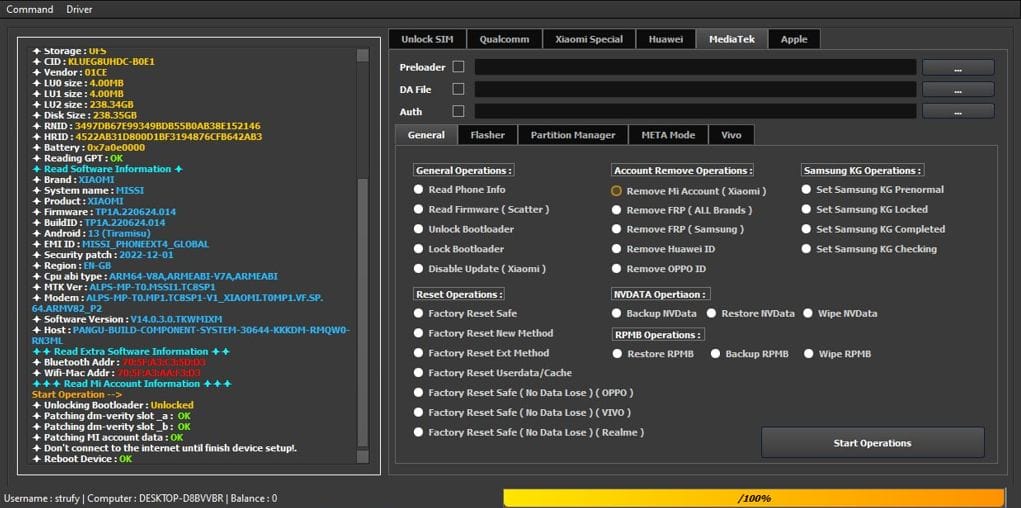
Griffin unlocker download
Fastboot operation:
The tool performs fast boot-related operations, such as entering EDL mode for Xiaomi devices, eliminating FRP from Xiaomi in fast boot mode and removing Mi accounts in fast boot mode.
Diag Operation:
If your device supports the Diag (Diagnostics) Mode, Users can repair IMEI restore, backup, and QCN (Qualcomm Calibration Network) files.
Xiaomi Extra Functions
Griffin Unlocker 6.0 provides specialized functions specifically designed for Xiaomi devices, like unlocking the bootloader for a short time, removal of FRP, deletion of Mi accounts, booting into EDL mode and then erasing EFS (Encrypting File System) and many others. It also has an integrated Xiaomi Fastboot Flasher tab for simple flashing procedures.
Huawei Functions:
To use Huawei phones, owners can access information, unblock the FRP lock, unlock the bootloader temporarily, and then flash firmware to make devices unbreakable.
MediaTek Features:
The tool can be used for general tasks for MediaTek devices, including taking phone data, reading firmware through scatter files, unlocking the bootloader, and disabling updates on Xiaomi devices.
Account Removal Operation:
Griffin Unlocker 6.0 allows account removal across various brands, such as Xiaomi, Samsung, Huawei and OPPO. Users can delete MI accounts and FRP locks, and it also allows users to remove Huawei IDs and OPPO IDs.
Samsung KG Operation:
The application lets users change their Samsung KG (KnoxGuard) condition to lock, normal or completed, giving users more control and better management of Samsung devices.
Reset Operation:
Users can perform factory resets by using different methods, such as safe mode, innovative methods, and expanded methods. Reset operations are available on OPPO, Vivo, and Realme devices.
NVDATA Operation:
Griffin Unlocker 6.0 can support the backup restoration, wipe, and restore of NVDATA (Non-Volatile Data) on devices, ensuring the integrity of your data and security.
RPMB Operations:
Users can perform RPMB (Replay Protected Memory Block) operations, such as backup, restore, and wipe RPMB partitions on devices that support it.
Partition Manager and Flasher:
It also includes an application to flash stock or the ENG (Engineer) Roms to Xiaomi devices. The tool also includes partition managers for the efficient managing partitions on devices.
VIVO Features:
Griffin Unlocker 6.0 offers specific functions specific to VIVO devices that allow users to carry out different operations tailored to VIVO models.
Apple Features:
To Apple models, the app includes general functions like taking in all the information on your device activation and deactivation of devices shut down, restart, and activation.
Remote Management
Griffin Unlocker 6.0 includes a feature that allows you to disable MDM (Mobile Device Management) on iOS devices without jailbreaking.
Bypassing iCloud:
Users can disable iCloud activation for supported iPad models, such as tied iPads, GSM iPads with signal support, and iPads with broken basebands.
Ramdisk Functions:
The tool can perform various features related to Ramdisk, such as reading data using the DFU (Device Firmware Upgrade) or Recovery mode, fixing driver issues or recovery loops, and making Ramdisk boot-ups.
Passcode Operation:
Griffin Unlocker 6.0 lets users backup and restore device activation and perform passcode-related functions.
Hello Operation:
This procedure involves changing the device’s serial number from F18MWSF6FFDQ to. It is possible to generate an activation code and enable the Hello feature using this mode.
What’s new Griffin Unlocker 6.1:
The most recent version of the crack Griffin Unlocker 6.0 includes various new features and two SIM IMEI repairs to Xiaomi models. It also supports the repair of IMEIs for several MTK-based brands of phones like Realme, Vivo, Xiaomi, Motorola, Lava, OPPO, Samsung, Infinix, Tecno, OnePlus, PocoPhone, iQOO, Honor, Huawei, and more.
Griffin Unlocker 6.0 provides a safe and efficient method for unlocking, flashing or managing your compatible device, regardless of whether you’re a pro in your field or a solid smartphone user. It helps simplify complicated tasks and allows users to repair and customize their devices to suit their own needs.
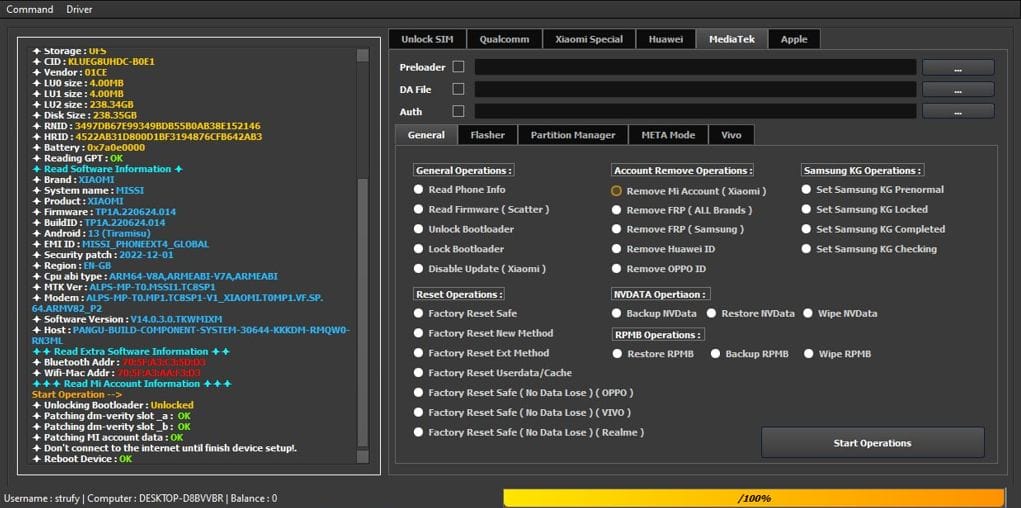
Griffin unlocker tool
How to Use?
- Initially, you must get the ZIP file using the following link.
- Then, you should unzip all the files on C: drive ( important)
- Make sure you’ve turned off your antivirus before installing the application.
- Then you should open the folder and download the installation file following basic instructions.
- Run the “GRIFFIN-UNLOCKER_SETUP.exe“
- After that, you will need to enter your username and password into the application (In some cases, if the Login window isn’t appearing, then reboot your PC and ensure that you’ve turned off antivirus protection)
- After that, you’ll need to install all the drivers you have already installed them. You can skip this step.
- Connect the phone to your computer and try to perform any task.
- Enjoy ! !!
Conclusion
The unlocked Griffin V6.1.0 Tool is a game changer for technicians looking for a reliable and comprehensive tool for unlocking. With the latest update, this tool is essential to unlocking various phone models and brands.
Download Link:: Usersdrive – Mediafire – Google Drive – 4shared – Racaty – Drive.Filen – Up4EVER – FastuUpLoad



