Miracle Power Tool V2.2 Free Download | Unlimited Unlocking Tool | Power Tool Download
Miracle Power Tool V2.2 is a tiny tool designed for Windows computers. It allows users to execute any actions using MediaTek, Qualcomm, UniSoc, and Samsung devices. It is completely free for everyone and you don’t have to purchase or activate hardware, licenses, or key. For more information regarding the tool, read on.

Miracle power tool v2. 1 free download unlimited unlocking tool
- iRemoval PRO Free Download Added jailbreak From Windows Computer (No Need USB, MAC)
- Lpro Magic Hello Tool For IOS 15 Hello Screen iCloud Bypass Tool
GSM ATOZ TOOL
https://chat.whatsapp.com/
GSM ATOZ TOOL1
https://chat.whatsapp.com/
Features Miracle Power Tool:
Free Tool Miracle Team PowerTool contains a number of crucial operations to unlock the MTK bootloader
Device Support Xiaomi
- Xiaomi Boot Unlock
- Boot Patch
- Reset FRP
- Format Userdata
- Safe Format
- Disable Mi Cloud

MediaTek Support
Meta Utils
- Read Info
- Fac. Reset
- Format Emmc
- Format UFS
Brom Utils
- Find out more information.
- Format
- Format Safe
- FRP Reset
- Bl Relock
- Bl Unlock
- Perm. Unlock
Qualcomm Support
- Flash
- Info
- Backup
- Qcn Read and Write
Miracle Power Tool
Unlimited Power in your hands
MediaTek
Unisoc
Qualcomm
More than you were expecting
Humans are the only source of human
Miracle Power Tool V2.2
This is a great tool for all Android users who want to unlock the bootloader of their device and want to install custom ROMs on their phones. It is a very simple tool that requires no technical knowledge to use it. You just need to download the program from the official website. After downloading it, install it on your PC and open it. Now, you will need to connect your phone to your computer using a USB cable. Once you are done, you can follow the instructions that are given by the software. You can use this tool to unlock the bootloader of your phone. If you are not able to unlock the bootloader of your phone, this tool can help you to format your data. This tool can also help you to wipe all the data and settings of your phone.
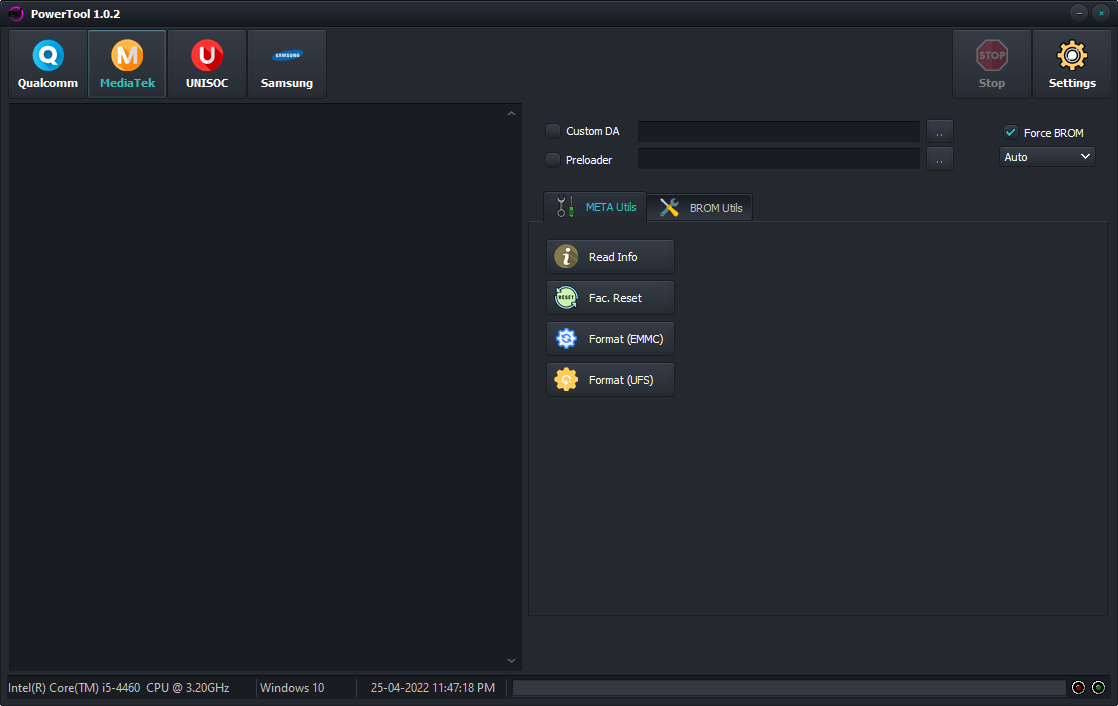
Miracle Power Tool
The next thing to do is to download the tool from the official website. This is a very simple process and it only takes a few minutes. Once you have downloaded the tool, just double-click on it to install it on your computer. After that, open it and follow the instructions.
How To Use?
- The first step is to get the ZIP file by clicking the following link
- Then, you should unzip all the files on the drive c: It’s vitally crucial
- After that, you need to open the folder that you will need to extract the entire file
- Run the ” PowerTool 1.0.1.exe”
- After that, you’ll need to install all drivers, if you already installed them. You can skip this step
- Connect the phone and attempt to accomplish any task
- Enjoy !!!

README:
Support: The tool is compatible with Windows XP, Windows Vista, Windows 7, Windows 8 Windows 8.1 along with Windows 10 (32-bit and 64-bit).
Create a backup: If you are looking to test the tool above, you should back up the personal information on Your Android Smartphone or Tablet. Because flashing any recovery or Firmware could damage the device.
Credits The Miracle Power Tool was developed for distribution by its developer. The full credit goes to the developer who distributes the software for free.
Download Link:: Link 1:: Link 2:: Link 3:: Link 4:: Link 5:: Link 6
Miracle Power Tool V2.1
Download Link:: Mediafire – Usersdrive –Mega – Google Drive – 4shared – OneDrive
Miracle Power Tool V2
Download Link:: Mediafire – Usersdrive –Mega – Google Drive – 4shared – Racaty – Drive.Filen








