The Frpfile Wifi Windows Tool Is A Revolutionary New Solution To Bypass Ios Versions 15 To 18.x Untethered Icloud Hello Screen Without A Signal. It Provides Convenient Access For Those Facing Activation Lock Challenges And Is Compatible With Various Iphone Models Including Se, 6s Plus, 7 Plus 8, 8 Plus, And Iphone X.
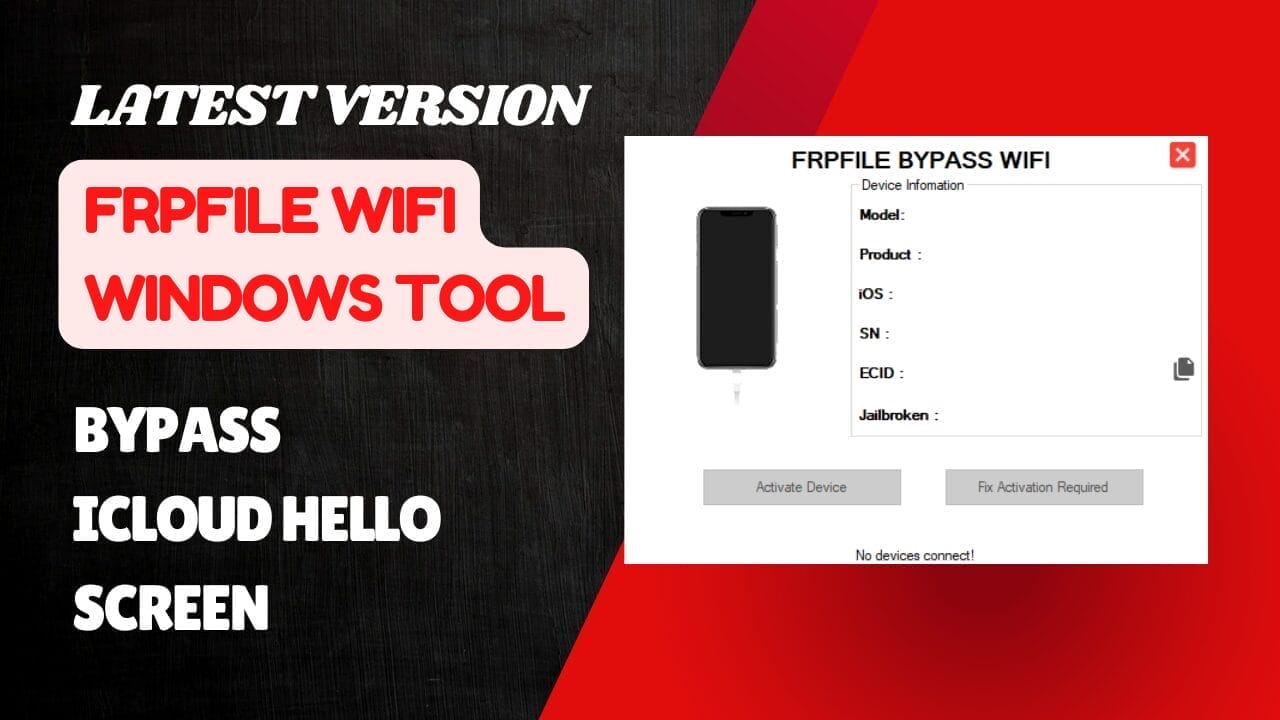
Frpfile wifi windows tool bypass icloud hello screen
Download FRPFILE WiFi Windows Tool Latest Version
At Frpfile You Can Now Access The Latest Frpfile Wifi Windows Tool To Enhance Security Features While Bypassing Icloud Hello Screen On Ios 15-17 Devices Without Signal Support And With Notification Support. This Powerful Tool Provides Access To The Untethered Icloud Hello Screen On These Ios Versions, And You Can Access It Entirely With Notification Support!
What Is FRPFILE WiFi Windows Tool
Frpfile Wifi Windows Tool, Available For Free At Frpfile.com, Is An Invaluable Utility Designed To Increase Ios Device Security. At Any Moment, This Application Allows Users To Bypass Untethered Icloud Hello Screen On Ios Versions 15-17, Even Without A Signal Connection, While Offering Notification Support.
Also Read
Whatsapp Group
- GSM ATOZ TOOL :: Group Link Join
- GSM ATOZ TOOL :: Group Link Join
- Gsm Atoz Tool Remotely Services :: Group Link Join
- Telegram Group GSM ATOZ TOOL :: Group Link Join
- Telegram Group GSM ATOZ TOOL 1 :: Group Link Join
This Versatile Tool Is Compatible With A Range Of Iphone Models, Including The Se And 6s Series (requiring A Dcsd Cable ), As Well As 7, 8, And X Devices. Users In Need Of Secure Access To Their Devices Can Find This Tool Beneficial.
Features
Purpose:
- Bypass untethered iCloud Hello Screen on iOS 15 – 17.x (no signal) with notification support
Supported iPhone Models:
- iPhone SE (requires DCSD cable)
- iPhone 6s & 6s Plus (requires DCSD cable)
- iPhone 7 & 7 Plus
- iPhone 8 & 8 Plus
- iPhone X
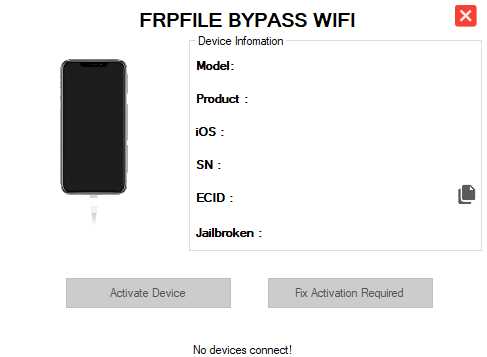
Free new frpfile icloud bypass tool
Supported iPad Models:
- iPad Air 2 WiFi (A1566) (requires DCSD cable)
- iPad Air 2 4G (A1567) (requires DCSD cable)
- iPad Mini 4 WiFi (A1538) (requires DCSD cable)
- iPad Mini 4 4G (A1550) (requires DCSD cable)
- iPad 5 2017 WiFi (A1822) (requires DCSD cable)
- iPad 5 2017 4G (A1823) (requires DCSD cable)
- iPad 6 2018 WiFi (A1893)
- iPad 6 2018 4G (A1954)
- iPad 7 2019 WiFi (A2197)
- iPad 7 2019 4G (A2198, A2200)
- iPad Pro 10.5 WiFi (A1701)
- iPad Pro 10.5 4G (A1709, A1852)
- iPad Pro 12.9 2nd Gen WiFi (A1670)
- iPad Pro 12.9 2nd Gen 4G (A1671, A1821)
- iPad Pro 9.7 WiFi (A1673) (requires DCSD cable)
- iPad Pro 9.7 4G (A1674, A1675) (requires DCSD cable)
- iPad Pro 12.9 WiFi (A1584) (requires DCSD cable)
- iPad Pro 12.9 4G (A1652) (requires DCSD cable)

Step-by-step Process:
Prepare The Device:
- Verify That The Device Is On Ios 15 To 17. X.
- Make Sure That Your Devices Are Connected To The Wifi Throughout The Process Of Bypassing.
Jailbreak The Device:
- Choose One Of The Jailbreak Softwares: Ifrpfile Winra1n Or Palera1n. Jailbreak The Device.
Open Frpfile Wifi Tool:
- Start The Frpile Wireless Windows Tool On Your Computer.
Activate The Device:
- In The Tool, Click On The “activate Device” Button.
- Prior To Pressing The Button Make Sure That Your Gadget Is In Wi-fi.
Login Using Apple Id:
- After Activation, Sign In With The Apple Id To Activate Facetime.
Change Serial Number (if Applicable):
- If Your Serial Numbers Changed, Restore It To The Serial Number That Was Originally It Is Shown On The Software.
Handle Bootloop Issues:
- If Your Device Experiences An Error Message After Changing The Serial Number, It Is Necessary To Flash Retain User’s Data By Using 3utools.
Fix Activation Required (if Necessary):
- If You Have A Model That Shows An “activation Required” Error Occurs After Flashing, Then Jailbreak The Device Once More And Then Open Your Frpfile Wifi Tool.
- Select And Click The “fix Activation Required” Button To Fix The Problem.
Additional Notes:
- Specific Iphone/ipad Models Might Require A Dcsd Cable To Finish The Procedure.
- The Flashing Of Data Using 3utools Could Sometimes Require Jailbreaking Once More.
How To Download
To Download FRPFILE WiFi Windows Tool Follow These Steps:
- Go To The Gsmatoztool.com Website Of FRPFILE WiFi Windows Tool.
- Find The Download Page And Click On The (Download Link)

- Wait For The Download To Complete.
- Locate The Downloaded File On Your Device Once The Download Is Finished.
- Double-click On The File To Start The Installation Process.
- Follow The On-screen Instructions To Complete The Installation.
Note:: Any Software You Download Can Slow Down Your Laptop Or Computer.
FRPFILE WiFi Windows Tool
Download Link:: Usersdrive – Mediafire – Drive.Filen – FastuUpLoad – Workupload – Sendcm – TeraBox – 4Shared – Mega
FRPFILE WiFi Windows Tool V2.2
Download Link:: Usersdrive – Mediafire – Drive.Filen – FastuUpLoad – Workupload – Sendcm – TeraBox – 4Shared – Mega – PlayBook
Frpfile Wifi Windows Tool V2.8.1








