HaaFedk iCloud Free Tool The Most Current Edition Of The Powerful Program. As Technology Improves And Evolve, So Too Does The Demand For Tools That Can Break Icloud Lock And Provide Beneficial To Ios Users. Users Can Examine The Information On Their Device, Read ICloud Information, Create Activation Hellos, Wipe Out All Data From Ios 15/17, Enable Ios 15/17 Backup Passescodes, Boot Devices, Modify The Serial Number, Unlock With Checkra1n, And Many More.

Haafedk icloud free tool latest version download
HaaFedk iCloud Free Tool Latest Version Download
Haafedk Icloud Free Tool Such As Checking Device, Reading Icloud Info, Creating Activation Hello Messages And Hello Activate Ios (15/17) Are Some Of The Many Functions Included With The Haafedk Icloud Free Tool Latest Along With Fixes Like Fix Auto Download Ramdisk And Fix Boot Some Models Are Just Some. All This For No Cost. Please Go Ahead And Go Of Icloud Activation Problems With This Comprehensive Solution.
Also Read
Whatsapp Group
- GSM ATOZ TOOL :: Group Link Join
- GSM ATOZ TOOL 1:: Group Link Join
- GSM ATOZ TOOL 2 :: Group Link Join
- GSM ATOZ TOOL 3 :: Group Link Join
- GSM ATOZ TOOL 4 :: Group Link Join
- GSM ATOZ TOOL 5:: Group Link Join
- GSM ATOZ TOOL 6 :: Group Link Join
- Gsm Atoz Tool Remotely Services :: Group Link Join
- Telegram Group GSM ATOZ TOOL :: Group Link Join
- Telegram Group GSM ATOZ TOOL 1 :: Group Link Join
Passcode Activate, Boot Device Erase Idevice Change Sn Boot Purple And Select Port Number Are Also Part Of This Tool. Users Can Jailbreak Checkra1n, Fix Diag Recovery, Factory Reset Haafedk Icloud Free Tool As Well As Factory Reset Using This Tool As Well As Enjoy Free Tool Activate Tool Free Fix Auto Pwnd Fix Registration Freefix Auto Pwnd Fixes All While Having An Enjoyable User Experience Using Ios Devices!
How To Download And Use
What Is HaaFedk iCloud Free Tool
Haafedk Icloud Free Tool Is An Impressive Piece Of Software That Allows Users To Check Their Device Read Icloud Information, Generate Activation Hello And Erase All Data On Ios 15/16 Devices. This Powerful Tool Offers Passcode Backup/activation Options, Boot Their Device Change Serial Numbers Or Jailbreak Their Device Using Checkra1n; Factory Reset Option Available And Is Completely Free With No Registration Needed!
Haafedk ICloud Free Tool Most Recent Version Features Improvements Such As Automatic Download Ramdisk, Booting Issues On Certain Models And Auto Pwnd Fixes. In Addition, This Update Improves Performance And Reliability When Performing Various Icloud-related Tasks With It.
Why is iCloud locked Activation Lock?
Before We Start Using Haafedk Icloud Free Let’s Look At The Icloud Activate Lock’s Purpose. Your Information Will Be Protected Through This Security If Your Iphone Gets Stolen Or Lost. While It’s An Excellent Security Feature, It Can Be Challenging To Remember The Icloud Login Details Or Purchase An Older Iphone With An Activated Lock.
Features HaaFedk iCloud Free Tool :
IOS (15-16)
Hello
- Read Device Info
- Activate Jailbreak Hello IOS 15-16 (Need Change SN)
- Activate Jailbreak Hello iOS 15-16 (Need jailbreak)
General
- Fix Ssh Or Mount
- DFU | Factory Reset
- Ramdisk | Factory Reset
- Fix Blue Screen
- FIX DRIVERS
- LIB USBK DRIVERS (INSTALL IN DFU)
- Go To Recovery
- Device Manager
PASSCOD
- Check Device
- DFU | Boot iOS (15.X)
- DFU | Boot iOS (16.X)
- SSH | Passcode Backup
- SSH | Passcode Activate
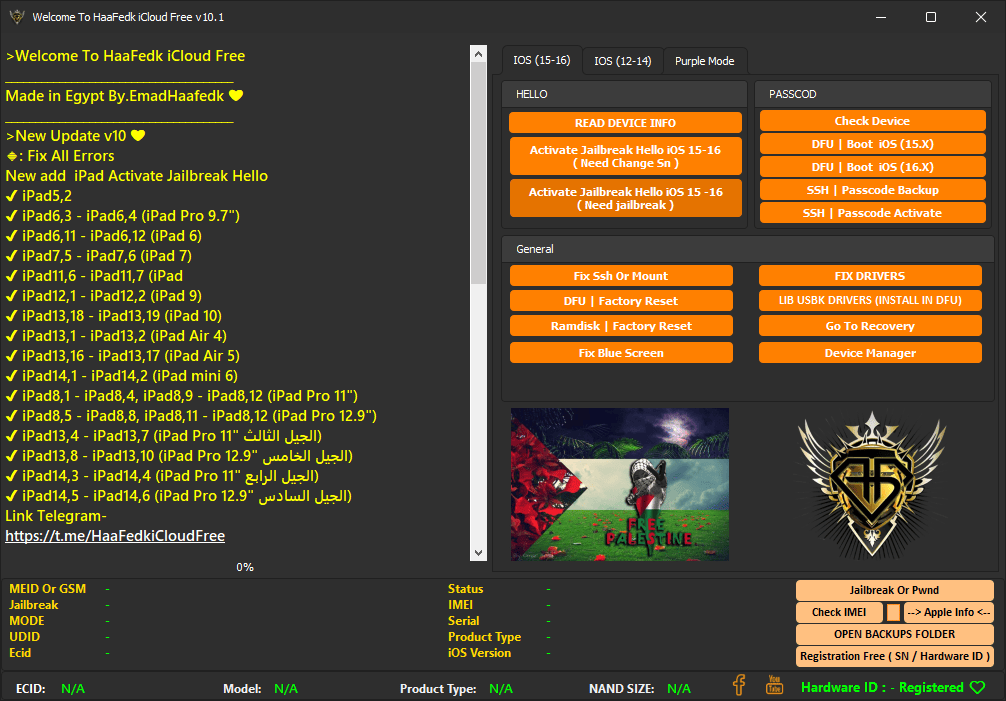
Haafedk icloud free
IOS (12-14)
Bypass
- Check Device
- Bypass GSM Or MEID No Signal
- Bypass GSM IOS 12-14
- Bypass Untethered NO FULL
- Fix iCloud Notifications
- Bypass MDM No Need Jailbreak ALL IOS
- Fix Apps Banks (Removed JB)
- Bypass Broken Baseband
- Removed Baseband
- Restore Baseband
Passcode
- Patch USB For (Passcode)
- Backup Device (Passcode)
- Activate Device (Backup)
- Erase iOS 12-14.X
- Restart Device
- Fix Battery MEID
- Erase 105 14-A11 A9 Diagnostic Mode
- Bypass Open Menu (NOT FMI OFF)
- DisableOTA Updated-Restore
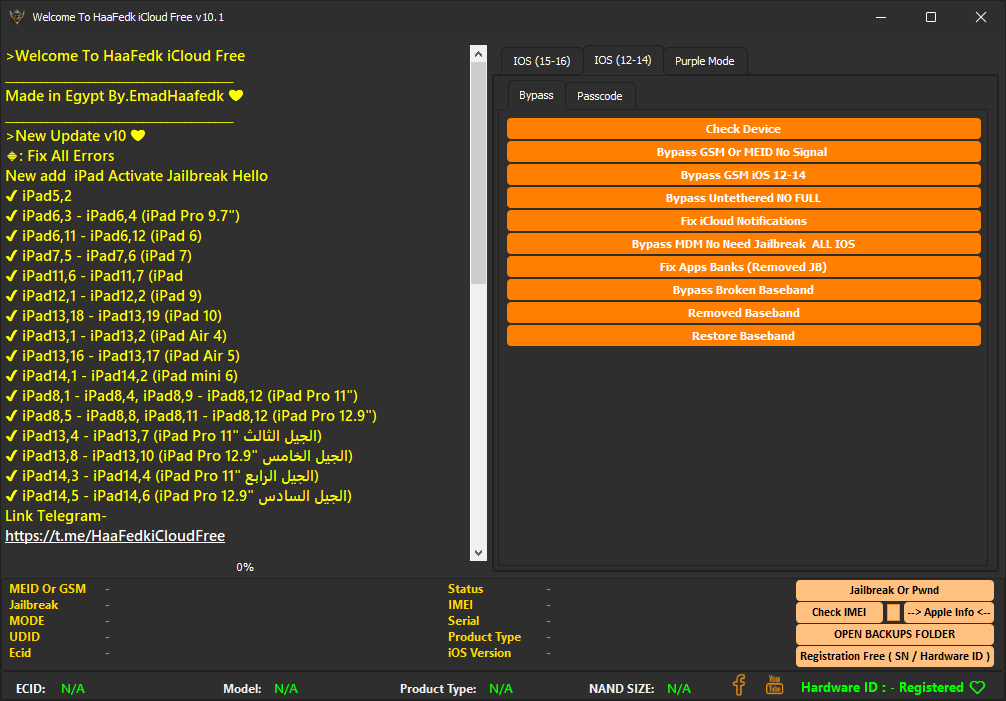
Haafedk icloud free download
Purple Mode
- Check Device
- Enter Diag Mode
- Connect
- Unbind Wifi
- Reboot iDevice
- ICloud Unlock
- Factory Reset
- Read
- Backup
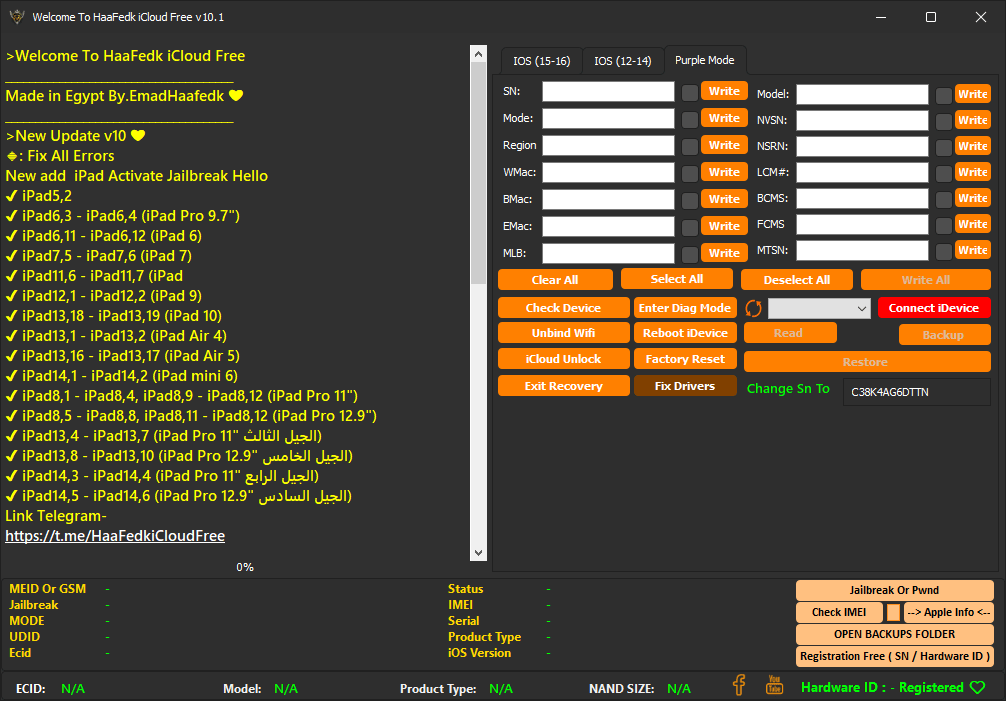
Haafedk login
How To Use
- You Will Need To First Download The Zip From The Below Link.
- Then, Unzip All The Files In The C Drive.
- Then, Install The Setup With The Basic Instructions.
- Run The Tool As Admin “HaaFedk iCloud Free Tool“
- If You Already Have Drivers Installed, Skip This Step.
- Enjoy ! !!
How To Download
To Download HaaFedk iCloud Free Tool Follow These Steps:
- Go To The Gsmatoztool.com Website Of HaaFedk iCloud Free Tool.
- Find The Download Page And Click On The (Download Link)
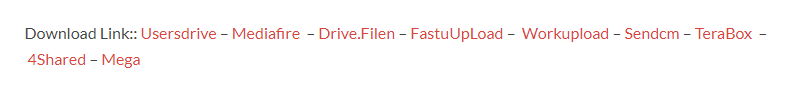
- Wait For The Download To Complete.
- Locate The Downloaded File On Your Device Once The Download Is Finished.
- Double-click On The File To Start The Installation Process.
- Follow The On-screen Instructions To Complete The Installation.
HaaFedk iCloud Free Tool v4.0
Download Link:: Usersdrive – Mediafire – Terabox – Drive.Filen – FastuUpLoad – 4Shared – Workupload – Sendcm
HaaFedk iCloud Free Tool v4.1
Download Link:: Usersdrive – Mediafire – Terabox – Drive.Filen – FastuUpLoad – 4Shared – Sendcm
HaaFedk iCloud Free Tool v4.2
Download Link:: Usersdrive – Mediafire – Terabox – Drive.Filen – FastuUpLoad – 4Shared – Workupload – Sendcm
HaaFedk iCloud Free Tool v4.3
Download Link:: Usersdrive – Mediafire – Terabox – Drive.Filen – FastuUpLoad – 4Shared – Workupload – Sendcm
Haafedk iCloud Free Tool V5.0
Download Link:: Usersdrive – Mediafire – 4shared – Drive.Filen – FastuUpLoad – Workupload – Sendcm – TeraBox – Mega
HaaFedk-iCloud-Free-V6.2
Download Link:: Usersdrive – Mediafire – Workupload – FastuUpLoad – Sendcm – TeraBox – 4Shared – Mega – PlayBook
HaaFedk-iCloud-Free-V7.0
Download Link:: Usersdrive – Mediafire – Workupload – FastuUpLoad – Sendcm – TeraBox – 4Shared – Mega – PlayBook
HaaFedk-iCloud-Free-V8.2
Download Link:: Usersdrive – Mediafire – FastuUpLoad – Sendcm – TeraBox – 4Shared – Mega – PlayBook
HaaFedk iCloud Free Tool V10.1








