I Was Honestly About To Give Up. Every Time I Tried To Turn Off Fmi On A Locked Iphone, I’d Run Into One Roadblock After Another—backup Needed Here Token Needed There Or Some Complicated Manual I Couldn’t Make Sense Of. It Felt Like Every “Solution” Online Just Made Things More Frustrating. I Just Wanted Something That Actually Worked Without Wasting Hours.
That’s When I Found The Bigbroactivator Open Menu Fmi Off Tool Latest Version Free Download A Real Game-changer. This Blog Will Walk You Through Everything You Need To Know About This Tool: How It Gives You Direct One-click Fmi Off Supports All Ios Versions And Models And Requires No Proxy No Itunes Backup, No Tokens And No 3utools. It’s Stable Simple And Actually Does What It Promises—so If You’re Tired Of Dead Ends Keep Reading.

Bigbroactivator open menu fmi off tool
Contents
- 1 Bigbroactivator Open Menu Fmi Off Tool
- 2 Download Bigbroactivator Open Menu Fmi Off Tool Latest Version
- 3 What Is Bigbroactivator Open Menu Fmi Off Tool
- 4 Key Features: What Makes This Fmi Off Tool Stand Out
- 5 Step-by-step Guide To Using Bigbroactivator Tool
- 6 How To Check If Your Device Is Supported
- 7 Final Thoughts
- 8 How To Download
Bigbroactivator Open Menu Fmi Off Tool
If You’ve Ever Been Stuck With Icloud’s Fmi (find My Iphone) Lock And Felt Like There’s No Easy Way Out You’re Not Alone. The Bigbroactivator Open Menu Fmi Off Tool Is The Game-changer You’ve Been Waiting For. It’s Designed For Speed Simplicity And Zero Complications — No More Hunting For Tokens Proxies Or Backups. Let’s Walk Through What This Tool Offers How To Use It And Whether Your Device Is Supported.
Also Read
Whatsapp Group
- GSM ATOZ TOOL :: Group Link Join
- GSM ATOZ TOOL :: Group Link Join
- Gsm Atoz Tool Remotely Services :: Group Link Join
- Telegram Group GSM ATOZ TOOL :: Group Link Join
- Telegram Group GSM ATOZ TOOL 1 :: Group Link Join
Download Bigbroactivator Open Menu Fmi Off Tool Latest Version
Before You Do Anything Make Sure You’re Downloading The Latest Version Of The Tool. That’s Important Because Ios Changes Often And Compatibility Is Key. The Newest Version Supports All Ios Versions And All Models So You Don’t Have To Worry About Whether Your Device Is Too New Or Too Old.
You’ll Typically Find The Download Available On Trusted Gsm Tool Forums Or From The Developer’s Official Page. Always Check That Your Device Has Storage Loaded And That You’re Using A Secure Internet Connection To Avoid Corrupted Downloads Or Malware Risks.
What Is Bigbroactivator Open Menu Fmi Off Tool
In Plain Terms This Is A One-click Utility That Helps Users Turn Off Find My Iphone (fmi) Without Needing Tokens Apple Id Credentials Or Any Backups. Normally Bypassing Fmi Is A Headache Filled With Dead Ends — But This Tool Takes A Direct One-click Fmi Off Approach That Saves You Hours Of Trial And Error.
The Beauty Of It Is In The Simplicity. There’s No Need For Itunes Backup No Need To Find Any Tokens And No Need Elcomsoft Manual Extraction Methods. It Works Seamlessly Even If You’ve Never Used Tools Like 3utools Or Proxy Servers.
Key Features: What Makes This Fmi Off Tool Stand Out
Here’s What Makes This Tool Different From The Cluttered World Of Icloud Bypass Tools:
- No Need Proxy: Forget About Configuring Vpns Or Complex Network Settings
- Stable & No Error: Tested Across Models — Crashes Are Rare
- No Need Backup 3utool Or Itunes: Works Standalone
- Supports All Ios Versions All Models
- Game Center On/off Works Without Asking For A Password

Bigbroactivator open menu fmi off tool
It’s Also Worth Noting That The Bigbroactivator Auto Fmi Off Script Runs Behind The Scenes Without Needing Manual Steps Making The Experience Seamless Even For Beginners.
Step-by-step Guide To Using Bigbroactivator Tool
- Ready To Use The Tool? Here’s How To Get Started:
- Download & Install The Latest Version
- Ensure Your Device Has Storage Loaded
- Connect Your Ios Device Via Usb
- Disable Icloud:
- Go To Settings → Icloud
- Turn Off Icloud
- Enable Game Center:
- Go To Settings → Game Center
- Turn It On
If It Doesn’t Ask For A Password You’re All Set. Hit The One-click Fmi Off Button In The Tool And Let It Run. It Should Take Only A Few Moments.
Note: If The Tool Shows Any Prompt Or Error Make Sure Your Usb Cable Is Working Properly And You’re Not Running Any Background Tools Like 3utools Or Itunes.
How To Check If Your Device Is Supported
Before Diving In Make Sure Your Device Qualifies. Here’s How:
- On Your Iphone Go To Settings → Icloud
- Turn Off Icloud
- Go To Game Center
- Turn It On
Now Check:
Does It Ask For A Password?
- Yes → Your Device May Not Be Compatible
- No → You’re Good To Go!
This Quick Test Helps You Avoid Wasting Time On Unsupported Devices. The Rule Of Thumb: If Game Center Doesn’t Ask For A Password You’re Safe To Proceed.
Final Thoughts
The Bigbroactivator Open Menu Fmi Off Tool Is One Of The Few Tools That Actually Lives Up To The Promise. It’s Fast Direct And Works Without All The Fuss. Whether You’re Dealing With A Second-hand Device Or Helping A Friend This Tool Cuts Through The Usual Roadblocks.
No Need To Find Any Tokens No Itunes Mess And No Confusing Software Layers. Just Follow The Steps And You’re Done.
How To Download
To Download BigBroActivator Open Menu Fmi Off Tool Follow These Steps:
- Go To The Gsmatoztool.com Website Of BigBroActivator Open Menu Fmi Off Tool.
- Find The Download Page And Click On The (Download Link)
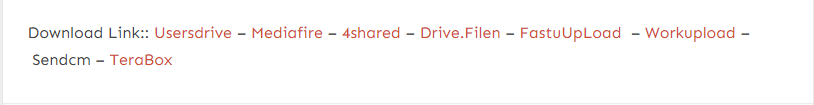
- Wait For The Download To Complete.
- Locate The Downloaded File On Your Device Once The Download Is Finished.
- Double-click On The File To Start The Installation Process.
- Follow The On-screen Instructions To Complete The Installation.
BigBroActivator FMI OFF Tool v1.0
Download Link:: Usersdrive – Mediafire – 4shared – Drive.Filen – Workupload – Sendcm – TeraBox – Mega








