BMB Sideload Mode MI Account Removal Tool is a tiny Free Mi cloud remover program created by the BMB team that allows users to disable the Mi Reactivation lock on a variety of Xiaomi MIUI-powered phones through the Xiaomi Sideload Mode easily.
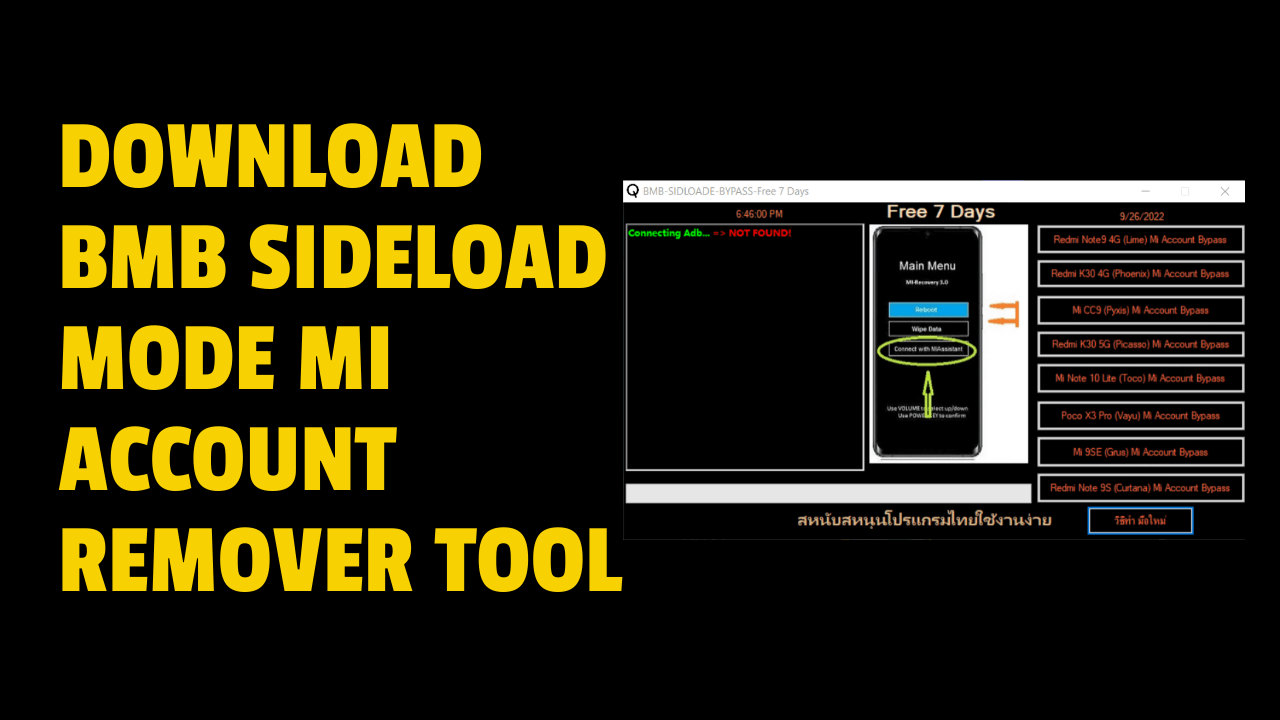
Download bmb sideload mode mi account remover tool
If you own a MI account-locked Android phone and are looking for an easy solution or tool to reset and unlock the phone, then download the BMB Sideload Mode Mi Remover Tool’s most recent version on your PC link below and follow our steps to erase the Mi lock.
BMB Sideload Mode Mi Account Remover Tool SideLoad Mode Mi Unlock Tool
RELATED ARTICLES
- unlock tool crack 2022
- samsung frp tool one click
- iremoval pro
- xtm avengers main 1.8 cracked setup
- avengers tool v1.8
- two birds on a wire meaning
- pink birds in florida
- SamFw FRP Tool
- xiaomi auth Tool
The procedure is straightforward. All you need do is download BMB Sideload Mode Mi lock Remover Tool on your computer. BMB Sideload Mode Mi Lock Remover Tool on your computer, turn off the power and connect your mobile to the laptop in EDL Mode, then click either the format phone or erase FRP lock option in the tool, and that’s it.
Mi Cloud comes with a built-in feature for data protection for all current Xiaomi Android smartphones; It safeguards the phone from access by unauthorized users. After performing the factory reset procedure, If you’ve forgotten the account that was the last active Gmail or MI account by your phone, this is the place to be. More specifically, I provide the BMB Sideload Mode tool to remove Mi accounts that can unlock Mi Cloud lock quickly.

Bmb sideload mode mi account remover tool
How to Use BMB Sideload Mode Mi Tool
- Download and remove this UML Mi Unlock software on your computer
- Run “BMBXIAOMITool.exe” as Admin
- If you encounter an error, run the Microsoft .NET Framework Repair Tool.
- Turn Off your Xiaomi phone and put your phone in Sideload Mode.
- Press Vol UP + Power Key, Until you see the Xiaomi Bootloader Mode
- Then Select Recovery Mode =>> Sideload Mode
- The device must be connected to the PC
- Choose the Xiaomi type in the Model Select list.
Device Models
- Redmi Note 9 4G (Lime)
- Redmi Note 9S (Curtana)
- Redmi K30 4G (Phoenix)
- Redmi K30 5G (Picasso)
- Mi CC9 (Pyxis)
- Mi Note 10 Lite (Toco)
- Poco X3 Pro (Vayu)
- Mi (se (Grus)

Bmb sideload mode mi account remover tool sideload mode mi unlock tool
Supported Functions
- Mi Account Unlock On Sideload Mode
- EDL Pinout
- Fastboot Remove MI Lock
- Bypass Mi Account
- Disable MI Lock
- Persist Backup & Restore
- Pattern Unlock in Sideload Mode
- Check All Xiaomi Devices Information
- Reboot Xiaomi Menu & More
- Unofficial Bootloader Unlock
- Factory Reset
- Choose the options
- Repeat the procedure a couple of times before you finish
- Once done, it will reset your Xiaomi phone in normal mode.
- That’s it.
Download BMB Sideload Mode Mi Account Remover Tool V1 Latest Version
Download the most current version of BMB Xiaomi Tool V1.0 from here. It’s available for seven days for free. You do not need to activate or credit to access the tool on your Xiaomi phone.
Download Link:: Link








