Contents
Mi-Bypass Tool 1.0.7 | Latest Free Download
Mi-Bypass Tool V1.0.7 is a small tool for Xiaomi users. it is working on the server and need to credit the balance to use the tool. you can register on the tool free of cost, the tool comes with a 10 credit balance for all old and new users. the tool is allowed to flash or unlock your Xiaomi phone completely without any issue.
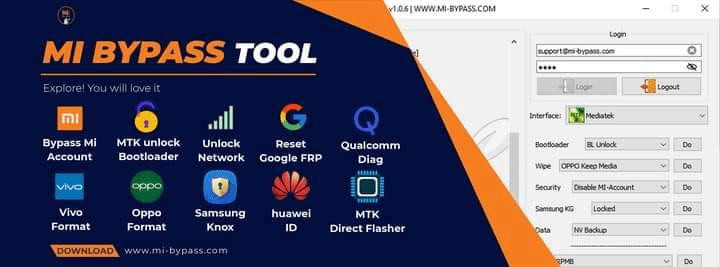
Like, Follow, Subscribe me on :
YouTube: Subscribe
Pinterest: Follow
Instagram:: Follow
Facebook: Like & Follow
All Mobile Firmware:: Link
Free use below features without credit balance:-
- Read Mi info
- Diag operations
- Fastboot Flasher
- erase persist MTK
- format NV data
- LG FRP & Factory Reset
- backup&restore NV data
- backup&restore imei vivo
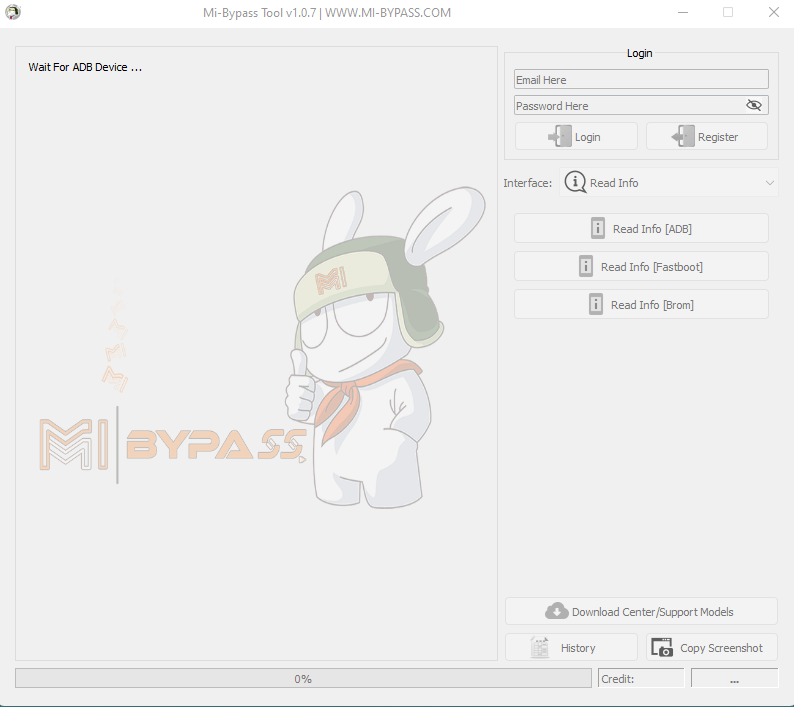
Features Mi-Bypass Tool:
Features of our tool
Ease in most operations and flexibility
It does not require many steps
Our team is developing the tool to meet your ambition.
- Bypass Mi Account
- MTK Unlock Bootloader
- Unlock Network
- Reset Google FRP
- Qualcomm Diag
- Fastboot Flasher
- MTK Direct Flasher
- Qualcomm Flasher
- Bypass Mi Acc MTK
- Repair IMEI Vivo
- Remove Vivo Demo
- Backup Security Data
- Reset User lock Vivo
- ResetUserlock Oppo
- RPMB Read & Write
- Samsung Knox Guard
Changelog !!!
New Update V.1.0.7
Fix issues
Added Xiaomi FastBoot Flasher {.Bat}
Added Remove Huawei ID
Added Remove Oppo ID
Added MTK Direct Flasher Without DA {one click}
Added MTK OPPO Flasher {.ofp}
Added MTK Read / Write Firmware {one click}
Added MTK Huawei Flasher {Update.app}
Added Erase Partition
Added Format Partition
Added MTK Read Dump Emmc/UFS memory
Added MTK Write Dump Emmc/UFS memory
Added MTK Reset FRP & Support New brands{One Click}
Added Huawei Wipe Data
New Xiaomi Bypass Firmwares
Redmi Y3
Redmi K20/Mi 9T
List of supported Huawei phones
for operations { REMOVE ID/WIPE DATA/RESET FRP/WRITE FIRMWARE -BromMode- }:
Huawei Honor 50 SE {JLH-AN00}
Huawei nova 7 SE 5G Youth {CND-AN00}
Huawei Honor V40 5G {YOK-AN10}
Huawei Honor V40 Lite {ALA-AN70}
Huawei Honor X20 SE {CHL-AN00}
Huawei Honor X30 Max {KKG-AN70}
Huawei Enjoy 20 5G {WKG-AN00/WKG-AN00}
Huawei Enjoy 20s 5G {TNN-AN00}
Huawei Enjoy 20 Plus 5G {FRL-AN00a}
Huawei Enjoy 20 Pro 5G {DVC-AN20}
Huawei Enjoy Z 5G {DVC-AN00}
Huawei Honor 30 Lite 5G {MXW-AN00}
Huawei Honor 30 Youth 5G {MXW-TN00}
Huawei Honor X10 Max 5G {KKG-AN00}
Huawei Nova 8 SE {JSC-AN00}
Huawei Y5 2018 {DRA-LX5}
Huawei Honor Play 5 Youth {NEW-AN90}
Huawei Honor Play 5T Youth {NZA-AL00}
Huawei Honor Play 4 5G {TNNH-AN00}
Huawei Nova Y60
List of supported Tecno MTK phones
for operations { WIPE DATA/RESET FRP -BromMode- }:
Tecno CC7 {Camon 12}
Tecno CC9 {Camon 12 Pro}
Tecno CD6 {Camon 15 Air}
Tecno CD7 {Camon 15}
Tecno CD8 {Camon 15 Pro}
Tecno ID6 {Iclick 2}
Tecno IN6 {Iclick}
Tecno KB3 {Camon iSKY 3}
Tecno CD6j {Camon 16S}
Tecno CE7 Camon 16
Tecno CE8 Camon 16 Pro
Tecno I7
Tecno ID5a Camon i2
Tecno KD7 Spark 5 Pro
Tecno KE5j Spark 6 Go
Tecno POP 2F B1f
Tecno BB2 {POP 3}
Tecno KB7 {Spark 3}
Tecno BB4k {Spark 4 Lite}
Tecno Spark 5 Air
Tecno KD7h {Spark 5}
Tecno KE7 {Spark 6}
Tecno ID3k camon air 2 plus
List of supported MTK CPU
for operations { Direct Flaher -BromMode- }:
SAMSUNG
ZTE
OPPO
REALME
VIVO
XIAOMI
MEIZU
COOLPAD
LENOVO
INFINIX
TECNO
HTC
ASUS
MT6762
MT6763
MT6765
MT6768
MT6771
MT6755
MT6761
MT6761V
MT6761WAB
MT6739
MT6739V
MT6739WW
MT6771C
MT6771V
MT6779
MT6785
MT6833 {Dimensity 700 5G}
MT6853 {Dimensity 720 5G}
MT6873 {Dimensity 800 5G}
MT6877 {Dimensity 900 5G}
MT6883 {Dimensity 800}
MT6885 {Dimensity 1000L}
MT6889 {Dimensity 1000]
MT6891 {Dimensity 1100 5G}
How To Use?
- First, you need to download the tool from the below link
- Next Extract the setup file at desktop
- Next, open the folder and install the setup file on your computer
- Next, closed the setup and back to the desktop and run the “Mi Bypass Tool” as admin
- The next tool is open in your computer a few seconds
- Next, if you have a new user then please enter your email id and password and click on the register button.
- Next back again and log in to the tool.
- Connect phone and use the tool !!! Enjoy !!!
- Download Mi-Bypass Tool V1.0.7 Free Download
Mi information:
You are a registered user of MIU and you have bought the Mi-Bypass Tool V1.0.7 Free Download above.
Please contact our support team if you have any questions.
Mi information:
• Bypassing your mobile number is very important to protect yourself from scams and identity theft, it also helps you prevent unwanted calls/text messages (Spam).
• If you are using Mi-Bypass Tool V1.0.7 Free Download, please make sure that your phone has a compatible device model (for example Sony Xperia Z5, Xperia Z5 Compact).
• Only use this product with official system ROMs for MIUI devices (For example custom ROMs, ROMs from other developers will not work).
• The following requires an official MIUI system ROM: • MIUI 8 for Mi 4i/4c/4s/4a • MIUI 7 for Mi 3i/3c/3ds • MIUI 6 for Mi 2i/2c • MIUI 5 for Mi 1i • For some devices the bootloader may be locked and cannot be unlocked using this tool. Some device makers lock the bootloader of their devices to prevent unauthorized root access by third-party developers or users who want to install custom software on their phones. Please check your device model number and try again later when the bootloader is unlocked. The bootloader can be unlocked via a USB driver made by your device manufacturer. Note that Mi-Bypass Tool V1.0.7 Free Download does not change those parts of the phone’s hardware that need to be coded in order to support this feature. Please make sure you read all instructions before starting this process. It may require the physical unbricking of your phone. You can find more information about unlocking your bootloader at http://en.miui.com/support/help_support_mobile_device_bootloaders#unlocking_the_bootloader On most devices, there is only one way to unlock the bootloader without installing a custom recovery, which involves flashing a third-party file format development tool on the device (such as TWRP or CWM), flashing it onto the device using ADB , using a proper recovery such as CWM or TWRP, unlocking the bootloader using ADB , then flashing back stock firmware onto the phone via TWRP , and then returning it back to its original factory settings
- How to Use Mi-Bypass Tool V1.0.7
Mi Bypass Tool is a powerful tool for unlocking locked devices. It is the #1 Unlock Tool for Mi Devices. With Mi Bypass Tool you can easily unlock your Xiaomi Redmi Note 3, Xiaomi Redmi Note 4, Xiaomi Redmi 4X, Xiaomi Redmi 4, Xiaomi Redmi 5, and other MI devices from any region.
This tool is also known as Mi Unlock Tool which is used to unlock a phone that has been locked by people who want to use the phone outside of China. If you are looking for help with unlocking your smartphone then look no further because this post will provide you with all the information you need to know about how to use Mi Bypass Tool V1.0.7 free download and get it running on your Android device so that you can unlock a lock screen or given some key functions on your new device.
If you have been unable to unlock your device using the standard methods then perhaps it is time you took a closer look at this tool and see if there are any features that would make unlocking your device easier than using traditional methods of unlocking a phone. In fact, even if you don’t need help unlocking your device then maybe this post will be useful for those who do need assistance getting their device unlocked through an online shop or with other services.








