Open Diag Port (No Root) By Kamil Free Download There is No Need to Root all Qualcomm Devices using a simple BAT Software. If you own a Qualcomm device and want to connect to the diag port without rooting the device, you must explore an Open Diag Port created by Developed Kamali. This BAT-like program will assist you in accessing the diagnostic port of the Qualcomm device in just a couple of minutes.
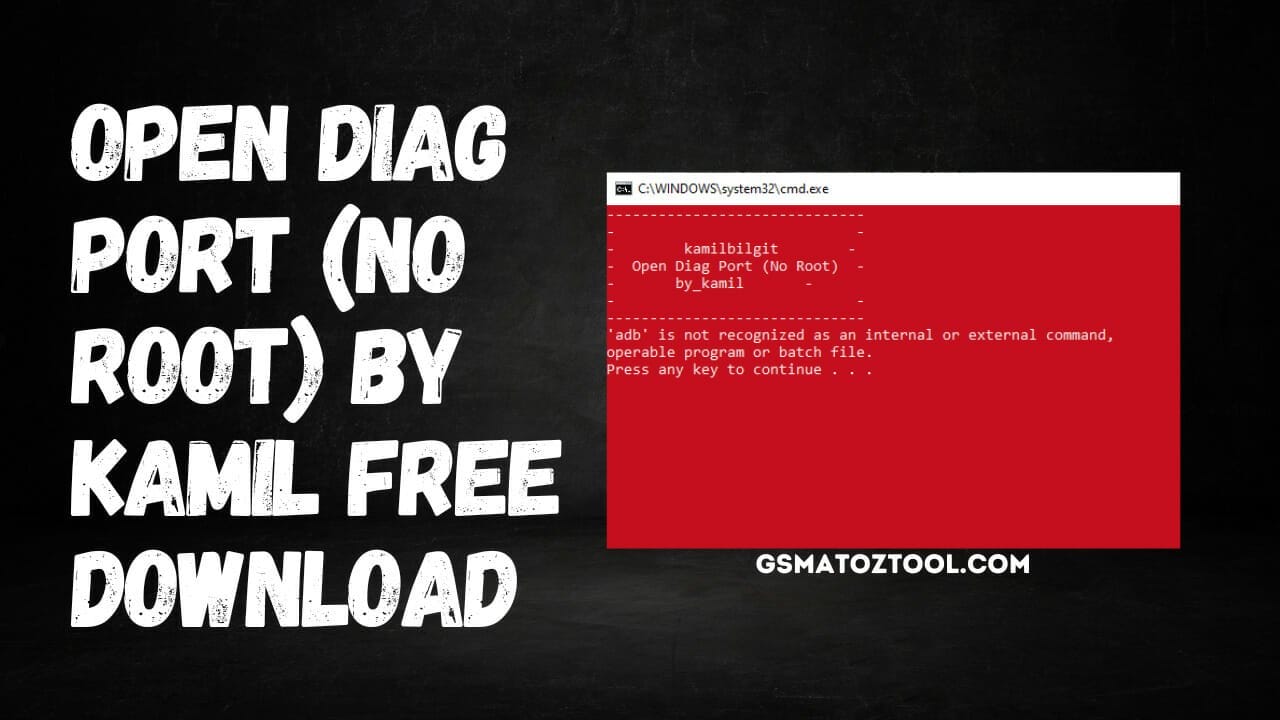
Open diag port (no root) by kamil free download
Contents
Open Diag Port (No Root) By Kamil Free Download
- MTK META Utility V90
- SamFw Tool 4.1
- Mediatek Simple Unlock Tool
- Blackw0rm Unlocker iCloud Bypasser
- MTK Meta Utility Tool V88
RESELLER PRICING / REMOTE SERVICES
GSM ATOZ TOOL
https://chat.whatsapp.com/
GSM ATOZ TOOL
https://chat.whatsapp.com/
GSM ATOZ TOOL
https://chat.whatsapp.com/
GSM ATOZ TOOL
https://chat.whatsapp.com/
GSM ATOZ TOOL
https://chat.whatsapp.com/
Telegram Group
https://t.me/Gsmatoztools
The Open Diag Port program is easy to use. Open Diag Port program is user-friendly and runs using every Windows PC. Connect the Qualcomm gadget to the computer using a USB cable and run the program. The program will recognize your device and then open the diag port without rooting.
The diag port is a vital device that lets you manage and access various functions of your device. With the diag port, you can write and read to your device’s memory, modify settings, and even flash the latest firmware. This benefits more advanced people who want to modify their devices or correct software problems.
One of the great advantages of this Open Diag Port program is that it’s suitable for use. Worrying about damaging your device or causing other issues isn’t necessary. The program was created to be easy to use and use, which means it doesn’t require any expertise in technology to utilize it.
Overall, it’s a great tool. Open Diag Port by Developed Kamali is an essential tool for any person who wishes to access the Qualcomm device’s diag port. It’s simple to use, secure and will let you access every potential in your smartphone. Try it today and experience the benefits of what you think!
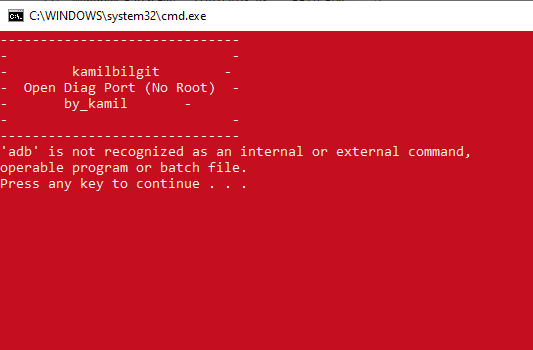
Open diag port (no root)
Process:
Enabling the diag port on your Qualcomm device is intimidating; however, with the right methods and tools, it is possible to do it effortlessly. This is a step-by-step tutorial on enabling the Diag port in your phone using the open Diag Port by Developed Kamali program.
Step 1 Extract and download the ZIP file
The first download is your Open Diag Port zip file on the internet. Then, extract it from any location on your computer.
Step 2. Download the APK file
The zip file contains an APK file that you’ll have to download on your device. To do this, transfer the APK file onto your device and then install it in the first place. Be sure to enable the “Unknown sources” your device settings “Unknown sources” option in the settings of your device.
Step 3. Join your mobile device with your computer
Make sure you connect to connect your Qualcomm devices to your computer by using the USB cable. Make sure that USB debugging is for the device.
Step 4. Use the bat file to run the program
After that, you can run the Open Diag Port bat program, the file you extracted from the ZIP file from step 1. The program will recognize the device and enable the Diag port.
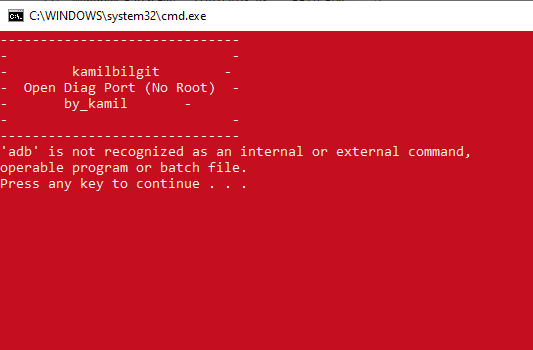
Download open diag port (no root)
Phase 5: Watch for the successful message
You must wait for the success message to show up on your screen. If you can see your message on the screen, then the diagnostic port of your device is activated, and you can begin using it for various reasons.
Allowing the diag port to be enabled in your Qualcomm device by using the program Open Diag Port by the developed Kamali program is an easy procedure that can be accomplished quickly. If you follow the steps above, you can unlock your device’s full capabilities and use numerous features that aren’t accessible via standard settings.
Download Link:: Usersdrive – Mediafire – Google Drive – 4shared – Racaty – Drive.Filen – Up4EVER – UserUpLoad








