E-GSM Tool V2.5.9 Latest Version Cracked Free Tool Download In this article, I’ve got the latest version of E GSM Tool 2.5.9, which has a lot of new functions and a new model to be supported. Old cracks are a problem that users are facing. I’ve discovered the most up-to-date edition of E GSM Tool crack, which can be user-friendly and allows flash or repair software problems with this.
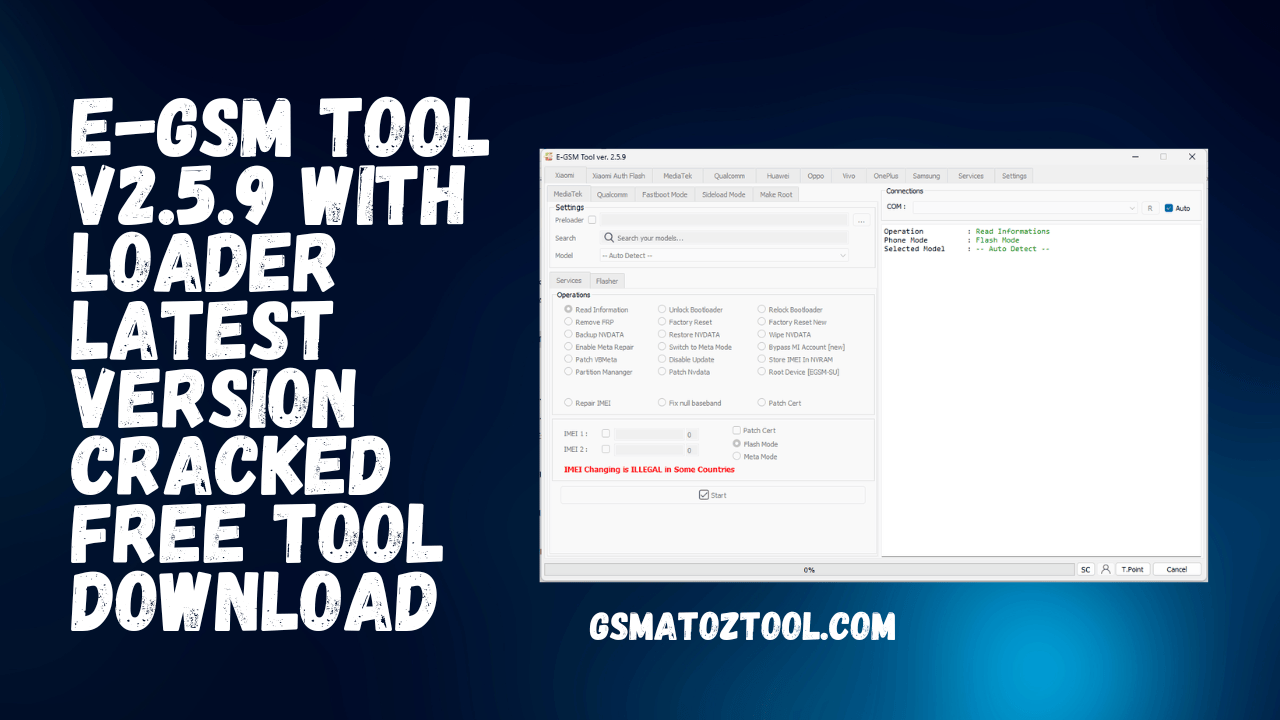
E-gsm tool v2. 5. 9 with loader latest version cracked free tool download
Contents
E-GSM Tool V2.5.9 With Loader Latest Version Cracked Free Tool Download
RESELLER PRICING / REMOTE SERVICES
Whatsapp Group GSM
GSM ATOZ TOOL
https://chat.whatsapp.com/
GSM ATOZ TOOL
https://chat.whatsapp.com/
GSM ATOZ TOOL
https://chat.whatsapp.com/
GSM ATOZ TOOL
https://chat.whatsapp.com/
Telegram Group
https://t.me/Gsmatoztools
NOTE: E GSM Tool comes with only offline capabilities that you can utilize since the server still needs to be updated by Rasheed. It is normal if you encounter any issues since this function is required to authenticate servers.
E-GSM Tool: Your One-Stop Solution for Android Device Servicing: in this release, you can use E-GSM Tool 2 fully.Five.9 crack without login or activation. I even have a running loader document that you may use and pass the login. The device is cracked using HeavyCracker and released loose for all users. E-GSM tool 2.Five.Nine is running with an internet server base. If the developer has changed, the hosting hyperlink of the device isn’t working. You can use many loose offline capabilities for free for a lifetime in the device. Enjoy the device and send comments within the remark segment.
E Gsm Tool Download
Our everyday lives are dependent on our smartphones. From managing paintings and emails to streaming movies, we rely heavily on our gadgets to perform our everyday duties. However, with prolonged usage, our devices are bound to stand overall performance issues or system defects. This is where E-GSM Tool comes in to save the day!
E-GSM Tool is a multi-brand device that offers comprehensive servicing answers for Android devices. Many famous brands, which include Xiaomi, Samsung, Huawei, OPPO, VIVO, Infinix, and plenty of extras, are like-minded with the tool. The device’s most brand new replacement, version 2.Five.Nine just went stay and has some surprising new capabilities.
One of the maximum sizable updates in E-GSM Tool model 2.5. Nine is the Reset FRP Lock process, which now supports all new security patches because of August 2022. This update allows USB debugging within the take a look at the menu, making it less difficult to diagnose and fix troubles together with your Android tool.
E-GSM Tool also comes with several other functions, including Repair IMEI Dual SIM for Redmi 9 (RV1), Note nine (RV1), and Repair IMEI in Diag Mode for the usage of strategies. With E-GSM Tool, you could permit Diag Mode without or with ROOT, wipe EFS in TWRP/Fastboot mode, and even root your device with the EGSMROOT characteristic. The device also helps allow Meta Mode for some fashions, flashing firmware in Fastboot/EDL mode and studying the records in EDL mode.
E-GSM Tool V2.5.9
If you are trying to dispose of screen locks or bypass MI in EDL mode, E-GSM Tool has been given to you blanketed. The tool can also backup/restore QCN, write firmware, erase/backup/restore NV statistics, take away FRP for Xiaomi, remove Mi Account for Xiaomi (this operation requires credit), or even examine/write/erase NVRAM in META mode.
The modern-day replacement of the E-GSM Tool also consists of trojan horse fixes and enhancements to ensure that your device servicing experience is seamless and hassle-loose. The partition supervisor and a few bugs had been fixed, presenting customers with extra efficient and effective servicing options.
Features:
The features list includes tool features that allow for fixing, unlocking, flashing, and repairing various devices, especially Samsung and Xiaomi devices. A few of the features include:
- Repair IMEI
- Remove FRP (Factory Reset Protection)
- Back up and restore NVDATA, QCN, EFS, and OemInfo
- Lock and unlock the bootloader.
- Flash firmware
- Factory reset
- Reset screen lock
- Remove Huawei ID
- Disable Knox
- Root device
- Download mode on the server
- Set Samsung KG state (Checking, Completed, Paranormal, Locked)
- EDL Flasher
- Patch certificate
- FRP when in ADB mode
- RMM Lock (with ADB root)
- Repair network
- Repair IMEI Dual SIM for Redmi nine (RV1), Note nine (RV1)
- Repair IMEI in Diag Mode with the use of 2 strategies
- Repair IMEI in Meta Mode
- Read Information
- Enable Diag Mode with/without ROOT
- Wipe EFS in TWRP / Fastboot Mode
- Root [EGSMROOT]
- Enable Meta Mode for some models
- Flash Firmware in Fastboot Mode / EDL Mode
- Read records in EDL Mode
- Remove FRP in EDL Mode
- Bypass MI in EDL Mode
- Read / Write / Erase EFS in EDL Mode
- Repair IMEI in Diag Mode
- Backup / Restore QCN
- Write Firmware
- Remove Screen Locks
- Read Pattern
- Factory Reset
- Erase / Backup / Restore NV Data
- Remove FRP for Xiaomi
- Remove Mi Account for Xiaomi
- (this operation requires credit)
- Read / Write / Erase NVRAM in META Mode
- Format with the aid of Address

E-gsm tool
Changelog!!!
E-GSM Tool 2.5.3 Changelog!! !
Minor bug fix
[Huawei]
- Add Read Info [Menufacture Mode]
- Add Huawei ID [Menufacture Mode]
- Add Unlock/Lock Bootloader [Menufacture Mode]
- Add Factory Reset [Menufacture Mode]
- Add Remove FRP Server [Fastboot Mode]
- Add Unlock Bootloader Temporary [Fastboot Mode[Fastboot Mode]
- Add Factory Reset [Fastboot Mode]
- Add Repair IMEI [Menufacture Mode/Fastboot Mode/COM1.0 Mode]
- Add Repair IMEI/MEID/SN/PCB SN/Wifi Mac/BT Mac/Model/Vendor/Country/SIM Count [Menufacture Mode]
How To Use?
- The first step is to first download the file using the following link.
- After that, you need to unzip all the files on C: drive ( important)
- Verify that you have turned off your antivirus prior to running your installation.
- After that, you should open the folder and set up the setup file using basic instructions.
- Then, open the original file. Enter any login details. Do not click on login. Proceed to the next steps.
- Run the “E-GSM-LOADER-2.5.3.exe“
- The next screen of the loader is up. Now you can click the loader button and the main file running on your computer and hit the Login button.
- Within a couple of seconds, the tool will be opened, And you can begin enjoying it that easily!
- After that, you’ll need to install all drivers if you already have them installed. If you still need to, skip this step.
- Connect the phone to the internet and try to accomplish any task.
- Enjoy !!!

Download e-gsm tool
How To Download E-GSM Tool
If you are looking for an easy way to download E-GSM Tool V2.5.9, you have come to the right place. This download is available as a free download and will help you quickly download and install the E-GSM Tool V2.5.9 on your computer. This download is easy to use and will help you quickly and easily download and install the E-GSM Tool V2.5.9 on your computer. This download is free to download, and it is easy to use.
E-GSM Tool 2.5.3
Download Link:: Usersdrive – Mediafire – Devdrive.Cloud – Google Drive – 4shared – Racaty – Drive.Filen – Up4EVER – UserUpLoad
E-GSM Tool 2.5.9
Download Link:: Usersdrive – Mediafire – Google Drive – 4shared – Racaty – Drive.Filen – Up4EVER – FastuUpLoad – UserUpLoad








