Huawei Firmware Finder V2 | A web project developed by GitHub
Huawei Firmware Finder is a simple website that allows you to locate the most recent firmware to your Huawei smartphone and download using an easy link. The firmware is all downloaded directly from API access on the Huawei Developer site. It is necessary to look up your model’s number and look up the most compatible firmware to your phone and download it in one click.

GSM ATOZ TOOL
https://chat.whatsapp.com/
GSM ATOZ TOOL1
https://chat.whatsapp.com/
https://t.me/Gsmatoztools
Firmware Finder For Huawei Free Huawei Mobile Firmware
How To Download Firmware?
Step 1:
Download HISuite Proxy
Step 2:
- Download HiSuite_11.0.0.610_OVE
- Install HISuite
- Open HISuite Proxy
- Click on “SETUP”
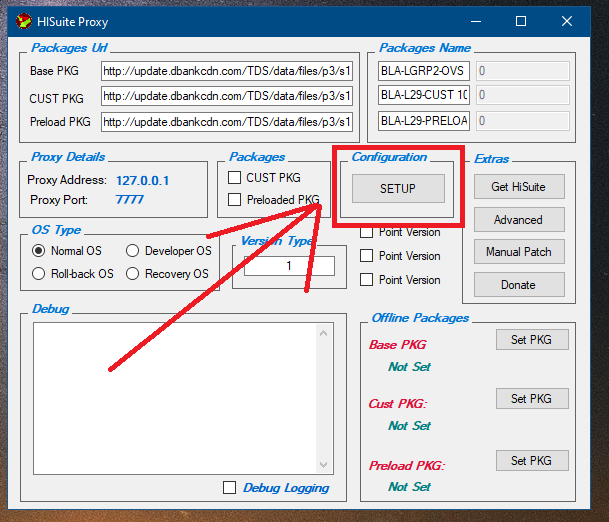
Wait for SETUP to finish
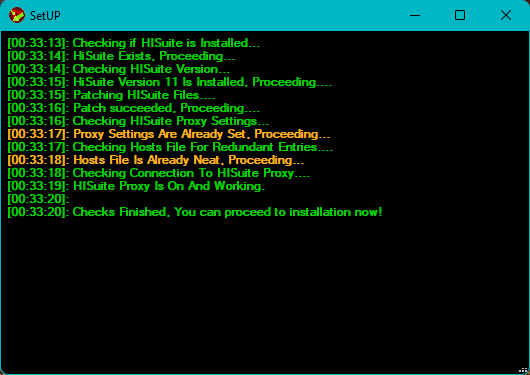
Step 3 – Locate Your Phone’s Model:
- HiSuite 11.0.0.610 Method
- Phone Dial Method
- Start the “Dialer” app and dial”2846579 ” *#*#2846579#*#* “

- Veneer Information
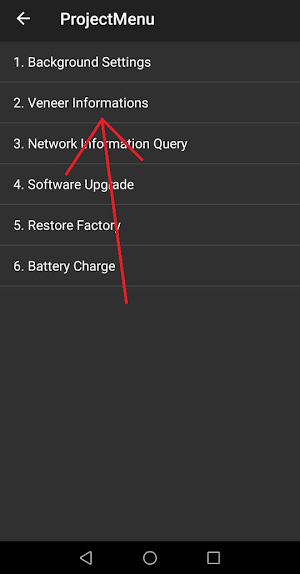
- Version Info
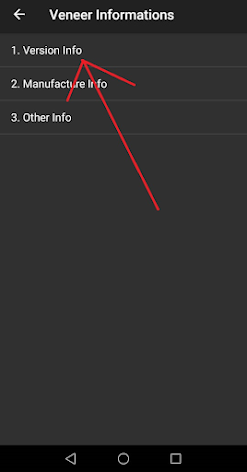
Find Base, CUST, and Preload Versions
NOTE
It is only necessary to install CUST and Preload if you’re changing major OS, such as EMUI 10 , to EMUI 10.1 and EMUI 10.1 and EMUI 11
Step 4 – Find your desired ROM version:
- Visit Firm Finder or The Firm Finder v2.0 websites
- Look up for your handset model CXXX number, the name of the vendor
- Input “Target Version” the ROM version you’re looking for such as, for instance I’d like EMUI 12. ( 102.0.0 ) to use my BLA->
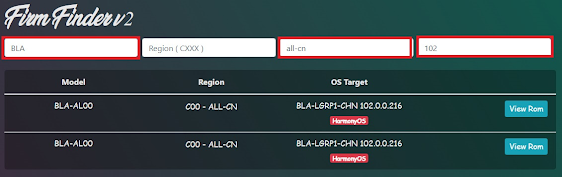
Step 5 – Click on “View Rom” and then “Add Rom”
- Connect your phone to your PC
- Click on “Update” in HISuite.
Download Link:: Mediafire – Usersdrive –Mega – Google Drive – 4shared – OneDrive – Tera Box







