Contents
Huawei Smartphone Multi-Download Software V1.0.0.2
Huawei Smartphone Multi Download Software or commonly called HMT (Huawei Multi-Tool) is used to flash Huawei with a Qualcomm Based chipset. Designed with a very simple and easy to use. HMT is used to resolve errors like brick or boot loop or forgotten patterns in any type of Huawei Android with Qualcomm chipset. Of course, the firmware used must also support this HMT. So it could not be any firmware of Huawei that can be used.
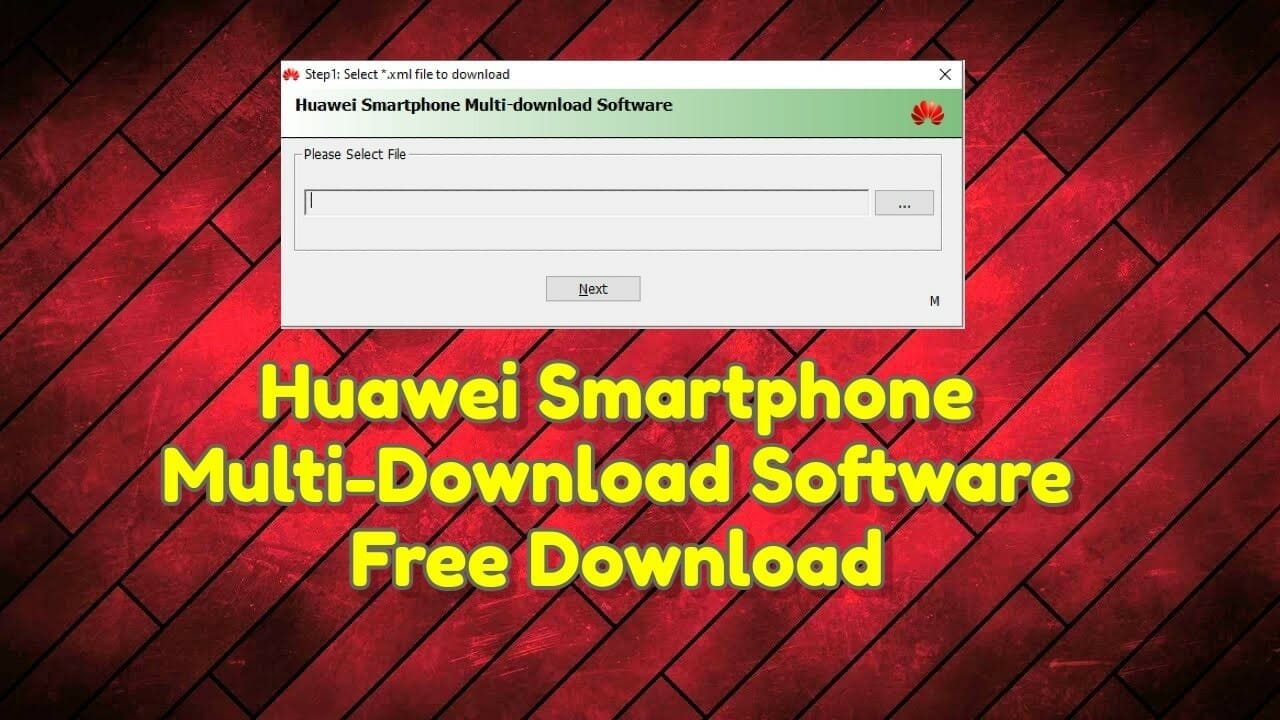
Features Huawei Smartphone Multi-Download Software:
Here are some features of the Huawei Smartphone Multi-Download Software:
- Portable application. No need to download – simply download and start using.
- Helps you to Flash or install Stock Firmware (ROM).
- Supports Huawei devices running on the Qualcomm Chipset.
- Compatible with .xml based Stock Firmware.
In order to flash the stock firmware on your Huawei Device, Launch the Tool > Locate the Path of the Firmware > Click Next to begin the Flashing Process.
How To Use?
- Download and install the Handset ProductLine Driver, Handset Driver, Qualcomm Driver, and Visual C Plus Software on your Computer. Alternatively, you can also find the link of all 4 Drivers in the Tool folder as well.
- Open QPBLFBML01.exe to Launch the Huawei Multi Download Tool.
- Once Huawei Multi Download Software is launched, you will be able to see the following screen:
- Click on the Manufacture Checkbox and then Click on the Next button:
- Huawei Smartphone Multi-Download Software Manufacture
- Click on the Browse Button:
- Now, it will ask you to set up the password. Just Leave the Password column blank and click on the Set Button.
- Locate the .xml file from the firmware folder (to show you an example, we have chosen Huawei Glory Play 4X CHE-TL00 firmware).
- Click on the Next Button:
- Connect your Huawei Device to the Computer (make sure your device is in fastboot mode or download mode).
- Click on the Scan and Download Button to begin the Flashing Process:
- The flashing/installation process may take a couple of minutes to complete.
Huawei Smartphone Multi-Download Software Free Download is a powerful app that provides functions of download, backing up, and updating your device. This serves to support the free downloading and updating of Huawei smartphones, including official firmware (version while writing), stock ROM and OTA image.
Huawei smartphone Multi-Download Software Free Download provides information about the latest Huawei android smartphone and computer software, phones and computers, fashion Accessories. Also provides the link to download free Huawei android phones, computer software.Huawei smartphone multi-download software is specially designed for users to easily and quickly download firmware updates, mobile apps to Huawei smartphones. You can download directly from official Huawei server or third-party server. Cool flash player for you to play online videos and music with fast speed and high quality.
Hi guys, Huawei Smartphone Multi-Download Software Free Download I’m here to share with you the multi-downloader software for Huawei Smartphone users. It is freeware from Huawei itself and does not contain any virus or malware.
Free download Huawei Smartphone Multi-Download Software Free Download. Software is configurable and eliminates data transfer of the device to be transmitted via Bluetooth with a PC or Mac. And this increases transmission efficiency greatly. In addition, Software can be used to run the mobile phone to restore factory settings, unlock pattern unlock the lock, or a remote uninstall and installation of applications or uninstall sensitive information (including contacts program).
The free Huawei Smartphone Multi-Download Software Free Download lets you download pictures and videos from your Huawei smartphone to your computer, iPad, or iPhone. The easy-to-use software gives users the ability to backup data on their smartphones in a convenient and fast way.
The Huawei Smartphone Multi-Download Software Free Download software free download is a free tool that lets you manage files, such as music, photos, videos, documents, and more. You can even access the software on multiple devices to help you download items to your computer at home. Huawei smartphone multi-download software is compatible with Windows XP/Vista/Win7/Win8, 32 bit and 64-bit systems.
Huawei Software Tool is the latest generation of Huawei mobile phone software update, including multiple versions of mobile phone firmware upgrade, but also includes many other important functions such as special parameter settings, etc.
Huawei Software Tool is a tool for updating Huawei mobile phone software.
Huawei software tool for your PC. Note: this software is useful for Huawei customers to unlock the device and fix some software/fault issues on their phones/tablets. (including Honor/Nova/Mate S, Ascend Y, C, etc.). Please don’t use it for other purposes. Our software is 100% safe and legal. Thanks
This is Huawei Firmware Flash Tool, it can add/update the ROM of your Huawei mobile phones.
This Huawei Firmware Flash Tool has been used for handling MM and EM Huawei phones. It can be used to do other things too, such as upgrading a boot loader.
Welcome to the Huawei Firmware Flash Tool. Usually, the phone needs to be flashed after the incorrect operation makes the phone freeze or black screen, can’t receive and make calls or other things,…
Easily manage and update your handset’s firmware with the Huawei Firmware Flash Tool. This tool enables you to more easily connect your phone to a computer and over-the-air (OTA) update the device in order to improve its performance.
Download Link:: Link 1:: Link 2:: Link 3:: Link 4:: Link 5








