Download Marver SP Drivers V4.0 iPhone Qualcomm MediaTek SPD & More Marvel SP Drivers is an application program designed to install a wide range of smartphone drivers, including Android and Apple devices. The drivers that it installs comprise Apple USB Driver, ADB Driver, MTP Driver, Samsung USB Driver, MTK Driver, Qualcomm 9008 Driver, Huawei COM 1.0 Driver, SPD Driver, SPD SCI Serial Driver, the OPPO MTK Driver USBDK Driver, LiB Win32 Filter Driver along with SmartCard Driver. Driver.
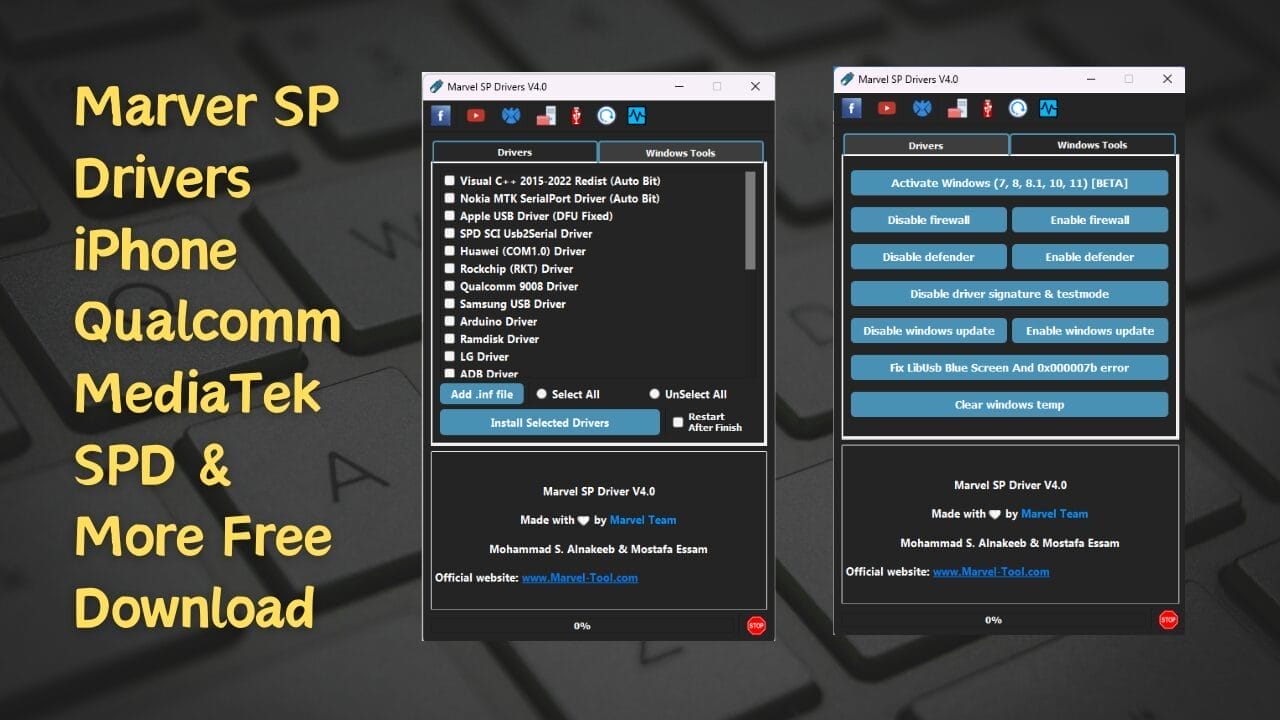
Marver sp drivers iphone qualcomm mediatek spd & more free download
Contents
Marver SP Drivers V4.0 iPhone Qualcomm MediaTek SPD & More Download
The drivers are usually required to enable computers to recognize and communicate with the smartphone-linked via USB. All these drivers being in one location helps users to install all of them simultaneously and reduce time.
- Marver SP Drivers
- BMB Tool Pro V4.0
- Xiaomi Diag Port Enable [Without ROOT] 2023
- Unpack ME Qualcomm Tool
- MTK Auth Bypass Tool V75
Features Drivers:
These drivers’ particular features will depend on the particular device and driver in question. However, generally speaking, they allow communication between a computer and the device connected to it.
“Visual C++ 2015-2022 Redist (Auto Bit)” is a distributable package for Microsoft’s Microsoft Visual C++ runtime library, which is required to run programs written using C++. “Auto Bit” means that it can automatically detect and install the appropriate version for the user’s system (32-bit and 64-bit).
“Nokia MTK SerialPort Driver (Auto Bit)”is the driver designed for Nokia mobile phones that utilize MediaTek (MTK) chipsets. The driver allows computers to connect with the device via the serial port.
“Disable Driver Signature & Test Mode” refers to deactivating the requirement of digitally signed drivers within the Windows operating system. This is required for installing certain types of drivers that aren’t signed. The test mode feature in Windows allows the user to test and develop drivers without needing to sign them digitally.
“Apple USB Driver (DFU Fixed)”is an Apple USB Driver (DFU Fixed) driver that is compatible with Apple devices that allow computers to communicate with the device via USB. “DFU Fixed” means that the driver was modified to address a problem with Device Firmware Update (DFU) mode, which is a particular mode that permits the device to update with new firmware.
“SPD SCI Usb2Serial Driver”, “Huawei (COM1.0) Driver”, “Qualcomm 9008 Driver”, “Samsung USB Driver,” “LG Driver,” “ADB Driver,” “MTP Driver,” “MTK Driver,” and “SPD Driver” are the various drivers for different gadgets, including mobile phones and computers which allow computers to connect with the device using USB or serial ports.
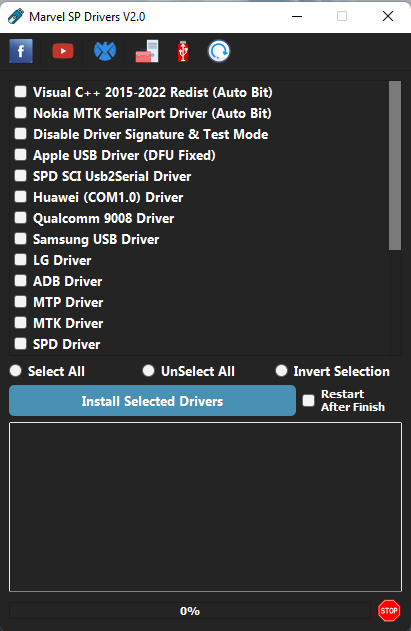
Download marver sp drivers v2. 0
But, Generally The Case The Drivers Support These Features
- The device is recognized made when you connect it to your computer through a USB
- Transfer of data from the device to the computer
- Development and debugging for specific devices (e.g., ADB Driver for Android devices)
- Flashing firmware on some devices (e.g., Qualcomm 9008 Driver)
- Data transfer and communication between the device as well as the computer
- Smart card readers are connected to the computer.
It’s important to be aware that each driver’s particular functions and capabilities may differ according to the device and driver in question. It is recommended to check the website of the manufacturer for more details.
Marvel SP Driver v4.0
New Update
- Add Disable Driver Signature & Test Mode
- Add Nokia USB SerialPort Driver (Auto Bit)
- Add Visual C++ 2015-2022 Redist (Auto Bit)
- Add LG Driver
- Add Sony Driver
- Add Lenovo Driver
- Add Motorola Driver
- Add HTC Driver
- Improve Drivers Install Method
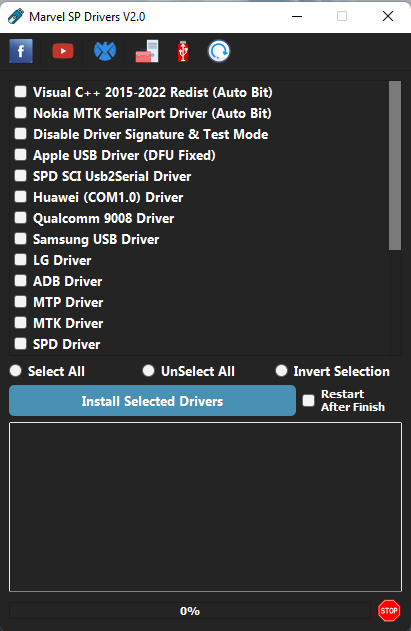
Marver sp drivers v2. 0
How To Use?
- In the beginning, you must first download the file using the following link
- After that, you need to remove all the files from C: drive ( important)
- Verify that you have turned off your antivirus prior to starting the installation
- After that, you should open the folder and install the setup file following some basic instructions
- Run the “Marvel_SP_Drivers_V4.0.exe“
- Then, you’ll be able to install all the drivers you already have installed. If you still need to, skip this step.
- Connect the phone to the internet and try to accomplish any function
- Enjoy !!!
Conclusion
Marvel Sp Driver V4.0 provides a wide range of innovative features and improvements. The upgraded method of installing drivers, the expanded compatibility of drivers Windows Tools tab, and the automatic update check all help provide an effortless user experience. Get rid of the hassles of installing drivers and managing your system – Marvel Sp Driver V4.0 is available to simplify your life. Switch to Marvel Sp Driver V4.0 today and experience a seamless driver installation like never before.
How To Download
Instructions for downloading Marvel SP Drivers Free:
- Navigate to the A2zflashfile.com website in order to access the Marvel SP Drivers page.
- Locate and click on the (Download Link) available on the website.
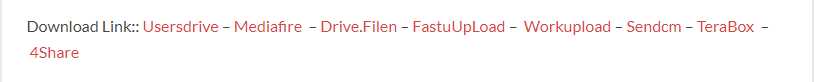
- Give the download time to complete before engaging in other activities.
- Once the download completes, open the downloaded file.
- Follow these guidelines to install and discover the features and capabilities of Wise Force Deleter on your device, along with all its capabilities and features.
Marvel SP Driver V2.0
Download Link:: Usersdrive – Mediafire – Mega – Google Drive – 4shared – Racaty – Drive.Filen
Marvel SP Driver V3.0
Download Link:: Usersdrive – Mediafire – Up4EVER – 4shared – Drive.Filen – FastuUpLoad – Google Drive
Marvel SP Driver V4.0
Download Link:: Usersdrive – Mediafire – Drive.Filen – FastuUpLoad – Workupload – Sendcm – TeraBox – 4shared








