Turbo Service Mobile Tool Is Now Available For Free Download, Offering Features Designed Specifically To Support Lg, Samsung, And Xiaomi Services – Including Accessing Diag Menu, Resetting Factory Settings, Bypassing Frp Protections On Devices, Changing Csc For Samsung Devices Or Flashing Stock Firmware On Xiaomi Models. This Versatile Tool Also Boasts Numerous Csc Options So That Csc Codes May Be Changed Or Flashing Stock Firmware Via This Convenient Platform.
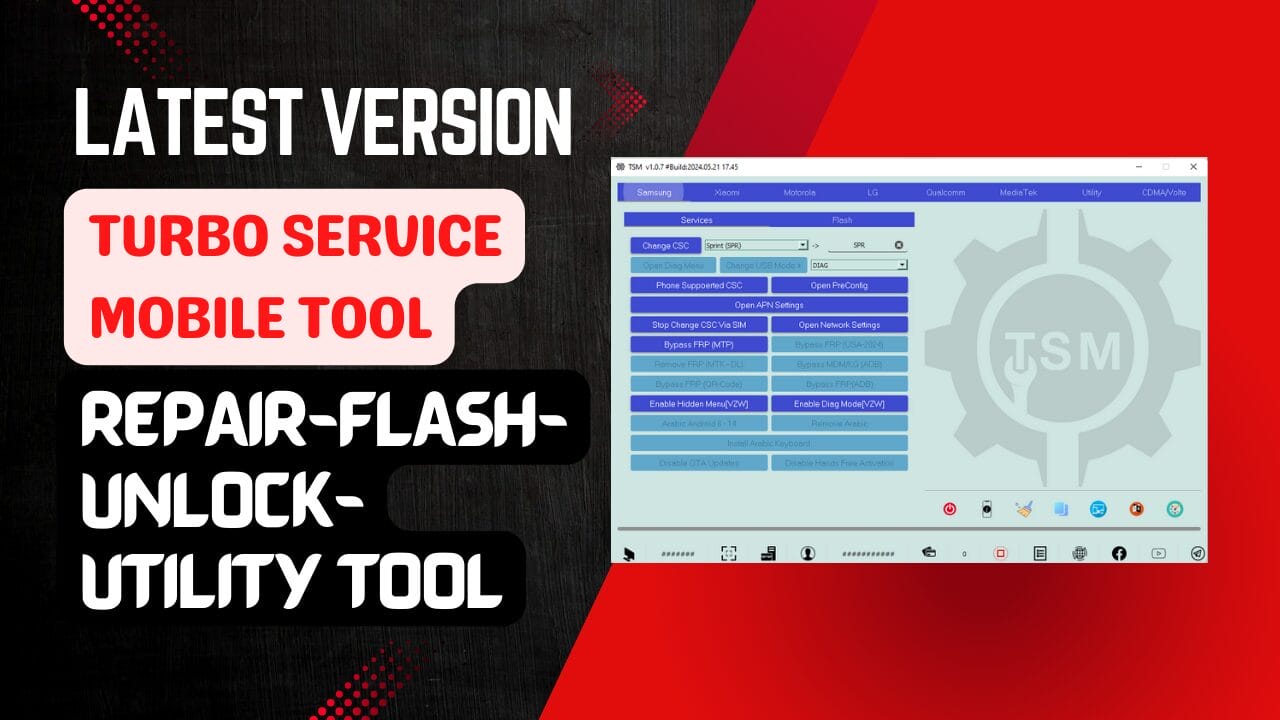
Turbo service mobile tool
Download Turbo Service Mobile Tool V1.0.9 Latest Version
The Turbo Service Mobile Tool Offers Features Tailored For Motorola, Qualcomm, Samsung And Xiaomi Services. Among Its Many Capabilities Are Flashing Stock Firmware Updates, Factory Resets And Frp Unlocking – Essential Tasks For Mobile Device Users. In Addition, Efs Explorer, Changing Csc On Samsung Devices And Enabling Diag Without Root Functionality Make This An Essential Tool.
How To Download And Use
What is a Turbo Service Mobile Tool?
The Turbo Service Mobile Tool is an all-encompassing mobile service program designed for Motorola, Qualcomm Generic, Samsung and Xiaomi devices. It provides services including Fastboot, flashing stock firmware, reading info, factory reset, unlocking FRP, exploring EFS data management features such as EFS exploration/exploration/manage/change CSC bypass FRP enable Diag without root access – providing a one-stop solution to mobile service needs.
Features Turbo Service Mobile Tool:
- Open Diag Menu
- Open APN Settings
- Factory Reset[MODEM]
- Remove FRP [MTK]
- Open Diag Menu Sprint
- Open Hidden Menu
- Factory Reset[Serial]
- Reset Security [Download]
- Factory Reset [Download]
- LM-X320PM, LG-SP200, LG-SP320, LG-Q710PL,
- LG-Q710AL, LM-X220PM, LG-Q710P, LM-X410P,
- LM-X410PM, LM-X410BCW, LM-X410BTW, LM-X410EO,
- LM-X410EOW, LM-X410FC, LM-X410FCW, LG-Q710BAW,
- LG-Q710EM, LG-Q710FA, LG-Q710FM, LG-Q710HS,
- LG-Q710GX, LG-Q710HSW, LG-Q710NAW, LG-Q710YAW,
- LG-Q710BAW, LG-Q710YBW, LG-X230, LG-X320P
- Change CSC
- Bypass FRP (MTP)
- Open Diag Menu
- Open PreConfig
- open IMS Settings
- Open APN Settings
- Flash Stock Frimware [BAT]
- Enable Diag Generic Without Root
- Enable Diag Generic With Root
- Read Info [SideLoad]
- Wipe Data [SideLoad]
- Flash Stock Frimware [XML]
- Read Info
- Factory Reset
- Reset FRP [UNLOCKED BL]
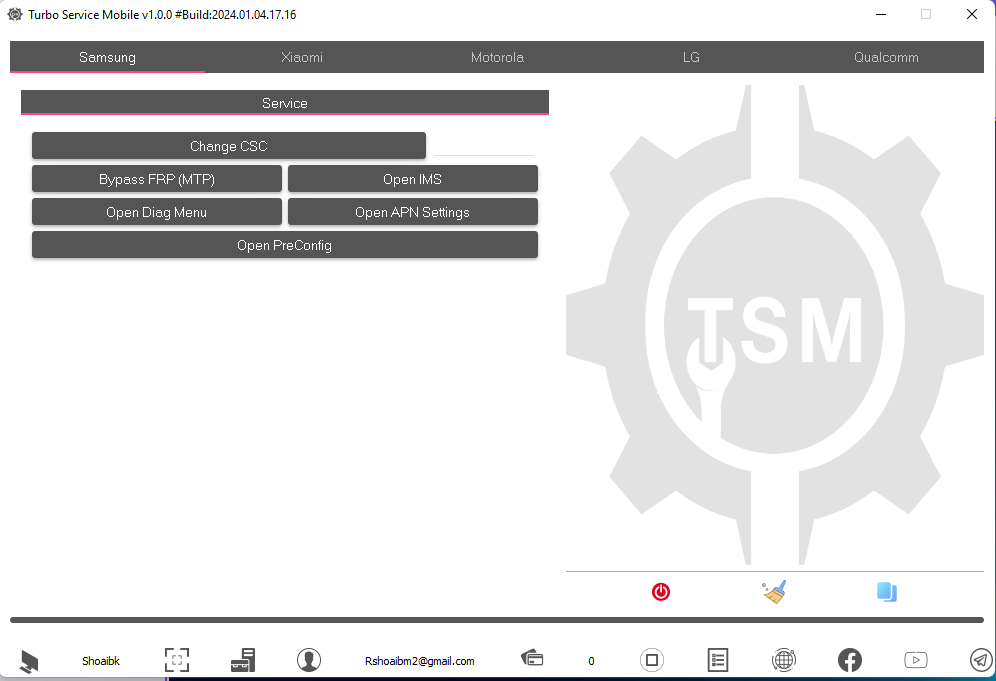
Turbo service mobile
- EFS Explorer [Read/Write/Delete/Explorer]
- Read /Write NV Data [NV/NVF/QCN]
- Read /Write QCN
- Qcn Patch IMEI/MEID/ESN/SPC
- Read /Reset SPC
TurboServiceMobile V1.0.6 |
- added button for replace sim [force] 4G
- added new models 4G:
- Galaxy A6 SM-A6200
- Galaxy On 5 SM-G5528
- Galaxy On 5 SM-G5510
- Galaxy On 5 SM-G5520
- Galaxy A52 SM-A525F
- Galaxy A52 SM-A525M
- Galaxy A71 5G UW SM-A716V
- LG V40 V405
- LG V20 LS997
- LG V60 ThinQ 5G V600TM
- LT P40
- LT P9
- LT P9I
- LT P20
- fix installing 4g bug
- fix many minor bugs
What’s new
- Free Login
- Free Register
- Easy UI
- IMEI Repair Solution
- No flashing for most operation
- The fastest server fetches data
How To Use?
- The first step is to get the ZIP file using the following link.
- After that, you need to unzip all the files on the drive c: ( important)
- Make sure you’ve removed the antivirus before you start this installation.
- After that, to open the folder, download the installation file using some basic instructions.
- Next, you can manually create the Shortcut on the desktop because it does not create a shortcut when the setup is complete. To make a shortcut, go to “C:\Program Files (x86)\TurboServiceMobile” in there. You can find the “TurboServiceMobile.exe” by right-clicking and going to Send To > Desktop (Create Shortcut). Follow these steps to create a direct shortcut access.
- Use the Shortcut on the Desktop ” TurboServiceMobile.”
- Then, click “Sign Up” and the “Sign UP” button to take you to the website where you can enter all the details, including email username, password, and name and then hit submit.
- After you have created the account you want, make sure you update your account information. After you have created a report, go to the website.
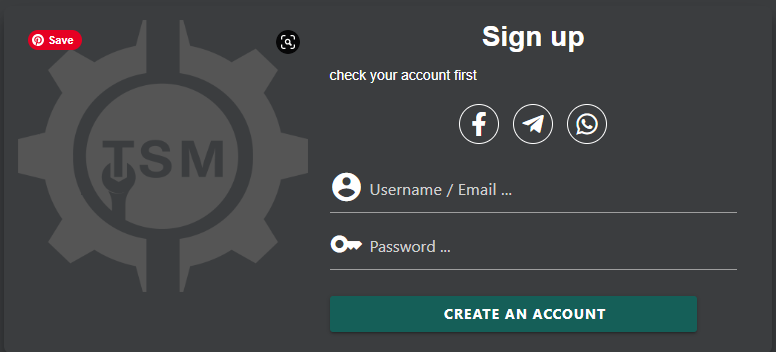
- Back to the tool’s login menu, input the login credentials you’ve recently created, then click”Sign In” or the ” Sign IN” button to launch the tool in a flash.
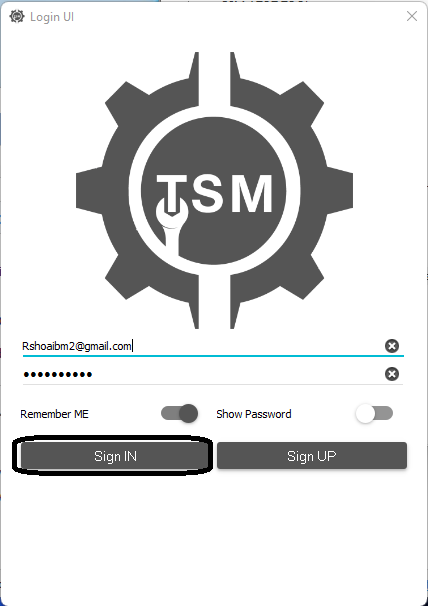
- Then, you can install all drivers if you already have them installed. If you still need to, skip this step.
- Connect the phone and attempt to perform any task.
- Enjoy ! !!
How To Download
- Follow These Steps To Access the TurboServiceMobile For Free:
- Launch your web browser and search for A2zflashfile.com TurboServiceMobile website.
- Click on the (Download Link) provided on our website.
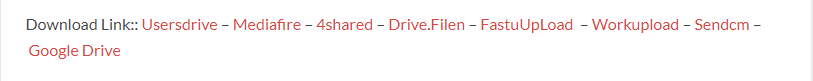
- Wait for the download to finish before continuing with any other task.
- Once the download has completed, open up the downloaded file.
- Follow these instructions to install on your device, and enjoy its features and functionalities.
Turbo Service Mobile Tool V1.1.1
Download Link:: Usersdrive – Mediafire – Drive.Filen – FastuUpLoad – Workupload – Sendcm – TeraBox – 4Shared – Mega








