Typhon Auth Tool Brings Exciting New Features For Qualcomm Devices. Capable Of Writing Flash, Booting Device, Reading/erasing Partitions, Backing Up Firmware And Micloud Data Backup, Factory Resetting/wiping Storage/removing Frp Protection This Versatile Tool Is An Essential Asset To Gsm Flash Tool Users.
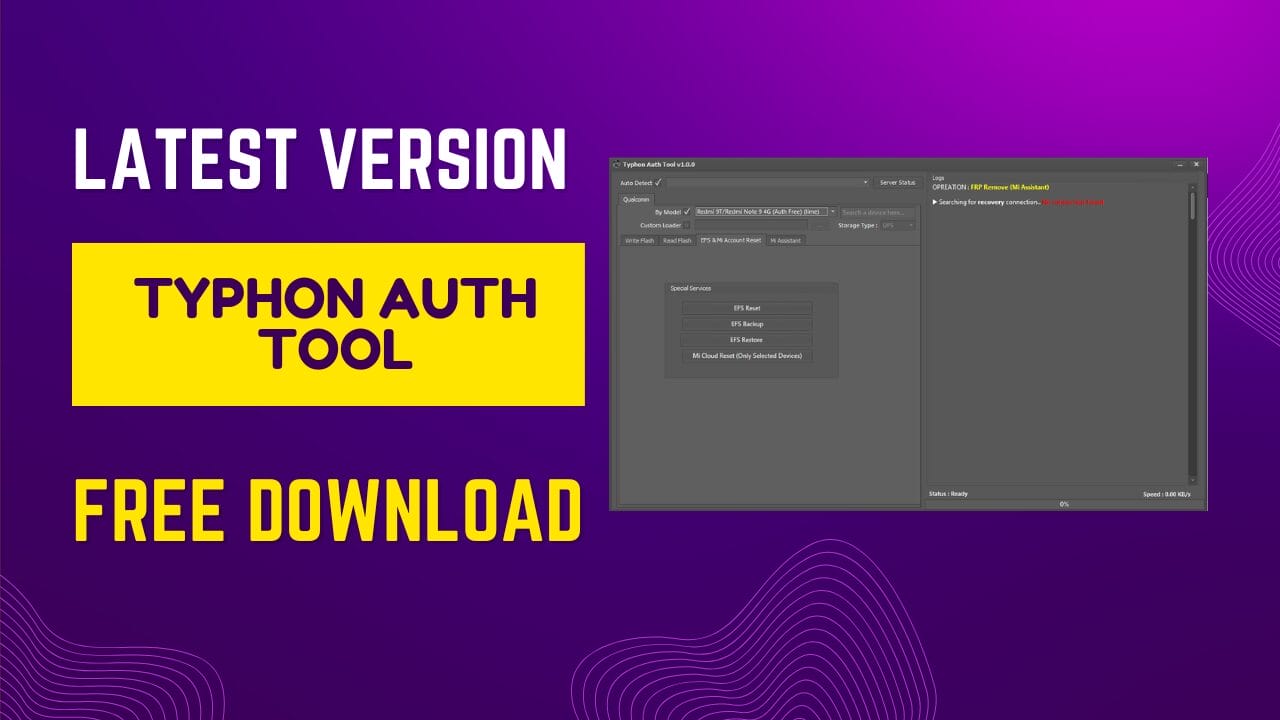
Typhon auth tool
Download Typhon Auth Tool Latest Version
Typhon Auth Tool Update Is Now Available To Download, Providing Users With Qualcomm Devices With Access To An Array Of Useful Features. Users Can Now Easily Write Flash Using Auto-reboot, Skip Nv Partition, And Create Backup Full Firmware Backups; In Addition, They Can Boot The Device, Read Select Partitions, Erase Selected Partitions, Backup Full Firmware As Well As Perform Efs Reset Backup Restore Tasks With This Tool.
- Xiaomi Power Qualcomm Auth Tool
- Soul Auth Tool For Xiaomi FRP Eraser Tool
- Xiaomi BD Auth Flash Tool
- SRS Auth Samsung Read Info Tool
Typhon Auth Tool V1.0.0 Update Provides Powerful Features Such As Mi Cloud Reset On Selected Devices, Read Info From Your Phone, Factory Reset, Wipe Storage, And Removal Of Frp (factory Reset Protection). With Such Impressive Capabilities, This Is An Indispensable Tool For Qualcomm Users Looking To Customize And Troubleshoot Their Devices.
What Is Typhon Auth Tool
Typhon Auth Tool Is An Indispensable Mobile Device Tool, Capable Of Performing Various Functions. With Features Like Write Flash Via Auto Reboot And Skipping Nv Partition, As Well As Booting The Device, Users Can Effortlessly Manage Their Firmware. Furthermore, Users Are Also Able To Read Select Partitions, Erase Select Partitions, Efs Restore Backup Full Firmware/backup Full Firmware Restore Mi Cloud Reset/read Infos Factory Reset, Wipe Storage Remove Frp From Devices With This Powerful Utility.
Features
- Write Flash using Auto reboot, skip NV Partition
- Boot device
- Read select partition
- Erase selected partition
- Backup Full Firmware
- EFS Reset, Backup, Restore
- Mi Cloud Reset (Only selected devices)
- Read Infos
- Factory Reset
- Wipe Storage
- Remove FRP
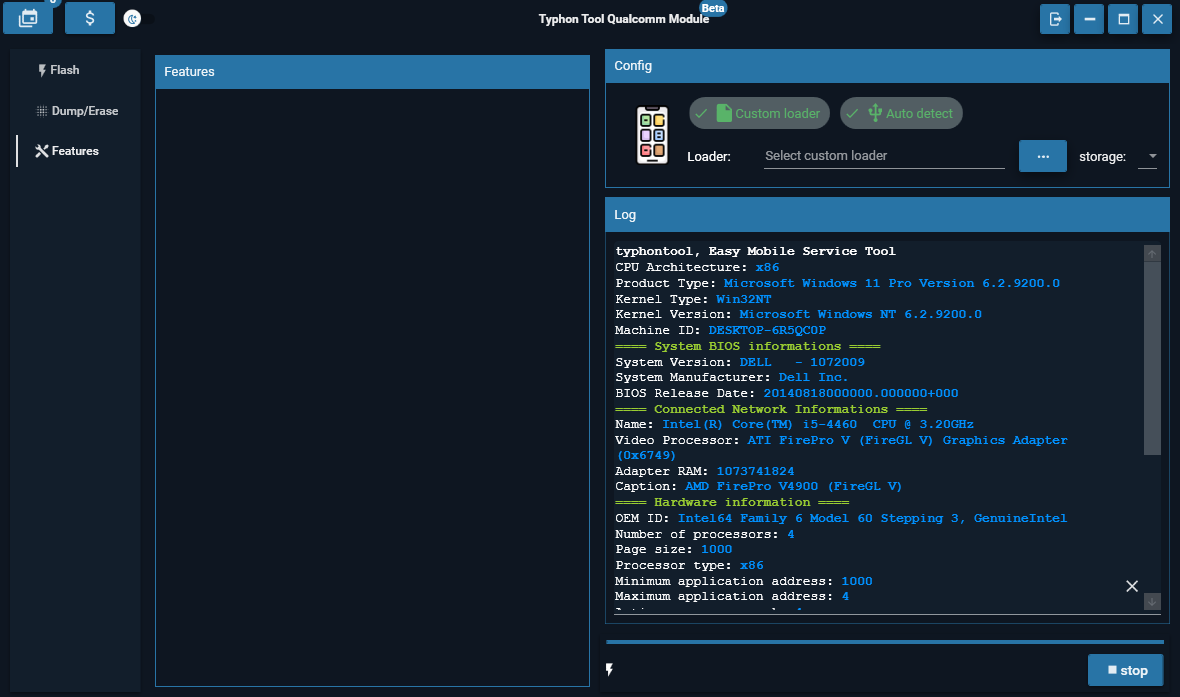
Typhon auth tool
What Is The Best Way To Use It?
- The First Step Is To First Download The File Using The Following Link
- Then, You Should Remove all files from the drive c: this is vitally crucial
- After that go to the folder in which you will need to extract the entire file
- Execute this executable ”Typhon Auth Tool.exe“
- After that, you’ll need to install all the drivers you have already installed. You can skip this step
- Connect the phone and attempt to perform any task
- Enjoy !!!
How To Download
To Download Tool Follow These Steps:
- Go To The Gsmatoztool.com Website Of Typhon Auth Tool.
- Find The Download Page And Click On The (Download Link)

- Wait For The Download To Complete.
- Locate The Downloaded File On Your Device Once The Download Is Finished.
- Double-click On The File To Start The Installation Process.
- Follow The On-Screen Instructions To Complete The Installation.
Typhon Auth Tool
Download Link:: Usersdrive – Mediafire – 4shared – Drive.Filen – FastuUpLoad – Sendcm – TeraBox
Typhon Tool Qualcomm Module
Download Link:: Usersdrive – Mediafire – Drive.Filen – FastuUpLoad – Workupload – Sendcm – TeraBox – 4Shared – Mega
Typhon MTK Auth Tool
Download Link:: Usersdrive – Mediafire – Drive.Filen – FastuUpLoad – Workupload – Sendcm – TeraBox – 4Shared – Mega








