Welcome The iTouch OpenMenu Auto Windows Tool V2.8 Our Latest Free Download For Ios Devices! It Has Enhanced Stability, Faster Response, And Improved Backup Operations And Fmi Off Speed. Supported Ios 17.5.1 Or Later Devices Without Proxies/backups From Itunes/3utools; Keep Reading To Discover More Features/changes In This Update!

Itouch openmenu auto windows tool latest free download
Download iTouch OpenMenu Auto Windows Tool Latest Version
Download The iTouch OpenMenu Auto Windows Tool Today To Access Its Many Changes, Such As Support For Ios 17.5.1 Or Later, Improved Stability, And Faster Response. It Also Features Increased Backup Operation Speed As Well As Faster Fmi Off. Unlike Its Counterparts, This Tool Does Not Require Proxy Servers, Backup Through Itunes/3utools/elcom, Or Fmi Off; Rather, It Works Only On Open Menu Devices.
Reseller Pricing / Remote Services
This Tool Ensures Icloud Storage Must Be Loaded, Allows Game Center To Turn On/off, And Does Not Ask For An Icloud Password During Backups Using 3utool/itunes. Any Password Added During These Backups Must Be Manually Removed Before Beginning This Process; Users Should Delete All Apps, Photos, Videos, Etc., Before Commencing It.
What Is The iTouch OpenMenu Auto Windows Tool
iTouch OpenMenu Auto Windows Tool Is An Efficient Tool Designed For Ios Devices Running Version 17.5.1 Or Higher, Providing Improved Stability And Rapid Response That Makes Backup Operations Faster And More Effective. No Proxy Or Backup From Itunes/3utools Is Necessary, Nor Is Elcom For Activation Purposes.
This Tool Works Exclusively On Open Menu Devices And Requires Uploading Icloud Storage. Users Can Then Use It To Turn Game Center On And Off Without Entering Their Icloud Password Before Beginning This Process; However, All Apps, Photos, And Videos Should Be Deleted From Icloud Storage First.
Features Info:-
- No Require Proxy, No Require Backup iTunes/3utools,Not Require Elcom.
- IF Added Password before during the backup using 3utool/iTunes so need to remove manually.
- Works Only on Open Menu Device.
- iCloud Storage Must be Loaded.
- Game Center Enable and Disable Without asking iCloud Password.
- Before Start Process you need to Delete All Apps, Photos,Videos etc.
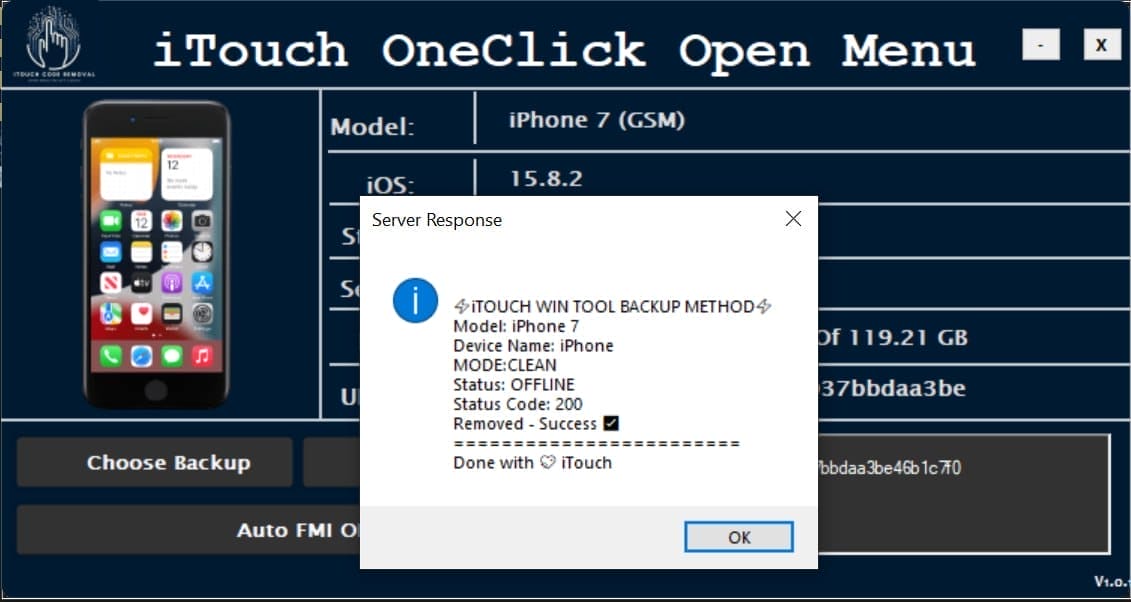
Itouch openmenu auto windows tool
Change Logs:
- Added Support iOS 17.5.1 or Above.
- Added improved Stability and Fast Response.
- Added Increased Backup Operation and Speed up FMI Off.
How To Use
- You Will Need To First Download The Zip From The Below Link.
- Then, Unzip All The Files In The C Drive.
- Then, Install The Setup With The Basic Instructions.
- Run The Tool As Admin “iTouch OpenMenu Auto Windows Tool“
- If You Already Have Drivers Installed, Skip This Step.
- Enjoy ! !!
How To Download
To Download Tool Follow These Steps:
- Go To The Gsmatoztool.com Website Of iTouch OpenMenu Auto Windows Tool.
- Find The Download Page And Click On The (Download Link)
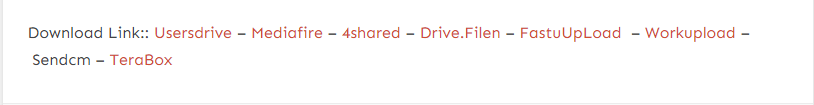
- Wait For The Download To Complete.
- Locate The Downloaded File On Your Device Once The Download Is Finished.
- Double-click On The File To Start The Installation Process.
- Follow The On-screen Instructions To Complete The Installation.
iTouch OpenMenu Auto Windows Tool V2.8
Admin Supports Group Admin Supports
Download Link:: Usersdrive – Mediafire – 4shared – Drive.Filen – FastuUpLoad – Workupload – Sendcm – TeraBox – Mega








