Test MR GSM with MTK tool beta 1.0 for download at no cost (Only MTK) In the age of smartphones and technology, basic devices that simplify everything are gaining popularity. One tool that promises various features that are focused on solving the common issues encountered by users and workers using MediaTek-powered devices are GSM MTK Beta Tool. GSM MTK Beta Tool V1.0. This post will examine the tool’s most important features as well as it’s MediaTek CPU configurations it can support in this article.

Mr gsm mtk tool v1. 0 latest version free download
MR GSM MTK Tool V1.0 Latest Version Free Download
MR GSM MTK Tool V1.0 is available for free download and offers users various functionality, such as format Userdata and Recovery, eliminate FRP, restore NV and erase MiCloud and FRP. Furthermore, this tool supports SAM FRP as well as erase NV functions.
How To Use And Download
What Is the MR GSM MTK Tool
The MR GSM MTK Tool is a flexible software application with several features designed to assist mobile device maintenance. Users can format userdata and recover it, remove FRP (Factory Reset Protection), restore NV data back from backup, erase MiCloud and FRP protection as well as perform various other functions – making this an invaluable asset for technicians and repair professionals.
Features Mr. GSM Tools MTK:
Format Userdata:
- This feature lets users modify the userdata partition on the MediaTek devices, allowing them to improve storage and fix issues with performance.
Format from Recovery:
- Users are now able to convert their devices straight using into the recovery mode which is an easy solution to software-related problems.
Eliminate FRP (Factory Reset Protection):
- The tool allows the removal from FRP locks, which ensures that users are able to access their devices, without the burden of factory reset security.
Back NV
- Users can make backups of their non-volatile (NV) information, which provides additional security, as well as the ability to restore crucial information in the event of a need.
Format Userdata + Erase FRP:
- A feature that simplifies editing user data while simultaneously erasing FRP making it easier to work with less the time as well as effort.
Form From Recovery + Erase
- The dual function lets users reformat their devices from recovery and erase FRP with one go.
Erase MiCloud + FRP:
- An extremely useful feature that allows users to erase FRP and MiCloud files increasing security for devices and control for the user.
SAM FRP
- The tool allows the removal of FRP from Samsung (SAM) phones and expands its compatibility to an even wider range of smartphones.
EraseNV
- This feature lets users erase the NV information providing a solution for solving issues with the non-volatile memory.

Mr gsm mtk tool download free
MediaTek CPU Configurations: Supported MediaTek Processor Configurations Supported:
Mr. GSM MTK Beta Tool V1.0 Mr. GSMMT Beta Tool V1.0 offers a range of MediaTek CPU configurations, which ensures its adaptability and effectiveness across a variety of devices. The supported configurations include:
- MT6739/MT6731
- MT6755/MT6750/M/T/S
- MT6757/MT6757D
- MT6758
- MT6761/MT6762/MT3369/MT8766B
- MT6763
- MT6765/MT8768t
- MT6771/MT8385/MT8183/MT8666
- MT6779
- MT6781
- MT6785
- MT6797/MT6767
- MT6799
- MT6833
- MT6853
- MT6873
- MT6877
- MT6885/MT6883/MT6889/MT6880/MT6890
- MT6893
- MT8110
- MT8167/MT8516/MT8362
- MT8168
- MT8195
- MT8512
- MT8518
- MT8695

Mr gsm mtk – beta test 1. 0
How to Use?
- In the beginning, you must get the ZIP file using the following link
- After that, you need to unzip all the files on C: drive ( important)
- Verify that you have turned off your antivirus prior to running this installation
- Then you should open the folder and download the installation file using some basic instructions
- Start your ” Mr_GSM_MTK.exe“
- Connect the device into power off mode. In certain situations, you will have to hold both volume buttons
- Then, you’ll be able to install all drivers, if you already installed them. You can skip this step
- Connect the phone and attempt to perform any task
- Enjoy ! ! !
How To Download
- Follow These Steps To Access the Mr_GSM_MTK For Free:
- Launch your web browser and search for A2zflashfile.com XiaomiFireTool website.
- Click on the (Download Link) provided on our website.
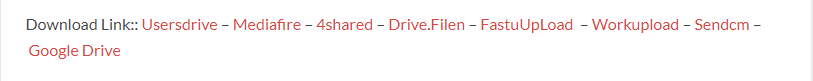
- Wait for the download to finish before continuing with any other task.
- Once the download has completed, open up the downloaded file.
- Follow these instructions to install Mr GSM MTK on your device, and enjoy its features and functionalities.
MR GSM MTK TOOL V1.0
Download Link:: Usersdrive – Mediafire – Drive.Filen – FastuUpLoad – Workupload – Sendcm – TeraBox – 4Share








