Megaunlocker Open Menu Tool Now Supports Ios 17.6 And 18. Xx Devices Require No Proxy Or Backup For Seamless Access To Apps And Features Without Worrying About Icloud Storage Or Game Center Restrictions.

Megaunlocker open menu tool latest version free download
Download Megaunlocker Open Menu Tool Latest Version
Megaunlocker Open Menu Tool Supports Ios 17.6 And 18—xx Devices. No Proxy Or Backup Is Necessary, Nor Will Elcom Be Needed; However, If A Password Was Set During Backup Via 3utools/itunes, This Must Be Manually Unset.
This Tool Works Exclusively On Open Menu Devices To Ensure Your Icloud Storage Is Fully Loaded. Game Center Can Be Enabled Or Turned Off Without The Password, Making This An Effortless Experience. For Maximum Results, Before Beginning, Please Remember To Delete All Apps, Photos And Videos Before Using This Tool.
Also Read
What Is Megaunlocker Open Menu Tool
Megaunlocker Open Menu Tool Is An Efficient App That Supports Ios 17.6 And 18—xx Devices Without Relying On Itunes, 3utools Or Elcom As Proxy/backup Systems.
This Tool Works Exclusively On Devices Running Open Menu Software And Ensures That Icloud Storage Is Loaded Before Use. Users Who Set A Password During Backup Should Manually Delete It Before Using It.
Game Center Can Also Be Activated Or Deactivated Without Needing The Icloud Password. For Optimal Performance, Please Delete All Apps, Photos, And Videos Before Beginning This Process.
Features Info:
- No proxy required.
- No backup required (iTunes/3uTools).
- No Elcom required.
- If a password was added during the backup using 3uTools/iTunes, it must be removed manually.
- Works only on Open Menu devices.
- iCloud storage must be loaded.
- Game Center can be enabled and disabled without asking for the iCloud password.
- Before starting the process, ensure to:
- Delete all apps, photos, and videos.
- Delete unnecessary data under iCloud Storage (Manage Account Storage).
- Go to General > iPhone Storage and delete unnecessary data.
Change Logs:
- Support For Ios 17.6.
- Support For Ios 18.xx.
How To Use
- You Will Need To First Download The Zip From The Below Link.
- Then, Unzip All The Files In The C Drive.
- Then, Install The Setup With The Basic Instructions.
- Run The Tool As Admin “TSTool .exe“
- If You Already Have Drivers Installed, Skip This Step.
- Enjoy ! !!
How To Download
To Download TSTool Follow These Steps:
- Go To The Gsmatoztool.com Website Of TSTool .
- Find The Download Page And Click On The (Download Link)
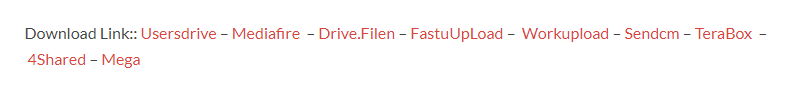
- Wait For The Download To Complete.
- Locate The Downloaded File On Your Device Once The Download Is Finished.
- Double-click On The File To Start The Installation Process.
- Follow The On-screen Instructions To Complete The Installation.
Download Link:: Usersdrive – Mediafire – Drive.Filen – FastuUpLoad – Workupload – Sendcm – TeraBox – 4Shared – Mega








