Miko Xiaomi Recovery 5.0 Sideload Tool V6.0 Latest Version Download instrument is a tiny Free MIUI 13 Mi cloud lock elimination program designed by Miko group that allows users to sideload Mi Reactivation Cloud and Organization eliminate FRP, and Sideload for EDL boot from a variety of Xiaomi MIUI 13 controlled telephones via Xiaomi MI Partner (Sideload) mode with no issue.

Download miko xiaomi recovery 5. 0 sideload tool v6. 0
If you own an MI Record blocked MIUI 13 Android 12 or 11 variant phone. It required an unproblematic arrangement or device to reset and unlock the phone. In that case, download Miko Xiaomi MIUI13 Mi Cloud Eliminate Apparatus’ latest version on your computer from the below URL. Follow our guidelines for removing the Mi Cloud lock. Mi Cloud locks free of cost.
Contents
Miko Xiaomi Recovery 5.0 Sideload Tool V6.0
The Miko Xiaomi Recovery 5.0 Sideload Tool V6.0 has been the subject of lots of attention in the field of repairs and repair tools. The tool comes with a complete range of features that allow users to quickly unlock, flash and handle Xiaomi smartphones using the latest version, the Rebirth Edition. We will review the key features and advantages of the Mio Recovery 5.0 Sideload Tool V6.0.
- unlock tool crack
- avengers tool v1.8
- xiaomi pro tool download
- meizu unlock tool
- tps xiaomi tool
- ufed 7.58
GSM ATOZ TOOL 5
https://chat.whatsapp.com/
GSM ATOZ TOOL 6
https://chat.whatsapp.com/
GSM ATOZ TOOL 7
https://chat.whatsapp.com/
Telegram Group
https://t.me/Gsmatoztools
Please Note: It’s anything less than a highly long-lasting arrangement because once the MIUI creators push an update, it will cease working. It’s another MIUI 13 (Mi Recuperation 5.0) security flaw which we can exploit to bypass the security blockage of MIUI 13-controlled devices.
The procedure is straightforward. You only have to install this program, Miko Xiaomi Recuperation 5.0 Sideload Device V6.0, on your PC. After that, please turn off the power and connect your phone to the computer in EDL Mode and then choose either the Eradicate FRP Lock or Arrangement Phone option on the device, and that is it. That’s all you need to do.
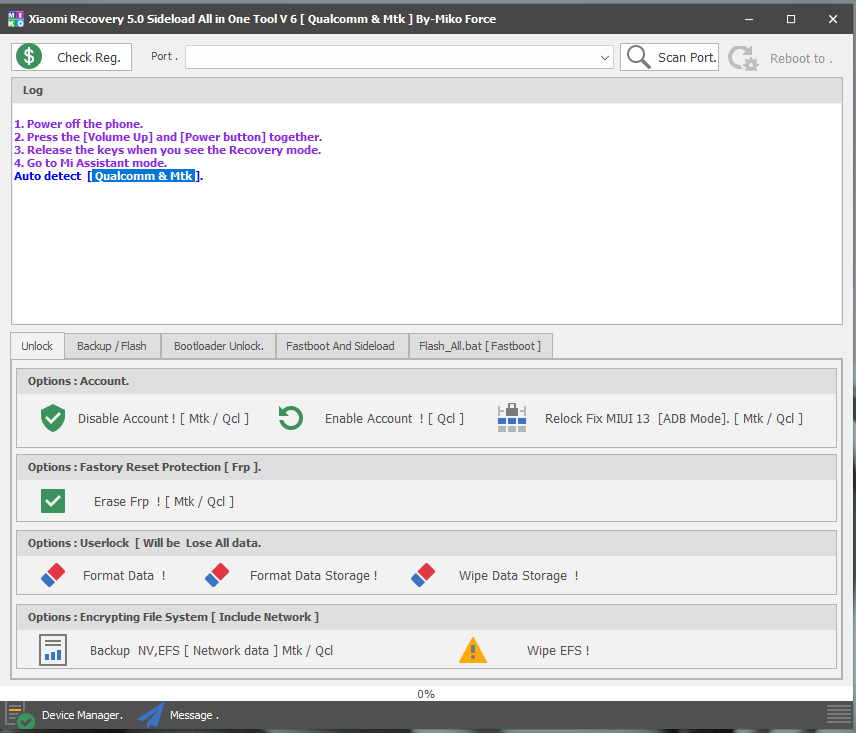
Miko xiaomi recovery 5. 0 sideload tool v6. 0 qualcomm mtk free download
Mi Cloud has a built-in data security feature on all current Xiaomi Android cell phones; it protects phones from unauthorized access. After completing the factory reset process, If you do not remember the last active Gmail and MI-related account that was used on your phone, At this point, more specifically, I provide the Sideload Locker Device to unlock the Mi Cloud lock without any issues.
Features:
Tabs that are locked
- Deleting Account
- Allow Account
FRP (Factory Reset Protection)
- Erase FRP
User lock (Loss Data)
- Wipe Data
Secure file systems (including Network)
- Wipe EFS
Backup Flash
- Backup blocks that you have selected
- Backup Network Backup Network
- Choose Firmware
- Flash
Unlock Bootloader
- Redmi Note 8 (GINKGO) in Sideload mode
Mode of Fastboot
- Bootloader Unlock
- Start a new boot into EDL (Unlocked device)
- Erase FRP
- Reboot the computer to turn off the power.
- Reboot to normal
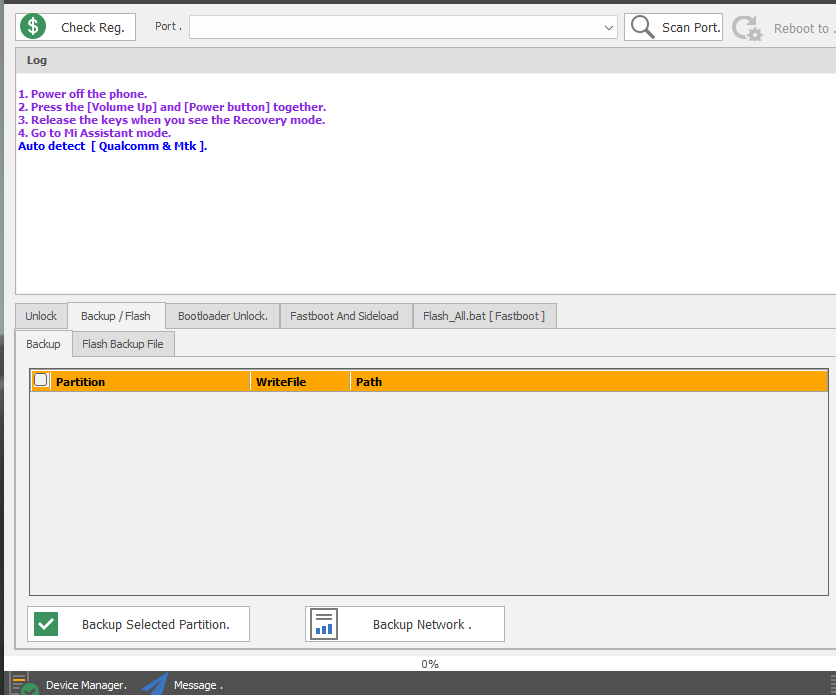
Miko xiaomi recovery 5. 0 sideload tool v6. 0
SIDE Sideload
- Select the firmware
- Flash
- Backup
Sideload boot process:
1. Turn out of the phone.2. Press the [Volume up] and [Power button[Volume Up] and [Power buttons] together.3. Release the keys as soon as you are in that you are in the recovery mode.4. Switch to Mi Assistant mode. Auto-detect the device. Qualcomm & Mtk].
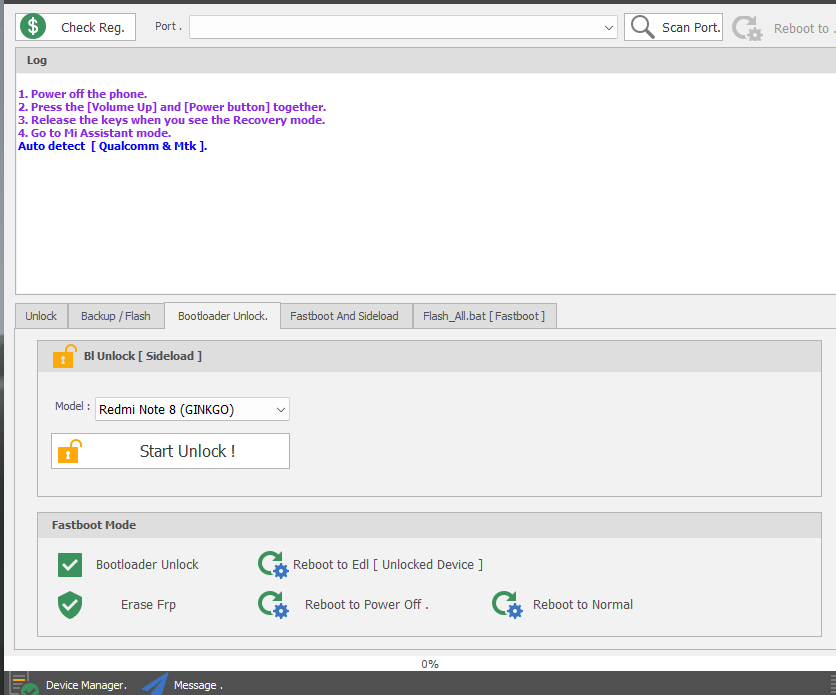
Miko xiaomi recovery 5. 0 sideload tool
Unlock Tab:
The Mio Recovery 5.0 Sideload Tool V6.0 Unlock tab permits users to disable or activate their accounts quickly. The tool is useful if you are managing multiple accounts or dealing with issues related to accounts.
FRP (Factory Reset Protection):
Its Factory Reset Protection (FRP) feature is designed to protect Xiaomi devices. Through this feature, Miko Xiaomi Recovery 5.0 Sideload Tool V6.0 users can quickly erase FRP, ensuring an effortless experience when resetting their devices.
Users Lock (Loss Data):
For those who want to erase their entire data for complete data deletion, the Miko Xiaomi Recovery 5.0 Sideload Tool V6.0 provides features such as the “Wipe Data” function. This feature makes sure that all personal information and settings are completely erased, offering a fresh start without a trace of information.
The encryption of File Systems (including Networks):
The Miko Xiaomi Recovery 5.0 Sideload Tool V6.0 offers the option of wiping encryption file systems (EFS), including network-related information. This feature improves security and privacy by removing sensitive data and safeguarding users from dangers.
Backup/Flash:
By using the feature Backup/Flash, users can effortlessly back up specific blocks or even their entire network. This makes sure that crucial data is secure and accessible. In addition, the program allows users to choose the firmware and install it on the Xiaomi devices, allowing users to personalize their devices easily.
Unlock Bootloader:
The Xiaomi Recovery 5.0 Sideload Tool V6.0 supports unlocking bootloaders for Redmi Note 8 (GINKGO) devices in Sideload mode. This feature allows users to investigate customized ROMs, kernels, and other changes to customize their Xiaomi devices.
Fastboot Mode:
In Fastboot mode In Fastboot mode, Miko Xiaomi Recovery 5.0 Sideload Tool V6.0 Miko Xiaomi Recovery 5.0 Sideload Tool V6.0 provides several options for unlocking the bootloader and restarting into Emergency Download Mode (EDL) in locked devices, erasing FRP restarting until power is off and restarting back to normal mode. These features facilitate seamlessly.
Program for Raw and Scatter, [Fastboot | Sideload]
Miko Xiaomi Recovery 5.0 Sideload Tool V6.0 Miko Xiaomi Recovery 5.0 Sideload Tool V6.0 supports choosing firmware flashing and backup with raw and scattered files. This versatile tool allows users to modify and improve the performance of their Xiaomi devices to suit their personal preferences.
The Sideload Boot process:
To switch to the sideload mode, you must follow these easy steps:
- Turn from the phone.
- Hold the [Volume Up, [Volume Down], and [Power buttons simultaneously.
- Release the keys once you can see that you are in recovery mode.
- Enter your Mi Assistant mode, where the tool will automatically detect the connected device, regardless of whether the device is Qualcomm or Mtk-based.
How To Download Miko Xiaomi Recovery 5.0 Sideload Tool V6.0
To download Miko Xiaomi Recovery 5.0 Sideload Tool V6.0, you must visit Gsma2ztool.com. The website can be found by typing “Miko Xiaomi Recovery 5.0 Sideload Tool V6.0 ”. Once on the website, Look (Download Link). Select the suitable version for your device and click ‘Download Link.’ Next, you need to unzip the file and copy it to your phone’s root directory. Finally, you need to open the file and follow the instructions to install the software.
Download Link:: Usersdrive – Mediafire – Google Drive – 4shared – Racaty – Drive.Filen – Up4EVER – FastuUpLoad








