MTK Meta Utility V109 (Secure Boot Disable) Latest Version Download the most recent update, includes many fresh features and improvements to the functionality method. Users may expect a more pleasant experience when using this tool for Android devices by making various enhancements and modifications.
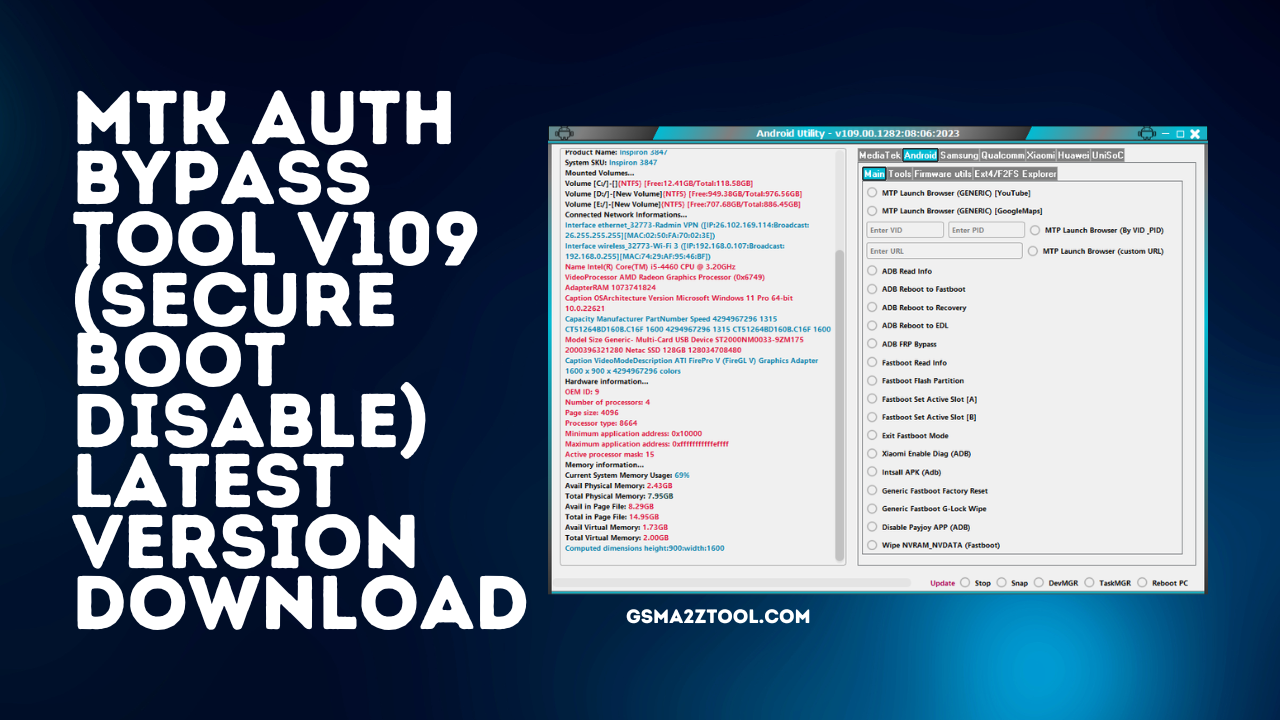
Mtk meta utility v109 (secure boot disable) latest version download
MTK Meta Utility V109 (Secure Boot Disable) Latest Version Download
The ability to activate the Android browser using MTP to access other applications like YouTube, Google Maps, and Custom URLs is one of the significant enhancements in this update. Every Android manufacturer, including Google, has access to this feature.
RESELLER PRICING / REMOTE SERVICES
Whatsapp Group GSM
GSM ATOZ TOOL
https://chat.whatsapp.com/
GSM ATOZ TOOL
https://chat.whatsapp.com/
GSM ATOZ TOOL
https://chat.whatsapp.com/
GSM ATOZ TOOL
https://chat.whatsapp.com/
Telegram Group
https://t.me/Gsmatoztools
- Samsung,
- Xiaomi,
- OPPO,
- OnePlus,
- Huawei,
- Nokia,
- Vivo,
- Motorola,
- Realme,
- Micromax,
- Lava,
- HTC,
- ASUS,
- Honor,
- Lenovo,
- Alcatel,
- MEIZU,
- Tecno,
- ZTE,
- Karbonn,
- Motorola, and TCL.
This helpful feature is accessible to users regardless of whether your device is not included in the management of your device.
In addition, Samsung users will find an innovative feature called UniSoC Clear RPMB through BootROM mode, which is only available for specific models. This feature is accessible for models like
- SM-A035F,
- SM-A035F/DS,
- SM-A035M,
- SM-A035G,
- SM-A032F,
- SM-A032F/DS, and SM-A032M.
This option will reset the counter for Write so that RPMB writing time can be restricted and potentially risky. The setting of the RPMB counter, which will be visible in the software’s logs, becomes crucial.
This update also offers an option for Boot Repair via USB for the Samsung Galaxy A03 Core (SM-A032M) [Latin American edition[Latin America edition]. Users experiencing phone issues may use an Android Utility Tool to resolve the problem.
The update also enhances the detection of MTK (eMMC/UFS) IC health for all MediaTek 64-bit-based chipsets. This improvement ensures precise and reliable identification of IC health, enhancing the overall performance and efficiency of Android devices using these chipsets.
What Is MTK Meta Utility Tool
The latest update also includes a fix for Samsung’s new security measures, which will be implemented in 2023. The update also allows activating ADB (Android Debug Bridge) through MTP. With many new features and changes, the developers have improved firmware extractors for file types.KDZ, APP, OPS, SAM.TAR,PAC, and.OFP. In the case of these formats for firmware, the improvement offers methods for extracting that are simple and much more efficient.
Ultimately, VIVO customers can take advantage of the most recent technology (2023) manufacturer reset via META mode without having to deal with the issue of the no-wifi setting wizard. With this function, VIVO products like the Y91C, Y30, and Y1S may do the factory reset effortlessly.
With these features and enhancements, Android Utility Tool Version 109 hopes to give Android users a more enjoyable experience, with more functionality and solving various device-related issues. Users can upgrade their current utility version to get the latest features and enhancements. To ensure the highest quality, performance, and compatibility with the Android device, it is strongly advised that you ensure that your Android Utility Tool is up-to-date.
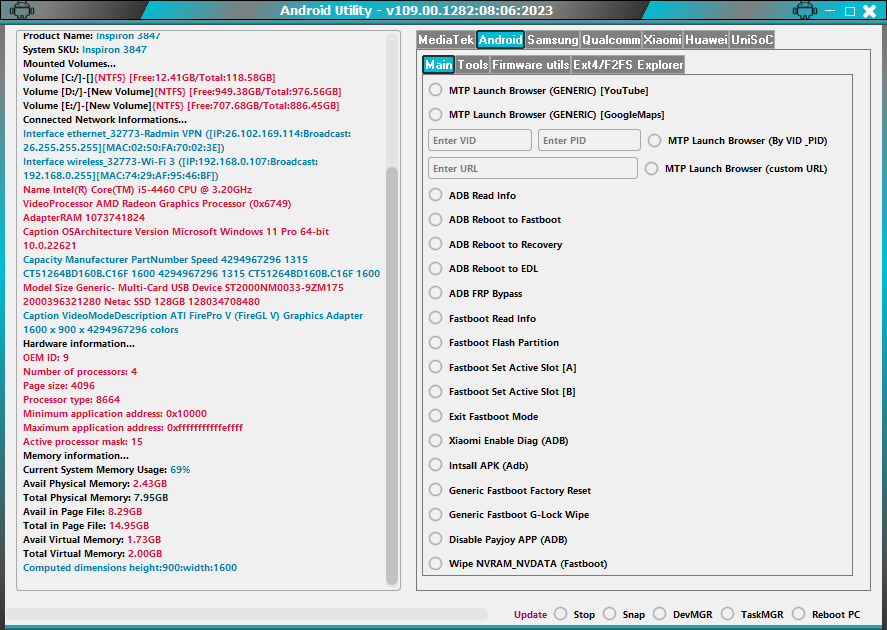
Mtk meta utility tool
Features:
MediaTek [BootROM]:-
- Disable Auth
- Dump Preloader
- Crash Preloader To Brom
- Reboot AT Mode
- Reboot Factory Mode
- Reboot Fastboot Mode
- Read Device Info [BootROM]
- (eMMC/UFS) Health Check [BootROM]
- Read (eMMC/UFS)[USER_SECTION] Dump (USB) [16MB]
- Write (eMMC/UFS)[USER_SECTION] Dump (USB)
- Read (eMMC/UFS) BOOT_SECTION (LUNO/BOOT1)
- Write (eMMC/UFS) BOOT_SECTION (LUNO/BOOT1)
- Redmi 6A (cactus) Unlock Bootloader
- Xiaomi 11T (agate) Unlock Bootloader
- Xiaomi 111 (agate) Re-Lock Bootloader
- Redmi Note 11 Pro+ 5G (pissarro) Unlock Bootloader
- Redmi Note 11 Pro+ 5G (pissarro) Re-Lock Bootloader
- LGE New SEC Force BRom (FM)
- VIVO New SEC Readinfo (FM)
- VIVO (MT6771/MT6765) Force BRom
- VIVO (MT6771/MT6765) Exit BRom
- VIVO (MT6771/MT6765) Remove Demo
MediaTek [Meta Mode]:-
Main:
- Main Partition MGR
- Reboot META
- Read META Info
- Dump MDDB/APDB (META)
- Dump NV Regions (META)
- Dump EXT_CSD (META)
- EMMC Health Check (META)
- Factory Reset – META
- Factory Reset – META (OPPO F5 + VIVO)
- Factory Reset – META (VIVO) [Y15/Y30]
- Factory Reset – META – (RbFs) [Rebuild USRDATA]
- Gen FRP PKG (META)
- Write FRP PKG (META)
- Read NVRAM (META)
- Write NVRAM (META)
- Unlock Network (META)
- Do not use MODEM API (MD) (AP) only.
MediaTek [META MODE]:-
Partition MGR:
- Insert partition name (NVRAM, system, para, etc.).
- Format PART (META)
- Read PART (META)
- Write PART (META)
- Dump USERAREA (META)
- Dump PGPT (META)
MediaTek [Huawei]:-
- Huawei Y9A (FRL-L22) Force BRom
- Huawei Y9A (FRL-L22) Exit BRom
- Honor X6 (VNE-LX2) Force BRom
- Honor X6 (VNE-LX2) Exit BRom
Android [Main]:-
- ADB Read Info
- ADB Reboot to Fastboot
- ADB Reboot to EDL
- ADB FRP Bypass
- Fastboot Read Info
- Fastboot Flash Partition
- Exit Fastboot Mode
- Xiaomi Enable Diag (ADB)
- Install APK (Adb)
- Generic Fastboot Factory Reset
- Generic Fastboot G-Lock Wipe Disable Payjoy APP (ADB)
- Wipe NVRAM_NVDATA (Fastboot)
- Huawei Normal To Upgrade
- Vivo Demo Remove (MT6877T)
- Vivo Demo Remove (AT)
- RealME (Wireless Test Assistant mode) Delete
Android [Tools]:-
- Decode Android (gesture. key) [Android 6-]
- Decode Android (contacts. db) to [VCF Card]
Android [Firmware Utlis]:–
- Extract Samsung ROM (MTK)
- Extract Huawei UPDATE (MTK)
- Extract [OPPO/Realme] ROM (MTK + QCOM) (.ofp..zip)
- Extract LG ROM (.kdz)
- Extract OnePlus ROM (.ops)
- Extract RedMagic (payload.bin)
- Extract Spreadtrum/UniSoC (PAC)
- Remove MTK Preloader (BOOT1&LUNO)
- Extract Super IMG
- MTK PGPT to Scatter (eMMC)
- MTK Scatter to PGPT (eMMC)
- Parse MTK Preloader
- Parse MTK DA
Android [Ext4/F2FS Eplorer]:-
- Convert Ext4 Sparse IMG
- Click to download Et4 IMG here.
Samsung [Main]:-
- Samsung Activate ADB (MTP)
- Samsung F-Reset (MTP)
- Samsung Read Info (MTP)
- Samsung Reboot to (DM)
- Samsung Read Info (DM)
Samsung [MediaTek]:
- Samsung MTK Force Brom – BL (DM)
- Samsung MTK Force BRom – PGPT (DM)
- Samsung [SM-G532F] Force BRom (FM)
- Samsung [SM-G532F] Boot Repair
- Samsung [SM-A2268-85] Boot Repair
- Samsung [SM-A326U-B7] Boot Repair
- Samsung [SM-A326U-B8] Boot Repair
- Samsung MTK Rebulid PMT (DM)
- Samsung MTK Exit BRom (FM)
- Samsung switch (SEC CTRL FLAG) to (-1) [UBL/DBG(-1) [UBL/DBG
- Samsung [SM-A037F-B2] KG Locked Unlock Bootloader (FM) Samsung [SM-A037F-B2] KG Locked Block Hosts (FM)
- Samsung [SM-A037F) Patch KG(01) to (11).
- Samsung [SM-A037F-B2] Boot Repair
- Samsung [SM-A037U-B3] Boot Repair
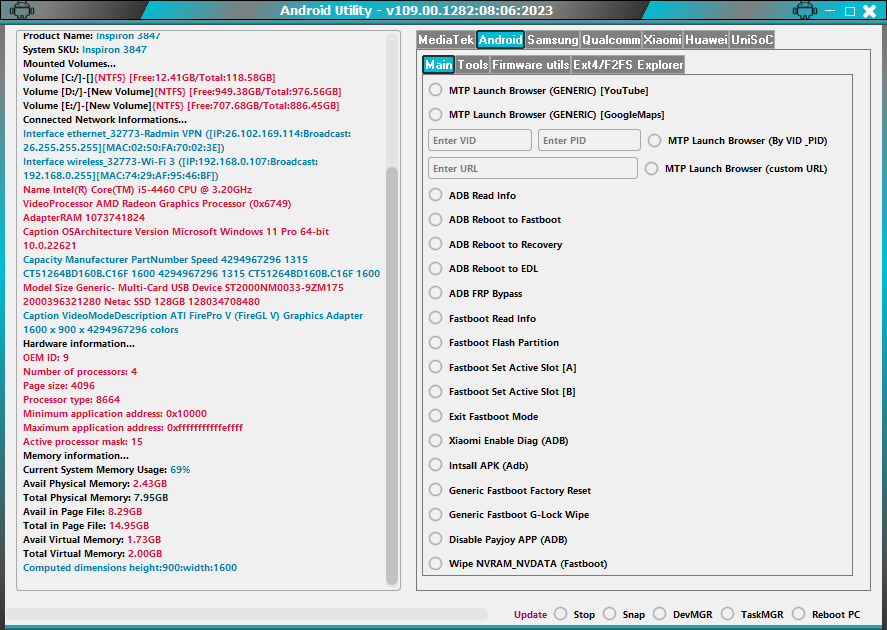
Mtk meta auth bypass tool
Samsung [UniSoC]:-
- Samsung UniSoC Unlock Bootloader (FB)
- Samsung UniSoC A03 (A035F) Boot Repair (FM)
- Samsung UniSoC A03 LA (A035M) Boot Repair (FM)
- Samsung UniSoC A03 (A035G) Boot Repair (FM)
- Samsung UniSoC A03 Core (A032F) Boot Repair (FM)
- Samsung UniSoC (A035F) Exit BRom (FM/FDL)
- Samsung UniSoC (A035F) Force Brom (DM)
- Samsung UniSoC ReLock Bootloader (FB)
- Samsung UniSoC A03 Core LA (A032M) Boot Repair (FM)
- Samsung UniSoC Write PAC file
Qualcomm:-
- Patch XXiaomi Qualcomm MI Account Lock
- Convert Qualcomm Full Dump to RawProgram XML
Huawei [Dload Flasher ]:-
- Click to load the HUAWEI PTRABLE BASE here
- Click to load the HUAWEI UPDATE BASE here
- Click here to load HUWEI’s PCABLE CUST here.
- Click here to load this HUWEI UPDATE CUUST here.
- Click here to load HUWEI’s PORTABLE PRELOAD here.
- Click here to load the HUAWEI UPDATE PRELOAD here.
- Click to download HUWEI BOARD SOFTWARE here.
- Load Firmware Package
- Firmware Update (DLOAD)
- Switch From FB
- Old HDLC algo
- Firmware Update (FB)
- Extract Update
UniSoC:-
- (Spreadtrum/UniSoC) Write (Spreadtrum/UniSoC) PAC file [FM(Spreadtrum/UniSoC) Write PAC File [FM
- (Spreadtrum/UniSoC) Read Info [DIAG]
- (Spreadtrum/UniSoC) Wipe Data [DIAG]
Android Utility v109.00.1282:08:06:2023 :
- Add Android Activate Browser using MTP (YouTube – Google Maps – Custom URL) Auto without (VID as well as PID),
- It supports all Android brands like Samsung, Xiaomi, OPPO, OnePlus, Huawei, Nokia, Vivo, Motorola, Realme, Micromax, Lava, HTC, ASUS, Honor, Lenovo, Alcatel, MEIZU, Tecno, ZTE, Karbonn, Motorola, TCL],
- (Even if the device doesn’t appear in the Device Manager).
- – Addition of Samsung UniSoC Clear RPMB via BootROM mode for the following models (SM-A035F and SM-A035F/DS, the SM-A035M model, SM A035G, and SM-A032F/DS.),
- RPMB writing times are restricted and dangerous; this will reset the counter to Write, So make sure you pay careful attention to the RPMB counter (the tool will display the counter in the logs).
- – Fix Samsung Galaxy A03 Core (SM-A032M) [Latin American version] Repair via USB. Repair by USB.
- Improve MediaTek (eMMC/UFS) IC health detection for all MediaTek 64bit-based chipsets.
- – Samsung’s new security has been fixed (2023) and also activated ADB through MTP.
- – Some optimization applied regarding (.KDZ/.APP/.OPS/SAM.TAR/.PAC/.OFP) firmware extractors.
- – – Added VIVO (Y91C/Y30/Y1S), the most recent update for security (2023). Factory reset using META mode with no (setup wizard issue [no-wifi]).
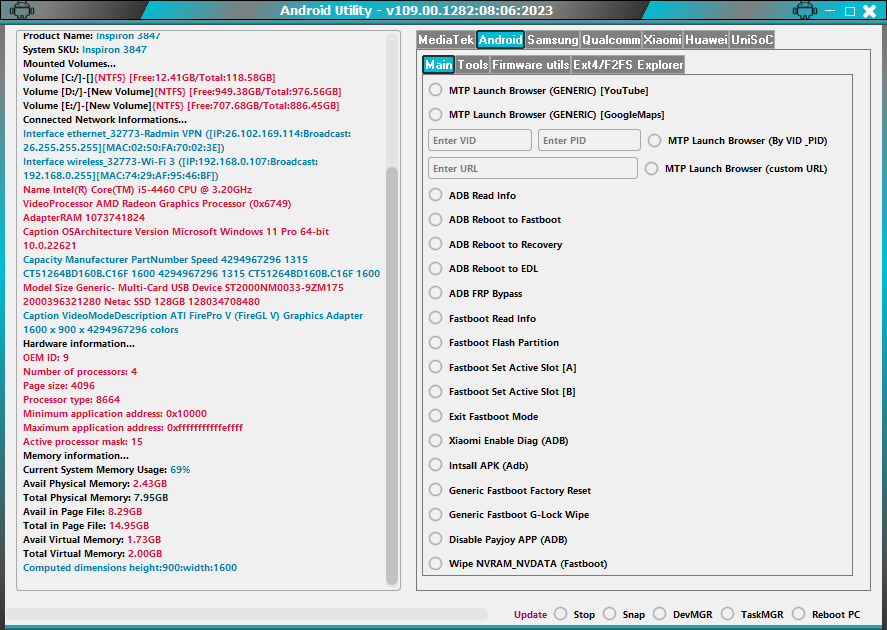
Mtk meta utility
How To Use?
- The first step is to get the ZIP file using the following link.
- Then step, you can remove all files from C: drive ( important)
- Make sure you’ve turned off your antivirus before running your installation.
- Then you should open the folder and download the installation file following basic instructions.
- Run the “AndroidUtility.exe“
- Then, you can install all the drivers you’ve already installed. Skip this step
- Connect to the phone and try to accomplish anything.
- Enjoy ! !!
How To Download Android Utility v109
To download Android Utility v109 , you must visit Gsma2ztool.com. The website can be found by typing “Android Utility v109”. Once on the website, Look (Download Link). Select the suitable version for your device and click ‘Download Link.’ Next, unzip the file and copy it to your phone’s root directory. Finally, you must open the file and follow the instructions to install the software.
Download Link:: Usersdrive – Mediafire – Google Drive – Racaty – Drive.Filen – 4shared – UserUpLoad – FastuUpLoad








