MTK Auth Bypass Tool is an extremely powerful tool that permits individuals to bypass authentication and block booting for MediaTek devices. The most recent version of the tool, V124, offers various options, including MTK Brom Mode, META Mode, and Android Mode, catering to the unique needs of different users. It also includes additional options for SAMSUNG products, MediaTek BootROM, Huawei, Qualcomm, and UniSoC. This program supports a wide variety of CPUs like MT6572, MTC6580 as well as MT6735 and other. With its wide range of functions and compatibility, the MTK Auth Bypass Tool is essential for MediaTek users who want to change their boot procedure confidently.
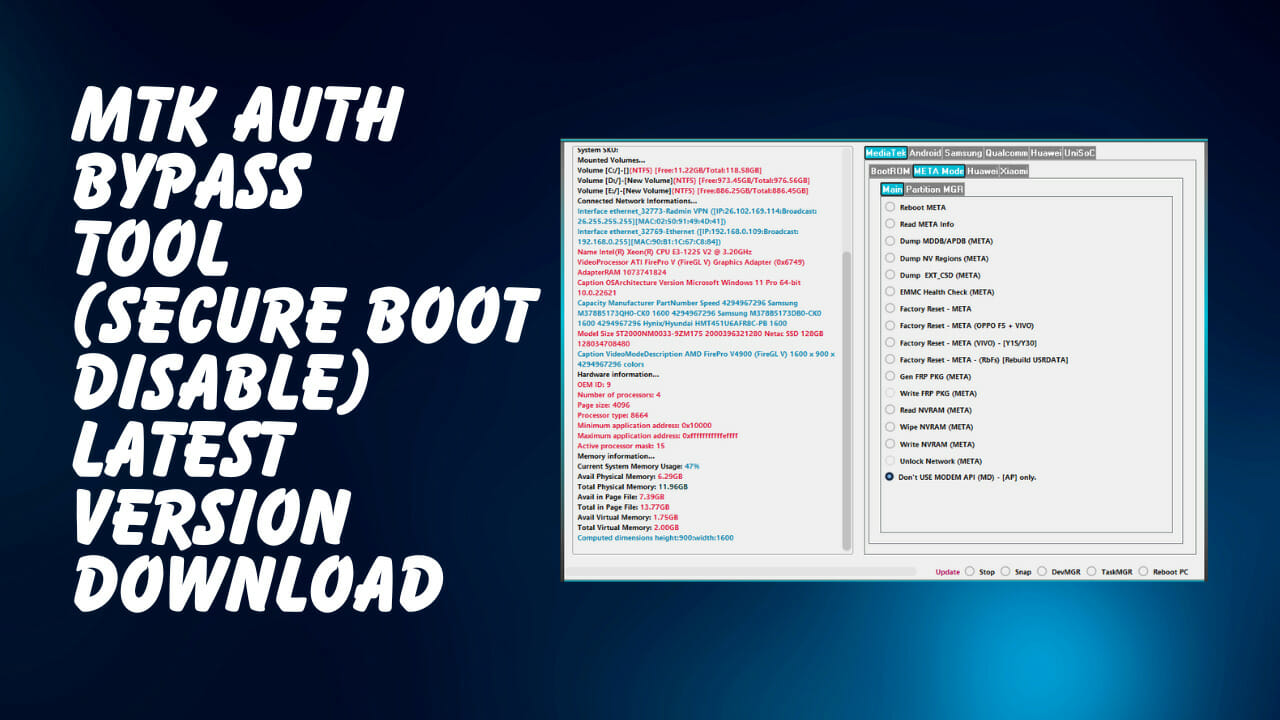
Mtk auth bypass tool (secure boot disable) latest version download
MTK Auth Bypass Tool Latest Version Download
MTK Auth Bypass Tool Latest Version Download, specifically V124. MTK Auth Bypass Tool Latest Version Download, especially V124, is a powerful tool to bypass the secure boot feature in MTK devices. It can be used in various modes like MTK Brom Mode, META Mode, and Android Mode, and comes with additional features like SAMSUNG features.
- UB Power Pro Ramdisk Tool
- Adanichell Tools Universal Pro V3.4
- WMT Team Ramdisk v2.6 iCloud Bypass Tool
- OMH Mi Blu Bootloader Relock Fixer Tool
Whatsapp Group GSM
GSM ATOZ TOOL
https://chat.whatsapp.com/
GSM ATOZ TOOL
https://chat.whatsapp.com/
GSM ATOZ TOOL
https://chat.whatsapp.com/
GSM ATOZ TOOL
https://chat.whatsapp.com/
It also supports multiple MediaTek BootROM, Meta Mode, Huawei, and Qualcomm devices. This tool is suitable for a broad selection of MediaTek CPUs like the MT6572, MT6580 and the MT6592, and many others. If you’re looking at the flashing of firmware to study Ext4/F2FS files or even perform Dload flashing on Huawei phones, this software will be able to help. It supports many types of CPUs and is an essential tool for MTK device owners.
What Is MTK Auth Bypass Tool
The MTK Auth Bypass Tool V124 is a multi-functional tool in MTK Brom Mode, META Mode, and Android Mode. It has a wide range of additional features, such as SAMSUNG Features, MediaTek BootROM support, MediaTek Meta Mode support, MediaTek META MODE support, MediaTek Huawei support, Android Main features, Android Tools, Android Firmware utils, Android Ext4/F2FS Explorer, Samsung Main features, Samsung MediaTek support, Samsung UniSoC support, Qualcomm support, Huawei Dload Flasher along with UniSoC support. This application is vital to evade access and authentication controls in MTK devices and is an excellent resource for any mobile tech or user.
MTK Auth Bypass Tool V124:
MTK Brom Mode:
- Turn off the Auth
- Dump Preloader
- Crash Preloader
- Crash Preloader To Brom
- Samsung MTK Force Brom (DM)
- Samsung MTK Exit Brom
- Samsung MTK Rebuild PMT (D.M.)
- FRL-L22 Y9A Force Brom
- – Reboot Meta Meta
- Reboot AT Mode
- Reboot Factory Mode
- Reboot Fastboot Mode
- VIVO New SEC Read more information (F.M.)
- Examine the MTKA D.A.
- Analyze the Preloader
META Mode:
- Read Meta Info
- the Read Part (META)
- Format Part (Meta)
- Write Part (Meta)
- Do a dump of MDDB/APDB (META)
- DUMP NV Regions (META)
- Dump User area (Meta)
- dumped PGPT (Meta)
- Do a dump of EXT_CSD (META)
- EMMC Health Check (META)
- Factory Reset – META
- Factory Reset META 2
- Gen FRP Reset PKG (META)
- Read NVRAM
- Wipe NVRAM
- Write NVRAM
- Unlock Network
Android Mode:
- Read ADB Information
- Read Fastboot Information
- Exit Fastboot Mode
- Xiaomi Enable Diag (ADB)
- Installation: Install APK (ADB)
- Deleting the Payjoy App (ADB)
- generic ADB FRP Bypass
- Generic Fastboot Factory Reset
- generic Fastboot FRP Wipe
- Wipe the NVRAM_NVDATA (Fastboot)
- Extract Super IMG
- Extract OFP (MTK + QCOM)
- Extract Samsung ROM (MTK)
- Extract Huawei UPDATE (MTK)
- Extract OnePlus ROM (.ops)
- Extract LG ROM (.kdz)
- Extract RedMagic (payload.bin)
Extra Features:
- Samsung Reboot into Download Mode
- Samsung Read Info Download Mode
- Samsung Factory Reset (MTP)
- Samsung Activate ADB (MTP)
- Huawei Fastboot To Upgrade
- Huawei Normal To Upgrade
- VIVO Demo Remove (AT)
- VIVO Demo Remove (MT6877T)
- PGPT to scatter
- Scatter the PGPT

Mtk auth bypass tool v75
SAMSUNG Features
- Samsung MTK Force BRom (DM)
- Samsung MTK Exit BRom (FM)
- the SM-A326U (A32 5G) The BIT7 Repair Dead Brick
- S-A037F KG Locked Force Brom (D.M.)
- Samsung Read Info (D.M.)
- Samsung Reboot (D.M.)
- Samsung Activate ADB (MTP)
- Samsung Factory Reset (MTP)
- Samsung changed (SEC FLAG CTRL) (SEC CTRL FLAG) to (-1)
MediaTek [BootROM]:-
- Disable Auth
- Dump Preloader
- Crash Preloader To Brom
- Reboot AT Mode
- Reboot Factory Mode
- Reboot Fastboot Mode
- Read Device Info [BootROM]
- (eMMC/UFS) Health Check [BootROM]
- Read (eMMC/UFS)[USER_SECTION] Dump (USB) [16MB]
- Write (eMMC/UFS)[USER_SECTION] Dump (USB)
- Read (eMMC/UFS) BOOT_SECTION (LUNO/BOOT1)
- Write (eMMC/UFS) BOOT_SECTION (LUNO/BOOT1)
- Redmi 6A (cactus) Unlock Bootloader
- Xiaomi 11T (agate) Unlock Bootloader
- Xiaomi 111 (agate) Re-Lock Bootloader
- Redmi Note 11 Pro+ 5G (pissarro) Unlock Bootloader
- Redmi Note 11 Pro+ 5G (pissarro) Re-Lock Bootloader
- LGE New SEC Force BRom (FM)
- VIVO New SEC Readinfo (FM)
- VIVO (MT6771/MT6765) Force BRom
- VIVO (MT6771/MT6765) Exit BRom
- VIVO (MT6771/MT6765) Remove Demo
MediaTek [Meta Mode]:-
- Main Partition MGR
- Reboot META
- Read META Info
- Dump MDDB/APDB (META)
- Dump NV Regions (META)
- Dump EXT_CSD (META)
- EMMC Health Check (META)
- Factory Reset – META
- Factory Reset – META (OPPO F5 + VIVO)
- Factory Reset – META (VIVO) [Y15/Y30]
- Factory Reset – META – (RbFs) [Rebuild USRDATA]
- Gen FRP PKG (META)
- Write FRP PKG (META)
- Read NVRAM (META)
- Write NVRAM (META)
- Unlock Network (META)
- Do not use only MODEM API (MD) – [AP].
MediaTek [META MODE]:-
- Insert partition name (NVRAM, system, para, etc.).
- Format PART (META)
- Read PART (META)
- Write PART (META)
- Dump USERAREA (META)
- Dump PGPT (META)
MediaTek [Huawei]:-
- Huawei Y9A (FRL-L22) Force BRom
- Huawei Y9A (FRL-L22) Exit BRom
- Honor X6 (VNE-LX2) Force BRom
- Honor X6 (VNE-LX2) Exit BRom
Android [Main]:-
- ADB Read Info
- ADB Reboot to Fastboot
- ADB Reboot to EDL
- ADB FRP Bypass
- Fastboot Read Info
- Fastboot Flash Partition
- Exit Fastboot Mode
- Xiaomi Enable Diag (ADB)
- Install APK (Adb)
- Generic Fastboot Factory Reset
- Generic Fastboot G-Lock Wipe Disable Payjoy APP (ADB)
- Wipe NVRAM_NVDATA (Fastboot)
- Huawei Normal To Upgrade
- SOFTWARECRUgrate
- Vivo Demo Remove (MT6877T)
- Vivo Demo Remove (AT)
- RealME (Wireless Test Assistant mode) Delete
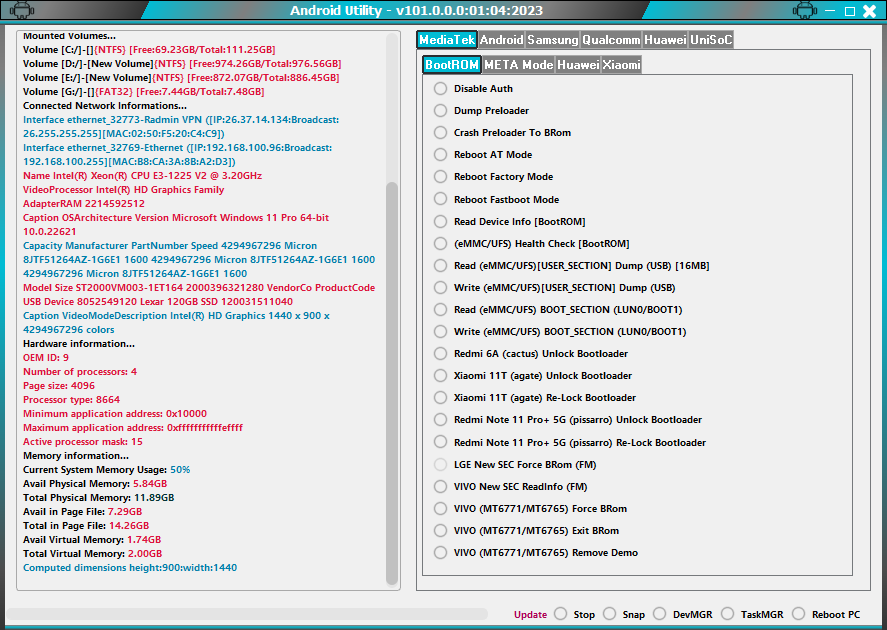
Mtk auth bypass tool v101 latest 5g cpu 2023
Android [Tools]:-
- Decode Android (gesture. key) [Android 6-]
- Decode Android (contacts. db) to [VCF Card]
Android [Firmware utlis]–
- Extract Samsung ROM (MTK)
- Extract Huawei UPDATE (MTK)
- Extract [OPPO/Realme] ROM (MTK + QCOM) (.ofp..zip)
- Extract LG ROM (.kdz)
- Extract OnePlus ROM (.ops)
- Extract RedMagic (payload.bin)
- Extract Spreadtrum/UniSoC (PAC)
- Remove the MTK Preloader (BOOT1&LUNO)
- Extract Super IMG
- MTK PGPT to Scatter (eMMC)
- MTK Scatter to PGPT (eMMC)
- Parse MTK Preloader
- Parse MTK DA
Android [Ext4/F2FS Eplorer]:-
- Convert Ext4 Sparse IMG
- Click to download Et4 IMG here.
Samsung [Main]:-
- Samsung Activate ADB (MTP)
- Samsung F-Reset (MTP)
- Samsung Read Info (MTP)
- Samsung Reboot to (DM)
- Samsung Read Info (DM)
Samsung [MediaTek]:
- Samsung MTK Force Brom – BL (DM)
- Samsung MTK Force BRom – PGPT (DM)
- Samsung [SM-G532F] Force BRom (FM)
- Samsung [SM-G532F] Boot Repair
- Samsung [SM-A2268-85] Boot Repair
- Samsung [SM-A326U-B7] Boot Repair
- Samsung [SM-A326U-B8] Boot Repair
- Samsung MTK Rebulid PMT (DM)
- Samsung MTK Exit BRom (FM)
- Samsung switch (SEC CTRL FLAG) to (-1) [UBL/DBGUBL/DBG
- Samsung [SM-A037F-B2] KG Locked Unlock Bootloader (FM) Samsung [SM-A037F-B2] KG Locked Block Hosts (FM)
- Samsung [SM-A037F) Patch KG(01) to (11).
- Samsung [SM-A037F-B2] Boot Repair
- Samsung [SM-A037U-B3] Boot Repair
Samsung [UniSoC]:-
- Samsung UniSoC Unlock Bootloader (FB)
- Samsung UniSoC A03 (A035F) Boot Repair (FM)
- Samsung UniSoC A03 LA (A035M) Boot Repair (FM)
- Samsung UniSoC A03 (A035G) Boot Repair (FM)
- Samsung UniSoC A03 Core (A032F) Boot Repair (FM)
- Samsung UniSoC (A035F) Exit BRom (FM/FDL)
- Samsung UniSoC (A035F) Force Brom (DM)
- Samsung UniSoC ReLock Bootloader (FB)
- Samsung UniSoC A03 Core LA (A032M) Boot Repair (FM)
- Samsung UniSoC Write PAC file
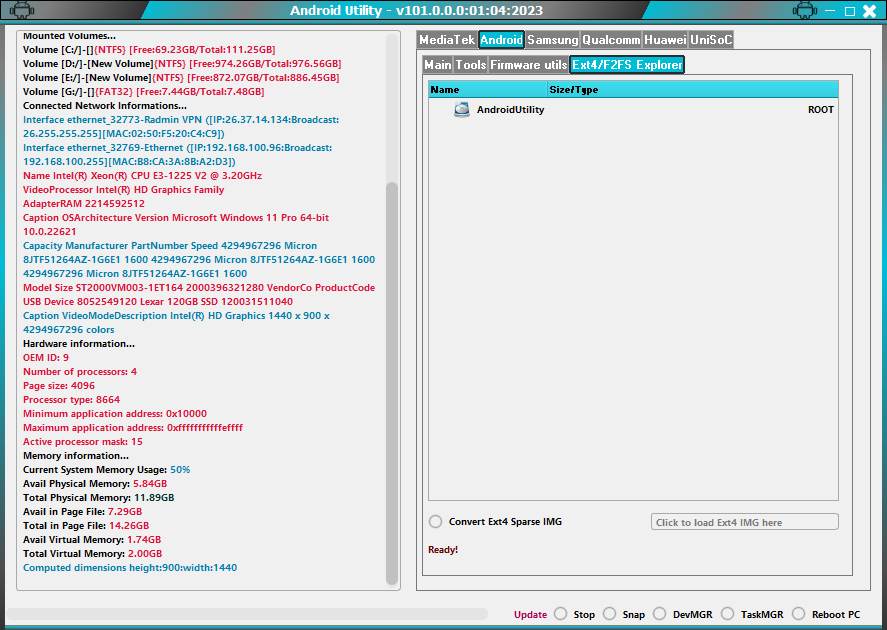
Mtk auth bypass tool v30 latest free download
Qualcomm:-
- Patch XXiaomi Qualcomm MI Account Lock
- Convert Qualcomm Full Dump to RawProgram XML
Huawei [Dload Flasher ]:-
- Click to load the HUAWEI PTABLE BASE here
- Click here to download the Huawei UPDATE Base here
- Click here to load HUWEI’s PORTABLE CUST here.
- Click here to load the HUAWEI UPDATE CUST here.
- Click to load the HUAWEI PTABLE PRELOAD here
- Click here to load the HUAWEI UPDATE – PRELOAD here.
- Click to download HUWEI BOARD SOFTWARE here.
- Load Firmware Package
- Firmware Update (DLOAD)
- Switch From FB
- Old HDLC algo
- Firmware Update (FB)
- Extract Update
UniSoC:-
- (Spreadtrum/UniSoC) Write the PAC file [FM(Spreadtrum/UniSoC) Write PAC file [FM
- (Spreadtrum/UniSoC) Read Info [DIAG]
- (Spreadtrum/UniSoC) Wipe Data [DIAG]
Supported CPUs:
- MT6572
- MT6580
- MT6582
- MT6592
- MT6595
- MT6735
- MT6737
- MT6739
- MT6753
- MT6755
- MT6750
- MT6750M
- MT6750T
- MT6750S
- MT6757
- MT6761
- MT6762
- MT3369
- MT8766B
- MT6763
- MT6765
- MT6768
- MT6771
- MT6779
- MT6785
- MT6795
- MT6797
- MT8127
- MT8163
- MT8516
- MT8173
- MT8695
- MT6873
- MT6799
- MT8590
- MT6781
- MT6768
- MT6883
- MT6885
- MT6889
- MT6833
- MT6853
- MT6853V
- MT6873
- MT6891Z
- MT6893
- MT8765WB
- MT8385
- MT8183
- MT8666
Changelog :
Android Utility – [V122.00.1810:10:10:2023] :
- MTK creates BOOT region for JTAG [BOOT1, BOOT2-LUN0, LUN1); (DUMP) from the preloader file.
- Added Samsung Galaxy A13 (SM-A137F) BIT 3 (Force/Exit) BROM.
- Added Samsung Galaxy A34 (SM-A346B) BIT 4 (Force/Exit) BROM.
- Added Samsung Galaxy A34 (SM-A346E) BIT 4 (Force/Exit) BROM.
What is the best way to use it?
- The first step is to get the ZIP file using the following link
- Then, you should unzip all the files on the drive c: ( important)
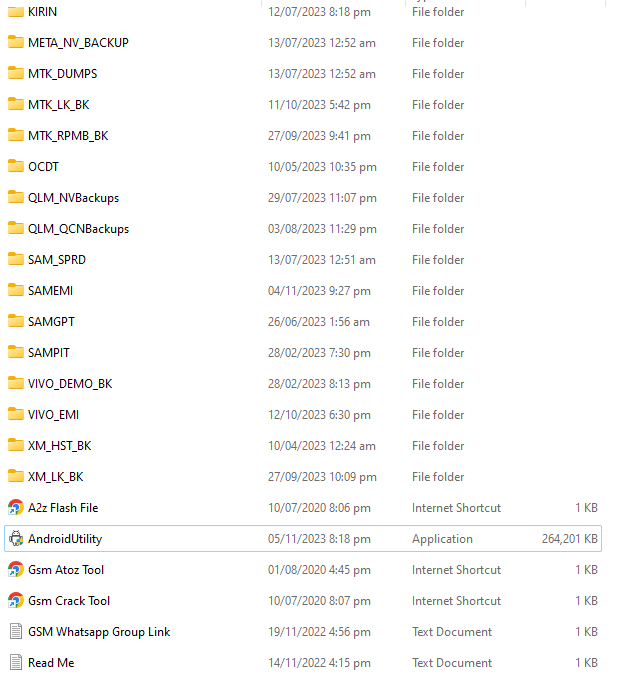
- Make sure you’ve removed the antivirus before you start your installation
- After that, to open the folder, install the setup file following the basic instructions.
- Run the “AndroidUtility.exe“
- After that, you’ll need to install all drivers if you have already installed them. You can skip this step
- Connect the phone to the internet and try to accomplish any function
- Enjoy !!!
How to Download
Downloading is easy. Visit the Gsmatoztool.com and follow the instructions to download the tool onto your computer. Once you’ve downloaded the tool, you can begin unlocking your device. is a powerful tool designed to unlock your Android device . To Only ( Download Link) simply follow the steps below:
Download Link:: Mediafire – Usersdrive –Mega – Google Drive – 4shared – Racaty – Drive.Filen
MTK Auth Bypass Tool V101
Download Link:: Usersdrive – Mediafire – Google Drive – Racaty – Drive.Filen – Up4EVER – UserUpLoad – FastuUpLoad
MTK Auth Bypass Tool V104
Download Link:: Usersdrive – Mediafire – Google Drive – Racaty – Drive.Filen – Up4EVER – UserUpLoad – FastuUpLoad
MTK Auth Bypass Tool V105
Download Link:: Usersdrive – Mediafire – Google Drive – Racaty – Drive.Filen – 4shared – UserUpLoad – FastuUpLoad
MTK Auth Bypass Tool V106
Download Link:: Usersdrive – Mediafire – Google Drive – Racaty – Drive.Filen – 4shared – UserUpLoad – FastuUpLoad
MTK Auth Bypass Tool V109
Download Link:: Usersdrive – Mediafire – Google Drive – Racaty – Drive.Filen – 4shared – UserUpLoad – FastuUpLoad
MTK Auth Bypass Tool V110
Download Link:: Usersdrive – Mediafire – Up4EVER – 4shared – Drive.Filen – FastuUpLoad – Google Drive
MTK META Utility V112
Download Link:: Usersdrive – Mediafire – 4shared – Drive.Filen – FastuUpLoad – Google Drive – Workupload
MTK META Utility V114
Download Link:: Usersdrive – Mediafire – 4shared – Drive.Filen – FastuUpLoad – Google Drive – Workupload – Sendcm
MTK META Utility V116
Download Link:: Usersdrive – Mediafire – 4shared – Drive.Filen – FastuUpLoad – Workupload – Sendcm
MTK META Utility V118
Download Link:: Usersdrive – Mediafire – 4shared – Drive.Filen – FastuUpLoad – Workupload – Sendcm
MTK META Utility V122
Download Link:: Usersdrive – Mediafire – 4shared – Drive.Filen – FastuUpLoad – Workupload – Sendcm – TeraBox
MTK META Utility V124
Download Link:: Usersdrive – Mediafire – 4shared – Drive.Filen – FastuUpLoad – Google Drive – Sendcm – TeraBox








