DUST Unlocker V1.0: Unlock Vivo models without data loss. Security features are crucial in the ever-changing landscape of smartphone technologies. They protect user data. There are times when unlocking your phone is necessary, but you don’t want to compromise personal data. The DUST Unlocker tool V1.0 is a perfect solution for select Vivo models.

Dust unlocker tool vivo unlock without loss data edl mode download
DUST Unlocker Tool VIVO Unlock Without Loss Data EDL Mode Download
Features:
Unlocking Made Simple
The DUST Unlocker is an easy-to-use application that was designed for Windows computers. Its main function is to remove lock screens, unlock PIN locks, and pattern passwords on Vivo models without losing personal data. This tool is unique because it can be used without touching any files. It ensures a hassle-free experience.
Bypass Factory Reset Protection (FRP) Bypass
The DUST Unlocker Tool V1.0 offers functionality to delete FRP in addition to unlocking patterns and passwords. This feature is especially useful for Vivo customers since it allows them to bypass Factory Reset Protection (FRP) without compromising their valuable data.
Supported Models
DUST Unlocker V1.0 supports Vivo models
- Vivo Y11
- Vivo Y20
- Vivo Y71
- Vivo Y93
- Vivo S1 Pro
- Vivo U3X
- Vivo X20
- Vivo X20 Plus
- Vivo V15 Pro
- Vivo Z3X
- Vivo Z5i
- Vivo V9 Youth
- Vivo Y85
- Vivo Y73
- Vivo Y66i
- Vivo U3
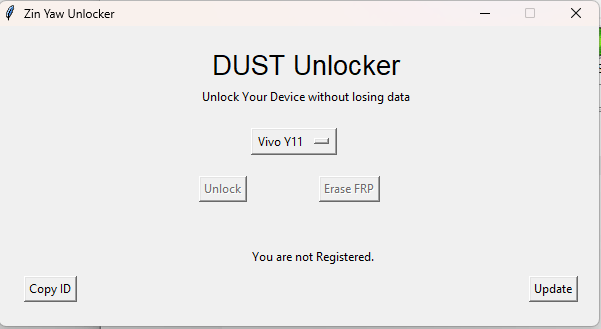
Dust unlocker tool
How to Use?
Ease Of Use In EDL Mode
Users must first boot their device into EDL mode (Emergency download) to begin the unlocking procedure.
Continuous Improvement
The DUST Unlocker tool’s developers are dedicated to improving its capabilities. Future updates will include support for more models and functions. This will ensure that users can access the latest features.
Activation process
The “Copy ID button” is displayed to users upon opening the tool. The ID copied is sent to the tool’s server via messenger. The DUST Unlocker Tool has been activated in the background. This means that users don’t need to enter activation codes. The tool’s easy activation process contributes to its user-friendly design.
How To Download DUST Unlocker Tool
To Download Free DUST Unlocker Tool, Follow These Steps:
- Open your web browser and search for the A2zflashfile.com DUST Unlocker Tool website.
- Click on the (Download Link) provided on the website.
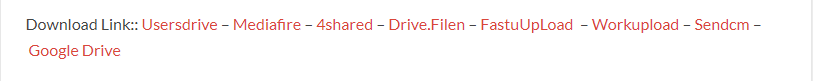
- Wait for the download to complete.
- Once the download is finished, open the downloaded file.
- Follow the instructions to install DUST Unlocker Tool on your device. Enjoy the features and functionalities offered by this tool for MediaTek devices.
This tool is compatible with all Windows OS versions, from Windows XP to Windows 11 (32 or 64-bit). You can download the most recent version by clicking on the following links:
DUST Unlocker Tool
Download Link:: Usersdrive – Mediafire – Drive.Filen – FastuUpLoad – Workupload – Sendcm – Google Drive – TeraBox








