Infinix GSM Unlock Tool v3.5 a Windows program designed specifically for MTK Infinix mobile devices. The program allows the user to perform a number of operations, both in BROM and preloader mode. These include unlocking, FRP removing, formatting, bootloader relocking or unlocking and IMEI repairs is a free, open-source software application that enables you to unlock your GSM phone. It is available for Windows. The application is very easy to use and only takes a few minutes to unlock your phone.

Infinix gsm unlock tool v3. 5 latest version download
Infinix GSM Unlock Tool v3.5 Latest Version Download
The latest version of the Infinix GSM Unlock Tool v3.5 is now available for download. This tool offers various features to unlock and repair Infinix devices. It is capable of removing all FRP locks, erasing FRP on new operating systems, unlocking format and old types, safely formatting data, unlocking and relocking the bootloader, and even includes the built-in Maui META for IMEI repair.
How To Download
New Features in Version 3.5:
- Support for new models, including the Hot 11 Play
- Improved IMEI Repair Functionality
- Maui META now has new options
Use the Infinix GSM Unlocking Tool:
- Connect your Infinix device in BROM or preloader mode to your computer.
- Launch the Infinix GSM Unlock Tool.
- Choose the operation that you wish to perform.
- Follow the instructions on the screen.
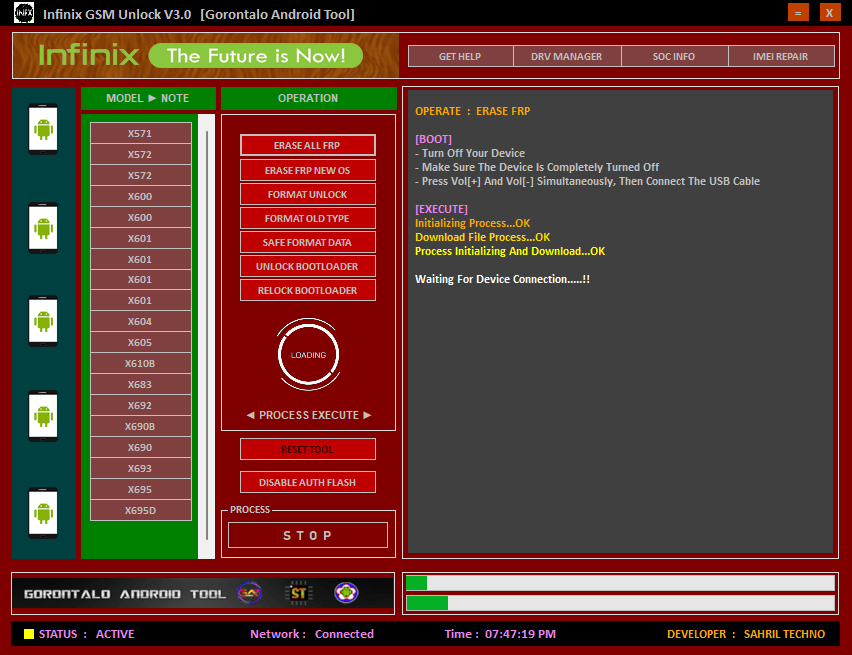
Infinix unlock tool
Features Infinix GSM Unlock Tool:
- All FRP must be removed
- New OS: Erase FRP
- Unlock Format
- Format OLD Type
- Safe Format Data
- Unlock Bootloader
- Bootloader Relock
- Maui META Inbuilt
- IMEI Repair
- Erase FRP
- Auth Bypass
- Factory Reset
- Unlock bootloader
- Relock bootloader
- Relock bootloader
- Read info [Fastboot]
OPERATION MODE:
- ERASE ALL FRP
- ERASE FRP NEW OS
- FORMAT UNLOCK
- FORMAT OLD TYPE
- SAFE FORMAT DATA
- Unlock BOOTLOADER
- RELOCK BOOTLOADER
- Disable Auth Flash
- DEVICE ID
- READ INFO
- INFO GETVAR ALL
- BOOTLOADER INFO
- U-BOOTLOADER
- R-BOOTLOADER
- DEVICE ID
- CPU INFO
- MEMORY INFO
- RESET FRP [ADB]
- UNLOCK SCREEN [ROOT]
- Normal
- Recovery
- Fastboot
- Bootloader
- EDL [If bootloader unlocked]
- EDL 2d method
- Emergency
- Continue
- Reboot-ftm
- RebootRUU
- Reboot-download
Supported Models:
Hot Series:
- Infinix Hot 7 Pro
- Infinix Hot 8
- Infinix Hot 9 Pro
- Infinix Hot 10
- Infinix Hot 10 Play
- Infinix Hot 10s
- Infinix Hot 10t
- Infinix Hot 11
- Infinix Hot 9 Play
- Infinix Hot 10i
- Infinix Hot s
- X507
- X510
- X521
- X551
- X5511
- X553
- X554
- X556
- X557
- X559
- X624
- X624B
- X650
- X650B
- X657B
- X680
- X682C
- X662
- X6817
- X6816C
- Hot 11 Play
Note Series:
- Infinix Note 4
- Infinix Note 5
- Infinix Note 5 Stylus
- Infinix Note 7
- Infinix Note 8
- Infinix Note 8i
- Infinix Note 10 Pro
- Infinix Note 10
- X571
- X572
- X600
- X601
- X604
- X605
- X610B
- X683
- X692
- X690B
- X690
- X693
- X695
- X695D
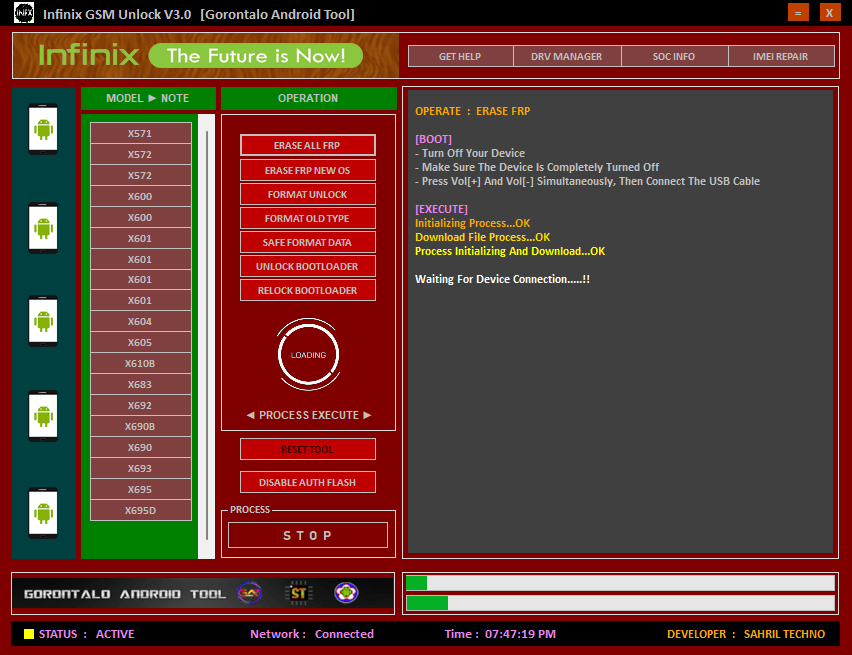
Gsm unlock tools
Smart Series:
- Infinix Smart 2
- Infinix Smart 3
- Infinix Smart 3 plus
- Infinix Smart HD 2021
- Infinix Smart 5
- Infinix Smart 4
- Infinix Smart 4 Plus
- X612B
- X612
- X5010
- X5514
- X5514D
- X5515
- X5515F
- X55158
- X609
- X627
- X653
- X663
- X657
- X657C
- X657B
- X6823C
- X6823
S-X Series:
- infinix S4
- infinix S2 pro
- infinix S4 [X626]
- infinix S5
- infinix S5 lite
- infinix S5 Pro
- infinix S5 Pro [48+40]
- infinix S5 Pro [16+32]
- infinix X510
- infinix X604
Zero Series:
- Infinix Zero 5
- Infinix Zero 8
- Infinix Zero 8i
- Infinix Zero 5G
- Infinix Zero 5 Pro
- X506
- X509
- X552
- X602
- X603
- X687
- X687B
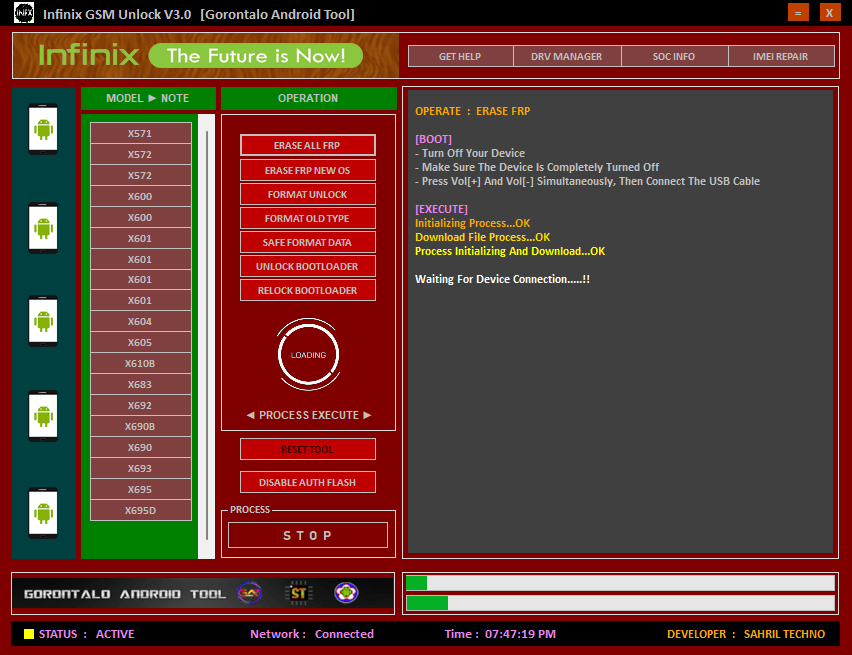
Infinix tool
Auto:
- P101
- X1000
- X503
- X522
- X570
- X626B
- X801
How To Use?
- First, download the setup file
- Install setup file
- Run the shortcut from the desktop
- Need login for access tool features for this enter the below details
- Username: SAHRIL TECHNO
- Password: HULONTHALO
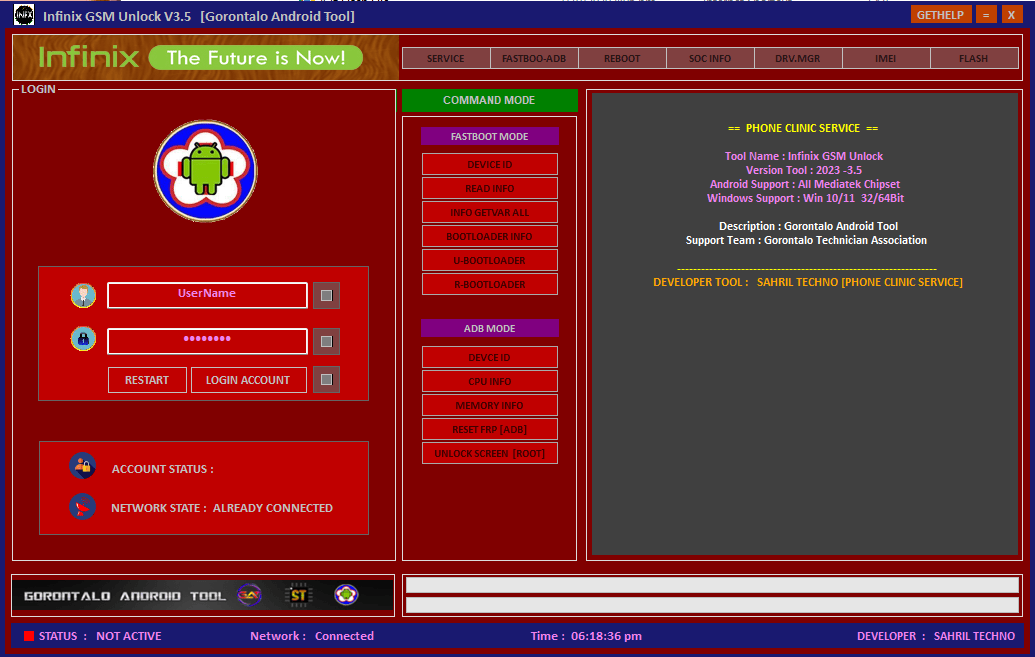
- Once you have logged in the the tool
- connect the device to the computer use what you need and do it
How to Download
Downloading is easy. Visit the Gsmatoztool.com and follow the instructions to download the tool onto your computer. Once you’ve downloaded the tool, you can begin unlocking your device. is a powerful tool designed to unlock your Android device . To Only ( Download Link) simply follow the steps below:
Infinix GSM Unlock Tool V2.0
Download Link:: Mediafire – Usersdrive –Mega – Google Drive – 4shared – OneDrive
Infinix GSM Unlock Tool V3.0
Download Link:: Usersdrive – Mediafire – 4shared – Drive.Filen – FastuUpLoad – Workupload – Sendcm
Infinix GSM Unlock Tool V3.5
Download Link:: Usersdrive – Mediafire – Drive.Filen – FastuUpLoad – Workupload – Sendcm – Google Drive – TeraBox








