This app is a must-have software for every Android user. It lets you connect to your Android device using USB cables or via TCP/IP to move files from your computer and device, install and uninstall applications, access shell screen mirroring, and much more. It also supports MediaTek devices, allowing users to format, read, and dump partitions. Erase the Mi and FRP accounts, lock or unlock the bootloader, and more. This tool is coupled with the open-source project mtkclient.
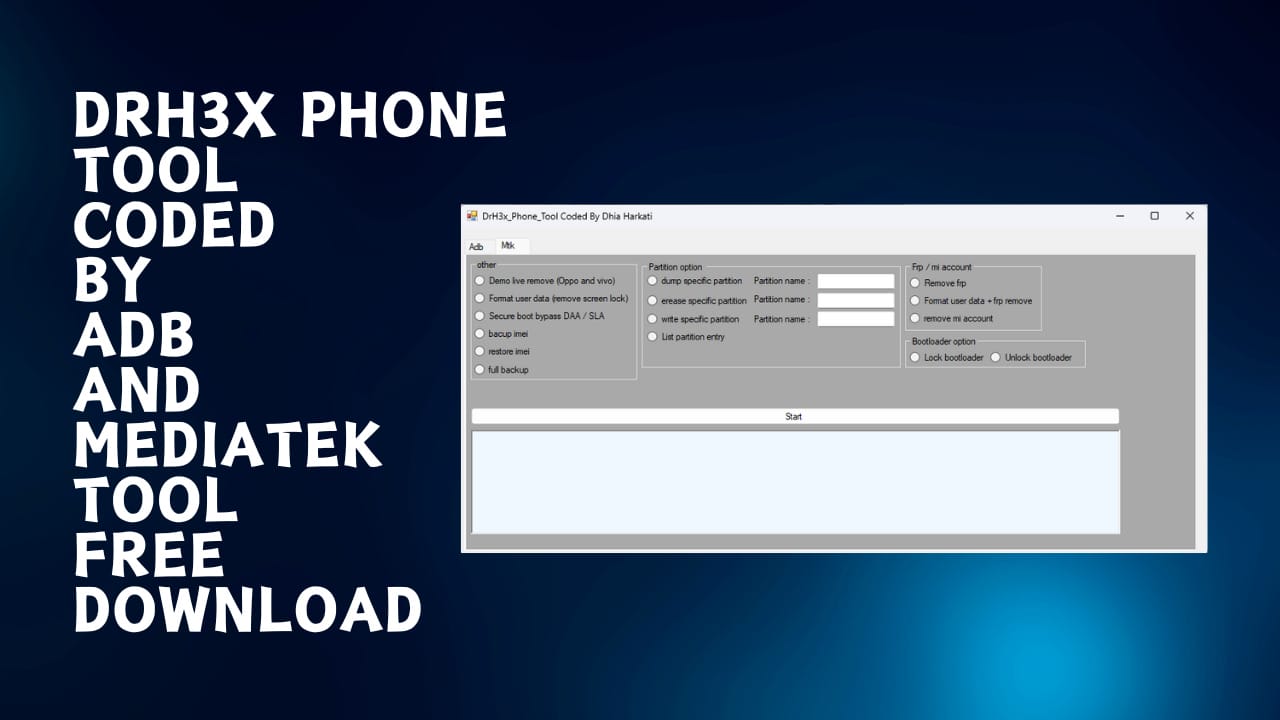
Drh3x phone tool coded by adb and mediatek tool free download
DrH3x Phone Tool Coded By ADB And MediaTek Tool Free Download
Features ADB and MediaTek Tool by Dhia Harkati:
ADB:
- Connection choices: USB, TCP/IP
- List connected devices
- Port:
- Listening port:
- Kill server
- Server is ready to go
Other alternatives:
- Information about the device
- “Open URL” (enter the URL in the box)
- Access to Shell
- Screen view
- Reboot to normal boot and bootloader, fastboot and recoveryReboot to [normal reboot], fastboot, bootloader, recovery
App manager:
- Install APK
- Apps installed on the list
- System applications list
- List apps from 3rd parties
- Uninstall the app
- Search-specific package (enter the query box)
The transfer of data:
- Transfer the file from your phone onto your PC
- Android path (enter location)
- Files from the PC are transferred to the phone
- Android location to save the file (need for entering location to save the file)

Drh3x phone tool
MediaTek choices:
- Live demo removal (Oppo as well as Vivo)
- Format user data (remove screen lock)
- Safe boot bypass DAA/SLA
- Backup IMEI
- Restore the IMEI
- Full backup
Optional Partitioning
- Dump a specific part of the partition
- Eliminate a particular partition
- Partition for writing
- List partition entry
FRP/MI account:
- Eliminate FRP
- Format user data + FRP remove
- Eliminate MI account
Options for Bootloaders:
- Lock bootloader
- Unlock bootloader
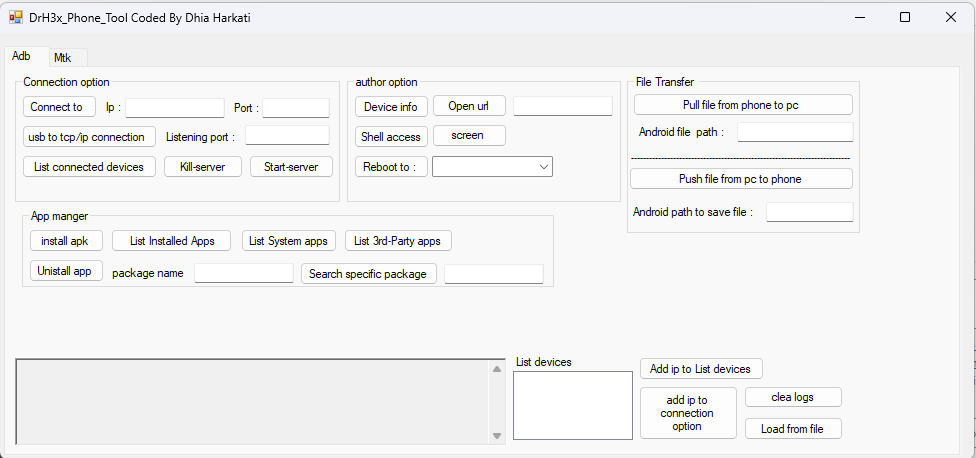
Drh3x phone tool coded by dhia harkati
Note:
To run an operation, choose the operation, then select the ” Start” button in the middle.
How To Download DrH3x Phone Tool
To Download Free DrH3x Phone Tool , Follow These Steps:
- Open your web browser and search for the A2zflashfile.com DrH3x Phone Tool website.
- Click on the (Download Link) provided on the website.
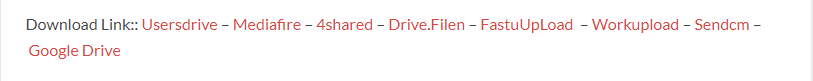
- Wait for the download to complete.
- Once the download is finished, open the downloaded file.
- Follow the instructions to install DrH3x Phone Tool on your device. Enjoy the features and functionalities offered by this tool for MediaTek devices.
This tool is compatible with all Windows OS versions, from Windows XP to Windows 11 (32 or 64-bit). You can download the most recent version by clicking on the following links:
DrH3x Phone Tool
Download Link:: Usersdrive – Mediafire – Drive.Filen – FastuUpLoad – Workupload – Sendcm – Google Drive – TeraBox








