Welcome To Rom2box Mediatek Edition By Romprovider–an Innovative Tool Created To Streamline Device Management And Firmware Flashing For Mediatek Devices. With Features Such As Partition Manager, Custom Enis, And Advanced Bypass Functions, Users Can Effortlessly Perform Tasks Such As Reading, Erasing, And Backing Up Critical Data Without Hassle Or Stress. Unlock Your Device’s Potential Today!
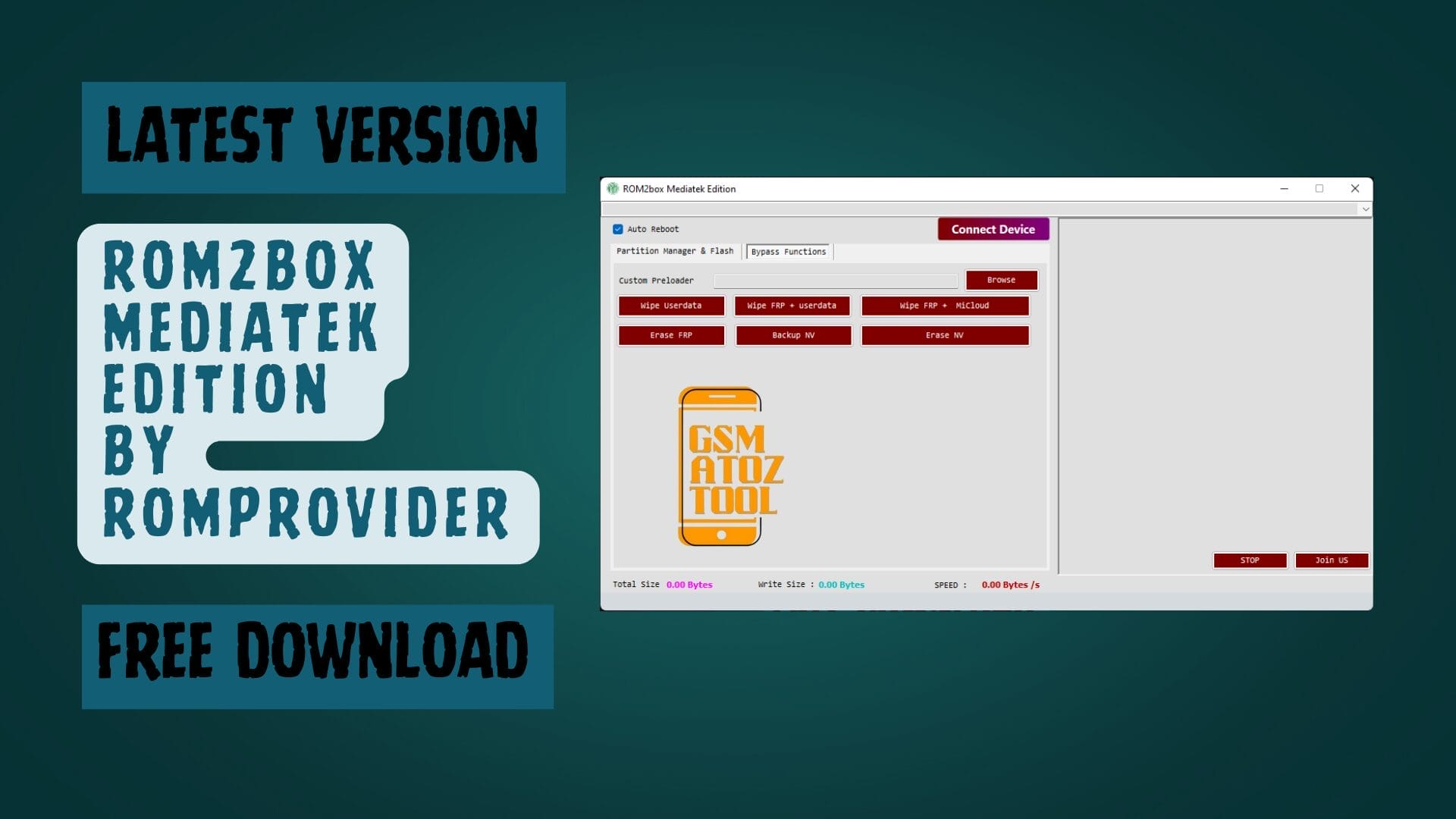
Rom2box mediatek edition by romprovider
Download ROM2Box Mediatek Edition By ROMProvider Latest Version
The Rom2box Mediatek Edition Is A Potent Tool Romprovider Offers, Allowing Users To Execute Various Tasks On Mediatek Devices. The Program Provides Free Access To Functions Like Writing And Reading Firmware, Writing And Reading Partitions, Erasing Frp And User Data Managing Partitions, Backing Up Nv, And Then Erasing The Nv. With The Rom2box Mediatek Edition, Users Can Manage And Alter Their Mediatek Devices At No Cost.
Also Read
- UFT Fastboot Flash Firmware Tool
- MIUI 13 Bypass Tool
- NZO MTK Tool Dev By Naing Zin Oo
- MI Diag Mode Free Tool
Whatsapp Group
- GSM ATOZ TOOL :: Group Link Join
- GSM ATOZ TOOL 1:: Group Link Join
- GSM ATOZ TOOL 2 :: Group Link Join
- GSM ATOZ TOOL 3 :: Group Link Join
- GSM ATOZ TOOL 4 :: Group Link Join
- GSM ATOZ TOOL 5:: Group Link Join
- GSM ATOZ TOOL 6 :: Group Link Join
- Gsm Atoz Tool Remotely Services :: Group Link Join
- Telegram Group GSM ATOZ TOOL :: Group Link Join
- Telegram Group GSM ATOZ TOOL 1 :: Group Link Join
What Is ROM2Box Mediatek Tool
The Rom2box Mediatek Edition By Romprovider Is A Robust Tool That Is Entirely Free And Offers Many Functions To Mediatek Devices. This Tool Lets Users Quickly Access And Write Firmware Partitions, Read And Write Them, Erase Frp And User Data, Control Partitions, Or Backup Data From Nv. Additionally, It Allows Users To Erase Mi Cloud And The Nv Data. This Program Is Crucial For Those Who Need To Control And Alter The Firmware And Partitions Of Mediatek Devices Effectively And Efficiently.
Features:
Partition Manager & Flash
- Scatter File
- Browse
- Custom ENI
- Browse
- Firmware Folder
- ERASE
- READ
- FLASH
Bypass Functions
- Custom Preloader
- Wipe Userdata
- Wipe FRP + userdata
- Wipe FRP MiCloud
- Erase FRP
- Backup NV
- Erase NV

Rom2box mediatek tool
How to Use ROM2Box Mediatek Edition:
- Open Application: Launch The Rom2box Mediatek Edition Application.
- “Connect Device”: Click”connect Device” Within The Application ” Connect Device” Button Inside The Application.
- Plug Device: Attach The Mediatek Gadget To Your Pc Using The Usb Cable.
- The Buttons For Up And Down: While Holding The Volume Up And Down Buttons Simultaneously, Connect The Usb Cable To The Device.
Note: Ad Libusb Filter Ensure You Have Installed Your Device’s Ad Libusb Filter. This Filter Lets The Application Interact With The Device.
How To Download
To Download Android Win Tool Follow These Steps:
- Go To The A2zflashfile.com Website Of Android Win Tool .
- Find The Download Page And Don’t Click Button And Click Only The (Download Link).
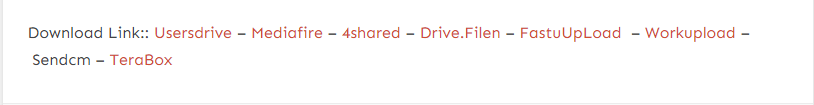
- Wait For The Download To Complete.
- Locate The Downloaded File On Your Device Once The Download
ROM2Box Mediatek
Download Link:: Workupload – Google Drive – TeraBox
ROM2Box Tool V3.5








