If you’re a Xiaomi device owner, the UFT Fastboot Flash Firmware Tool is likely something you should include in your tech arsenal. This tool is an essential characteristic of the UFT Tool, which allows users to put their phone in fastboot mode and then unlock it. Through the Fastboot feature of the UFT Firmware Tool, users can access Xiaomi information about their devices, set active partitions, disable FRP, and delete Mi accounts. Be sure to check back for information on downloading the most recent version of this crucial tool free of charge.

Uft fastboot flash firmware tool latest free download
Download UFT Fastboot Flash Firmware Tool Latest Free
The UFT Fastboot Flash Firmware Tool is an essential characteristic of the UFT Tool. This tool can put your phone in fastboot mode and download the complete firmware through Mi’s O Lock. You can access your Xiaomi device with the UFT Fastboot Flash Firmware Tool. UFT Fastboot Flash Firmware Tool. However, you’ll need the bootloader unlock feature to be enabled on your phone. The new features include accessing Xiaomi device’s details and assigning active partitions A or B, disabling FRP (Factory Reset Protection), and deactivating Mi Accounts.
How To Download
What Is UFT Fastboot Flash Firmware Tool
UFT Fastboot Flash Tool is an affordable, well-built tool that allows users to flash firmware for Xiaomi smartphones. Mahar developed it, and it is available to anyone. This tool can carry out various tasks with the Xiaomi smartphone, for instance, flashing your phone’s firmware in fastboot mode and unlocking the phone.
UFT Flash Firmware Is a Feature Of The UFT Tool:
- FlashYou can easily set your phone in fastboot mode using UFT’s Fastboot Flash tool. But you’ll have the complete firmware from the official Xiaomi website.
- Lock: It is possible to unlock the Xiaomi device using the UFT Flash Firmware Tool. You will, however, need to enable the device with the Bootloader Lock feature enabled on your phone.
What’s New?
- Read Xiaomi device information
- Set active partition A or B.
- Eliminate FRP (Factory Reset Protection)
- Remove Mi Account
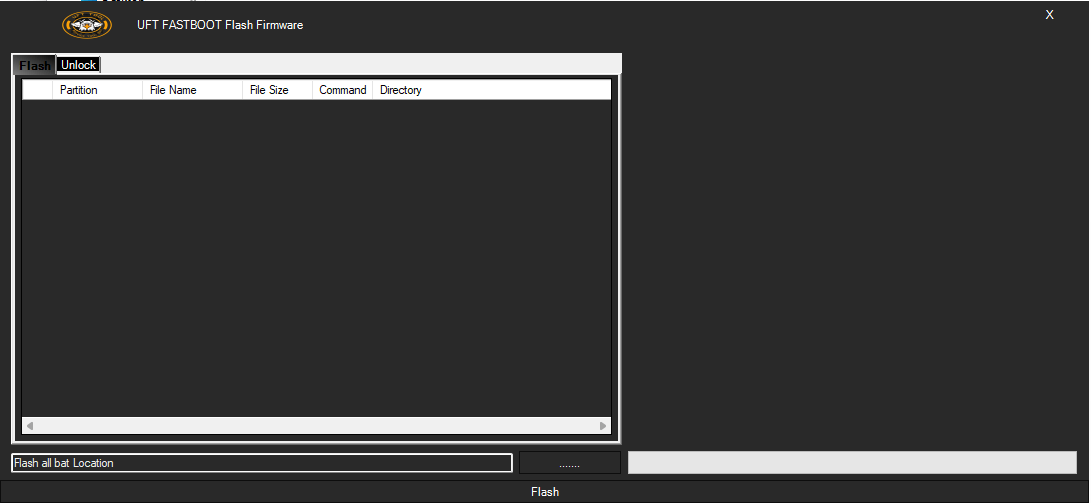
Uft fastboot flash firmware tool
What Is The Best Way To Use It?
- At The beginning, it is important to obtain an archived ZIP by using the hyperlink below.
- Then, you must remove all the files from the drive at c: ( crucial)
- Ensure you’ve turned off any antivirus software before executing this program.
- Once you have opened the folder, Download the installation file by following the basic directions.
- The program should be run as administrator ” flash_all_bat.exe.”
- Then, you’ll have to update all drivers If you have them already installed. If you do not, just you can skip this step.
- Link the device to the computer and attempt to complete any task
- Enjoy ! !!
How To Download
To download the UFT Fastboot Flash Firmware Tool, go to the A2zflashfile.com UFT website and then navigate through the section for downloads. Then, (Click The Link To Download) the software. When the download is finished, open the folder and run the installation program. Follow the on-screen directions to complete the installation. After installation, the tool is prepared to flash firmware to your device.
Download Link:: Usersdrive – Mediafire – Drive.Filen – FastuUpLoad – Workupload – Sendcm – Google Drive – TeraBox – Devdrive Cloud








